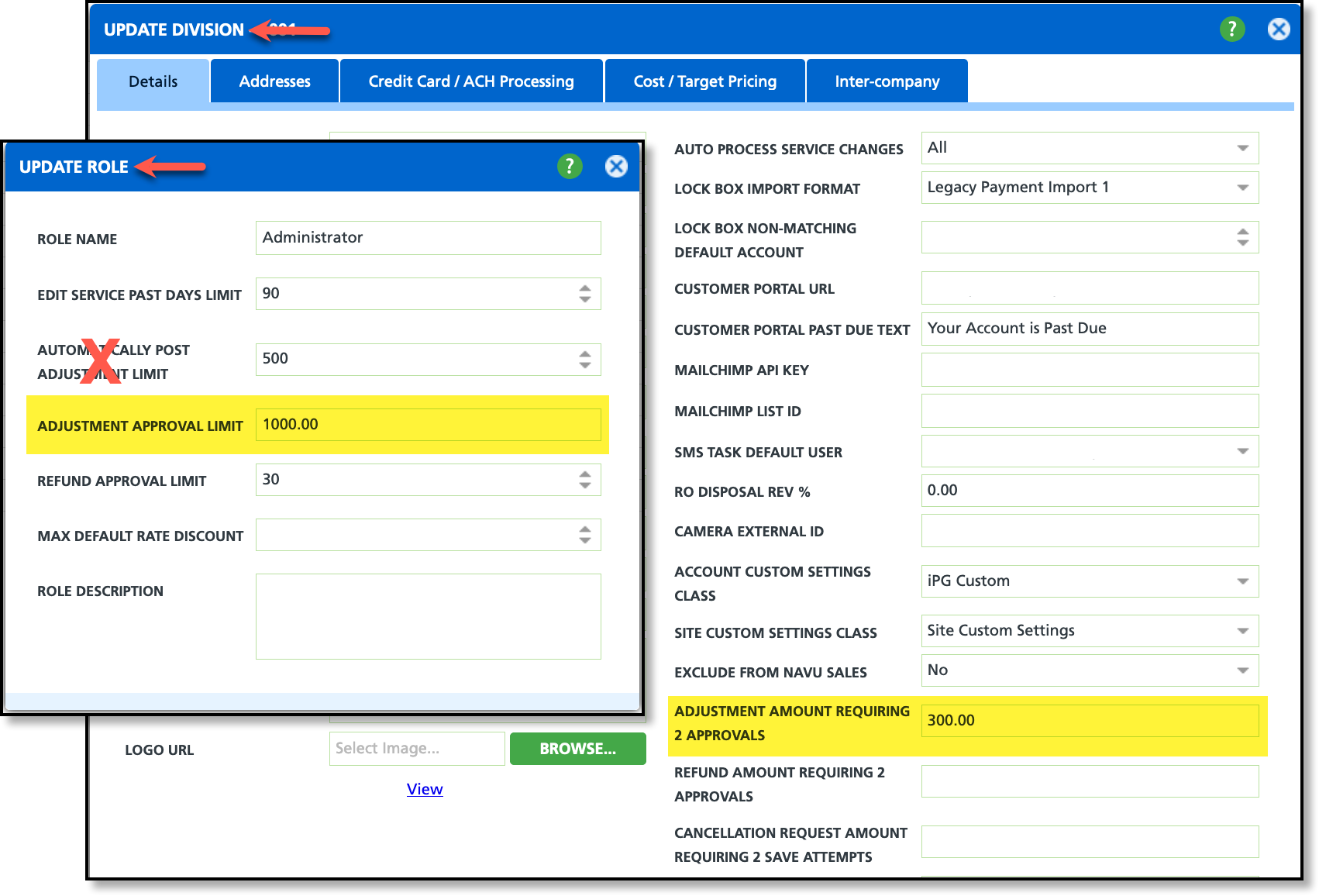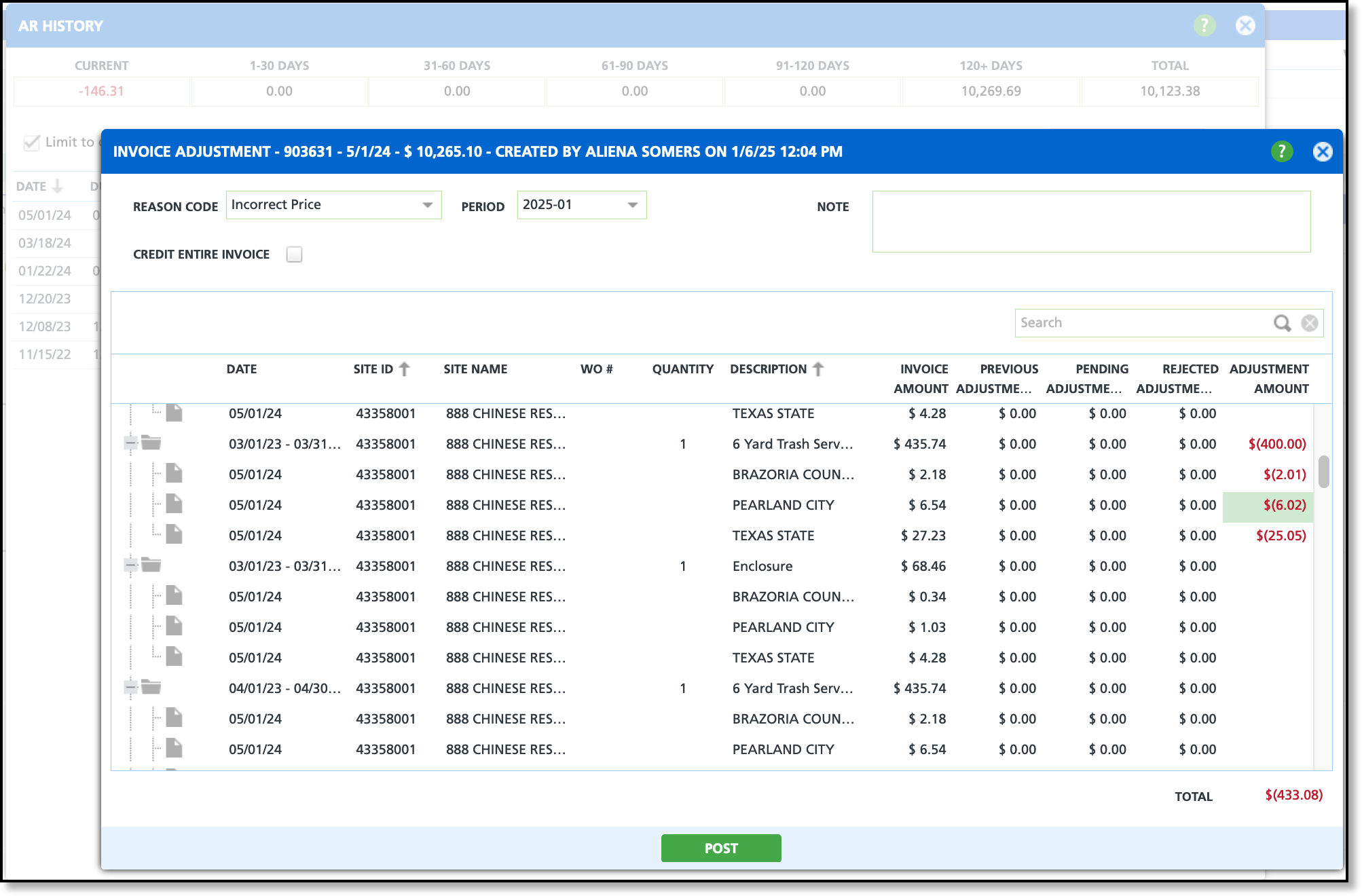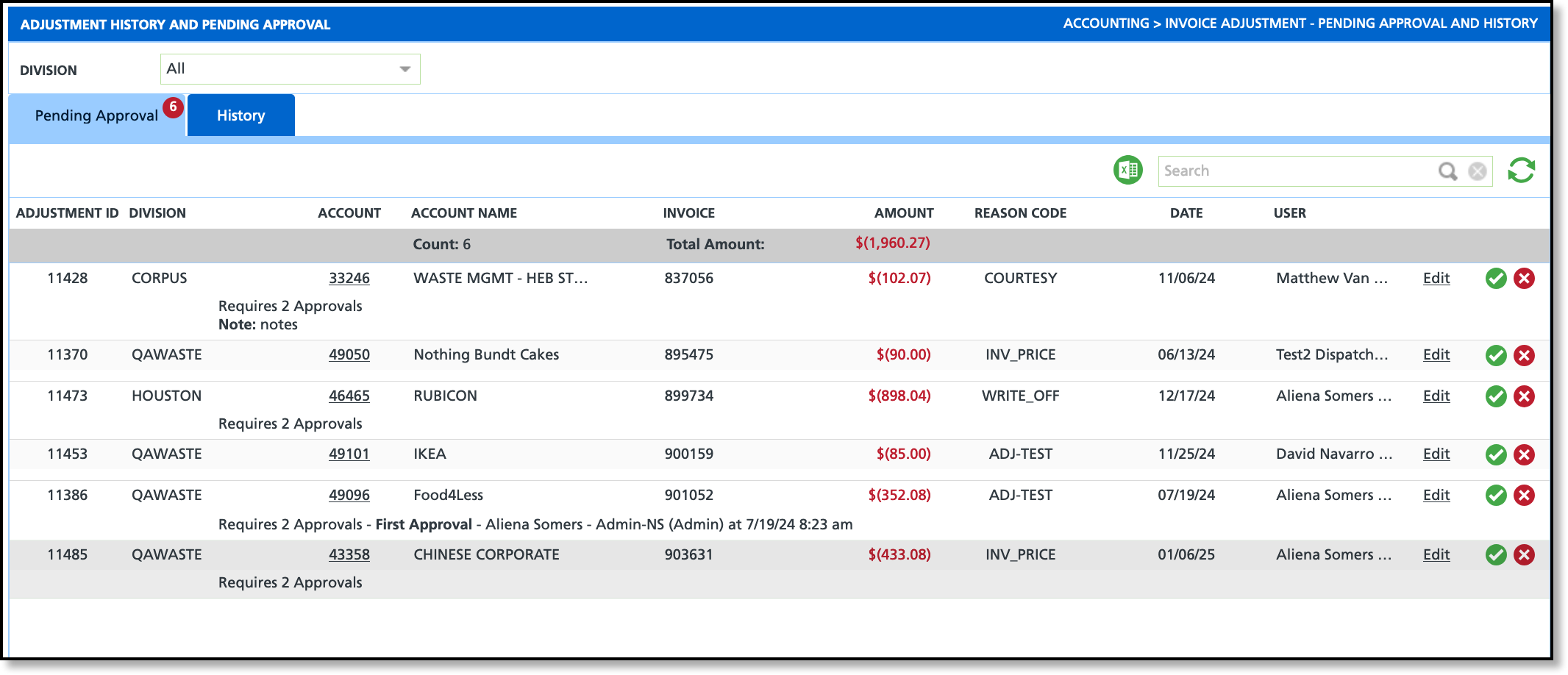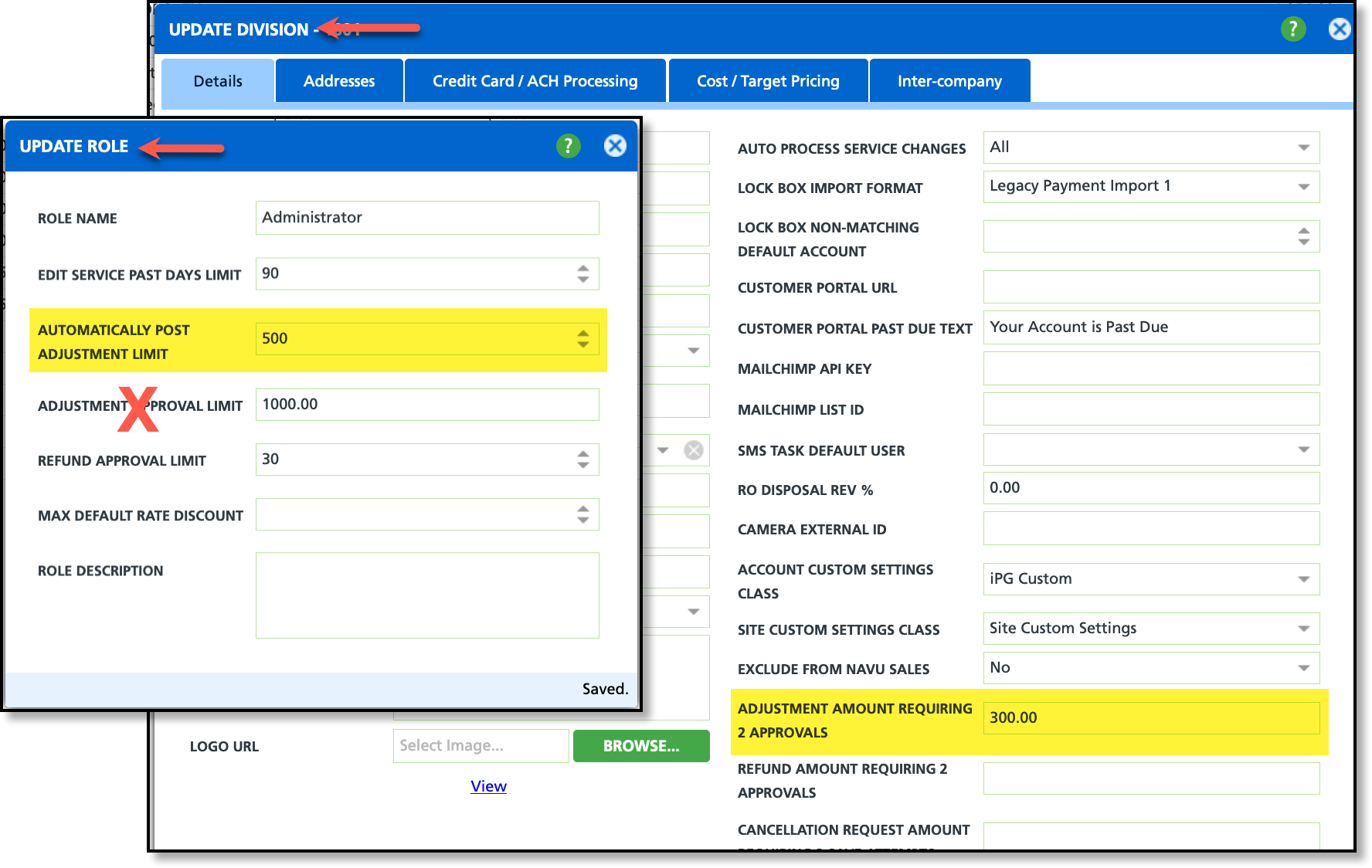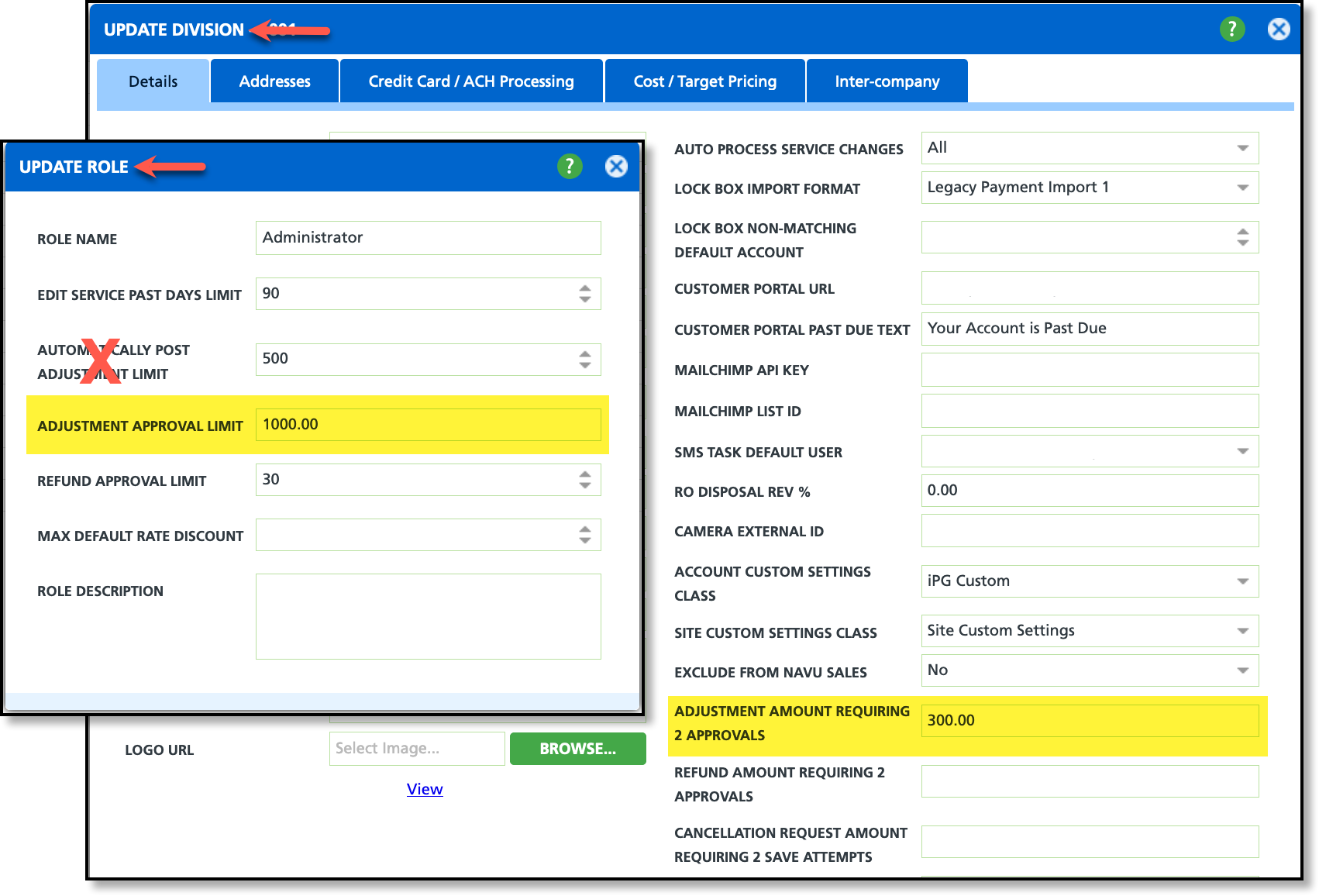Role/Division (Setup) - Logic Updated for Invoice Adjustment Limit and Approval Limit (17607, 17740)
Last Modified on 01/16/2025 8:01 am PST
The rules for Invoice Adjustment Limit, Adjustment Approval Limit, and Amount Requiring Two Approvals have been updated to clarify which limit applies where.
Invoice Adjustment
Pathway: Customer Service (screen) > AR History > View Details / Adjust Invoice
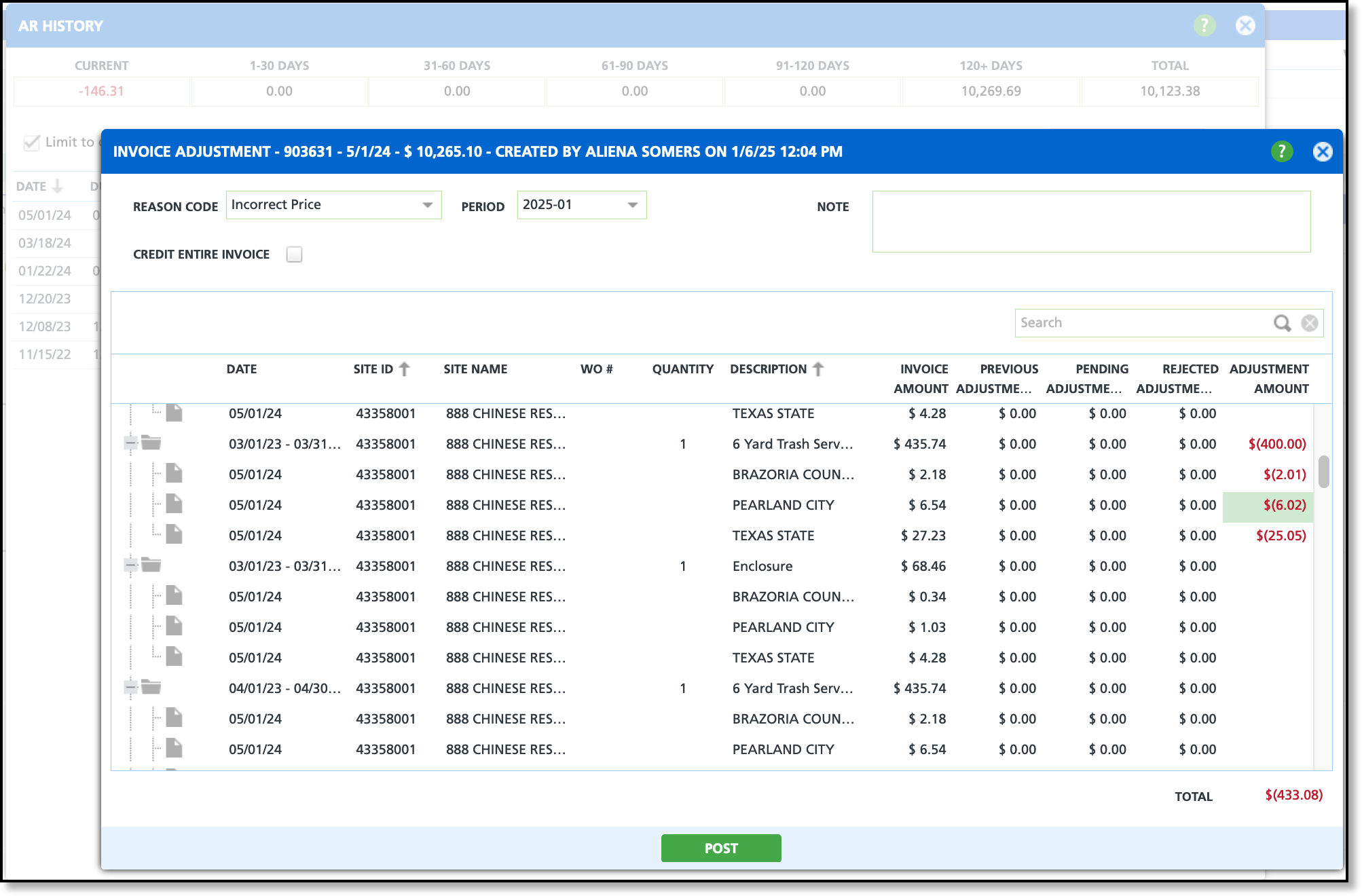
Logic Update
In the Invoice Adjustment screen of AR History, invoice adjustments will only use the following two settings in Role and Division setup:
- Role Setup: Automatically Post Adjustment Limit
- Sets the maximum amount a user can post for an invoice adjustment. If this field is left empty, no limit applies. If an entered adjustment meets or exceeds this value, a message will notify the user of the limit, and the adjustment will not be posted.
- Division Setup: Adjustment Amount Requiring 2 Approvals
- Requires 2 approvals for posted adjustments that are equal to or greater than the amount entered here. If a user enters an adjustment within the posting limits defined in Role Setup and meets or exceeds this threshold, the post option will be available. However, a notification will alert the user that two approvals are required before posting. The second approval is captured in Accounting > Invoice Adjustment - Pending Approval and History.
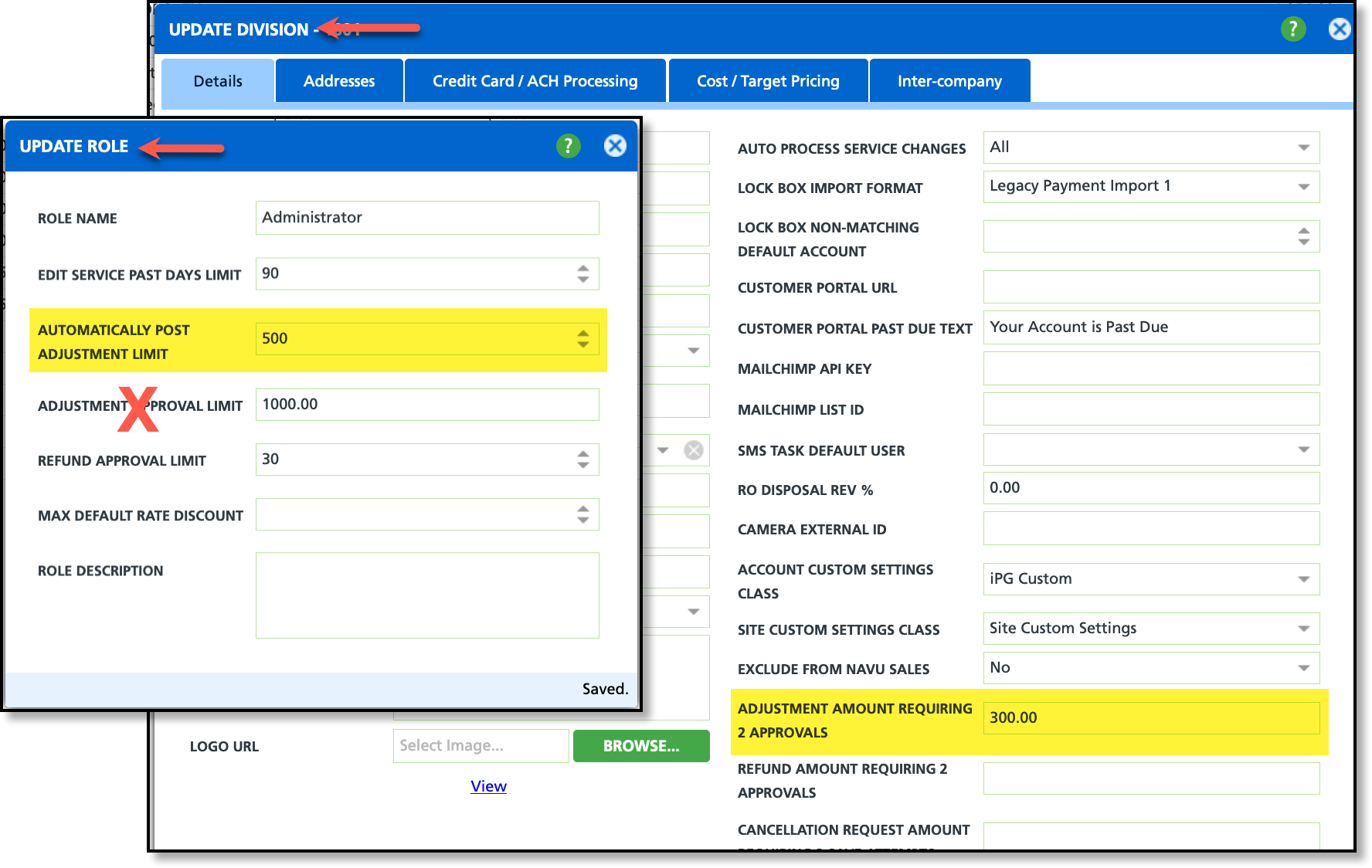
Adjustment History and Pending Approval
Pathway: Accounting > Invoice Adjustment - Pending Approval and History
Logic updates here also extended to the Pre-Billing Workflow's Pending Approval Adjustments screen in Accounting > Billing.
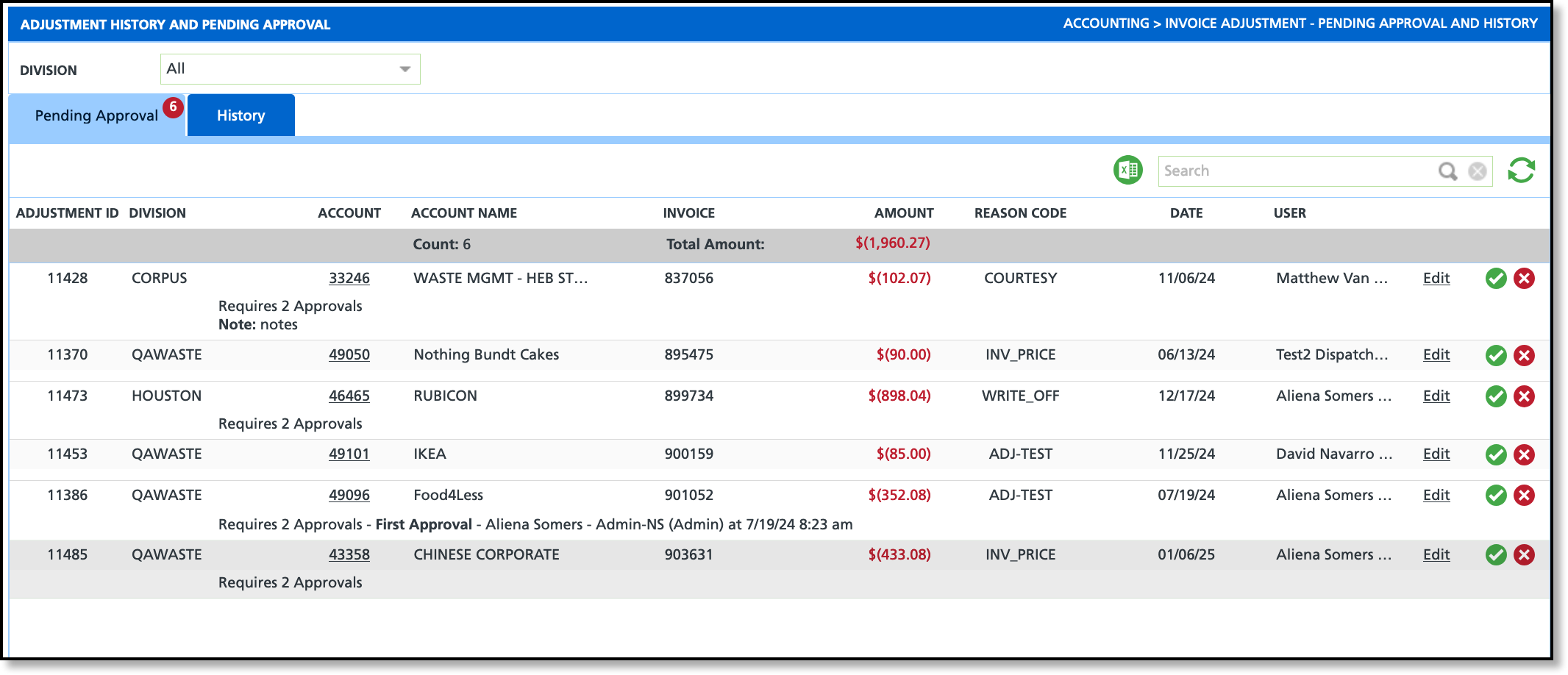
Logic Update
The following logic was updated to the Adjustment History and Pending Approval screen:
- Role Setup: Adjustment Approval Limit
- Sets the maximum amount a user can approve an invoice adjustment by and and hides the approve, deny, and edit options for pending adjustments on the Adjustment History and Pending Approval screen if the adjustment exceeds the user's approval limit set here.
- The logic for the approve button has been updated to align with the Adjustment Approval Limit specified here. When a user approves an adjustment by selecting the check mark, they will be designated as the first or second approver, depending on the context.
- Division Setup: Adjustment Amount Requiring 2 Approvals
- Requires 2 approvals for posted adjustments that are equal to, or greater than the amount entered here. If no value is entered, this requirement does not apply.