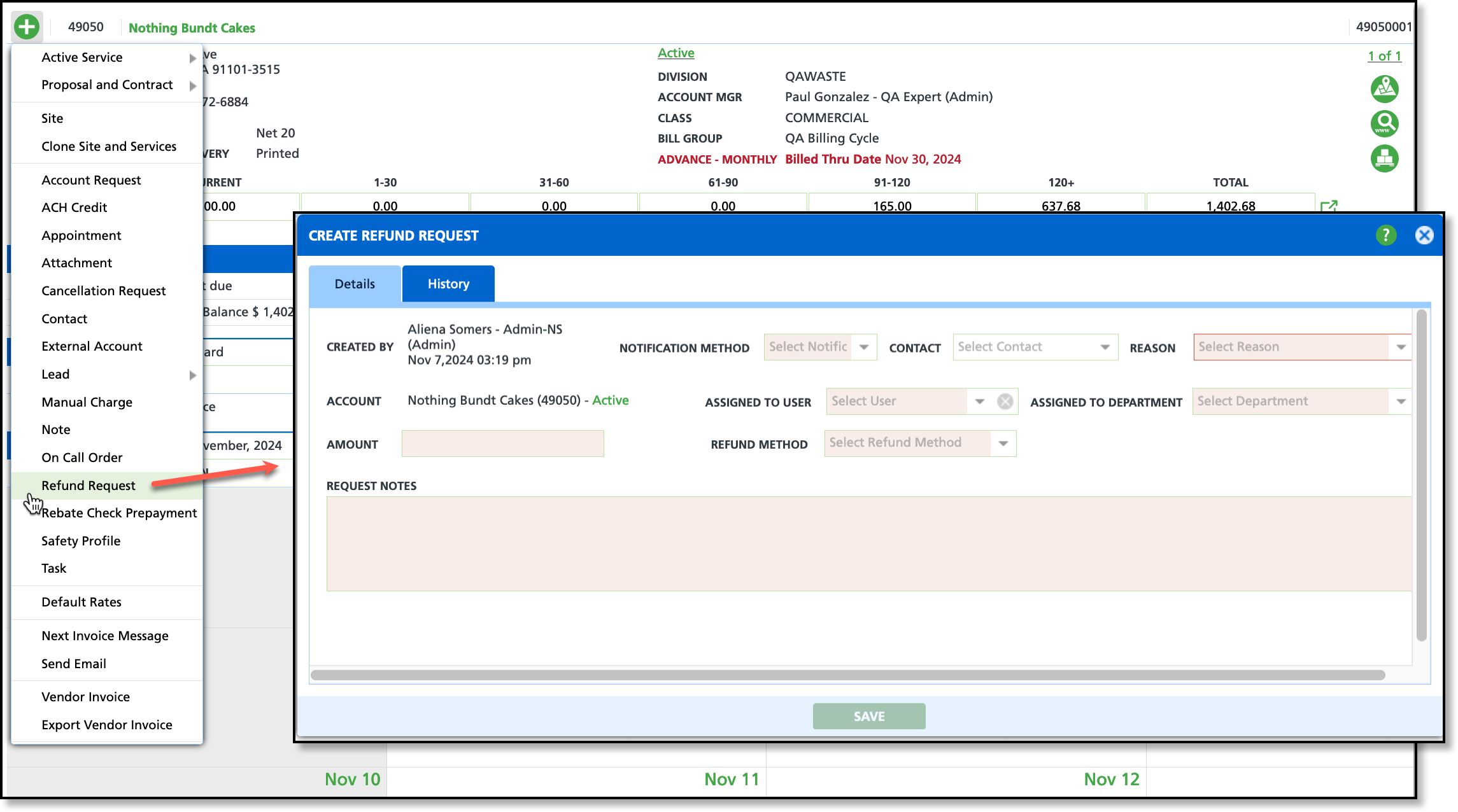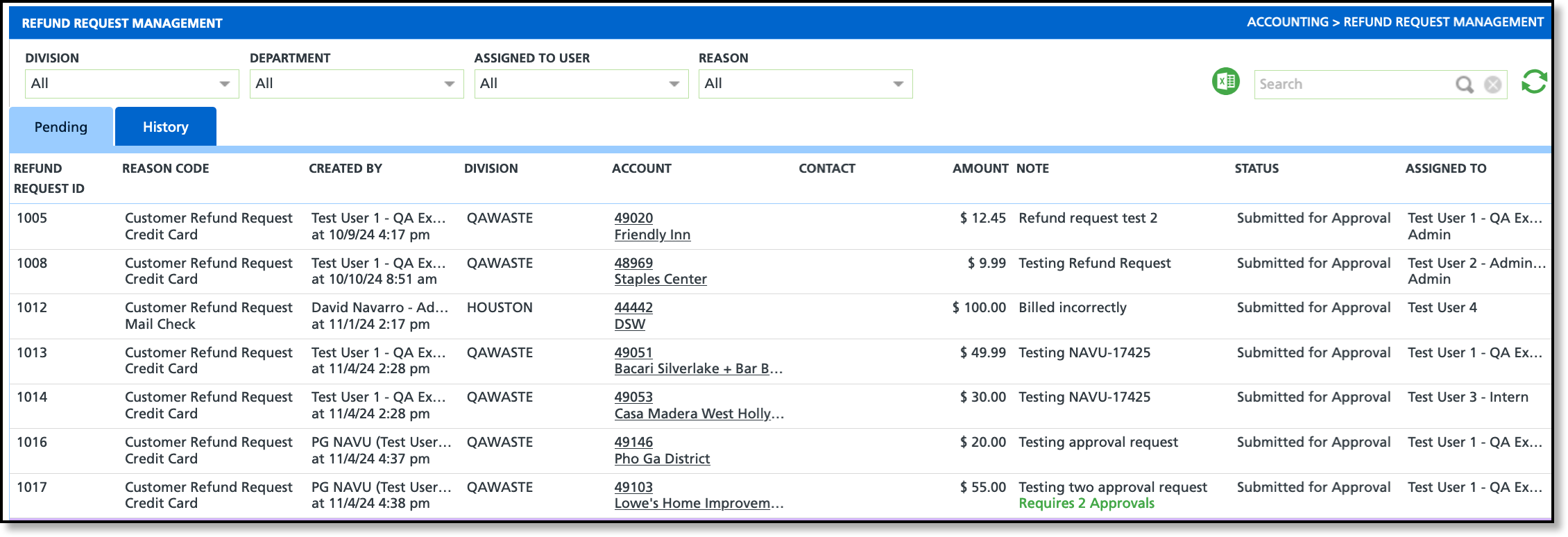Refund Request
Last Modified on 12/12/2024 12:35 pm PST
Pathway: Accounts > Menu > Refund Request
Initiate refund requests seamlessly for a customer using the Refund Request feature, located in the account menu. This tool streamlines the refund process, ensuring all necessary details are included for a smooth and efficient review. This workflow assumes the user submitting the refund request lacks refund and chargeback permissions in AR History, while the approving user has the required permissions.
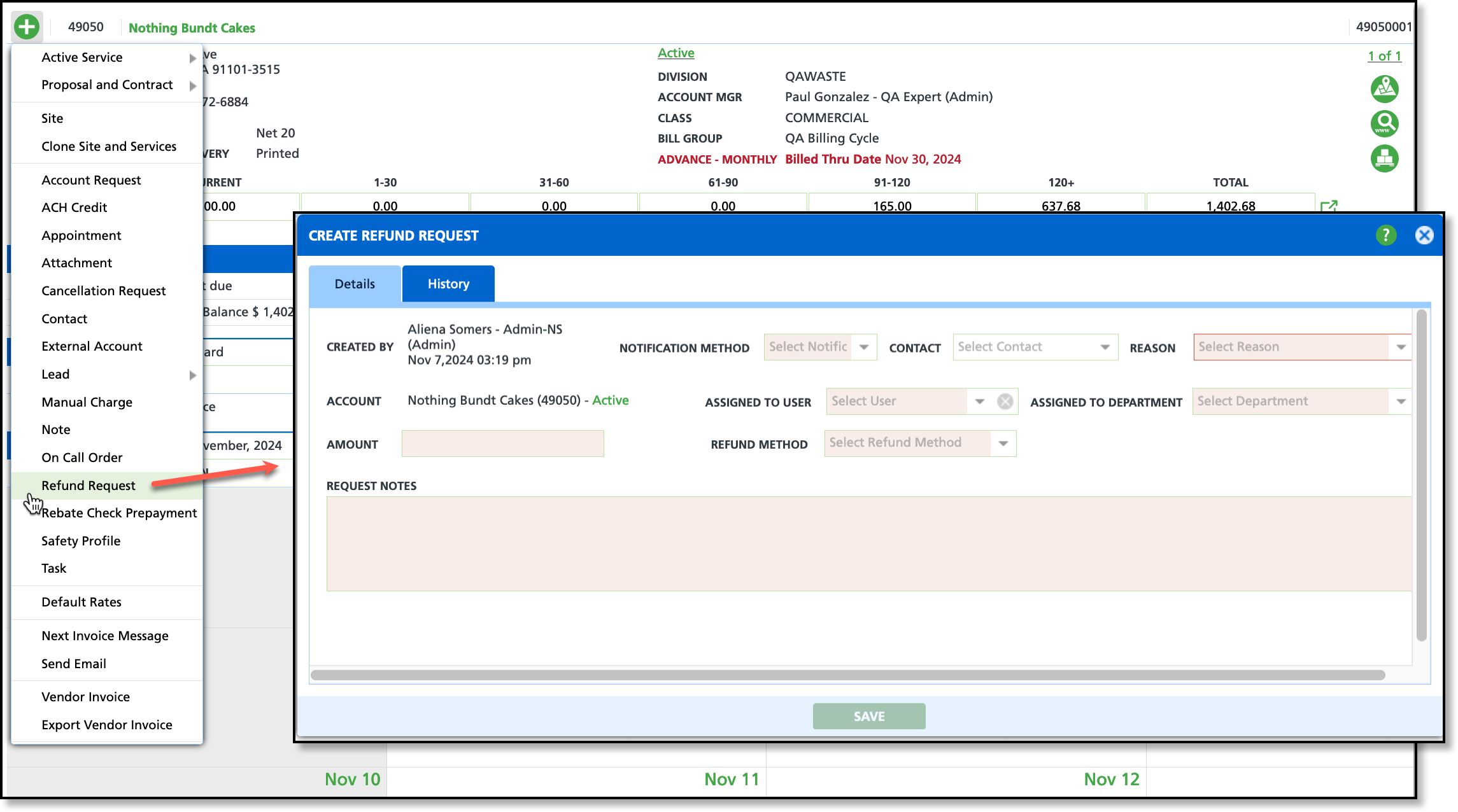
Permissions
The following permissions are required to create a refund request
| Permission ID | Permission Name |
| 5 | View Account |
| 6 | View Site |
| 465 | Create and Submit Refund Request |
Logic
Review the following logic the screen will use when a user creates a refund request.
- Assigned To user is limited to only display users with permission 465.
- Assigned to Department is limited to only display departments where at least one user exists with permission 465 and is authorized to view the division assigned to the account.
Setup Requirements
The following setup applies to successfully creating refund requests:
| Setup | Supporting Documentation
| Purpose |
Reason Code
| Reason Code Setup | Required to select an option from the Reason Code drop down field. In Reason Code Setup, set the Type to 'Refund' to create and review reason codes specific to refund requests. |
| Refund Approval Limit | Role Setup | Sets a limit on the amount a user in this role can approve refund requests submitted by others. Review the documentation for further setup logic. |
Refund Amount Requiring 2 Approvals
| Division Setup | Optional setup to require two approvals for refund requests that exceed a specified amount. Review the documentation for this setting for further logic. |
Field Descriptions
| Field | Description |
Created By
| Displays the name and timestamp of the user who created the refund request.
|
Notification Method
| Displays which notification method the customer used to request a refund.
|
Contact
| Displays the names of the account/site contacts.
|
Reason
| Drop down selection to specify the reason or purpose of the refund request. Reasons are added and managed in Reason Code Setup using the 'Refund' type. |
Account
| Automatically displays the name of the account the refund applies to.
|
Assigned User
| Drop down selection to designate the user responsible for managing the refund request.
|
Assigned to Department
| Drop down selection to designate the department the refund best applies and is used as a filtering method in the Refund Management screen. |
Amount
| Text field to enter the requested refund amount.
|
Refund Method
| Identifies if the refund will either be in the form of a mailed check, or credit card.
|
Request Notes
| Text field to provide additional details about the request to support the approval process. Consider including the payment reference number and date to accurately identify the payment for the refund. |
| Status | Displays after the request is submitted and allows for the request to be approved, rejected, or returned to the submitter. |
Submit a Request
When a customer requests a refund, users without refund permissions in AR History should submit a refund request by following the process outlined below:
- Open the account associated with the refund request.
- Click the Account Menu button and select the Refund Request option. This opens the Details tab in the Create Refund Request popup window.
- Choose the applicable Notification Method.
- Select the Reason to specify the purpose of the refund request.
- Assign the request to the appropriate user or department (only one selection is required).
- Enter the Amount for the refund request.
- Choose the Refund Method the customer has requested for receiving their refund.
Review Submitted Requests
Pathway: Accounting > Refund Request Management
After a refund request has been submitted by a user, it will display in the Pending tab of Refund Request Management for approval. Review the documentation in Refund Request Management to learn more about the functionality of this screen.
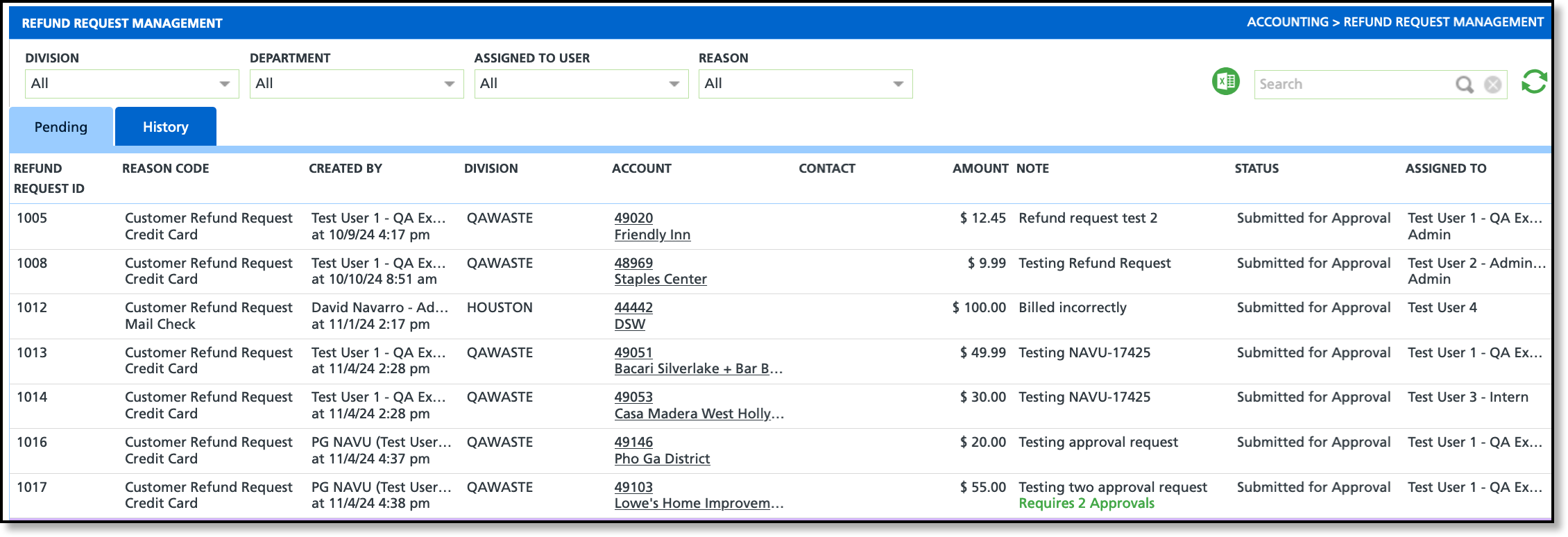
Related Articles
Refund Request Management