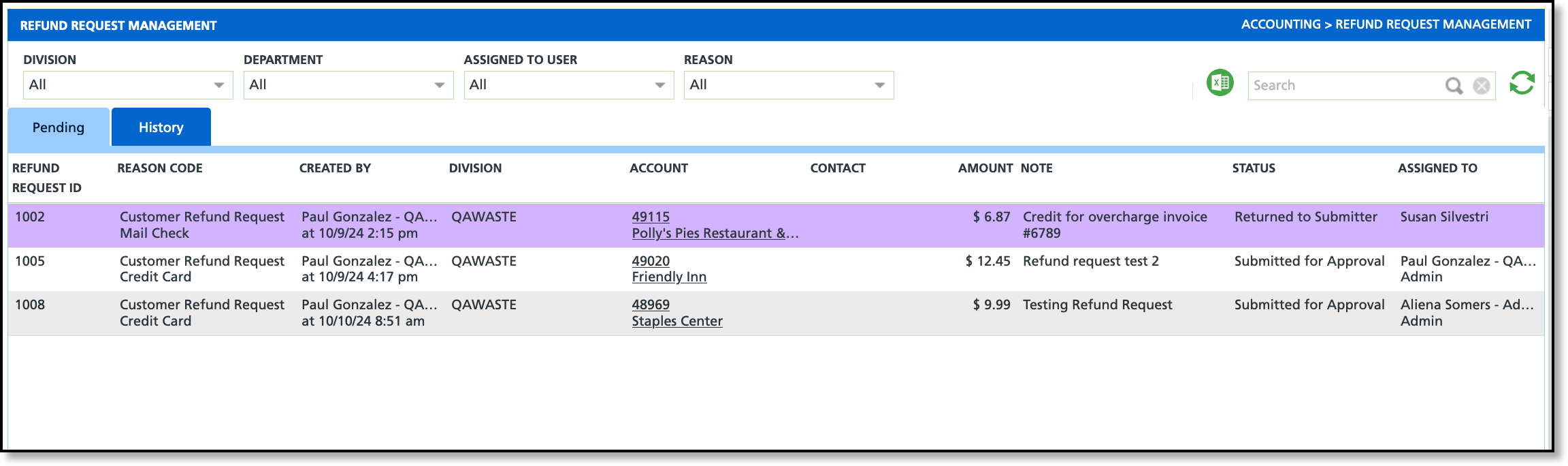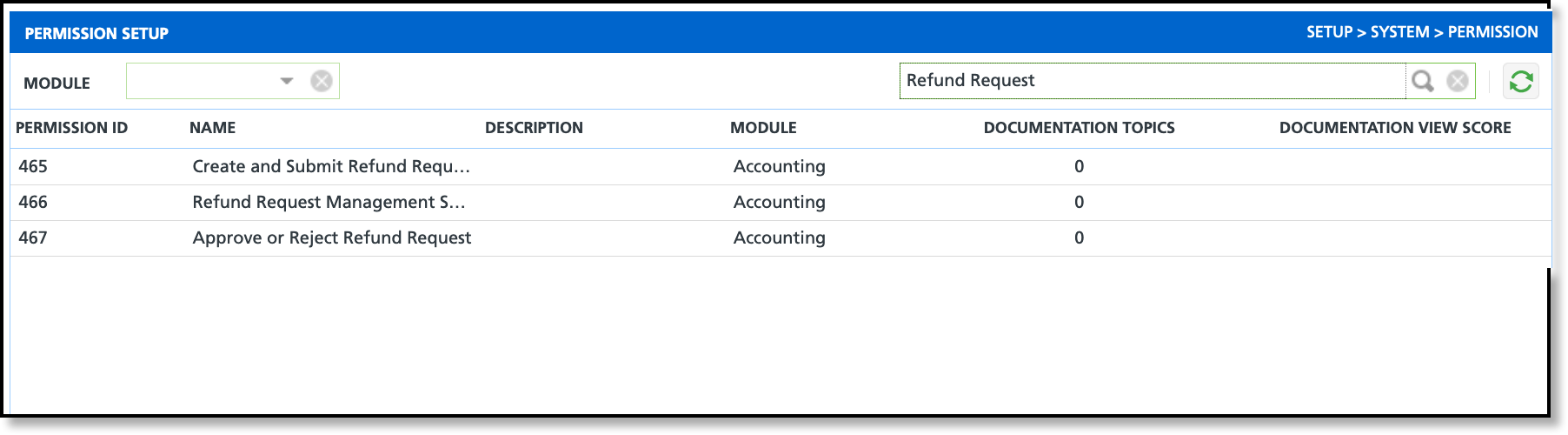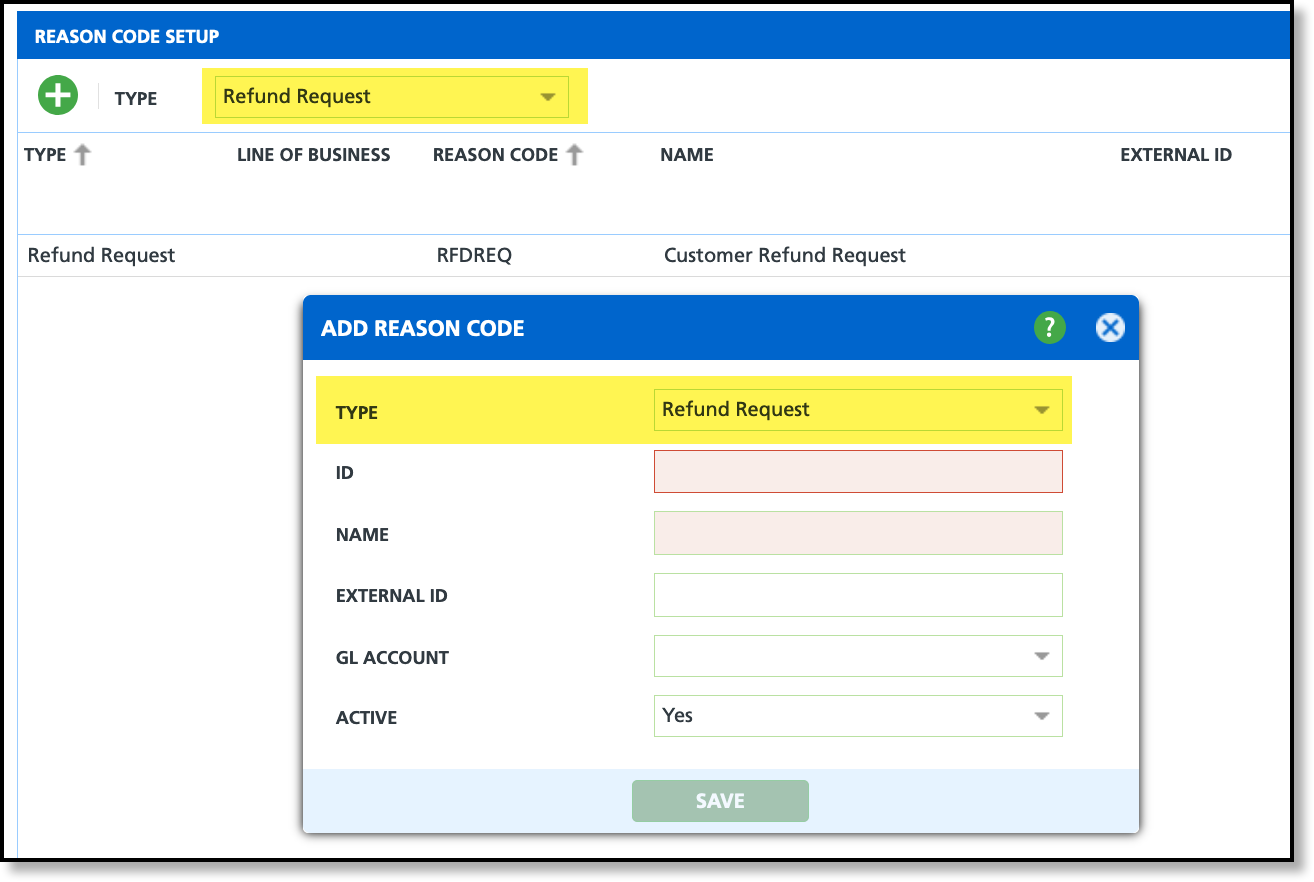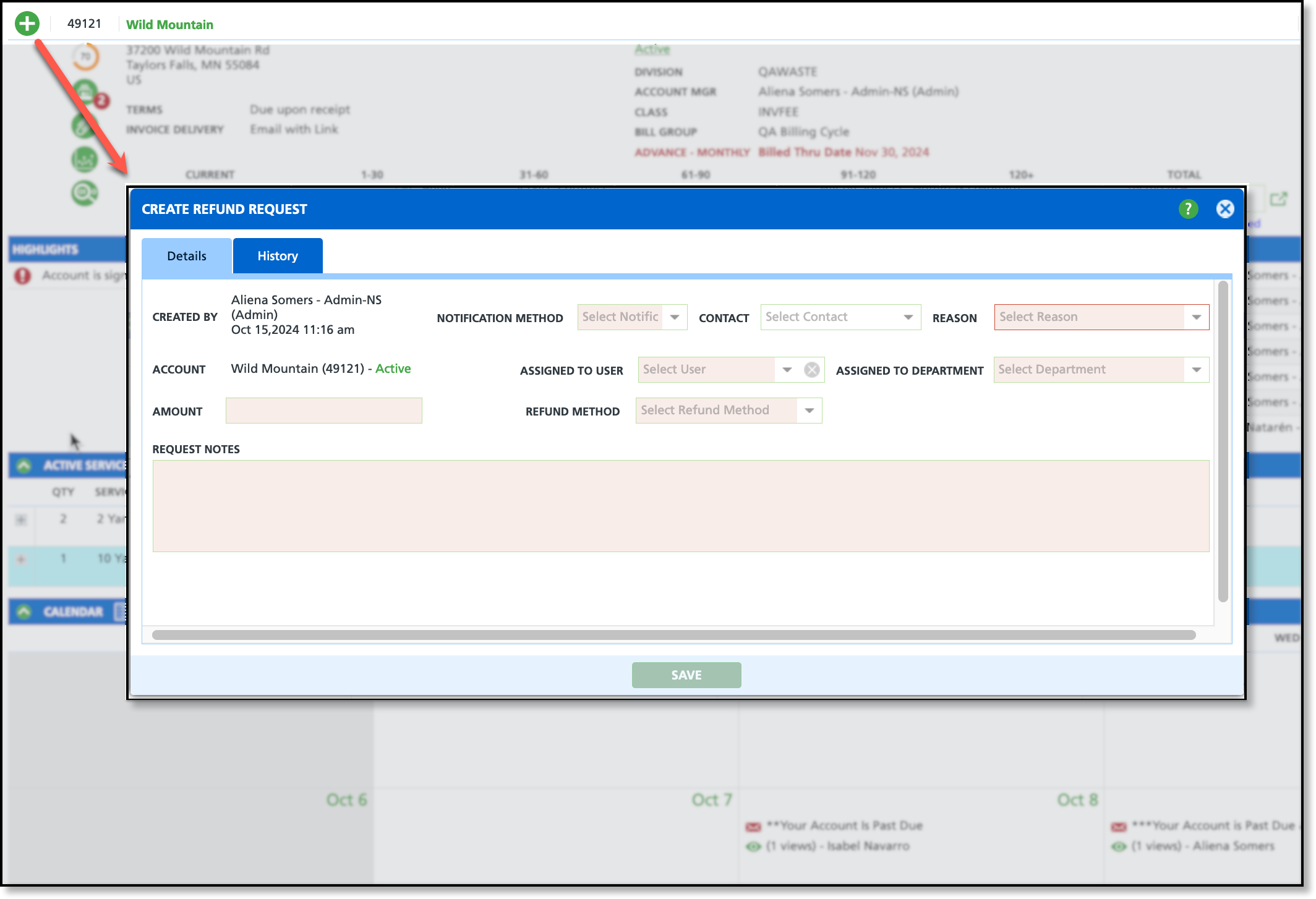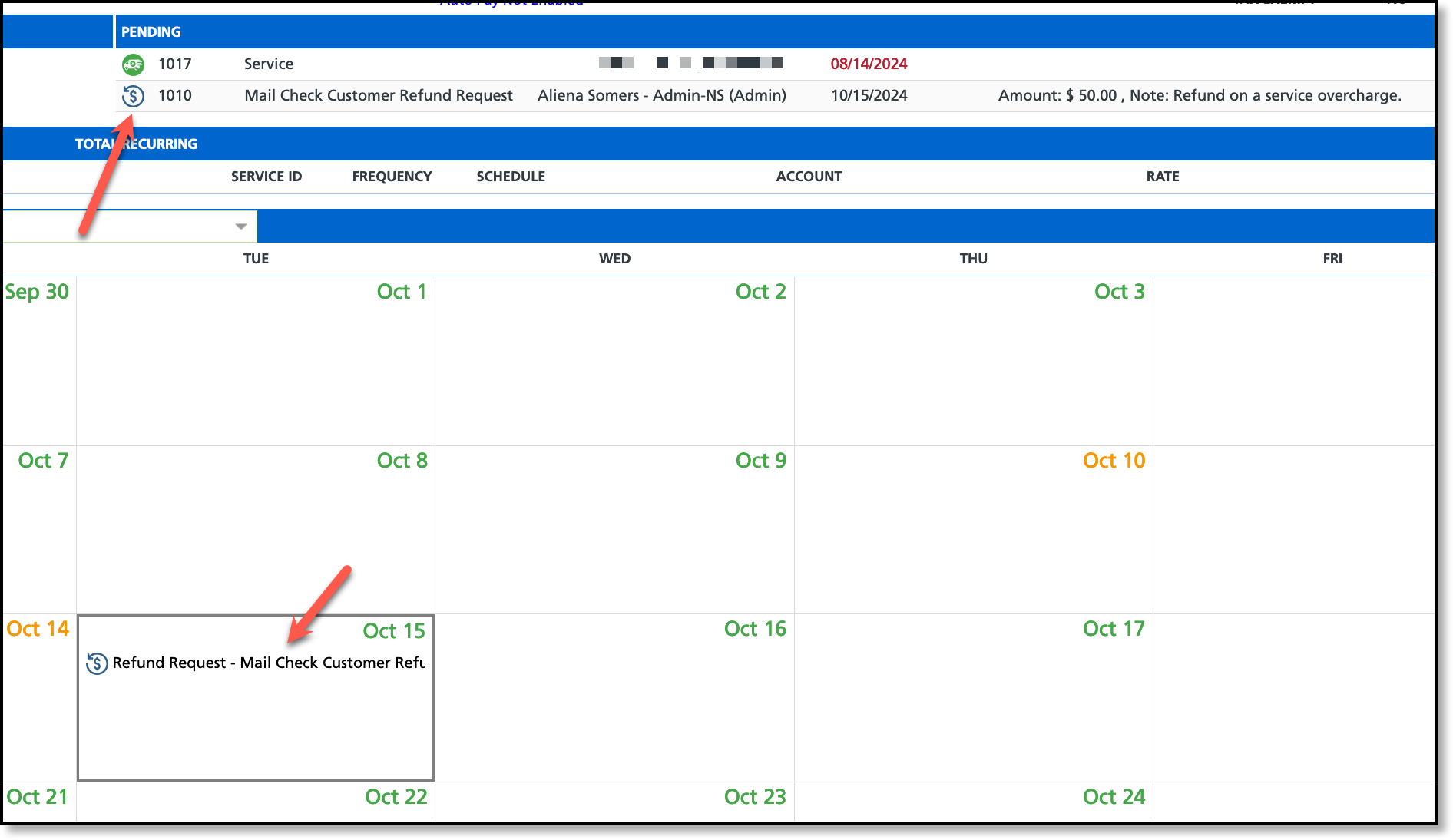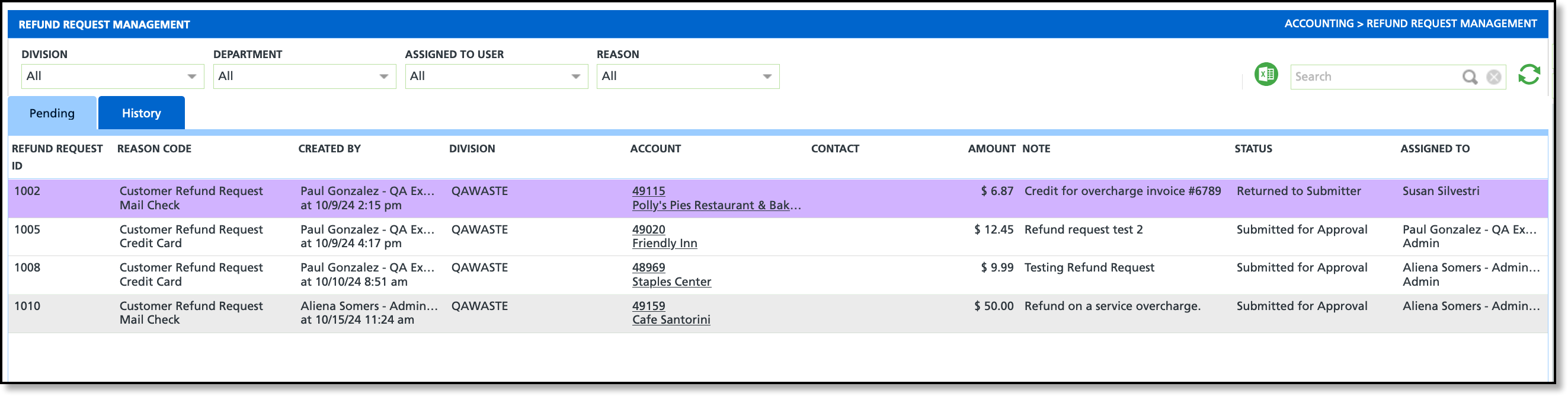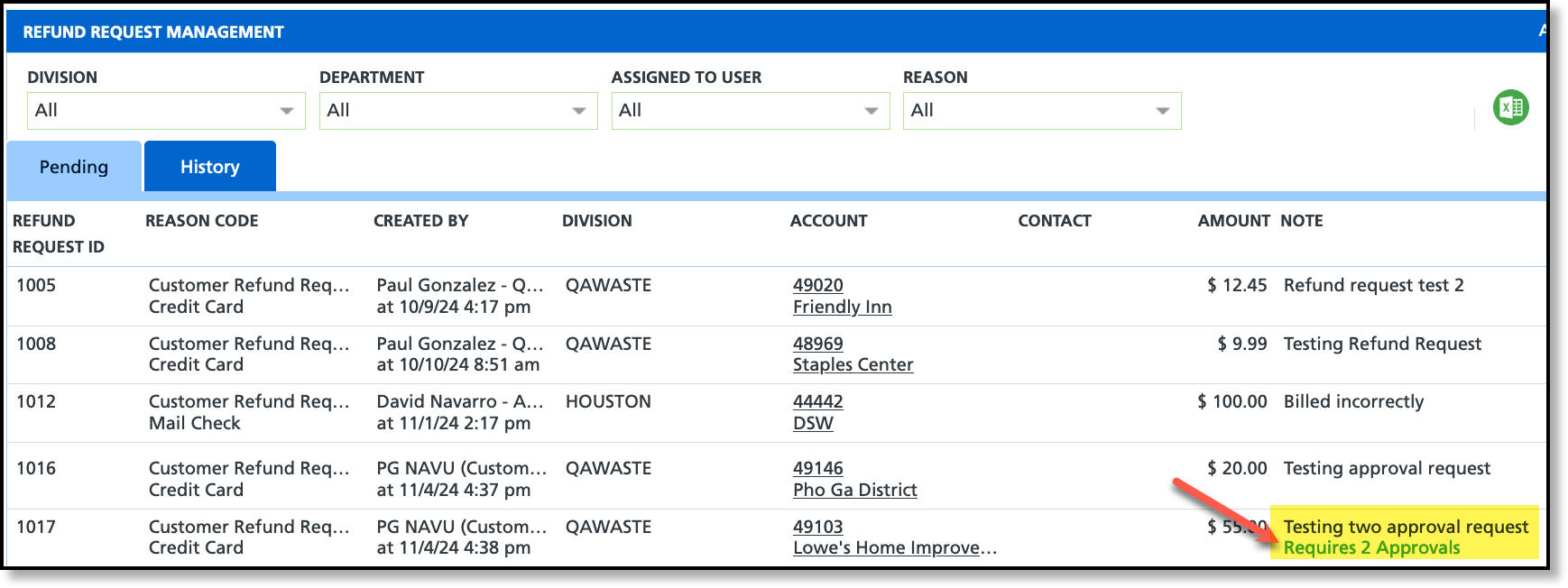Refund Request Management (Accounting) - New Feature and New Screen Added (17305, 17425, 17499) [New Feature]
Last Modified on 12/05/2025 12:30 pm PST
A new Refund Request feature has been added to both the Customer Service screen and the Accounting module. Details about this feature, including setup, are outlined below.
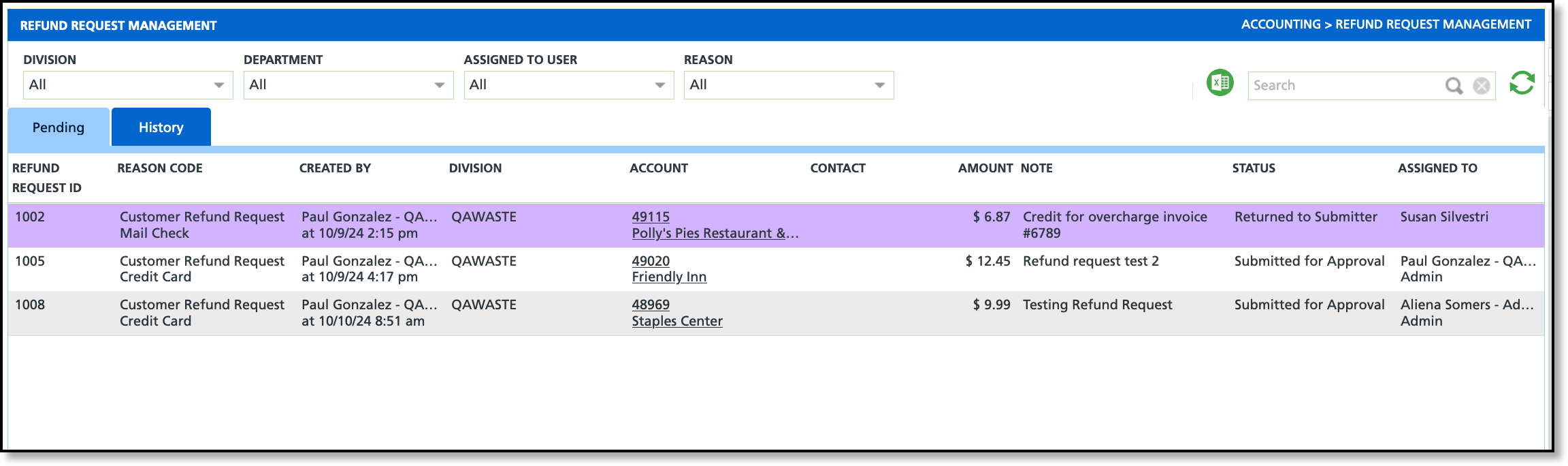
New PermissionsPathway: Setup > System > Permission |
Three new permissions have been added to support refund requests. Review and assign them to the appropriate roles.- 465 - Create and Submit Refund Request
- 466 - Refund Request Management Screen
- 467 - Approve or Reject Refund Request
| 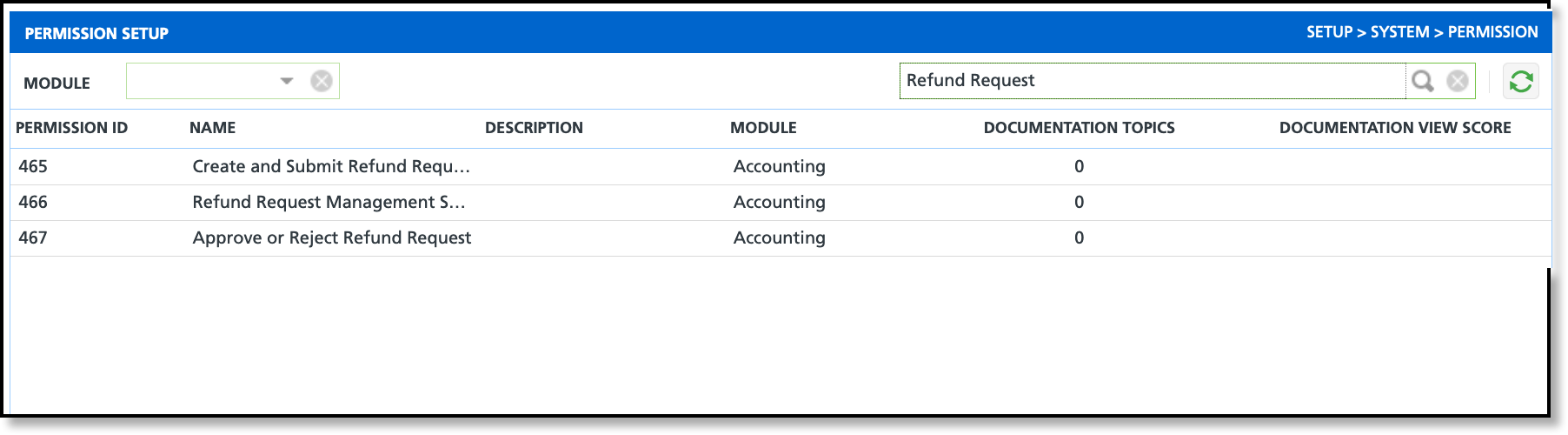 |
| Reason Code Setup |
| Pathway: Setup > System > Reason Code |
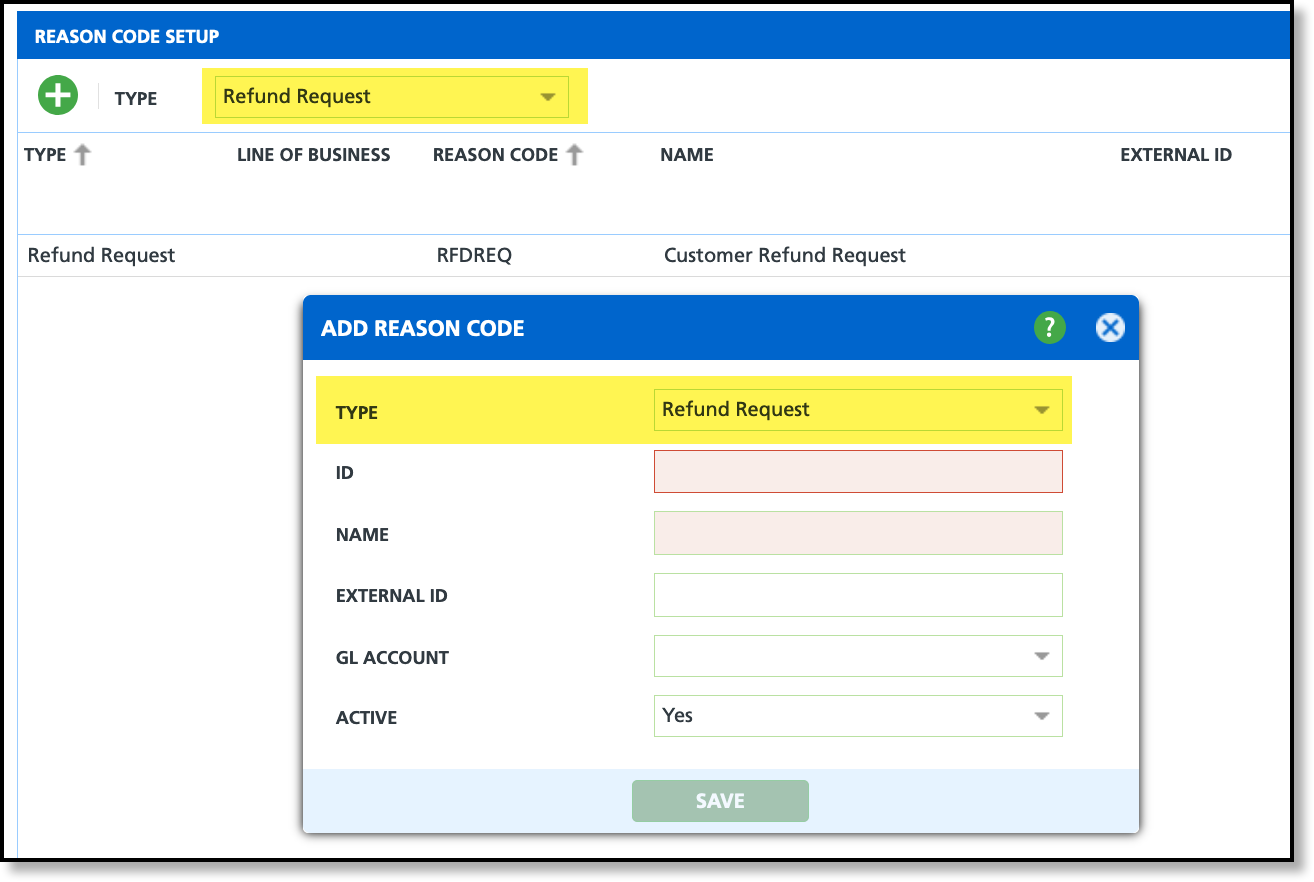 |
| A new 'Refund Request' type has been added in Reason Code Setup to accurately capture the reason for refunds. This type is used when creating refund requests in the Customer Service screen. |
Customer Service Menu Update
|
|
| A 'Refund Request' option was added to the Customer Service menu. Upon selection, a new 'Create Refund Request' screen will display. | 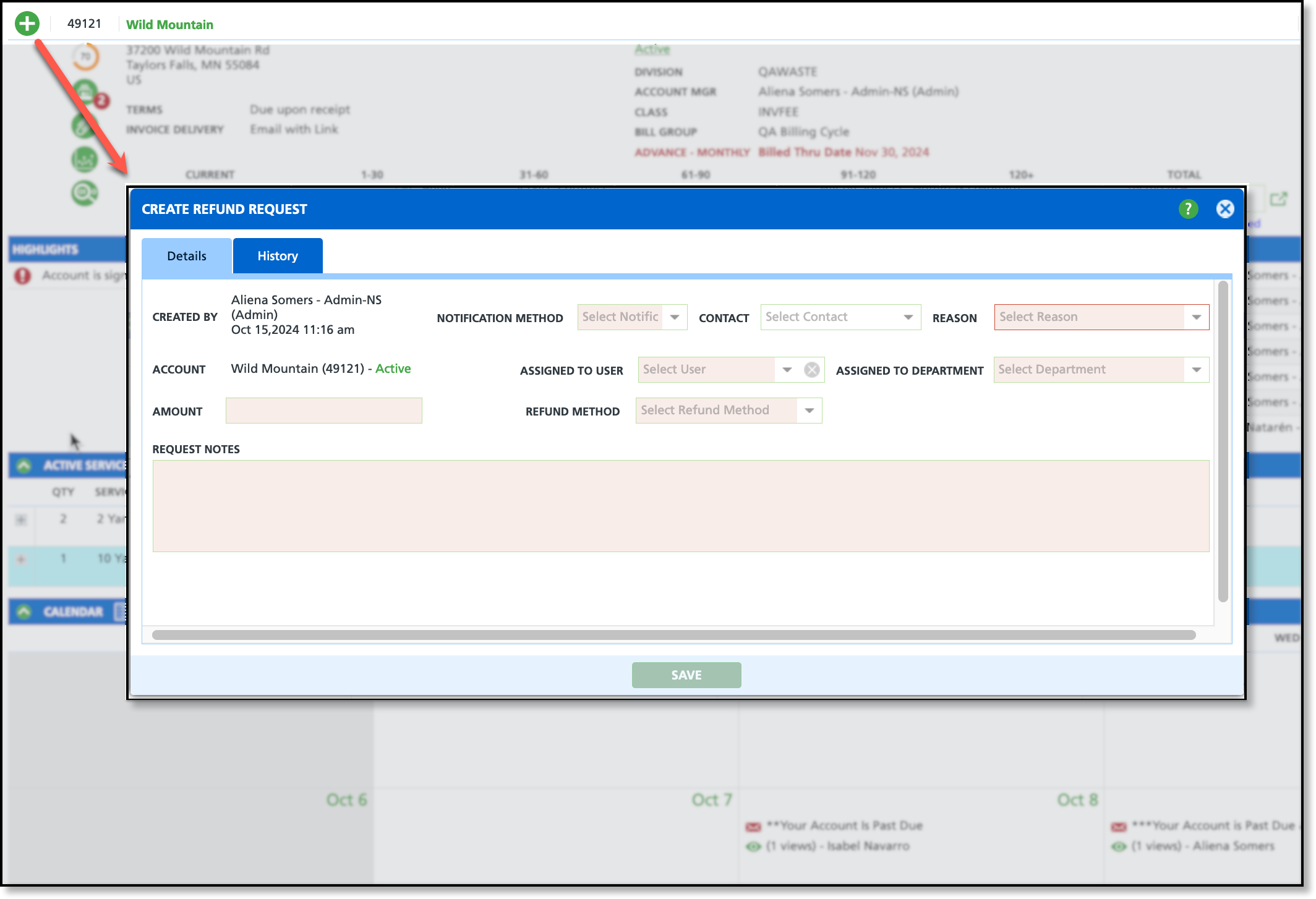 |
| Customer Service Screen Updates |
|
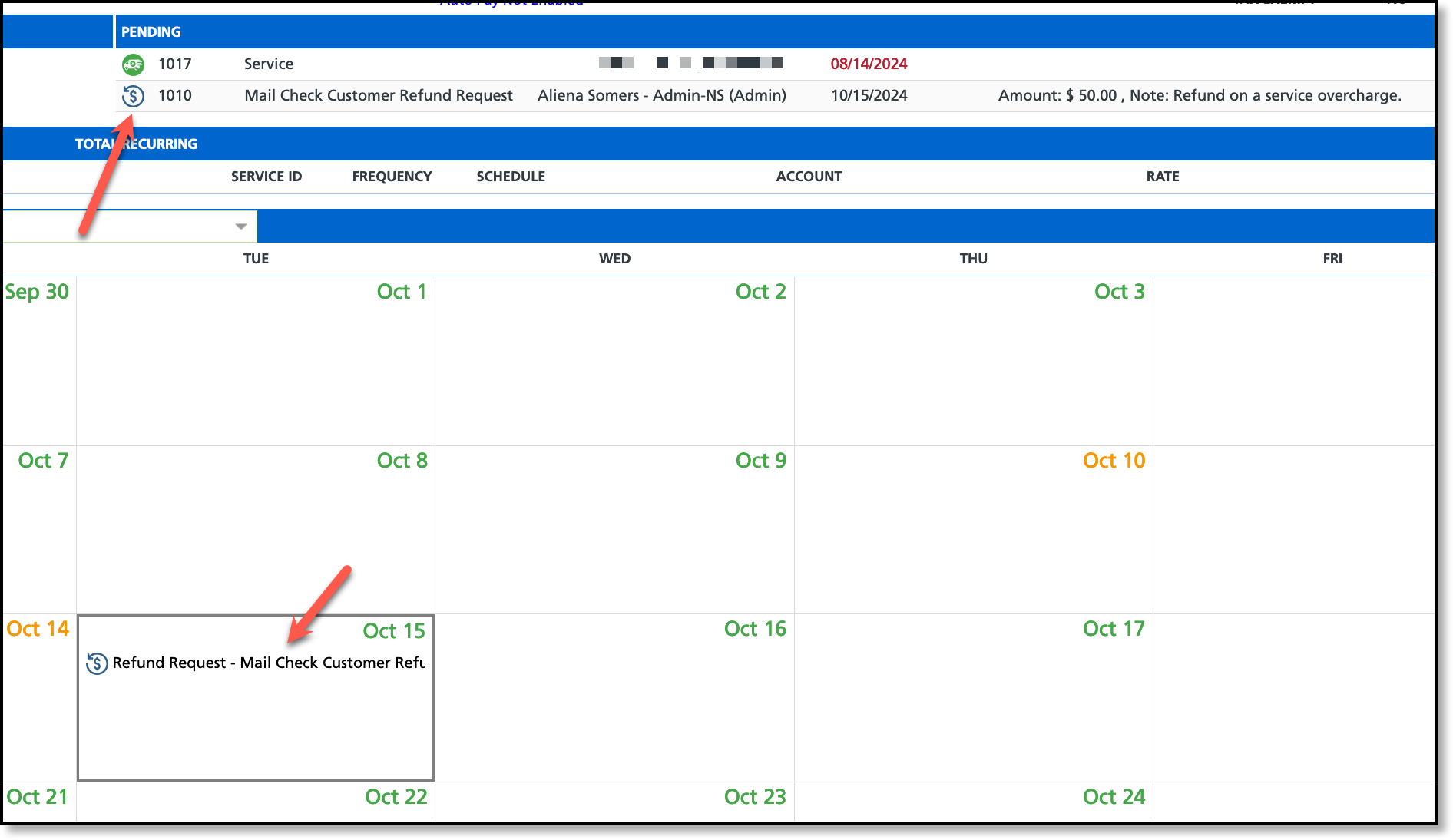 |
| After a refund has been requested, it will display on the Calendar and in the Pending section of the Customer Service screen. |
Refund Request Management |
| Pathway: Accounting > Refund Request Management |
A new Refund Request Management screen has been added to the Accounting module, enabling users to manage refund requests submitted via the Customer Service screen. By double-clicking a request, users can open the Edit Refund Request popup window to approve, reject, void, edit, or return the request to the submitter. | 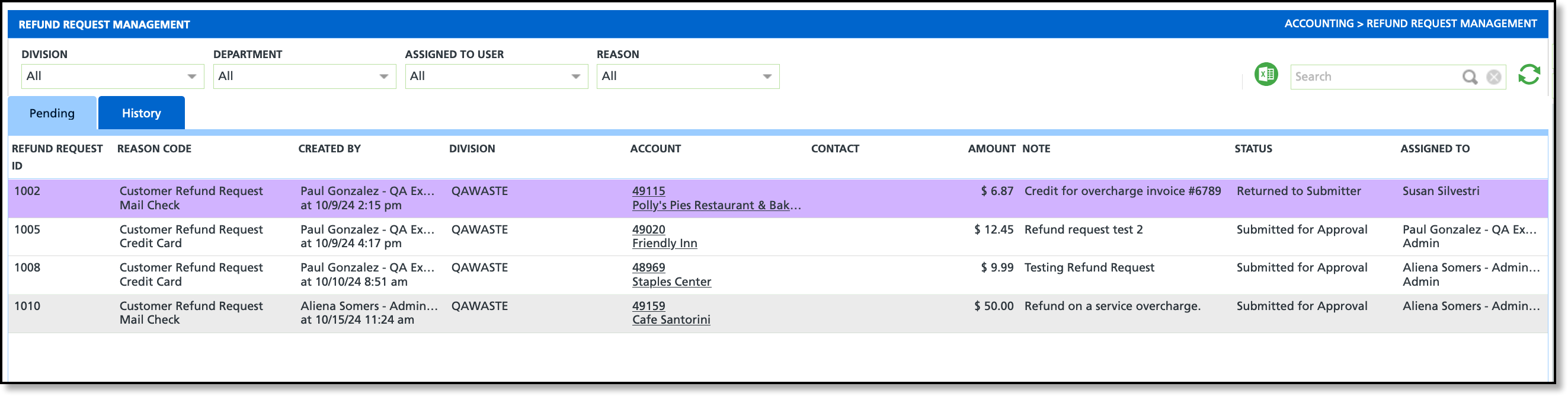 |
| 2 Approval Requirement (Optional) |
| Pathway: Setup > System > Division; Role
|
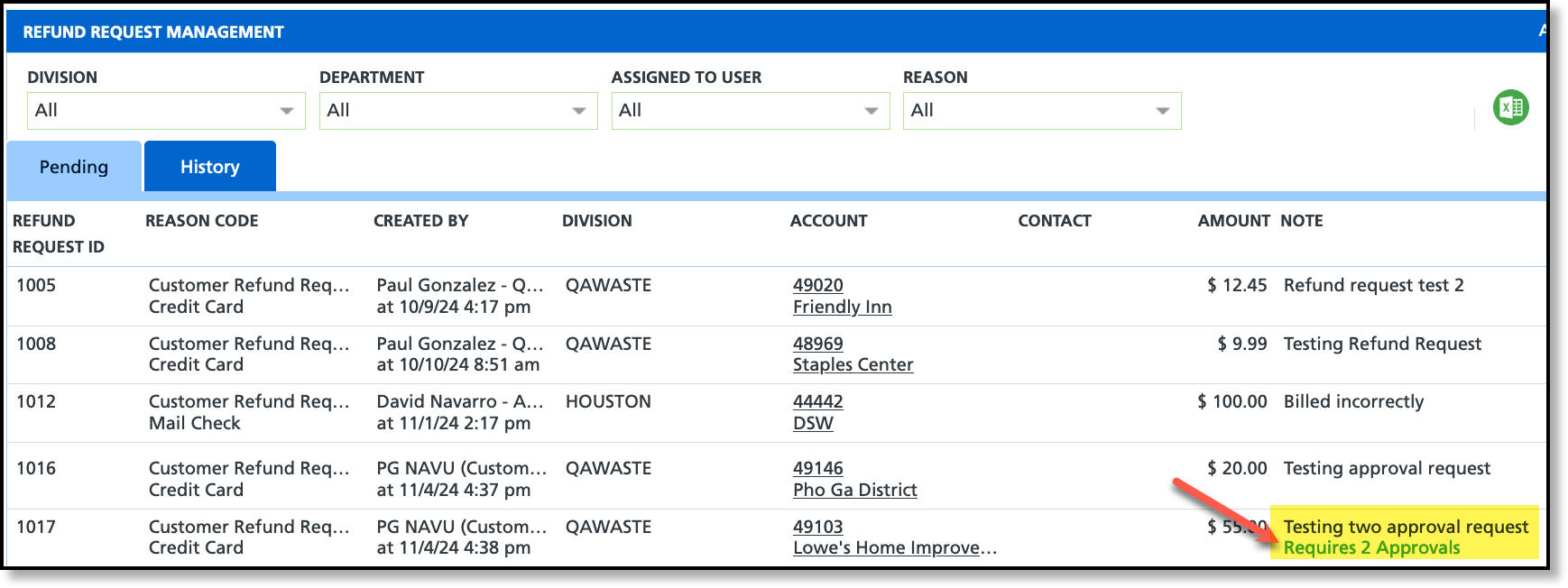 |
| Settings in the Division and Role setup screens will include an option to require a second approval for refund requests before they can be processed.
|