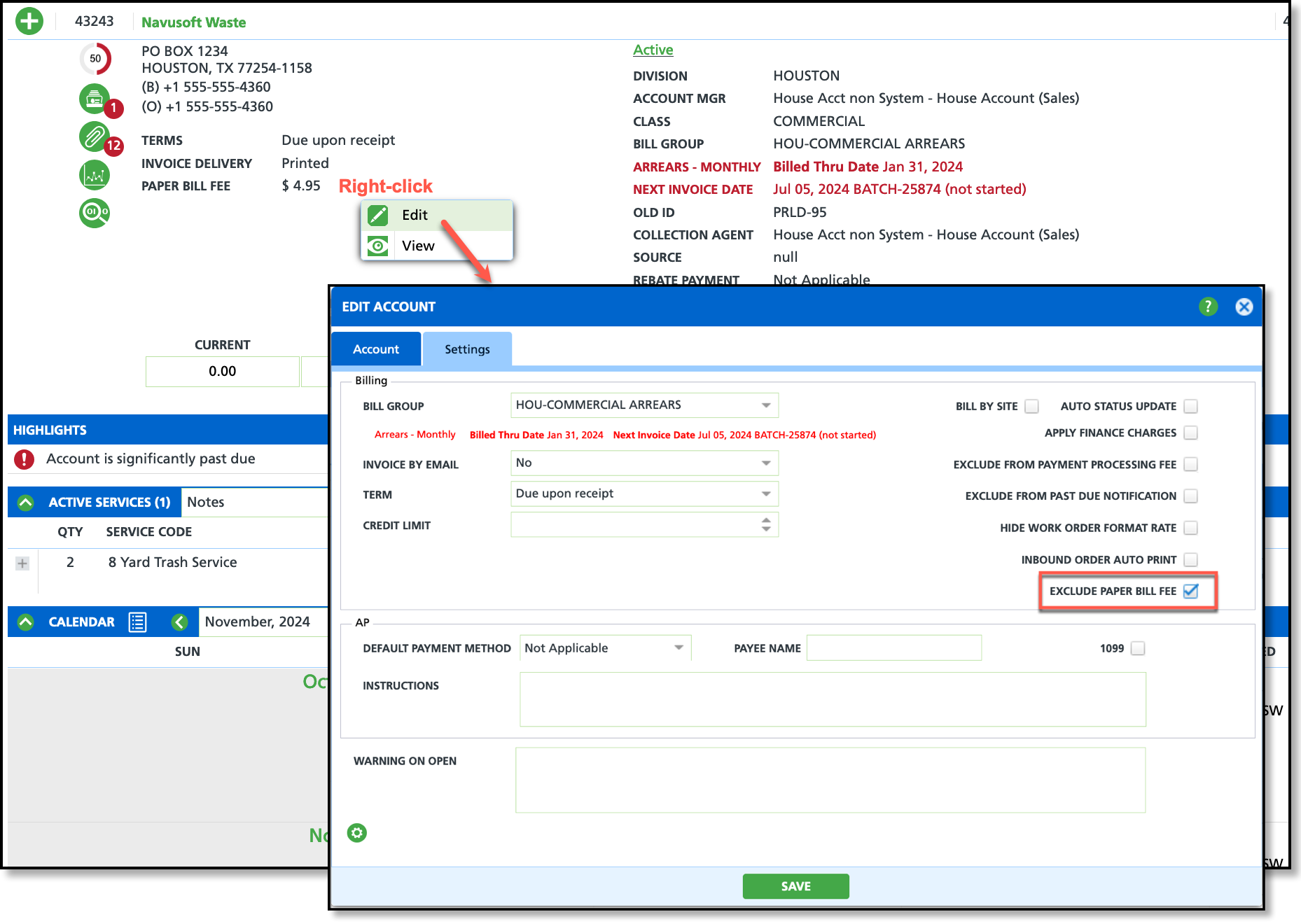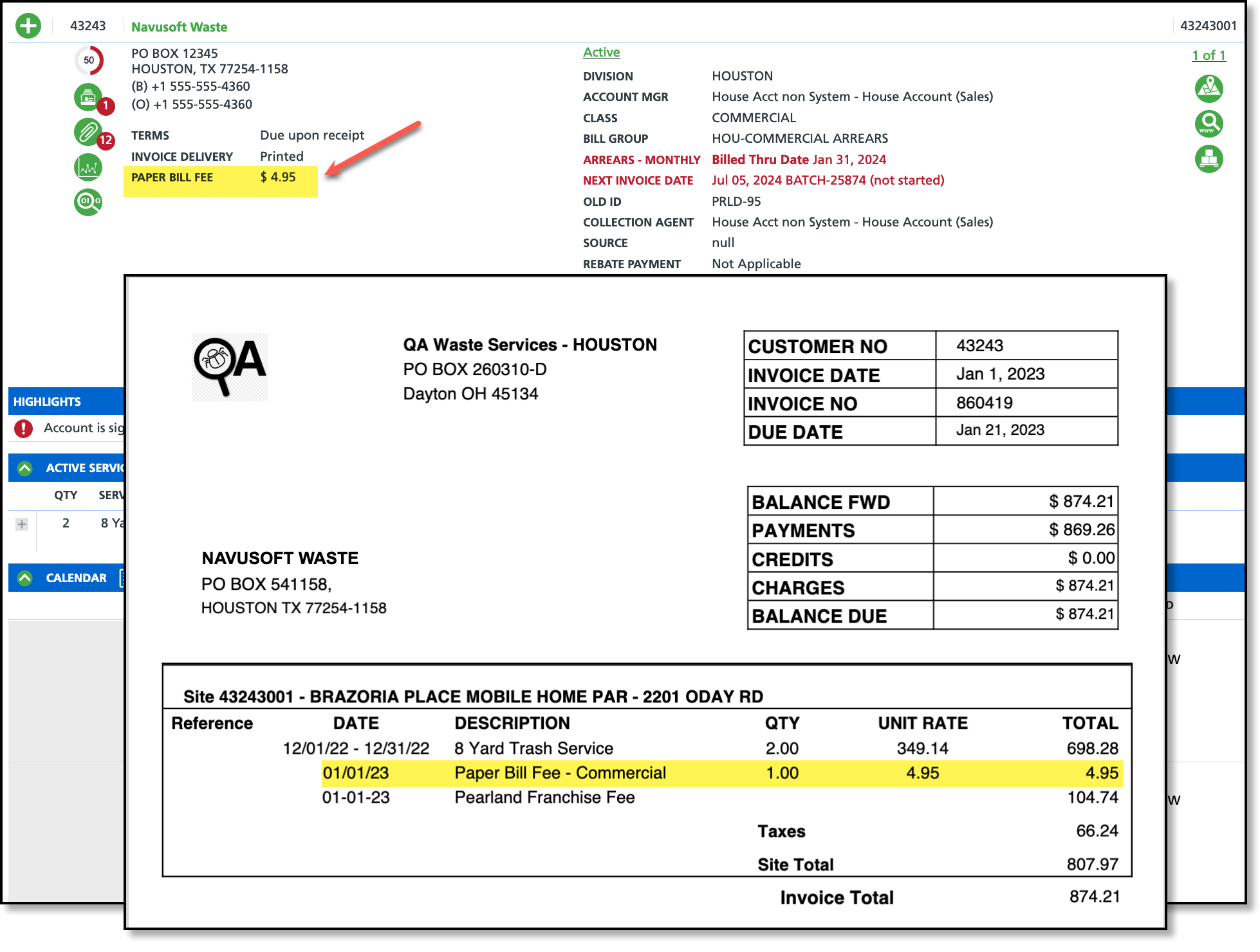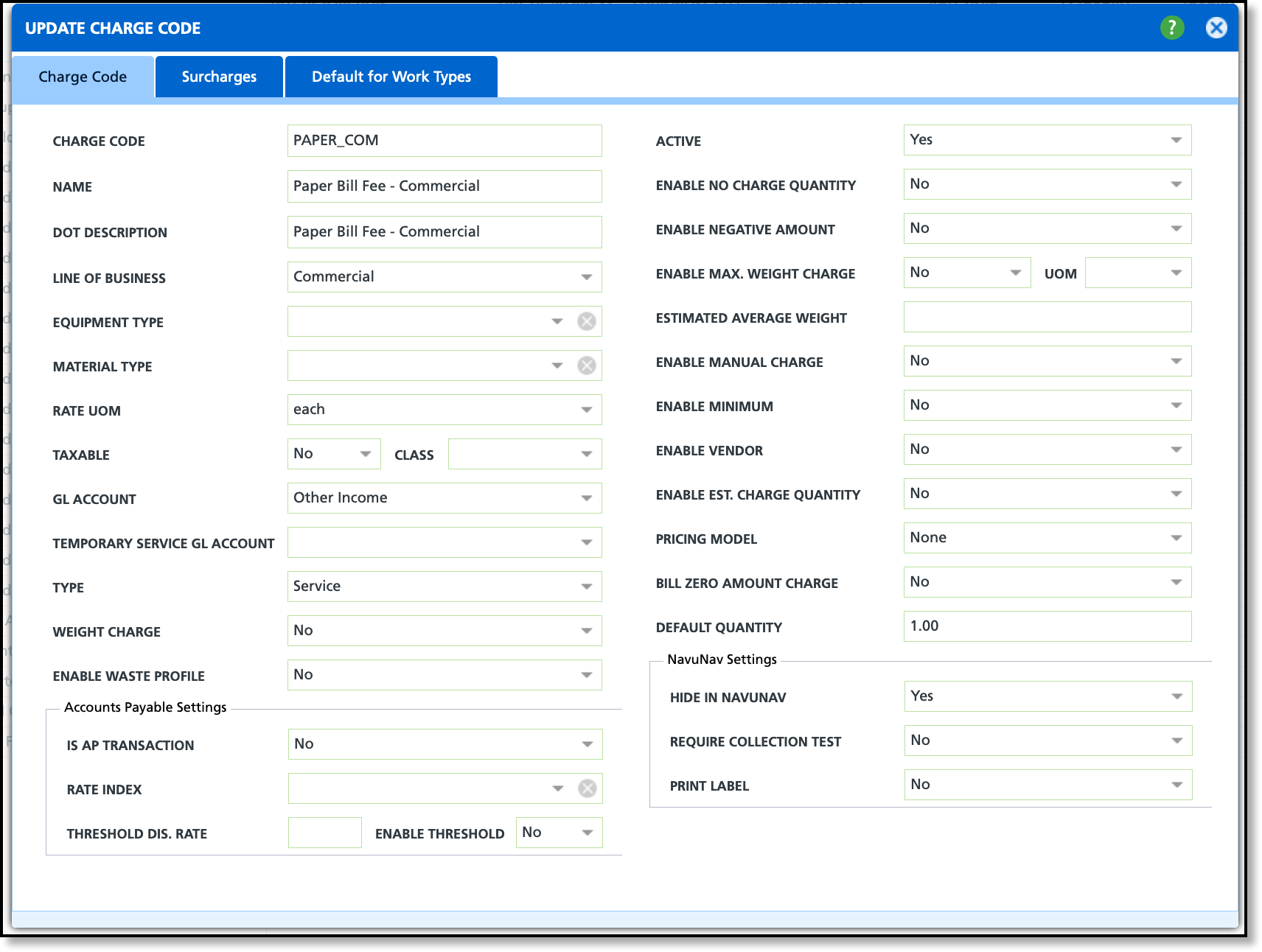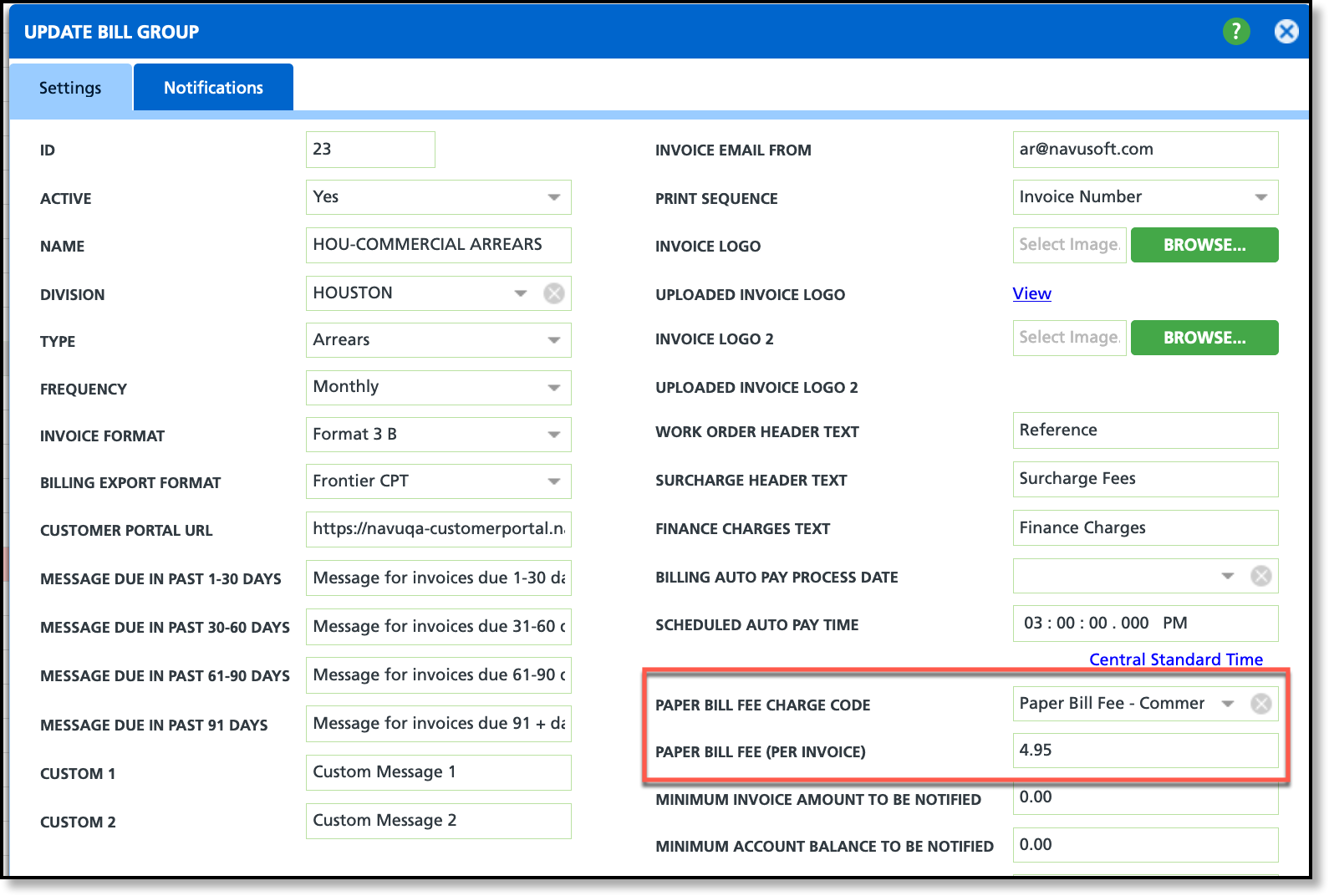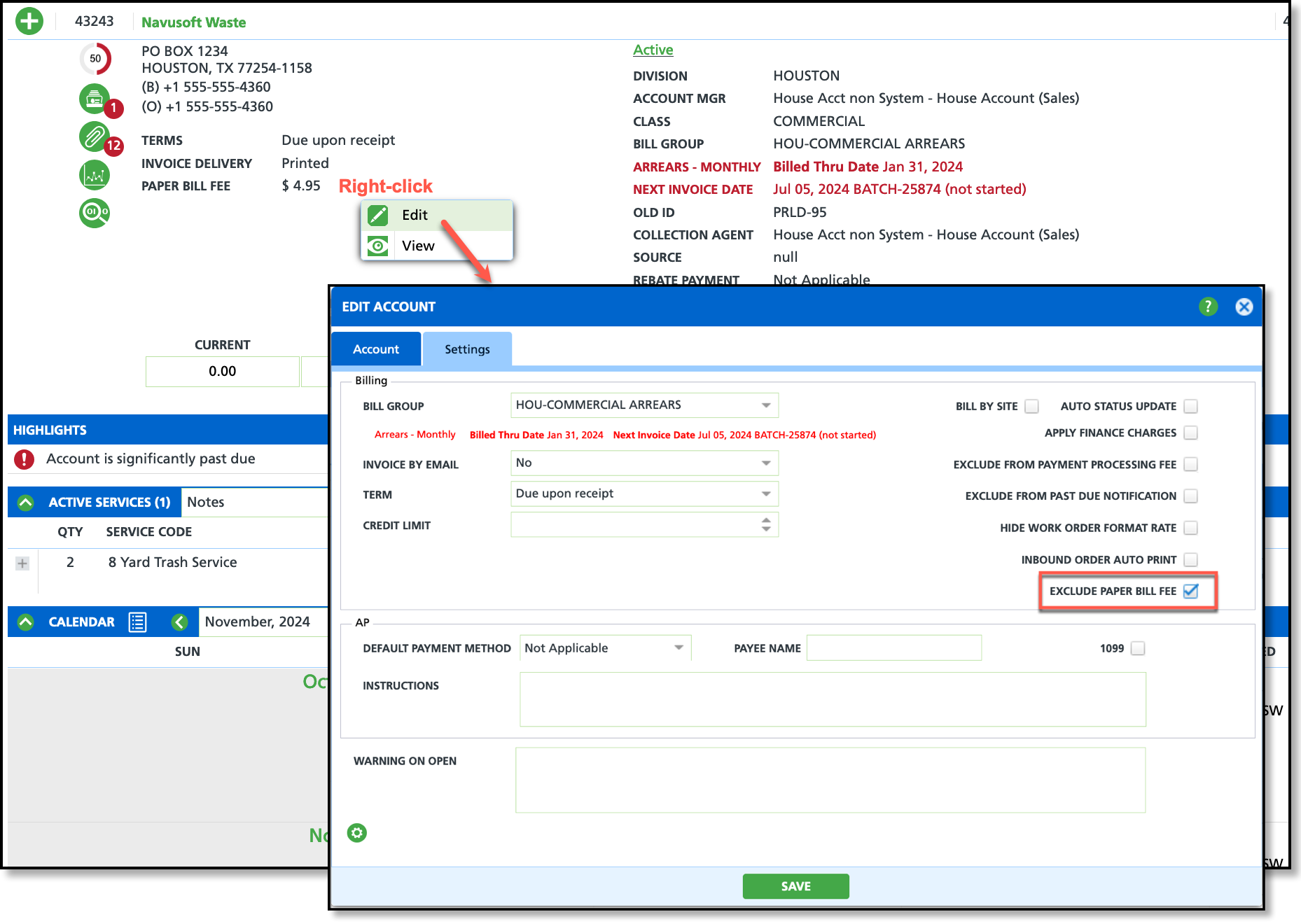Paper Bill Fee
Last Modified on 11/01/2024 9:28 am PDT
This article details the setup to enable the Paper Bill Fee feature.
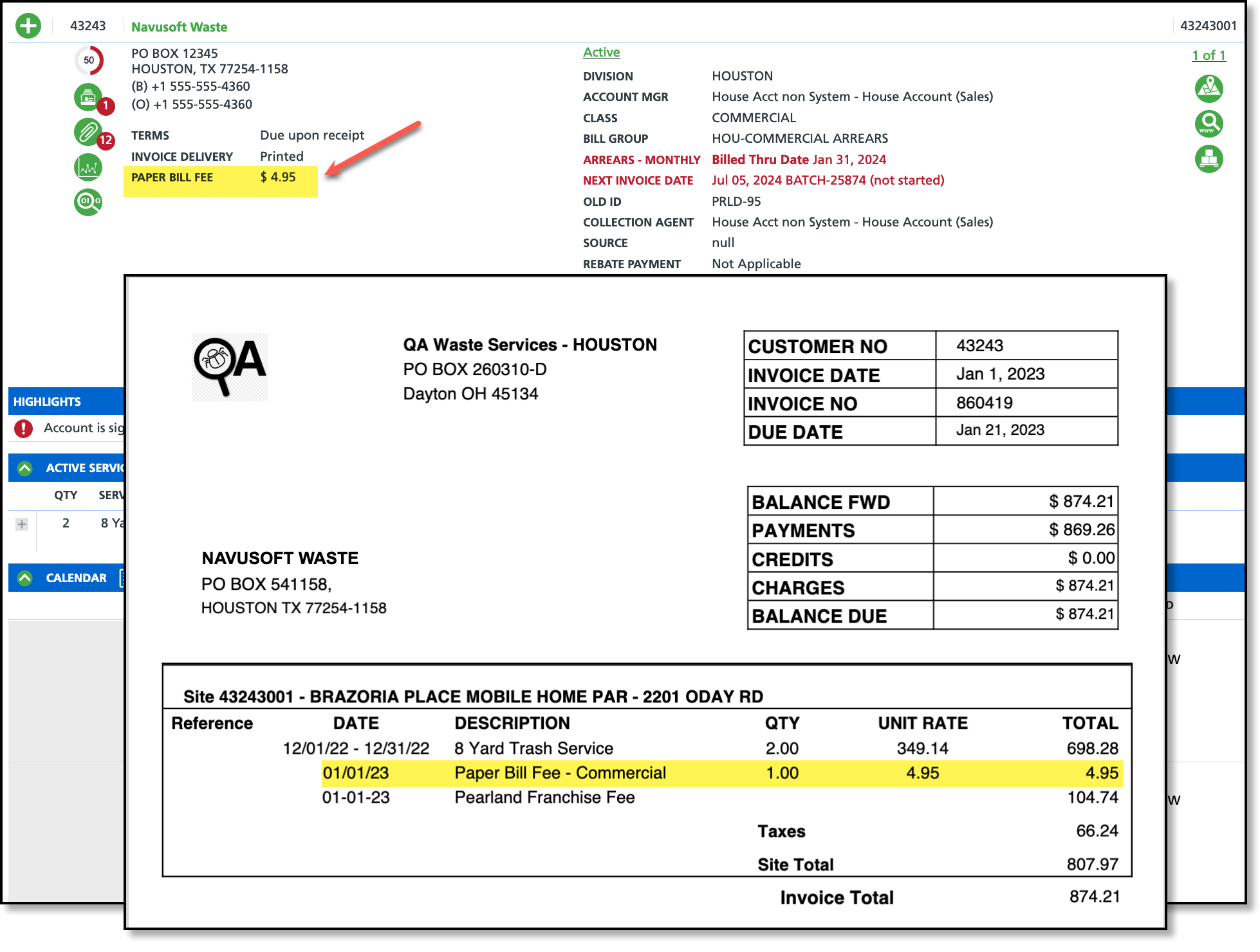
Permissions
The following permissions are required:
| Permission ID | Permission Name |
5
| View Account |
6
| View Site |
| 22 | Setup \ Accounting |
| 118 | Setup \ Services |
Setup: Charge Codes
Pathway: Setup > Services > Charge Code
Create a charge code for each line of business where a paper bill fee may apply. Assign this charge code to the applicable Bill Group, and it will display on the relevant printed invoices. More information related to Charge Code Setup can be found here: Charge Code Setup
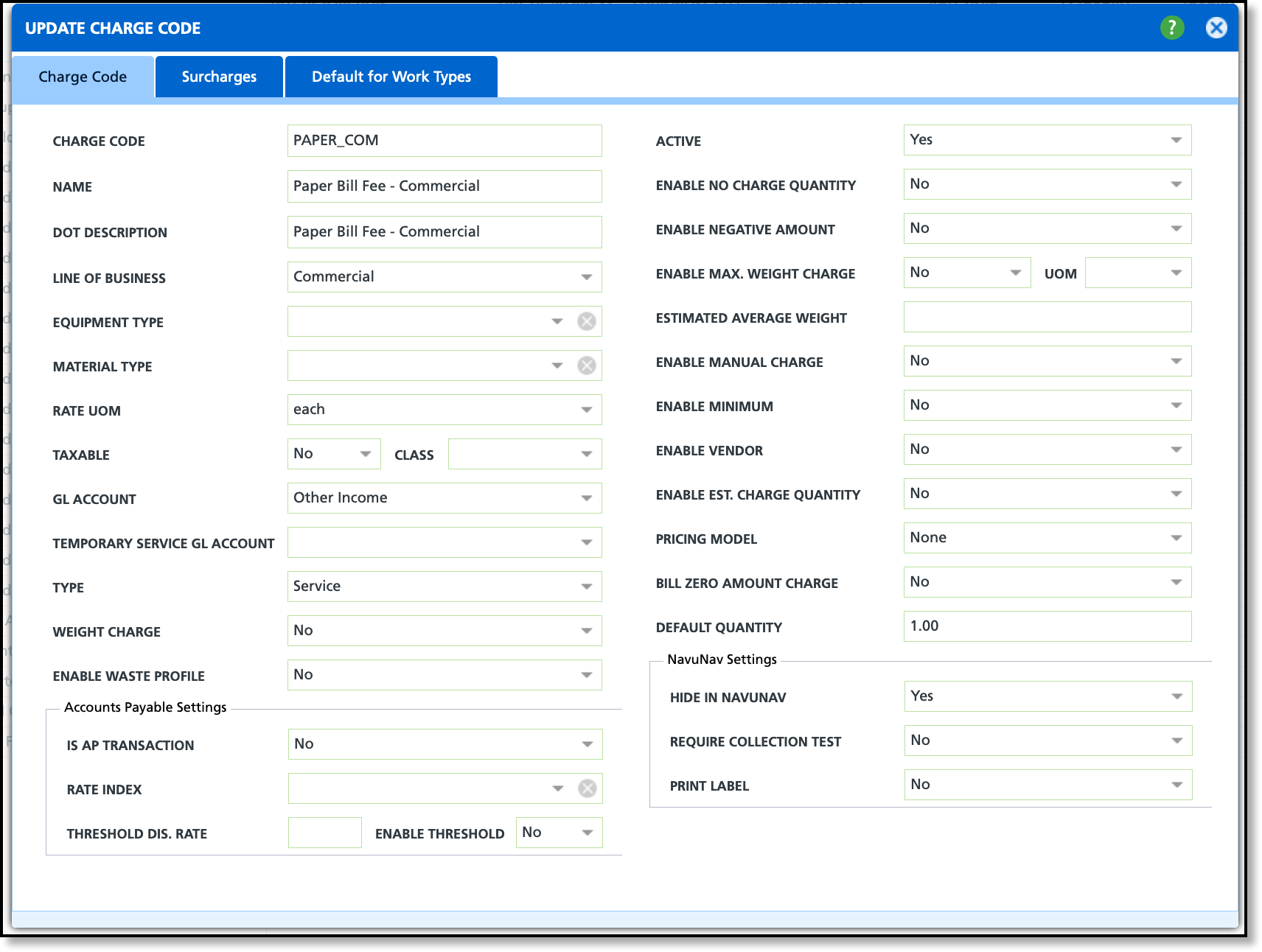 Example of Paper Bill Fee Charge Code Setup - Setups may vary -
Example of Paper Bill Fee Charge Code Setup - Setups may vary -
Setup: Bill Group
Pathway: Setup > Accounting > Bill Group
Paper bill fee settings are enabled at the Bill Group level, automatically applying the paper bill fee to accounts in the group when the account's 'Invoice By Email' setting is set to 'No.' In Bill Group Setup, the charge code selected in the Paper Bill Fee Charge Code field and the amount entered in the Paper Bill Fee (Per Invoice) field are displayed in the account section of the Customer Service screen.
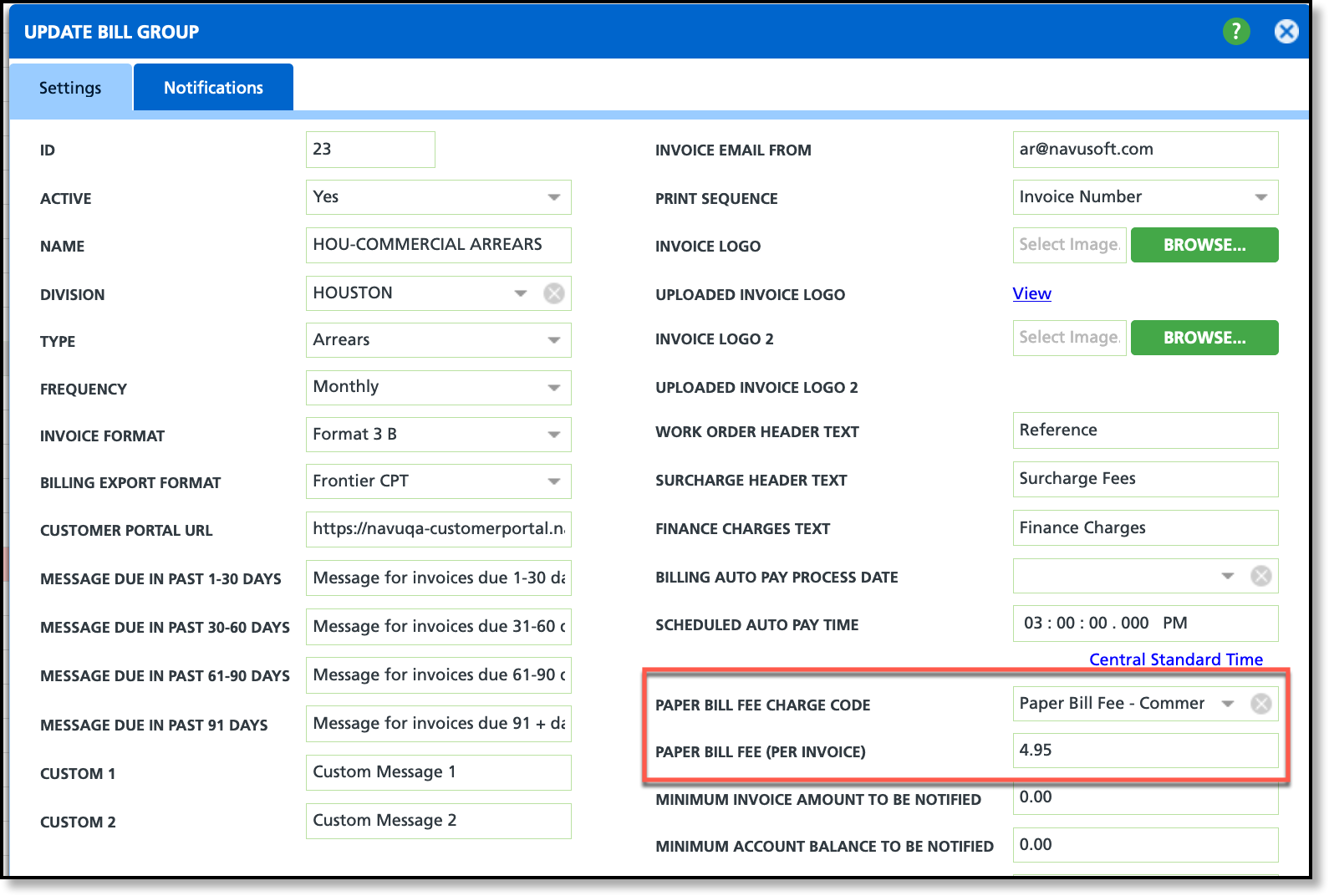 Example of Bill Group Setup - Setup may vary-
Example of Bill Group Setup - Setup may vary-
Exclude an Account from Paper Bill Fee
Pathway: Load Account > Edit Account (right click within account section)
To exclude an account from the paper bill fee, select the 'Exclude Paper Bill Fee' checkbox in the Edit Account popup editor within Customer Service screen.