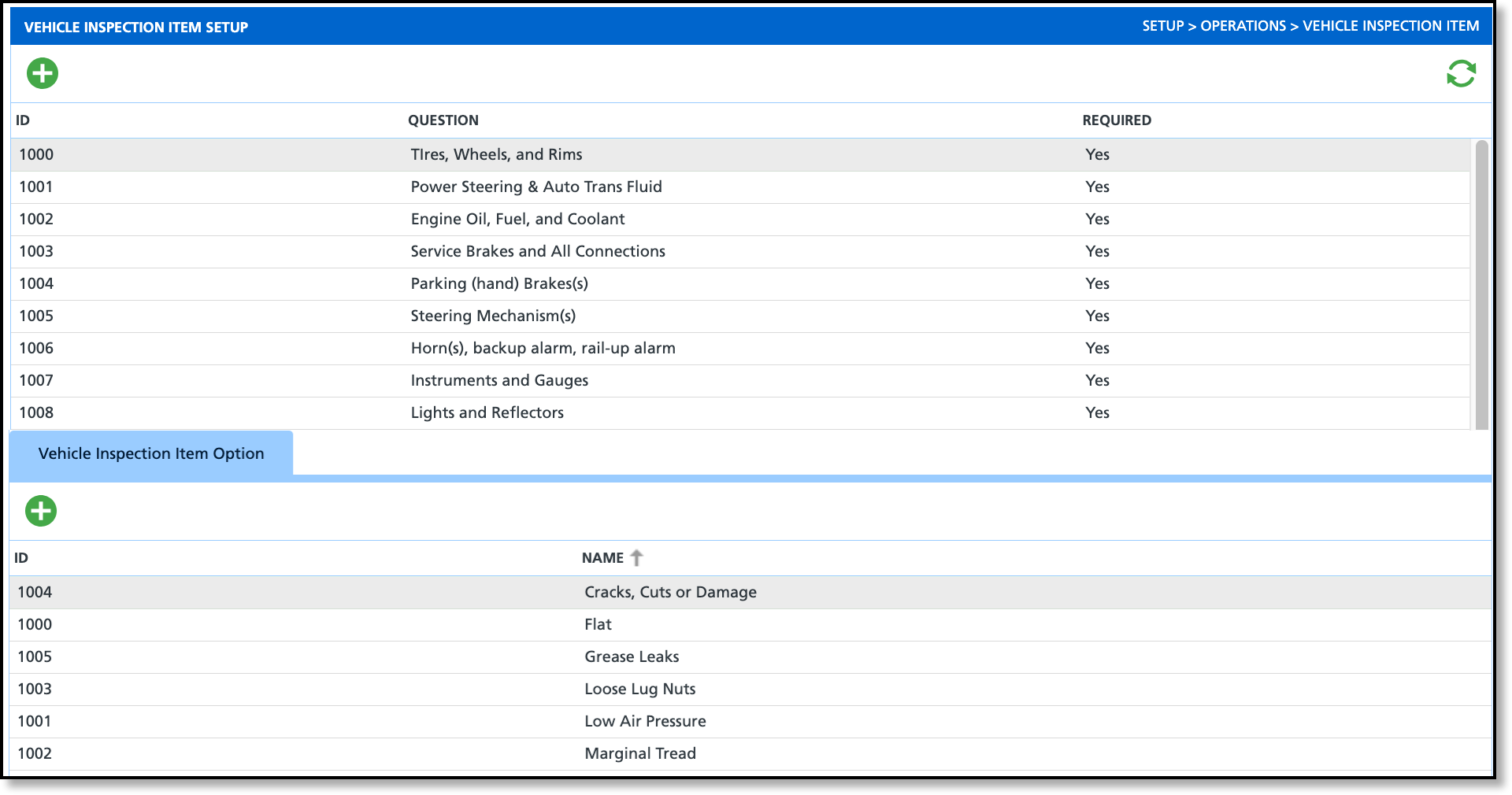Pathway: Setup > Operations > Vehicle Inspection Item
The Vehicle Inspection Item screen lists all possible items that can be required for vehicle inspections recorded by a driver in NavuNav. Items added here will not appear in the Vehicle Inspection list until they are activated in the Vehicle Inspection Type screen.
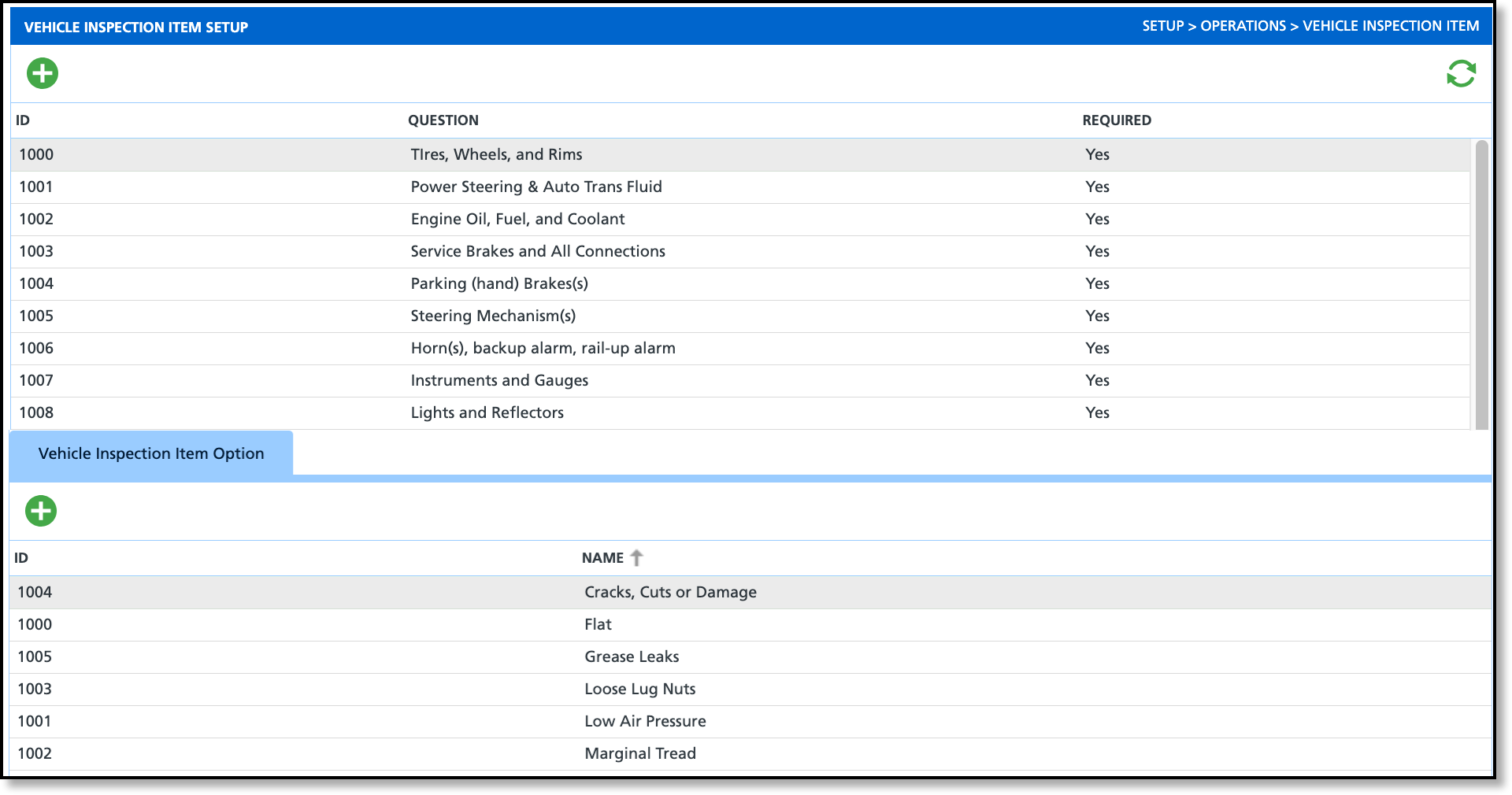
Permissions
The following permission is required to access the Vehicle Inspection Item screen to add and edit items.
| Permission ID | Permission Name |
| 24 | Setup \ Operations |
Add a New Item
Add a Vehicle Inspection Item Option
Review the following article to complete the setup of vehicle inspections. Related Articles