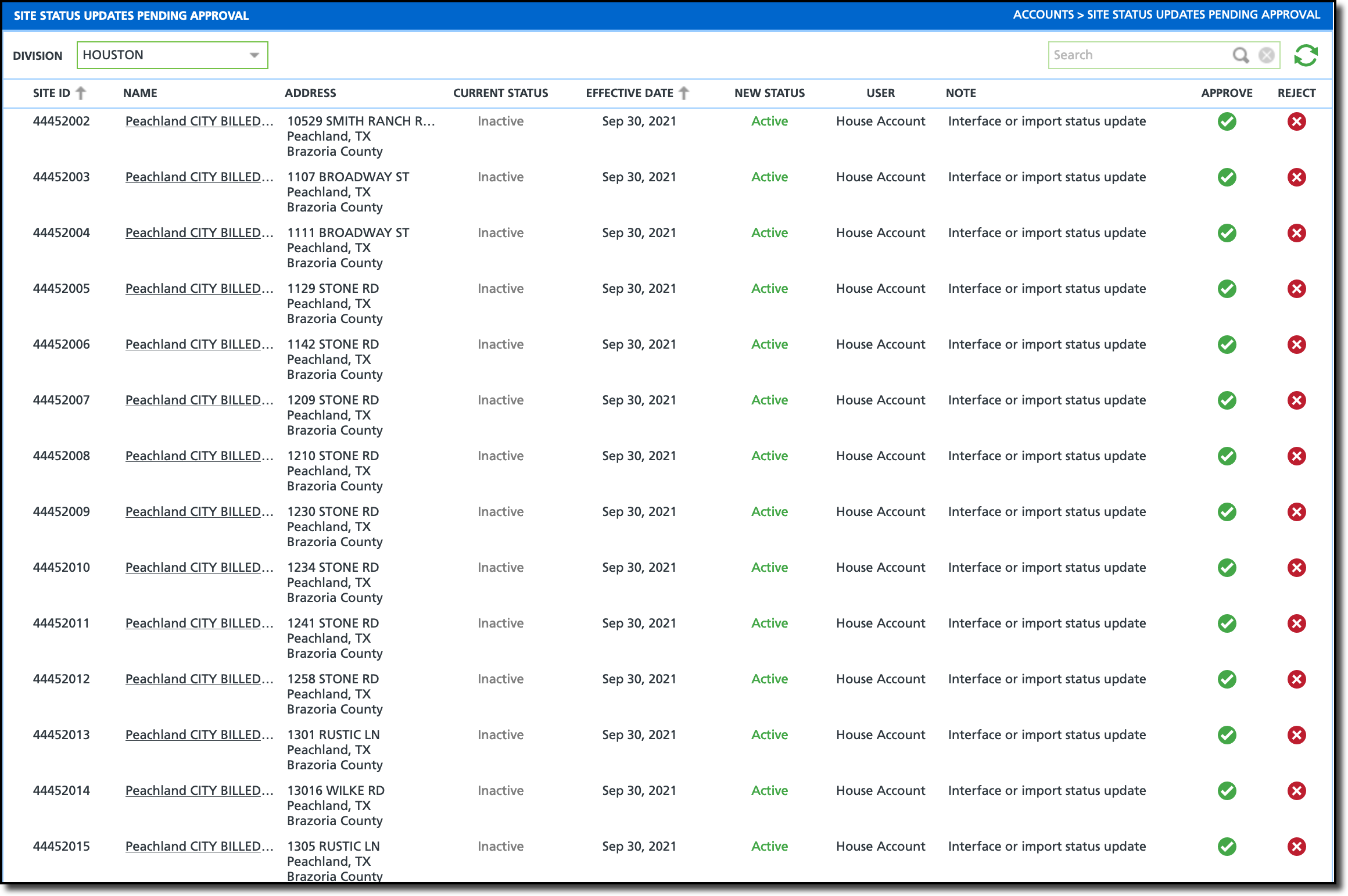Site Status Updates Pending Approval
Last Modified on 12/17/2024 9:50 am PST
Pathway: Accounts > Site Status Updates Pending Approval
The Site Status Pending Approval screen provides a second level review to complete a status change to a site. Use this screen to approve or reject changes to an active, vacation hold, or inactive status.
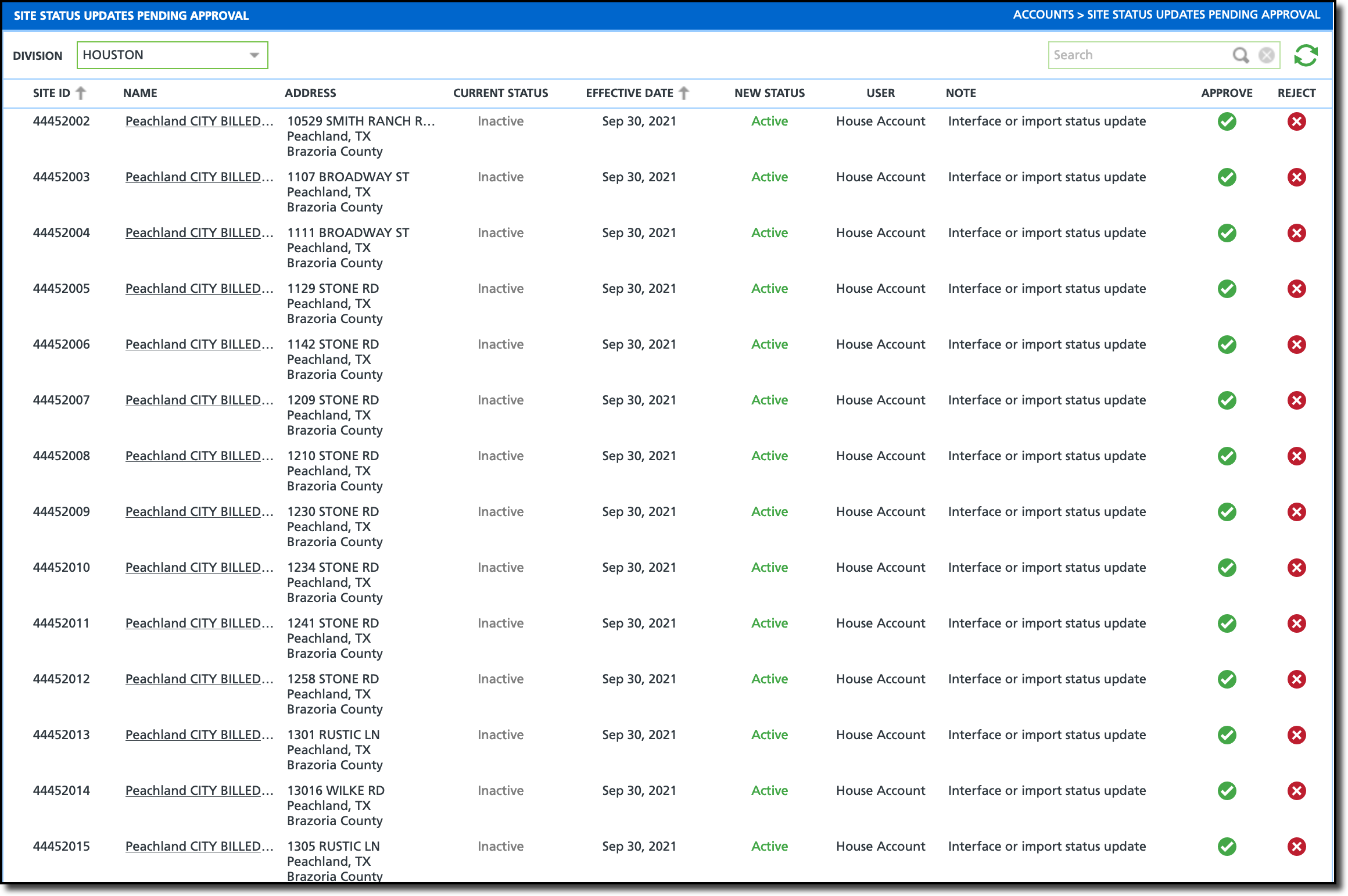
Permissions
The following permission is required to access and use the Site Status Updates Pending Approval screen:
| Permission ID | Permission Name |
| 227 | Site Status Updates Pending Approval |
Fields and Descriptions
| Filters |
| Field | Description |
Division
| Filter the pending approvals by division. |
| Columns |
| Field | Description |
Site ID
| The unique identification number for the site.
|
Name
| Displays the name of the site the status change applies to.
|
Address
| Displays the address of the site the change applies to.
|
Current Status
| Displays the site's current status.
|
Effective Date
| Displays the date the status change takes effect.
|
New Status
| The new status to be applied upon approval of the status change.
|
User
| The user that created the site status change.
|
Note
| Displays any notes added by the user who made the status change.
|
Approve
| Select the green check to approve the status change.
|
Reject
| Select the reject option to keep the current status in effect.
|