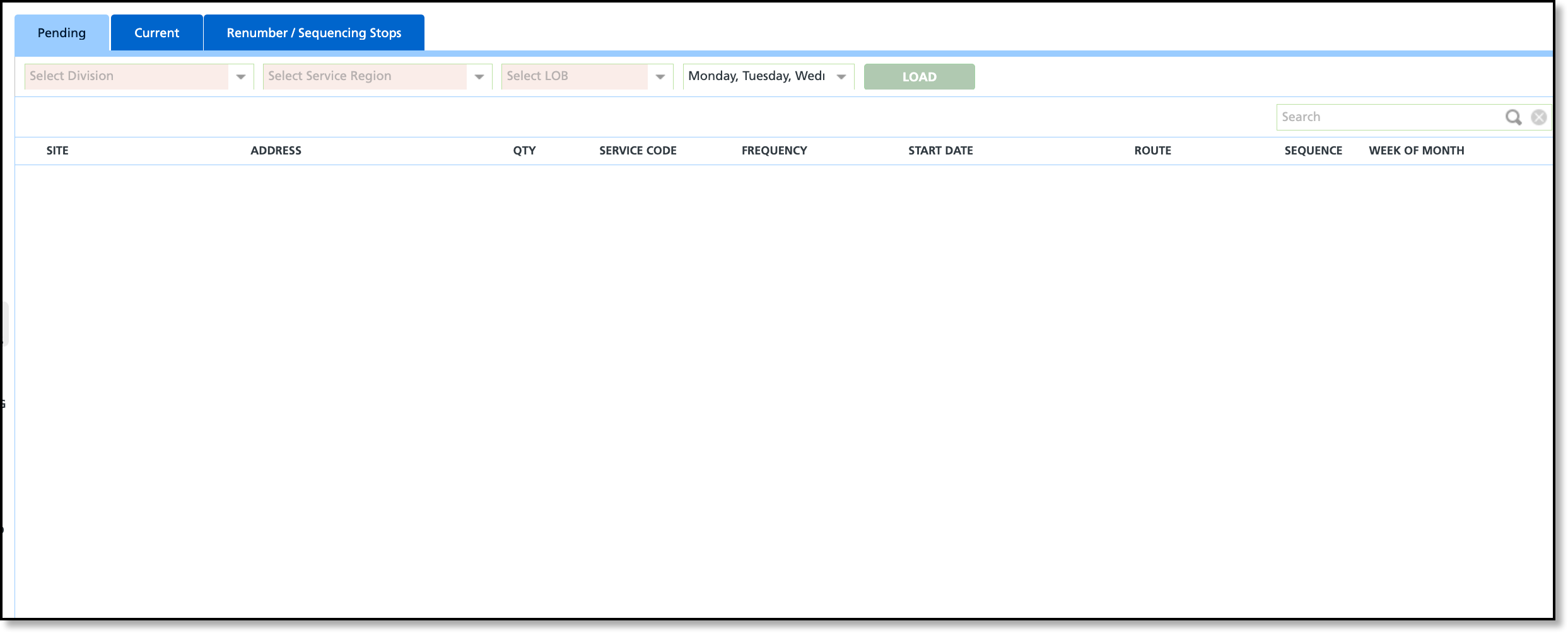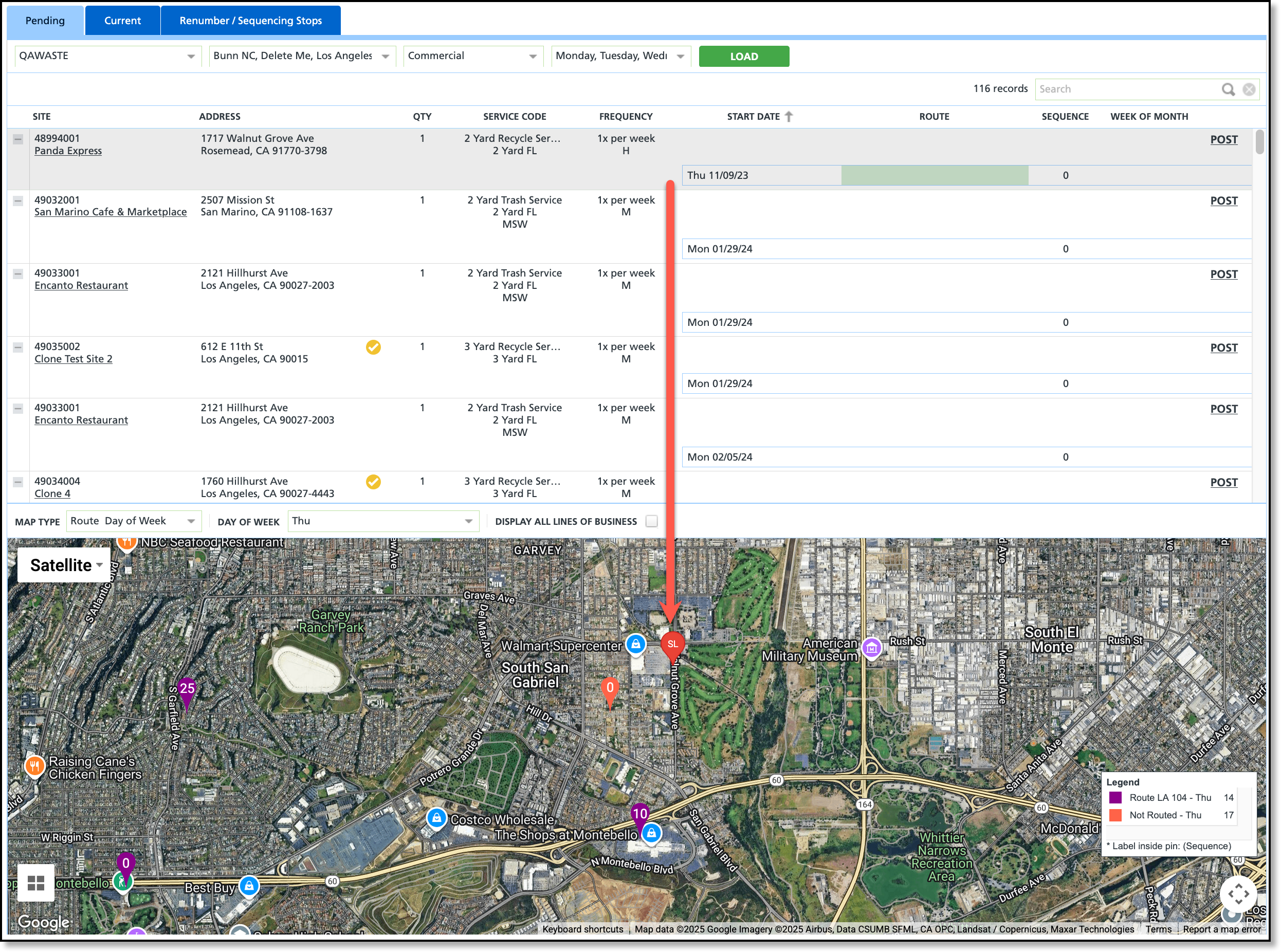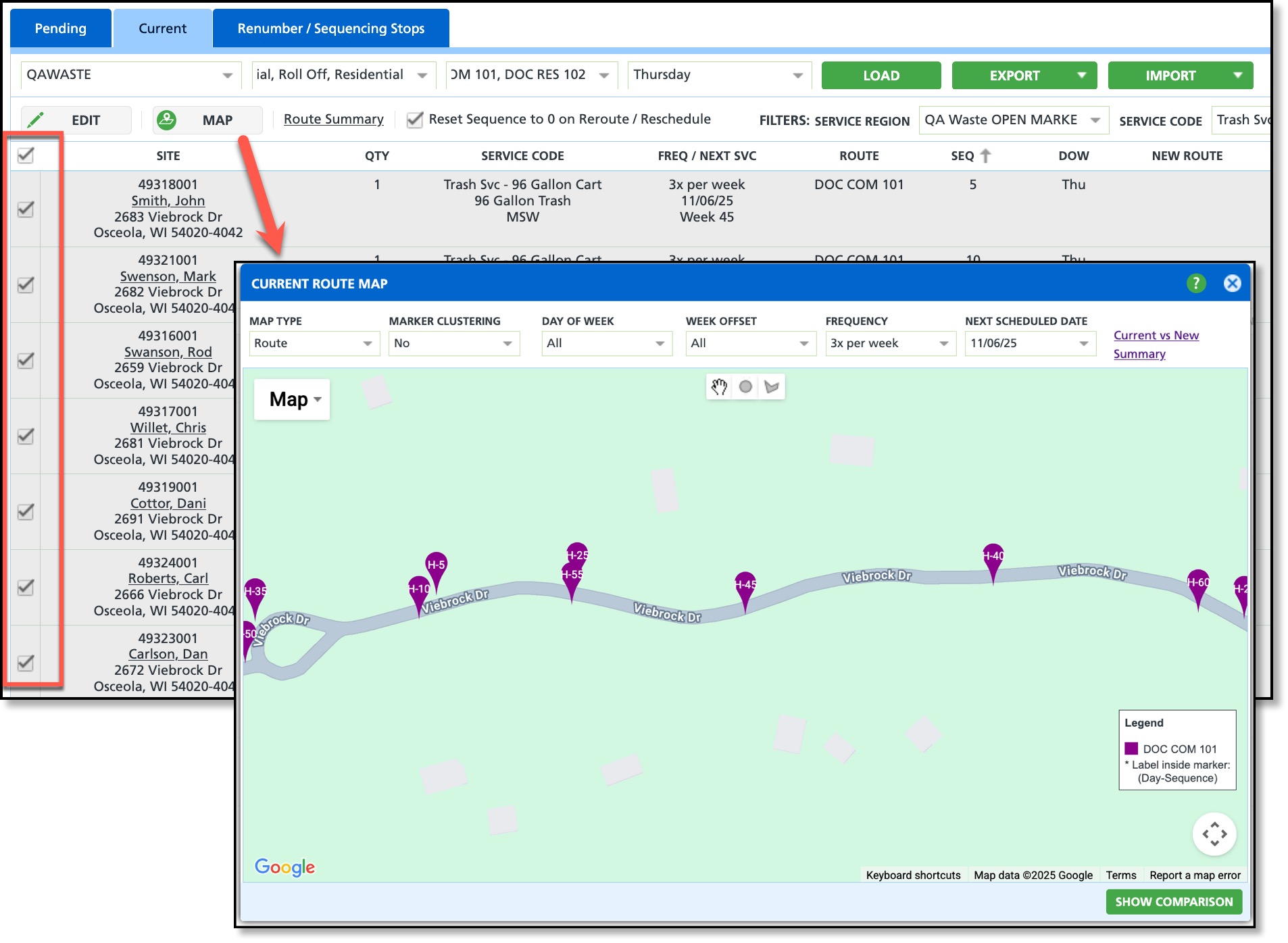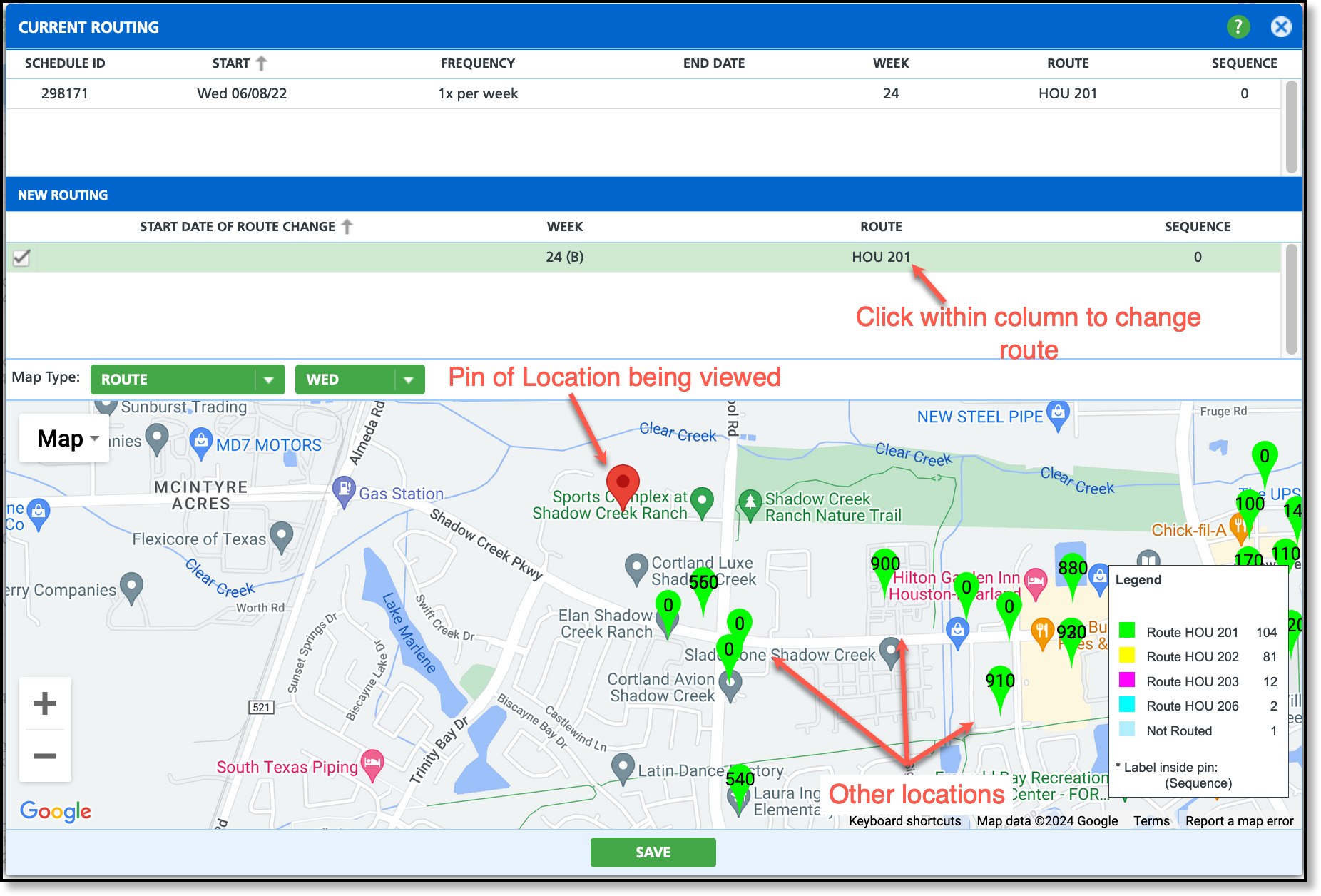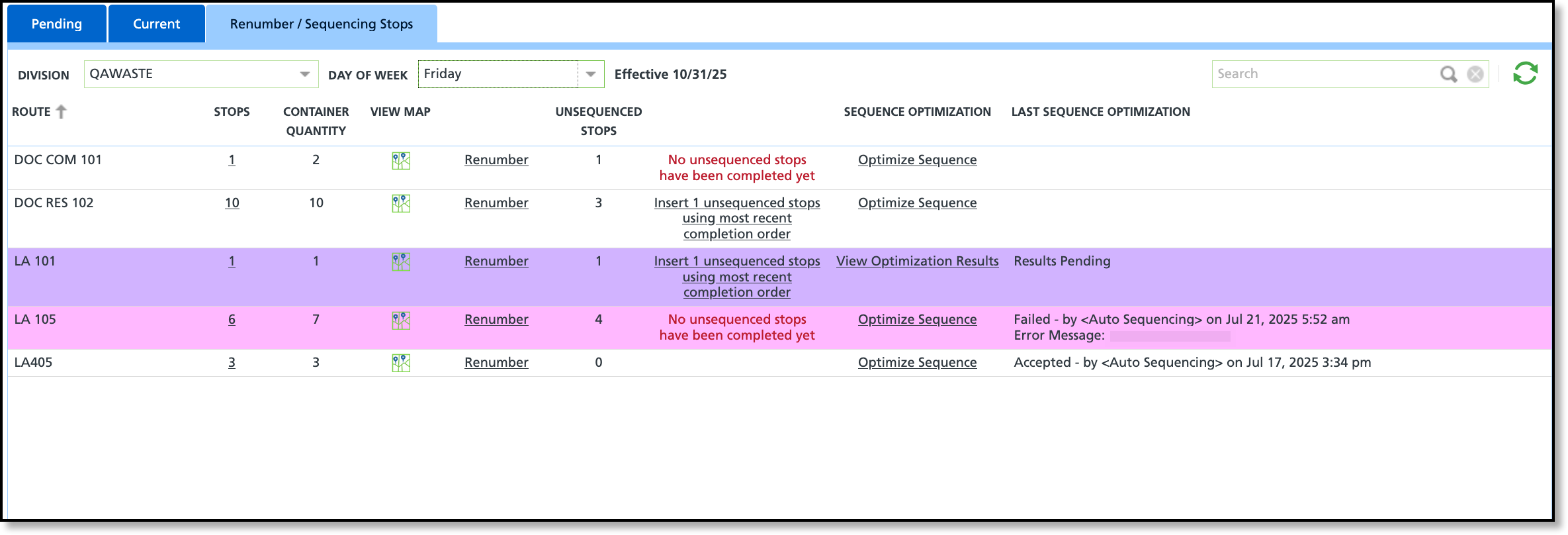Route Management Overview
Last Modified on 11/06/2025 7:19 am PST
Pathway: Operations > Route Management
The Route Management tool includes three tabs designed to manage both new and existing stops on a route. To ensure no pending stops (scheduled services not yet assigned to a route) are overlooked, this tool should be used as part of daily operational activities. This article details the functionality and purpose of each tab in Route Management.
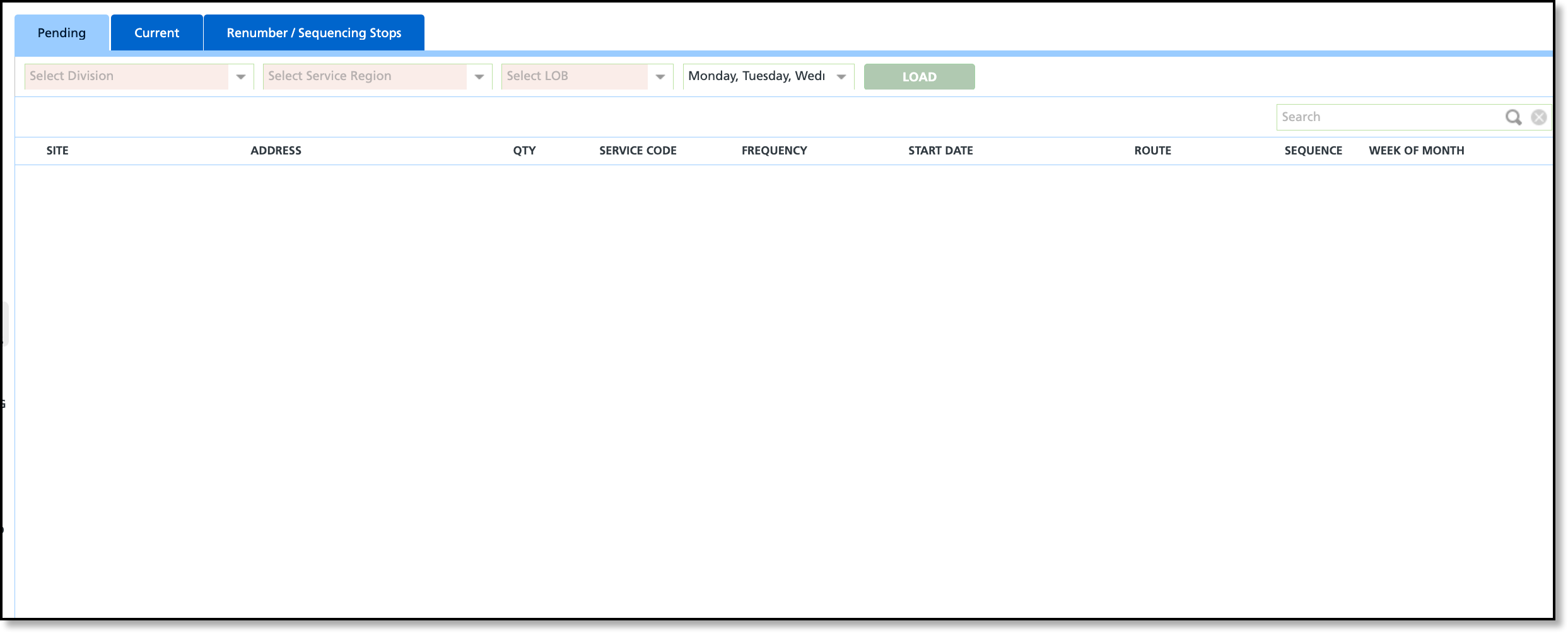
Permissions
The following permissions are required to view and use the Route Management screen:
| Permission ID |
Permission Name |
| 87 |
Route Management |
Pending Tab
The Pending tab shows stops that haven't been assigned to a route yet and provides the functionality to assign and post stops to a route. The Pending screen includes an interactive map that will display upon selection of a site from the upper grid. Stops do not display automatically when the screen is opened. Use the available filters and click Load to display the pending stops.
Field Descriptions
| Field |
Description |
| Filter Options |
| Select Division |
Filters to only displays pending stops of the selected division. |
| Select Service Region |
Filters to only display pending stops of the selected service region. |
| Select LOB |
Filters to only display pending stops of the selected line of business. |
| Day of Week |
Filters to only display pending stops assigned to the selected day of the week. |
| Load |
Loads all pending stops (services not assigned to a route) based on the filter selections. |
| Service Location Details |
| Site |
Displays the name and ID of the service location.
|
| Address |
Displays the address for the service location.
|
| Qty |
Displays the quantity of equipment requested. Equipment type is referenced under the Service Code column for the site. |
| Service Code |
Indicates the type of service the site is receiving.
|
| Frequency |
Indicates the pickup frequency requested and preferred days of the week.
|
| Start Date |
The requested start date for service.
|
| Route |
Displays as a drop down list of routes available for assigning to a pending service location. The system provides a Suggested route and an Others list of alternative routes that can be assigned. If a location has a service frequency greater than once per week, each scheduled service must have a route assigned before the record can be posted. |
| Sequence |
If the stop should have a specific sequence on the route, enter the sequence number here.
|
| Week of Month |
For customers who are monthly, or on a bi-weekly schedule, select the week of the month the location will be serviced. |
| Post (button) |
Posts the pending service to a route. If a site has a frequency greater than 1x per week, each frequency must have a route assigned to 'Post' the record. Once a service has been posted, the site will no longer display in the Pending tab. |
Interactive Map Overview
Use the interactive map on the Pending tab to help identify the optimal route for adding a pending service. Apply filters and review nearby routes to simplify and streamline the process.
View a Pending Service Location on the Map
Select a site from the upper grid to display its location on the map. Use the filter options above the map to help identify the most suitable route to assign the pending service to. Routes can not be applied to the service location from the map and must be added from the Route column in the upper grid.
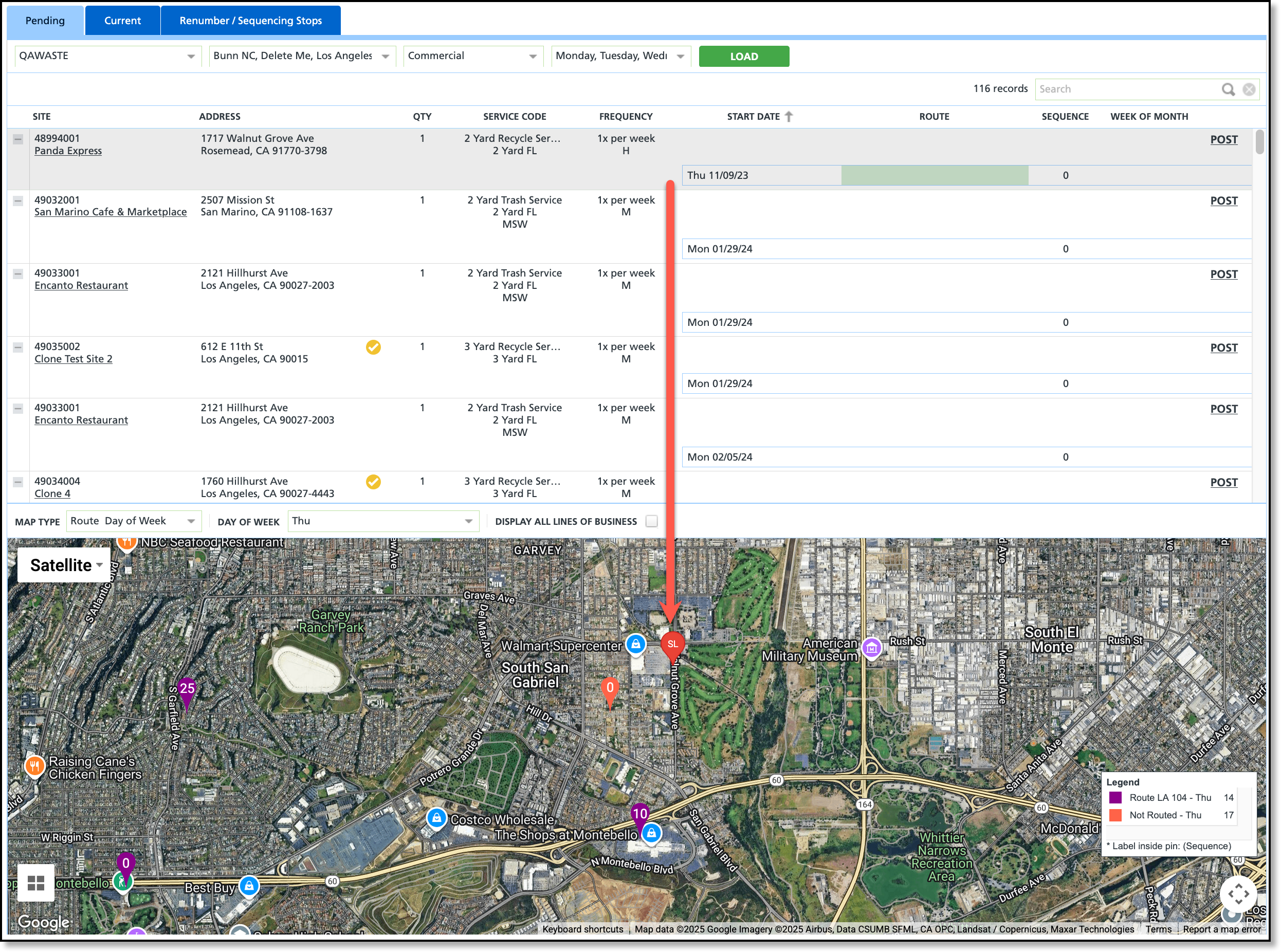
Current Tab
The Current tab displays stops currently assigned to a route. The Current tab allows users to quickly edit route assignments, sequence stops, and modify start dates. Changes made here are permanent for the site. For one-time route changes, make adjustments in Dispatch instead.
Field Descriptions
| Field | Description |
| Filter Selections |
Select Division
| Filters to only displays sites of the selected division.
|
Select LOB
| Filters to only display sites of the selected line of business.
|
Route
| Filters to only display the sites assigned to the selected route(s).
|
| Day of Week | Filters to only display the sites serviced on the selected day(s) of the week.
|
| Service Region | Further filters results to display only stops within the selected service region. The screen must be loaded with sites before this filter can be applied. |
| Service Code | Further filters results to display only stops with a matching service code. The screen must be loaded with sites before this filter can be applied. |
Interactive Features
|
Load
| Select Load to display the current sites and their assigned routes based on the selected filters.
|
| Export / Import | Use the Export and Import feature to modify routes externally, then import them back into Route Management to post the routing changes in the system. Further documentation including format and file requirements can be reviewed here: Export and Import in Route Management |
Edit
| Option to edit service schedules for one to multiple sites. Select the check box for the site(s) you would like to edit and select Edit. |
Map
| Displays an interactive map of the selected sites. Select the check box for each site you would like the map to include. |
Route Summary
| Select Route Summary for a more detailed looked at route balances to help prevent an uneven distribution of services to a single route. |
Reset Sequence to 0 on Reroute / Reschedule
| The 'Reset Sequence to 0 on Reroute/Reschedule' feature allows users to control how sequence numbers are handled during route changes or service rescheduling.
- Checked: Assigning a new route or rescheduling a service will set the New Sequence to 0.
- Unchecked: Assigning a new route or rescheduling a service will retain the Current Sequence.
|
| Service Location Details |
Site
| Displays the location of the service. |
| Qty | Displays the quantity of equipment requested. Equipment type is referenced under the Service Code column for the location. |
Service Code
| Indicates the type of service the site is receiving. |
Freq/Next SVC
| Displays the site's frequency of pickup and the date of the next service. |
Route
| Displays the route the site is assigned to. |
Seq
| Displays the site's position in the service sequence for the route.
|
| DOW | Displays the day of the week the location is scheduled to receive services.
|
New Route
| Interactive field used to assign a new route to a site for the current service.
|
New Seq
| Interactive field used to change the site's sequence on the current route.
|
New Start Date
| Interactive field used to change the start date of service when a new route or sequence has been assigned. Example: If the locations is being added to a new route, enter the start date here. |
New Week
| Displays the new A/B week for a site after a new route has been assigned.
|
Interactive Map Overview
The interactive map on the Current tab shows pin locations for the selected stops, color-coded by their assigned routes. Users can use the map’s interactive features to change route assignments for one or multiple locations at the same time.
Load the Map
On the Current tab, select the sites you want to view on the map, then click Map. The Current Route Map will open in a pop-up window, displaying each site’s location with color-coded pins representing their current route assignments.
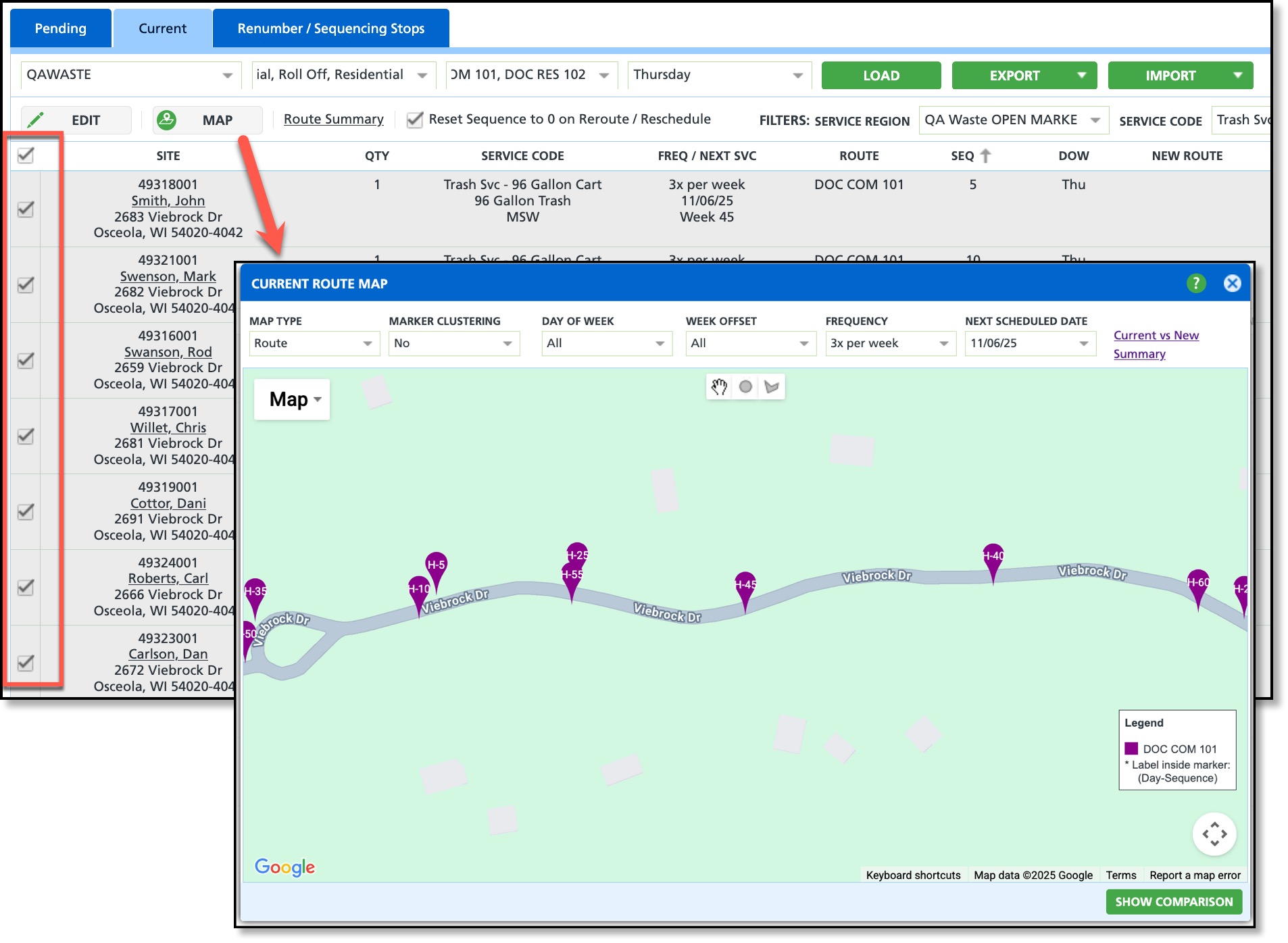
Map Filters
| Field/Filter Tool | Description |
Map Type
| Map based on the following options: - Route
- Day of Week
- Service Code
- Material
- Next Service Day
|
Marker Clustering
| Auto-groups sites that are in close proximity to one another and displays a total count for the area. |
Day of Week
| Select to display sites by specific day(s) of the week they are scheduled for service. |
Week Offset
| Select to display only sites scheduled for A Day or B Day servicing. |
Frequency
| Select to display sites based on their service frequency. |
Next Scheduled Date
| Select to display sites scheduled for service on a specific date. |
Radius Tools
| Allows you to edit the servicing of multiple sites by drawing a radius around a target location and using the right-click menu to edit service schedules. To remove a radius, right-click within the radius and select 'Remove Shape.' |
Map/Satellite Toggle
| Option to toggle between Map or Satellite views. |
Zoom
| Option to zoom in or zoom out of an area. |
Legend
| Provided color legend to identify which route a site's servicing is assigned to. |
Current Routing
Double-click within the row of a site to access the Current Routing screen. This screen displays details of the location's current route, a map showing the location along with pins of other locations on the same or different routes, and provides the option to change the route for the selected location.
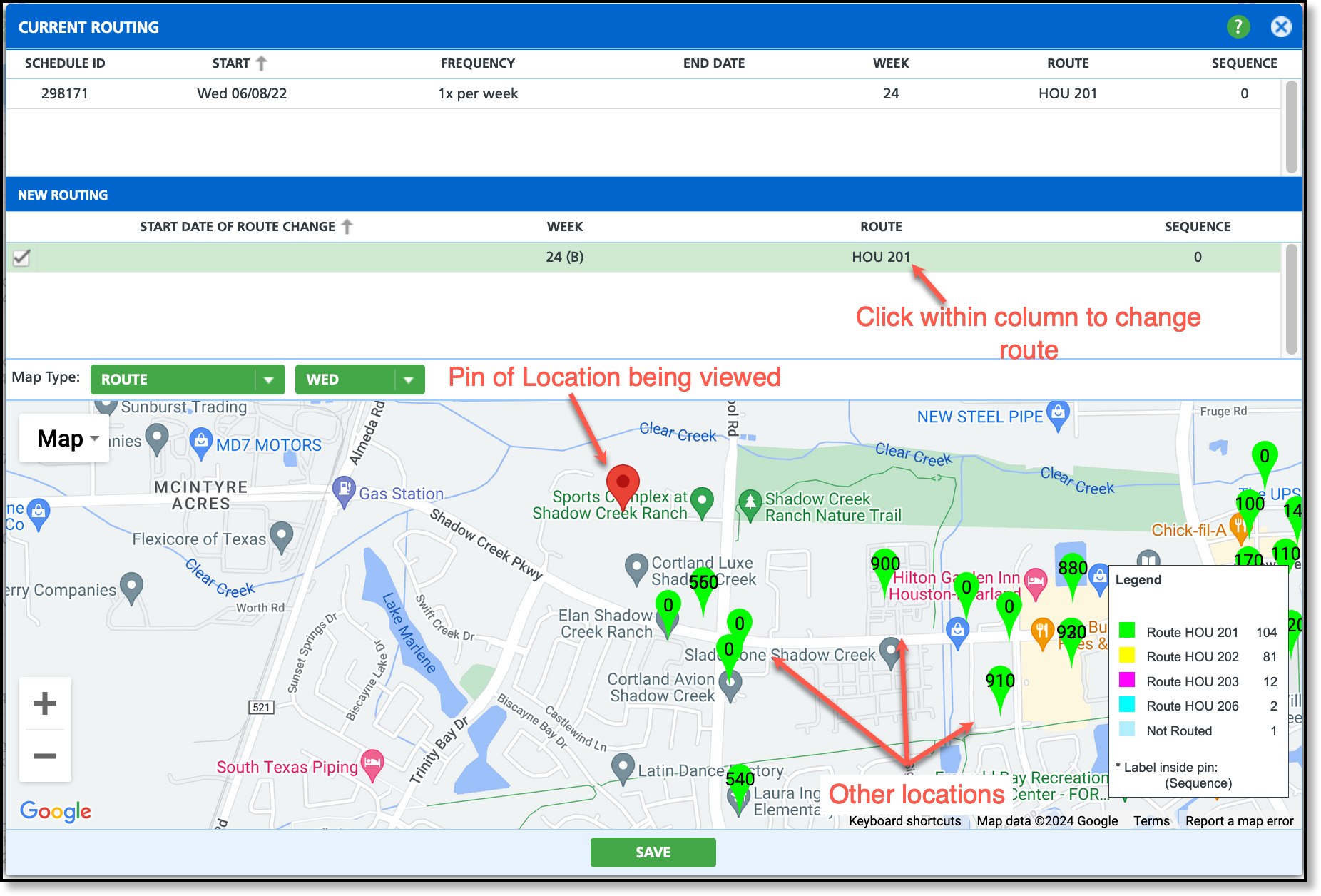
Renumber / Sequencing Stops Tab
Use the Renumber / Sequencing Stops tab in Route Management to re-number stop sequences. Detailed information on the features and utilization of this screen can be found here: Renumber / Sequencing Stops
This screen includes advanced Route Optimization technologies to intelligently balance and sequence routes for maximum efficiency. This added feature is designed to reduce drive time, lower costs, and simplify route planning. For additional details, see: Improve Operations with Route Optimization.
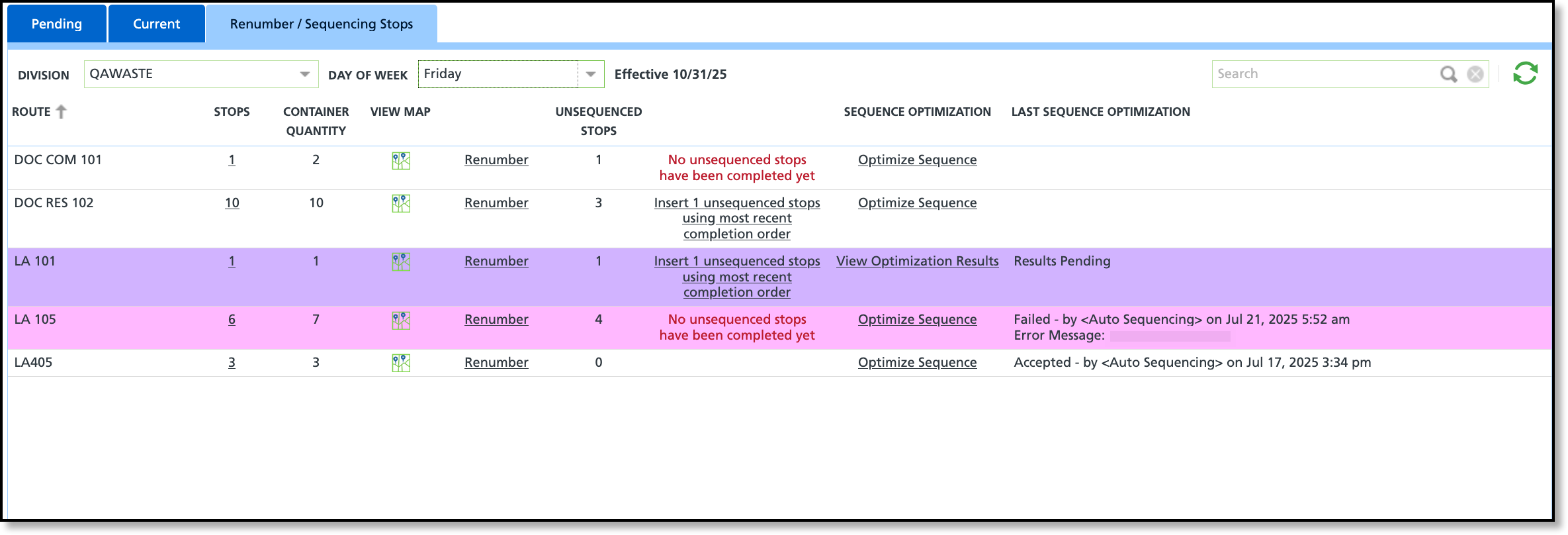
Related Articles
Pending (Tab) - Review and Assign Stops to a Route
Current (Tab) - Modify a Route
Renumber / Sequencing Stops
Export and Import in Route Management
Improve Operations with Route Optimization