Home
Login Screen - Updates to Login, New User Login and Reset Password Screens (16196)
The following changes have been made to the login, new user login and reset password screens. The following enhancements have been made to the Login screen: The following changes have been applied to the new user login screen: The following changes were applied to the Reset Password screen: Pathway: Login ScreenLogin Screen Updates:

New User Login Screen Changes

Reset Password Screen

Keyboard Shortcuts - Keyboard Shortcuts for Mac and PC (16466)
The following keyboard shortcuts that previously used the Command (Cmd) key in Mac have been updated to use the Option (Opt) key:
Mac
- Opt + Shift + S = Search
- Opt + Shift + C = Create Account
- Opt + Shift + O = Order Processing
- Opt + Shift + B = Billing
- Opt + Shift + M = Sales Management
- Opt + Shift + D = Dispatch
- Opt + Shift + Z = Back
PC for Reference
- Alt + Shift + S = Search
- Alt + Shift + C = Create Account
- Alt + Shift + O = Order Processing
- Alt + Shift + B = Billing
- Alt + Shift + M = Sales Management
- Alt + Shift + D = Dispatch
- Alt + Shift + Z = Back
Admin Requests - Logic Updated to Improve Handling of Larger Requests (15623)
The Navu Requests issue causing errors during save and performance problems has been resolved.
Navu Projects (Home Screen) - Completed and Hold Task Status Options Added (16864)
An enhancement has been made to Navu Projects to add 'Completed' and 'Hold' filter options to the Task Status filter. Pathway: Home > Navu Projects
Accounts
Accounts - Logic Updated to Per Unit Rate Field (16170, 16286)
Logic has been updated to the Per Unit Rate field for Manual Charges and Active Services to allow users to enter a 7 digit rate. Previously, anything over 999,999 was not supported and an error message would display.

Pathway: Accounts > Search > Accounts
Proposals and Service Agreements - Unwanted PDF Copies of Forms Included in Email (16160)
When emailing proposals and service agreements from the Navusoft application, if the user selected forms to attach with the email, a PDF copy of the proposal/agreement was also attached even if the 'Include Attachment?' check box wasn't checked. This has been resolved. Pathway: Accounts (Customer Service Screen) > Orders, Quotes, and Contracts (section)
Accounts - Processing Payments With Inactive Cards (16106)
The issue of inactive credit cards still being available for payment processing has been resolved. Additionally, the 'Post Payment' icon will now be hidden for inactive payment methods. Pathway: Accounts > Search > Accounts 
Accounts - Credit Card Receipt Includes Link To Invoice (16145)
An enhancement has been made to credit card receipts to now include a hyperlink to paid invoice(s). Pathway: Accounts > Search > Accounts 
Scale Ticket Format 1 - '0' Gross Quantity Logic Update (16249)
Logic has been updated to Scale Ticket Format 1 to exclude service record charges that have a Gross Qty of '0.' Pathway: Accounts > Service Record
Accounts - 0% Recognized As Exact Match By Tax Verification (16232)
Previously, the tax verification process did not acknowledge taxes with a 0% tax rate and showed them as missing in the Tax Results screen. Logic has been updated to recognize the 0% tax rate as an "Exact" match. Pathway: Accounts > Search > Accounts The logic for the Work Status of Inbound/Outbound work orders has been enhanced to automatically update the Posting Status to "Posted" when the Work Status is set to "Received - Completed" and saved. Pathway: Accounts > Search > Accounts Auto-Pay requirements have been updated on the customer service screen. Enhancements include additional information about the payment type for both At Billing and Scheduled Day auto-pay methods, as well as red text expiration notices when the credit card being used for auto-pay is expiring soon, or has expired. The following changes have been applied to Site Details: Pathway: Accounts > Customer Service screen A 'Not Applicable' option has been added to the list of options for the Default Payment Method field. This is the default selection for imported accounts that have a blank/null AP Default Payment Method. Pathway: Accounts > Account Details (Edit) The logic for the Destination field in Outbound work orders has been enhanced to restrict options according to the division linked with the Disposal/Ship Location and Site. Pathway: Operations > Inbound/Outbound > Outbound (tab) > Select Work Order Calendar and Rate History in the Customer Service screen have been updated to display the Rate Update Batch and the Rate Update Batch Note upon hover. The option 'Clone Site and Services' has been added to the account menu drop down. To use this feature, users must have permission 453 (Clone Site and Services). Review the Clone Site and Services article to learn more about how to use this feature. Pathway: Accounts > Customer Service Screen > + Menu > Clone Site and Services Logic has been updated to the 'Sold By' field in service contracts to display a list of all active users who do not have permission 305 (Assignable as Driver) and permission 328 (Assignable as Helper) associated to their user account. Pathway: Accounts > Search > Accounts In both the Site Surcharge Rates and Surcharge Management screens, the override option is disabled when the Franchise Fee is set to 'Yes.' In the Site Surcharge Rate screen, the action icon is hidden, while in Surcharge Management, the hyperlink for the Current Rate is disabled. Pathway: Accounts > Customer Service Screen (Site Details) > Surcharge Grp; Accounting > Surcharge Management A 'Current Competitor' field has been added to the Add Active Service screen for reason codes that have the 'Capture Competitor' option enabled. Pathway: Accounts > Customer Service Screen > Add Service
Accounts - Inbound/Outbound Work Order Status Not Updating Posting Status (16241)

Customer Service Screen - Auto Pay and Site Details Improvements (16285)
Auto Pay Improvements

Site Details Improvements

Accounts - Update to 'Default Payment Method' Field in Edit Account (16280)

Inbound/Outbound - Destination Options For Outbound WO's Limited Based On Division (16245)

Accounts - Calendar and Rate History Updates in Relation to Rate Update Batch (14835)

Accounts - Clone Site Functionality Available (16270)

Accounts (Contracts) - Logic Updated to 'Sold By' Field (16317)

Accounts (Site Details) - Override Logic Updated if Franchise Fee is 'Yes' (16331)

Add/Edit Services - Addition of 'Current Competitor' Field (16335)

Order Processing (Accounts) - Screen Updates to Online On-Call Orders Tab (16040)
The following columns have been added to the Online On-Call Orders screen: Other Changes: Pathway: Accounts > Order Processing
Accounts - Logic Updated to Reason Codes in View Change History and Service Additional Fields Screens (16333)
The Reason Code field in the View Change History and Service Additional Fields screens now allows users with permission 392 (Edit Reason Code in Sales Results and History) to edit the code to another of the same type. Pathway: Accounts > Customer Service Screen
AR History (Invoice Adjustment) - Screen Changes for Surcharges and Taxes (16330)
The Invoice Adjustment screen has been updated to order surcharges and taxes by the service or charge code they are attached to. Pathway: Accounts > Customer Service Screen > AR History > (right click on invoice) View Details / Adjust Invoice
Accounts - Updates to Site Search (16272)
Two new filter options, "Inactive More Than 60 Days" and "Inactive Less Than 60 Days," have been included in the Status drop down menu on the Site Search screen. This filter is not applied if both options are selected at the same time. Pathway: Account > Customer Service Screen > Site (link); Accounts > Search (Site)
Service Record - Display Signature Omit Reason (16355)
In NavuNav, if the driver has chosen a reason code for not capturing the customer's signature, the reason code will be displayed in the Completion tab of the Service Record.

Pathway: Service Record > Completion (tab)
Active Services (Accounts) - 'Per Unit Rate' Column Added (16392)
A 'Per Unit Rate' column has been added to the Active Services section of the Customer Service screen when the Standard view is used. 
Accounts Screen - Improvement to 'Add Service Note' in Service Additional Fields Screen (16346)
The Services Notes section of the Service Additional Fields screen has been enhanced to open a new, separate 'Add Service Note' editor, which improves the process of adding service notes. Pathway: Customer Service Screen > Active Services (Section) > Service Additional Fields 
Account Details - Screen Improvement (16441)
In the Account Details section of the Customer Service screen, Paper Bill Fee has been relocated to display under Invoice Delivery. Additionally, the red font has been enhanced. Pathway: Accounts > Customer Service Screen
Account Request Management - Screen Enhancements (16476)
The following updates have been applied to the Account Request Management screen: Pathway: Accounts > Account Request Management
Map Nearby (Search) - Tooltip Updated (16484)
The tooltip that displays for nearby service locations to a searched location has been updated to include its Service Region and Tax Region information.

Pathway: Accounts > Search
Create On Call Order - Update to Quantity Field (16552)
The logic governing the Quantity field in 'Create On Call Order' has been updated to display either null or '1' depending on the service quantity. Pathway: Accounts > Customer Service Screen > Create On Call Work Order
AR History - Logic Updated to 'Viewed Notification' Status Icon (16537)
The logic for the notification icon indicating when a customer has viewed the invoice has been updated. The email icon will turn green (indicating the invoice has been read) under the following circumstances once the invoice is viewed from: The email icon will not display green for the following reasons: Pathway: Accounts > Customer Service Screen > AR History
Account Calendar - Logic Updated to Event Sorting in Calendar (16489)
Calendar visibility has been enhanced for days with multiple events and user views at a site. Key improvements include: Pathway: Accounts > Customer Service Screen > Account Calendar 
Site Status - "Bad Debt" No Longer Available as a Site Status (16541)
When an account with a single site is updated to a "Bad Debt" status, the logic has been updated to prevent the Site status from being changed to "Bad Debt." Furthermore, "Bad Debt" is no longer an available status in Site Status History. Pathway: Accounts > Customer Service Screen
Active Services (Accounts) - Functionality Added to Link Site Services (16502)
Functionality has been added to enable the linking of site services. When an active service is added to, or already exists on an account, supplementary services like a "locking bar" can be included and associated with it. Upon linking services, a parent/child hierarchy is formed, with the "child" service code referencing the Service ID of the corresponding "parent" service code. Further documentation, including setup requirements and logic can be found here: Site Service Linking Pathway: Accounts > Customer Service Screen > Active Services; Setup > Services > Service Code
Search Accounts - Improvements Made to Search Screen (16466)
The following enhancements have been applied to the Search screen: 3. Status filters have been added and are displayed below the Search Type and Search field. By default, all filters are applied. To make selections, use either the Tab and Enter/Return keys or your mouse, then click "Search" to filter the results. 4. Tooltip summary added to returned results and display upon hover. 5. Search results will display inactive accounts/sites at the bottom of the list. An overview of the enhanced Search screen can be viewed here: Search Screen Pathway: Accounts > Search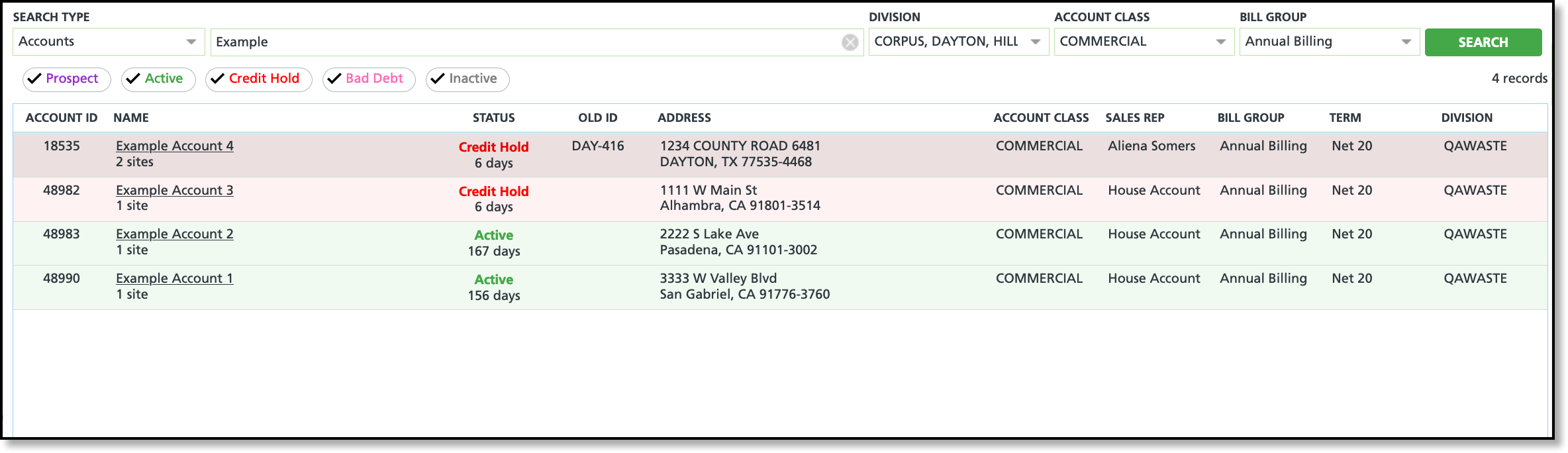
Contracts/Proposals (Document Type) - Contracts Not Being Automatically Approved (16531)
An issue has been resolved that prevented proposals and contracts from automatic approval, even when the "Automatic" option was selected in the Document Type Setup. Additionally, in "Update Document Type," the "Automatic" approval selection option has been renamed to "Automatic - Every 5 Minutes". Pathway: Setup > Document Formats > Type
Active Services (Accounts) - Default Rates not Considering Effective Date (16564)
An issue has been resolved where default rates were not considering the effective date. Pathway: Setup > Services > Default Pricing > Service Code
Contracts (Accounts) - Logic Updated to 'Payment Required' Calculation for Electronic Signatures (16536)
The logic for the "Payment Required" calculation in the Electronic Signature screen has been updated for both scenarios: calculating recurring services without taxes and surcharges, and calculating recurring services with taxes and surcharges. In both cases, the calculation will utilize the rate rather than the per unit rate.

Pathway: Customer Service Screen > Orders, Quotes and Contracts
Accounts - Logic Updated to Service Code Field For On Call Work Orders (16611)
Logic has been updated to the creation of on call work orders to auto-populate the Service Code field if the site has only one active service. Otherwise, if there is more than one active service, the Service Code field remains null requiring the user to make a manual selection. Pathway: Accounts > Search > Accounts
AR History (Accounts) -Default 'Save As' for Invoice Downloads Changed
An enhancement has been applied when downloading invoice files: the default 'Save As' title will now start with the division name, followed by the invoice ID. Pathway: Accounts > Search > Accounts
AR History (Accounts) - Applications To Invoice Screen Updates (16626)
The following enhancements have been applied to the Applications To Invoice screen:
An 'Applied Date' column has been added to show the date of the AR application.
A 'Running Balance' column has been added and will sort in ascending order.

Pathway: Accounts > Search > Accounts > AR History
Cancellation Requests (Accounts) - Logic Updated to 'Assigned To' Field (16680)
The 'Assigned To' field in the Create Cancellation Request has been updated to only display a list of users with permissions 162 (Add Cancellation Request) or 163 (Edit/Delete Cancellation Request).

Pathway: Accounts > Cancellation Request (menu icon)
Search (Accounts) - New Search Type Added (16638)
A new Search Type 'Account ID' has been added to Accounts Search and will perform an exact search on Account ID or Old ID.

Pathway: Accounts > Search > Account ID
On Call Orders (Accounts) - Destinations Limited Based on Material Information (16605)
The Destination Facility field for On Call work orders and Add/Edit Active Service has been improved to limit what is displayed based on the site's division and type of material being hauled. 
Sales
Reports/Accounts - 'Sales Results Net New' Report and Rate History Screen Reason Code Updates (16310)
Pathway: Reports > Analysis > Sales Results Net New The Sales Results Net New screen has been updated to include a Reason Code column. If the user has permission 392 (Edit Reason Code in Sales Results and History), the reason code can be edited to another reason code of the same type. Pathway: Accounts > Customer Service Screen > Active Services Section Start/End Reason columns have been added to the Rate History screen in replacement of the Reason Code column. If the user has permission 392 (Edit Reason Code in Sales Results Net New and Rate History), the reason code can be edited to another reason code of the same type. Sales Results Net New

Rate History

Rate Update Batch (Sales) - Screen Updates (16332)
The Site Service Rate Update Batch screen has been enhanced to now include a Quantity (QTY) field and a Service Frequency field within the Extended Grid View. Pathway: Sales > Rate Update Batches > (open) Service Batches
Sales (Maps) - Territory Manager Not Loading Data (16409)
Previously, when a user filled out the filter fields in the Territory Manager map and selected 'Load Data,' nothing would load. This has been resolved. Pathway: Sales > Maps > Territory Manager
Service Agreement (Sales) - Email Notification Updated For Signed Service Agreements (16526)
The formatting of the email notification that a user receives when a service agreement has been signed has been enhanced. Pathway: Sales
Rate Update Batch (Sales) - Variance Column Sorting Corrected (16648)
An issue has been resolved that prevented the Variance column in the Site Service Rate Update Batch screen from being sorted in ascending or descending order. Pathway: Sales > Rate Update Batches
Contract Expiration - Type Column Was Not Populating (16675)
Previously, the Contract Expiration screen was not displaying the contract type in the Type column. This has been resolved. Pathway: Sales > Contract Expiration
Operations
Inbound/Outbound - Auto Print Scale Ticket for Outbound Orders (16244)
The logic for outbound work orders has been updated so that the scale ticket will automatically print when the work status is set to 'Shipped - Completed.' Pathway: Operations > Inbound / Outbound
Dispatch - Excel Export Format Update for Completed Stops (16414)
'Sequence' and 'Completion Time' have been separated into two separate columns in the Completion Report export. Columns have been manually hidden in the screenshot for purposes of capturing the change. Pathway: Operations > Dispatch > Services List (Serviced)
Dispatch (Services List) - 'Frequency' Column Added (16462)
A 'Frequency' column has been added to the Dispatch 2 view of the Services List screen. Pathway: Operations > Dispatch > Services List 
Route Management - Updates to Pending Tab (16342)
The Pending tab in Route Management has been enhanced to handle stops with servicing spanning multiple days. In this scenario, the service location is listed once on the screen, and the schedule records are grouped. As each schedule record is individually posted to a route, "Posted" will display in its row and the record can no longer be edited from the Pending screen. Once all schedule records for a location have been posted to a route, the service location will no longer display on the Pending screen. When assigning a route to a servicing date, a "Suggested" route is provided by identifying the nearest active site service schedule for the same line of business and day of the week as the selected record, based on geographic distance. If no matching schedule is found, no suggestion is provided. Pathway: Operations > Route Management Related Articles: Pending (Tab) - Review and Assign Stops to a Route
Dispatch - Enhancement to Screen for Unassigned Routes (16501)
On the Dispatch screen, if a route is not assigned to a record, 'No Route Assigned' will be displayed in red text, and the background color of the row will be highlighted in red. Pathway: Operations > Dispatch
Dispatch - Enhancements to Fuel Record Screen (16430)
The Fuel Record screen in Dispatch has been updated with the following enhancements: Pathway: Operations > Dispatch > Fuel Record (Route Productivity view > Fuel Column)
Route Management - Performance Improvement to Pending Routes Map (16488)
Loading performance has been enhanced for the Pending Routes Map, which is displayed when a site is selected from the upper grid in the Route Management Pending screen. The Route Management Pending screen includes additional changes that will be released with version 72. More information can be found here: Service Schedule Groupings Pathway: Operations > Route Management > Pending (tab)
Dispatch - Improvement to Display of Map Pins (16487)
The colors of pins on maps have been enhanced to provide better contrast. Pathway: Operations > Dispatch
Disposal Records - Add/Edit Allow Up To 4 Decimals in the Gross/Tare Fields (16480)
An enhancement has been made the the Weight In and Weight Out fields to allow up to 4 decimals for the UOM. Pathway: Operations > Dispatch
Disposal Activity (Operations) - Rename Screen and Tabs & Duplicated Records Fix (16363, 16683)
The Disposal Location Usage Screen in Operations has been renamed to 'Disposal Activity' and the Usage History tab was changed to 'Activity.' In addition, a fix has been applied to prevent the duplication of disposal locations in Disposal Activity Details. Pathway: Operations > Disposal Activity
Accounting
Unapplied Management - Unapplied Total Incorrectly Calculated Unapplied Amounts
An issue has been resolved that caused the Unapplied Total from correctly calculating the selected unapplied amounts (Payment, Deposit and Adjustments). Pathway: Accounting > Unapplied Management
*New* Surcharge Management Screen and Updated Site Surcharge Window in Customer Service Screen (16223)
Pathway: Accounts > (Site section) > Select Surcharge Group (Note - a surcharge group must be assigned to display) The following changes have been applied to the Site Surcharge Rates window: Pathway: Accounting > Surcharge Management A new Surcharge Management screen has been created and is available in the Accounting module. This screen is used to oversee and regulate surcharges applied to accounts and their sites. Within this screen, users can compare the base rate (the surcharge rate applied to the division) with the current rate (the surcharge override applied at the account or site level) and can also apply a new surcharge rate override. The Surcharge Management screen requires the user to have the following permissions: For more information on how to use the screen, review the Surcharge Management article.Site Surcharge

*New* Surcharge Management

AR Aging Management - 'Total'Calculation Not Rounding Correctly (16379)
The rounding logic in the Total column of the AR Aging Management screen has been corrected to align with the AR Aging Buckets displayed in the Customer Service screen.
AR Payment Batch (Accounting) - Logic Update to Bank Account Selection (16261)
The Bank Account drop down option in Create AR Payment Batch has been revised to restrict accounts to those linked to divisions accessible by the user. Pathway: Accounting > AR Payment Batch
Billing Analyis (Billing) - Reports Not Exporting to Excel (15690)
The issue preventing the generation of any Billing Analysis reports in Excel has been resolved. Pathway: Accounting > Billing > (right-click) on a batch > Billing Analysis
Credit Card Expiration - Expiration Filter Added (16290)
The following enhancements have been applied to the Credit Card Expiration screen: Pathway: Accounting > Credit Card Expiration
AR Payment Batch - Update to 'Bank Cleared Date' Field (16400)
The "Bank Cleared Date" field has been updated to enable deletion of the date using the keyboard's delete button. Pathway: Accounting > AR Payment Batch
AR Payment Batch - Enhancements to Batch Details Screen (16493, 16490)
The following changes have been applied to the Batch Details screen (in AR Payment Batch, select a batch to view its details): Pathway: Accounting > AR Payment Batch > Open Batch Details
Billing - Site Name Added to Location Column in Pre Billing Report (16518)
In the Pre-Billing Analysis screen, the site name has been added to the location column.

Pathway: Accounting > Billing > Pre-Billing (right click on a batch)
Credit Card Expiration - Logic Updated (16415)
The logic for Credit Card Expiration notifications has been updated to issue notifications in scenarios where a customer was previously on auto-pay with their expired card, but the new active card is not set to auto-pay. Previously, credit card expiration notifications were not issued in situations where a customer was on auto-pay with their expired card, but the new card wasn't set to auto-pay. Pathway: Setup > System > Notification Template > Credit Card Expiration (Type)
AR Payment Batch (Accounting) - Search Updates Including Addition of Shortcut Key (16523)
The following enhancements have been made to the AR Payment Batch screen: To search and add accounts and sites to the batch, an 'Add' icon has been introduced. Additionally, the search can also be initiated by selecting the F5 key on your keyboard. In the event of an error where the wrong account was linked to the payment, the process to change the account has been updated. To do so, either tab to the Account ID field and use the Space Bar to open the Search Accounts / Sites screen, or simply select within the Account ID field to initiate the search. Pathway: Accounting > AR Payment BatchSearch and Add Accounts/Sites

Change Account

GL Transaction Processing - Logic and Functionality Updated to Record ID in GL Setup Errors Screen (16561)
In the GL Setup Errors screen (within GL Transaction Processing), the Record ID field has been enhanced to display as a clickable link. Clicking on this link will take the user to the screen where the error was found and can be fixed. Pathway: Accounting > GL Transaction Processing
Invoice Adjustment Pending Approval and History - Logic Updated to the Recalculation of Taxes and Surcharges (16550)
An enhancement has been made to the Invoice Adjustment screen to recalculate the taxes and surcharges and when a credit is applied to the parent charge. Pathway: Accounting > Invoice Adjustment Pending Approval and History
Billing (Accounting) - Logic Updated to Email Notifications (16645, 16659)
An issue has been resolved in Billing Batch that prevented email notifications from being sent to Billing Contact 2 on an account. Performance has also been enhanced when opening the Notification Summary screen for batches containing a high volume of invoice notifications. Pathway: Accounting > Billing
Billing (Accounting) - Blocklisted Email Address Logic Added (16663)
Email invoicing in Billing has been updated to ignore/skip blocklisted email addresses. Pathway: Accounting > Billing
Reports
AR Analysis Report - Details Screen Not Loading Large Data Sets (16161)
An issue has been resolved that was preventing the AR Analysis Details screen from loading large sets of data. Pathway: Reports > Analysis > AR Analysis
Service History Report - 'Gross Qty' and 'No Charge Qty' Columns Added (16181)
An enhancement has been made to the Service History report to include a column for the Gross Quantity and the No Charge Quantity totals. Pathway: Reports > Standard Reports > Account > Service History
Tax Summary (AR Reports) - Update to Division Filter (16579)
The Division filter in the Tax Summary report has been enhanced to support multiple selections. Pathway: Reports > Standard Reports > AR > Tax Summary
Sales Results Net New - Sales Result Details Screen Fixed to Match Totals Listed (16584)
Previously, an error occurred with the records in Sales Results Details not matching the total listed on the Sales Results Net New screen. This issue has been resolved. Pathway: Reports > Analysis > Sales Results Net New
Setup
Work Type Event Class Setup - Inactivate Option Added (16215)
The Work Type Event Class screen now features an Active field with 'Yes' and 'No' options for each work type event class. If a work type event class has '0' linked service codes, it can be marked as inactive. In cases where a service code is linked, a hyperlink to the service code screen has been included, enabling the update of the Work Type Event Class field for that service code. Pathway: Setup > Operations > Work Type Event Class
Tax Region Setup - 'Type' Column Added to Tax Rate Tab (16217)
In the Tax Rate tab of the Tax Region Setup screen, a new 'Type' column has been added. Pathway: Setup > Accounting > Tax Region
Role Setup - Enhancements to Role Setup and Permissions Grid (16203)
The following enhancements have been applied to Role Setup and its Permissions grid: Pathway: Setup > System > Role
Permission Setup - Enhancements to Role Permission Tab (16197)
The following enhancements have been applied to the Role Permission grid in the Permission Setup screen:
Service Code and Charge Code Setup - Option to Hide Inactive Items Added (16216)
A 'Hide Inactive' check box has been added at the top of both the Service Code Setup and Charge Code Setup screens. By default, this box is checked upon the initial loading of the screen to hide inactive codes. To display the codes, uncheck the box. Pathways: Setup > Services > Service Code; Setup > Services > Charge Code
Surcharge Group Setup - Screen Enhancements (16228)
The following enhancements have been made to the Surcharge Group Setup screen: Pathway: Setup > Services > Surcharge Group
Tax Region Setup & Tax Rate - Enhancements Made To Screen (16229)
The following enhancements have been made to the Tax Region Setup screen: Tax Region Setup - Upper Grid Tax Region Setup - Tax Rate (tab) The following enhancements have been made to the Tax Setup screen: Pathways: Setup > Accounting > Tax Region; Setup > Accounting > TaxTax Region Setup

Tax Setup

Operations (Setup) - Disposal / Ship Location Automatic Transfer Work Order Issue Resolved (16171)
The issue preventing the selected transfer site from loading in the Automatic Transfer Work Order section of the Disposal / Ship Location screen has been resolved. Pathway: Setup > Operations > Disposal / Ship Location
Tax Region - Add/Edit Tax Rate Enhancements (16234)
The following enhancements have been made to the Add/Edit Tax Rate editor: Pathway: Setup > Accounting > Tax Region
Reason Code Setup - 'Invoice Adjustment' Reason Code Type Updated (16258)
The 'Invoice Adjustment' reason code type has been modified, and the GL Account drop-down field is no longer included. Pathway: Setup > System > Reason Code > Add Reason Code Related Articles: Reason Code Setup
Disposal/Ship Location Setup - Search Filter Added to Material Type Tab (16217)
The Disposal/Ship Location Setup screen has been improved by adding a search filter within the Material Type tab. Pathway: Setup > Operations > Disposal/Ship Location
Services (Setup) - Surcharge Setup Updated (16224)
The following changes have been applied to the Surcharge Rate Setup screen: Pathway: Setup > Services > Surcharge
Accounts - Users Appearing Available For Tasks Without Permission 347 (16314)
Previously, an issue occurred with the "Add Task" feature, where all users were displayed in the drop down list for "Assigned To," contrary to the expected behavior of only displaying users with permission 347 (Assignable to Tasks). This has been resolved. Pathway: Accounts > Customer Service Screen > + Menu > Task; Setup > System > Permission
Line of Business (Setup/Services) - Field Added to Mobile Tab (16302)
An 'Enable Completion Note Entry' check box has been added to the Mobile tab of the Add/Update Line of Business screen. By selecting this option, drivers will be able to include a completion note along with the service record. Pathway: Setup > Services > Line of Business
Account Class Setup - Default Work Order Attachment Display in Customer Portal (16260)
The Account Class Setup's Account Portal tab has been enhanced with a new checkbox option: 'Default Work Order Attachment - Display in Customer Portal.' Enabling this option will automatically check the 'Display In Customer Portal' checkbox when adding an attachment to the Service Record. Pathway: Setup > Accounts > Account Class
Task Type (Setup) - NavuNav Created Tasks Not Routing to Default User (16313)
The issue of tasks created in NavuNav being incorrectly assigned to the supervisor on the route, rather than the default user assigned in Task Type Setup, has been resolved. Pathway: Setup > Account > Task Type
Reason Code (Setup) - New 'Capture Competitor' Option Added (16334)
The 'Capture Competitor' field has been made available to Add Service type reason codes when previously this field was limited to only the End Service type reason codes. Once enabled, a 'Current Competitor' field will display on the Add Active Service screen in Accounts. Pathway: Setup > System > Reason Code
Services (Setup) - Service Code and Charge Code Grids Updated to Include Additional Fields (16323)
The following fields have been added to the grid section of the Service Code Setup screen: The following fields have been added to the grid section of the Charge Code Setup screen: Pathway: Setup > Services > Service Code; Charge CodeService Code Setup

Charge Code Setup

Accounts - Users Appearing Available For Tasks Without Permission 347 (16314)
Previously, an issue occurred with the "Add Task" feature, where all users were displayed in the drop down list for "Assigned To," contrary to the expected behavior of only displaying users with permission 347 (Assignable to Tasks). This has been resolved. Pathway: Accounts > Customer Service Screen > + Menu > Task; Setup > System > Permission
Line of Business (Setup/Services) - Field Added to Mobile Tab (16302)
An 'Enable Completion Note Entry' check box has been added to the Mobile tab of the Add/Update Line of Business screen. By selecting this option, drivers will be able to include a completion note along with the service record. Pathway: Setup > Services > Line of Business
Account Class Setup - Default Work Order Attachment Display in Customer Portal (16260)
The Account Class Setup's Account Portal tab has been enhanced with a new checkbox option: 'Default Work Order Attachment - Display in Customer Portal.' Enabling this option will automatically check the 'Display In Customer Portal' checkbox when adding an attachment to the Service Record. Pathway: Setup > Accounts > Account Class
Task Type (Setup) - NavuNav Created Tasks Not Routing to Default User (16313)
The issue of tasks created in NavuNav being incorrectly assigned to the supervisor on the route, rather than the default user assigned in Task Type Setup, has been resolved. Pathway: Setup > Account > Task Type
Reason Code (Setup) - New 'Capture Competitor' Option Added (16334)
The 'Capture Competitor' field has been made available to Add Service type reason codes when previously this field was limited to only the End Service type reason codes. Once enabled, a 'Current Competitor' field will display on the Add Active Service screen in Accounts. Pathway: Setup > System > Reason Code
Accounting (Setup) - Update to 'One Invoice Per PO' Setting Field (16365)
The 'One Invoice Per PO' field in Bill Group setup has been renamed to 'One Invoice Per' and now includes the following setting options: Disabled, PO Number, and Work Order Number. Pathway: Setup > Accounting > Bill Group
Default Bill Group - Setup Not Being Followed For New Added Accounts (16406)
The default bill group established in the Default Bill Group Setup was not being retrieved when adding a new account with matching Account Division and Account Class. Pathway: Setup > Accounting > Default Bill Group
Sales (Setup) - Logic Updated to Percentage Paid (16478)
In Commission Plans Setup, the Contract Term Months field has been enhanced to support a maximum value of 72. Pathway: Setup > Sales > Commission Plans
Permissions (System) - Permission Changes - Action Needed (16530)
The following changes have been applied to permissions: Actions you need to take: Currently, any role with permission 88 (View Dispatch) has also received permission 455. It is recommended to review your establishment's roles and remove the permission where necessary. Pathway: Setup > System > Permission
Truck Setup (Site Inventory)- Logic Updated to "Mark Inactive" in Edit Truck Screen (16647)
The logic for marking a truck inactive has been updated to consider the truck's usage history and its assignment as a default truck for a route. These factors determine the prompts the user will see after selecting the "Mark Inactive" button. This update also resolves the issue of inactive trucks being removed from Site Inventory > Truck. Pathway: Setup > Operations > Truck
UN Hazardous Material Setup (*NEW* Setup > Operations) - New Screen and New Column Added to Material Type Setup Screen (16460)
A new UN Hazardous Material Setup screen has been added under Setup > Operations. The information entered into the UN Hazardous Material Setup screen is utilized to populate the drop down fields in the new UN Hazardous Material column within the Material Type Setup screen. Pathway: Setup > Operations > Material Type/UN Hazardous Material
Line of Business (Setup) - Updates to Setup Screen (16667)
The following changes have been applied to the Line of Business Setup screen: Pathway: Setup > Services > Line of Business
Work Type Setup (Setup) - Modification to Alerts Tab and Notifications Added (16654)
The following enhancements have been applied to the Work Type Setup screen in the Alerts tab: Pathway: Setup > Operations > Work Type
Database
Bulk Update - Upload Source File Limited To CSV or XLSX Extensions (16124)
Bulk Update has been updated to only allow .csv or xlsx file formats to be uploaded in Upload Source File.

Pathway: Database > Bulk Update
Bulk Update - Status Background Color Added (16225)
An enhancement has been made to the Bulk Update screen to use background color indicators to identify the status of the update.
- Green - Processed status
- Red - Voided status
- None - Pending status
 Pathway: Database > Bulk Update
Pathway: Database > Bulk Update
Database Query - Updates to Disposal Records Query (16319)
The Disposal Records Query has been updated to include the disposal records associated with a site. The following fields were added:
- Site Name
- Site Address Line 2
- Site City
- Site Zip
- Site State
- Site Address Line 1

Pathway: Database > Database Query
Database Query - Tax Details 3 New Fields Added (16321)
The following new fields have been added to the 'Tax Details' entity: Tax Name, Tax Authority Code, and Tax Authority Type Name.

Pathway: Database > Database Query
Database Query - 'Between' Operator Not Working for Timestamp Fields (16417)
A fix has been applied to the "Between" operator in Database Query that previously caused an error for time and date fields. Pathway: Database > Database Query
Customer Portal
Customer Portal - Option to Print Multiple Manifest Added (15816)
The Service History screen in the Customer Portal has been enhanced to allow users to select and print manifests for multiple work orders. Pathway: Customer Portal 
Account Portal - Updates to Quick Pay and Add Payment Method Screens (15868)
The Quick Pay and Add Payment Method screens in the Customer Portal have been enhanced to minimize errors during payment entry or when adding a payment method. Notably, an eCheck Helper image has been included for 'Bank Account' transactions to aid users in the process. Pathway: Customer Portal > Invoice Quick Pay or Make a Payment
Account Request - Uploaded Photos Not Displaying (16405)
An issue has been resolved that was preventing an image uploaded in the portal from displaying in the Account Request and Account Request Management screens in Navusoft. Pathway (Portal): Customer Portal > Requests Pathway: Accounts > Account Request Management
Customer Portal - 'Maximum Payment Amount' Field Displayed When Not Enabled (16420)
Previously, even when the 'Enable Auto Pay Max Amount' setting in System Options Setup was set to 'No,' the option remained visible on the Customer Portal. This issue has been resolved. Pathway: Setup > System > System Options
Customer Portal - Display Exception Next To Work Order Status (16544)
An enhancement has been made to the display of the work order's status in the Customer Portal, now including the name of the exception reason, if one exists. Pathway: Customer Portal
Customer Portal - Prospect Accounts No Longer Display In Customer Portal (16596)
An enhancement has been made to the Customer Portal, removing the display of 'prospect' accounts. Pathway: Customer Portal