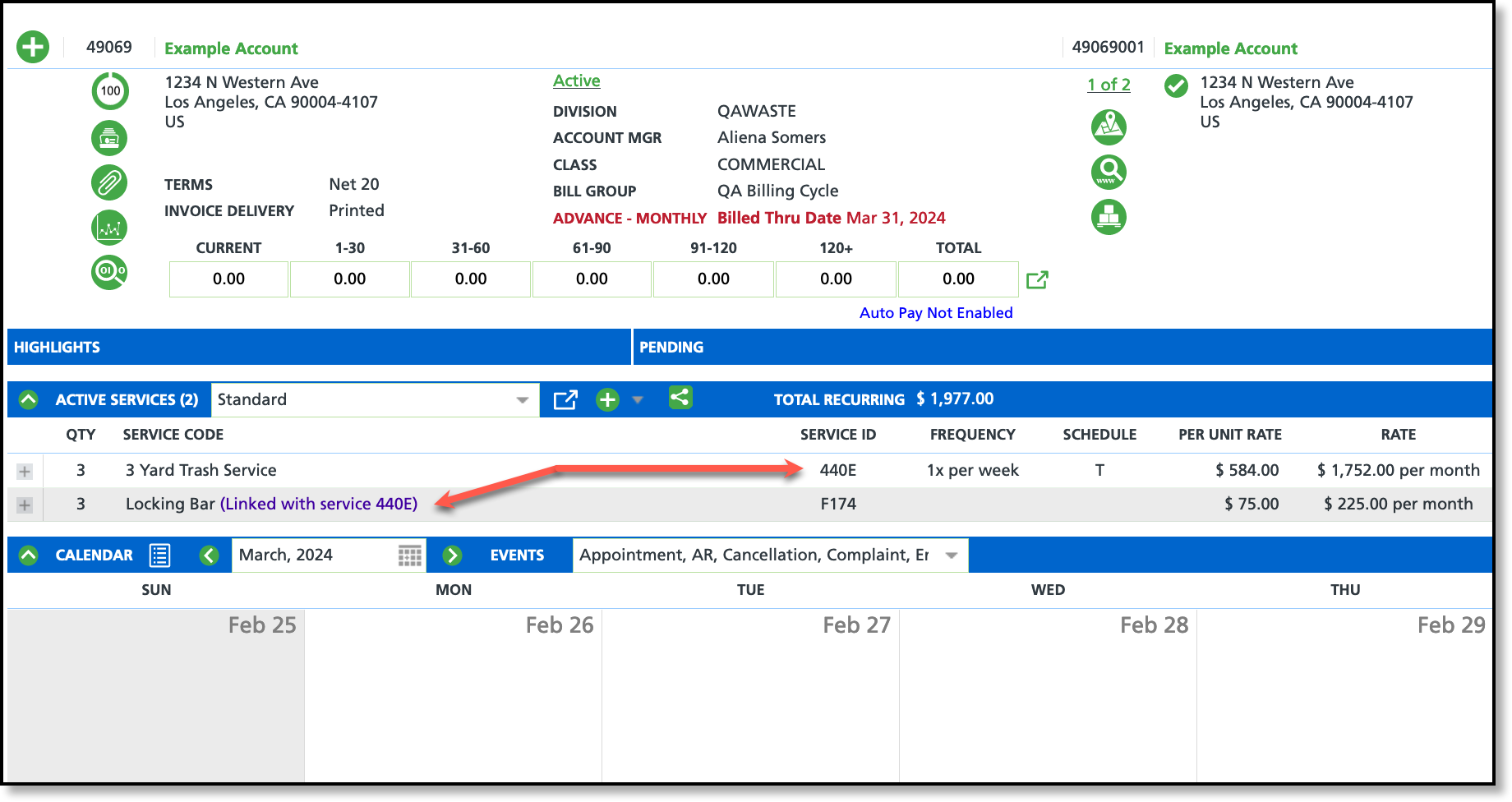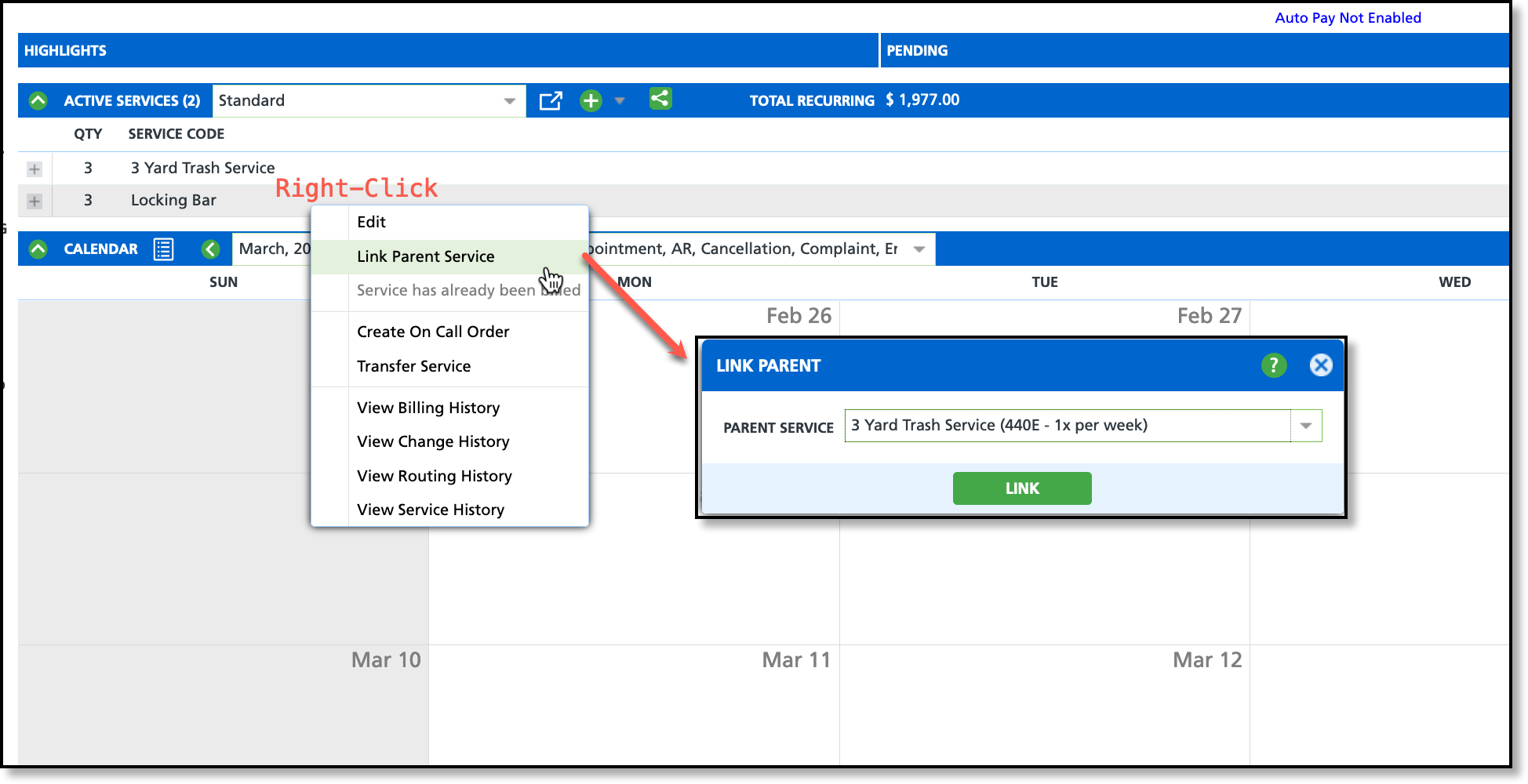Linking Services
Last Modified on 12/02/2024 12:18 pm PST
Pathway: Customer Service Screen > Active Services (Section)
This article focuses on linking site services. When an active service is added to, or already exists on an account, users can link additional services such as a "locking bar" with it. This linking establishes a parent/child hierarchy, with the "child" service code referencing the Service ID of its corresponding "parent" service code in the Active Services section. Review the logic and setup requirements to better understand the site service linking feature.
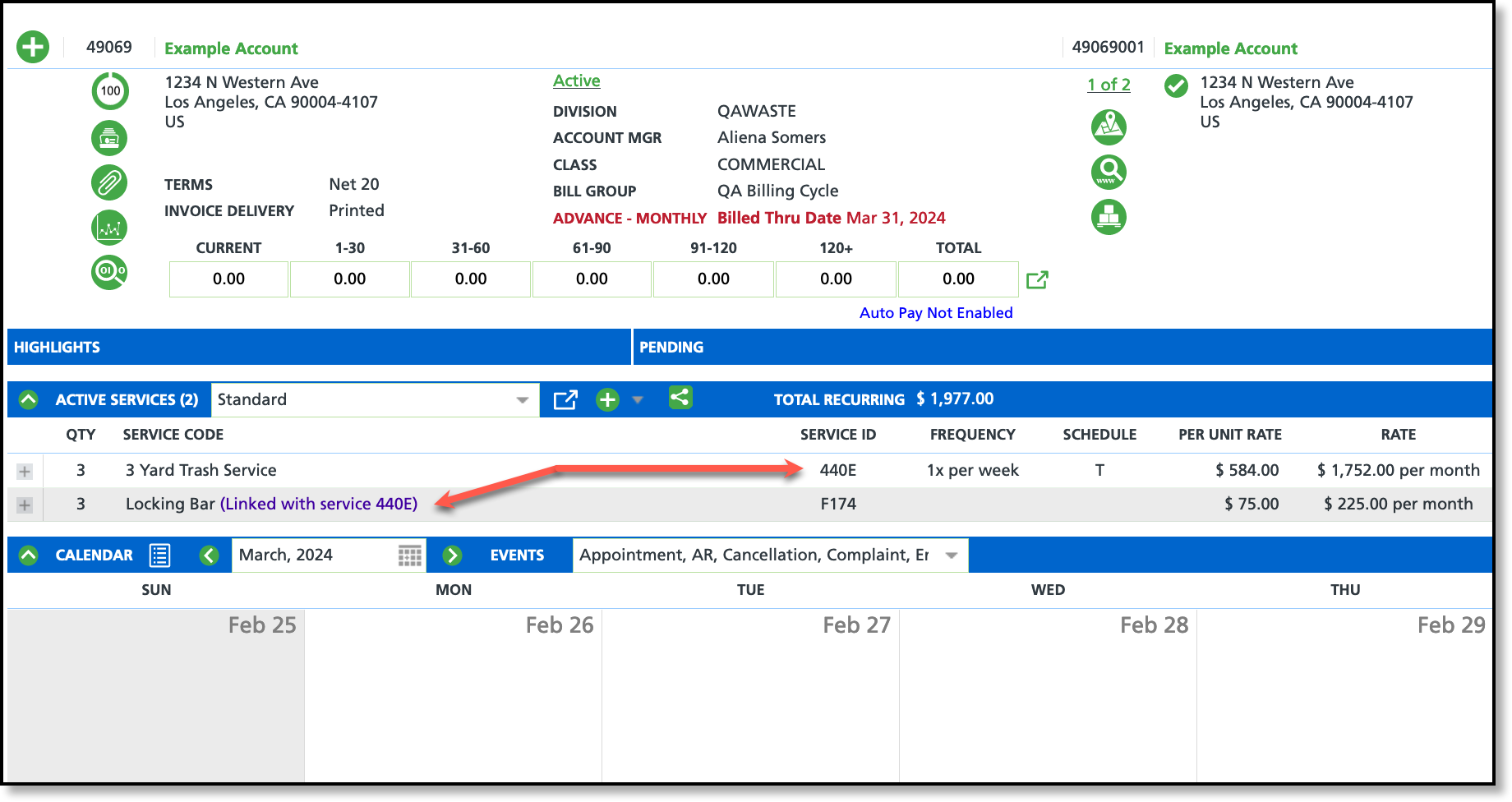
Logic:
The following logic is applied to linking services:
Each child service code can only be linked to one parent service code at a time.
The child service code must have "Enable Parent Service Linking" enabled. Refer to the Setup Requirements section below for further details.
When a parent service is terminated, all active child services linked to it are also terminated.
When reversing an End Service on a parent service, the same will be applied to linked children. End Service reversals can not be applied on a child service.
Permissions
The following permissions are required to link services:
| Permission ID | Permission Name |
| 5 | View Account |
| 6 | View Site |
| 70 | Add Active Service to Active Account - necessary if the service hasn't been added |
| 73 | Add Active Service - necessary if the service hasn't been added |
Setup Requirements:
Pathway: Setup > Services > Service Code
In Service Code Setup, field "Enable Parent Service Linking" must be set to "Yes" for the child service code. This field only displays if "Enable Routing" AND "Require Frequency" are both set to "No."
Linking Services
When linking is enabled for the child service, users can right-click on the child service to reveal a "Link Parent Service" option. Upon selection, the user will be prompted to choose the parent service to link it with. To unlink services, users can right-click on the child service and select "Unlink Parent Service" from the options.
√ A parent service can have more than one child linked to it by adding each child service and linking them individually.
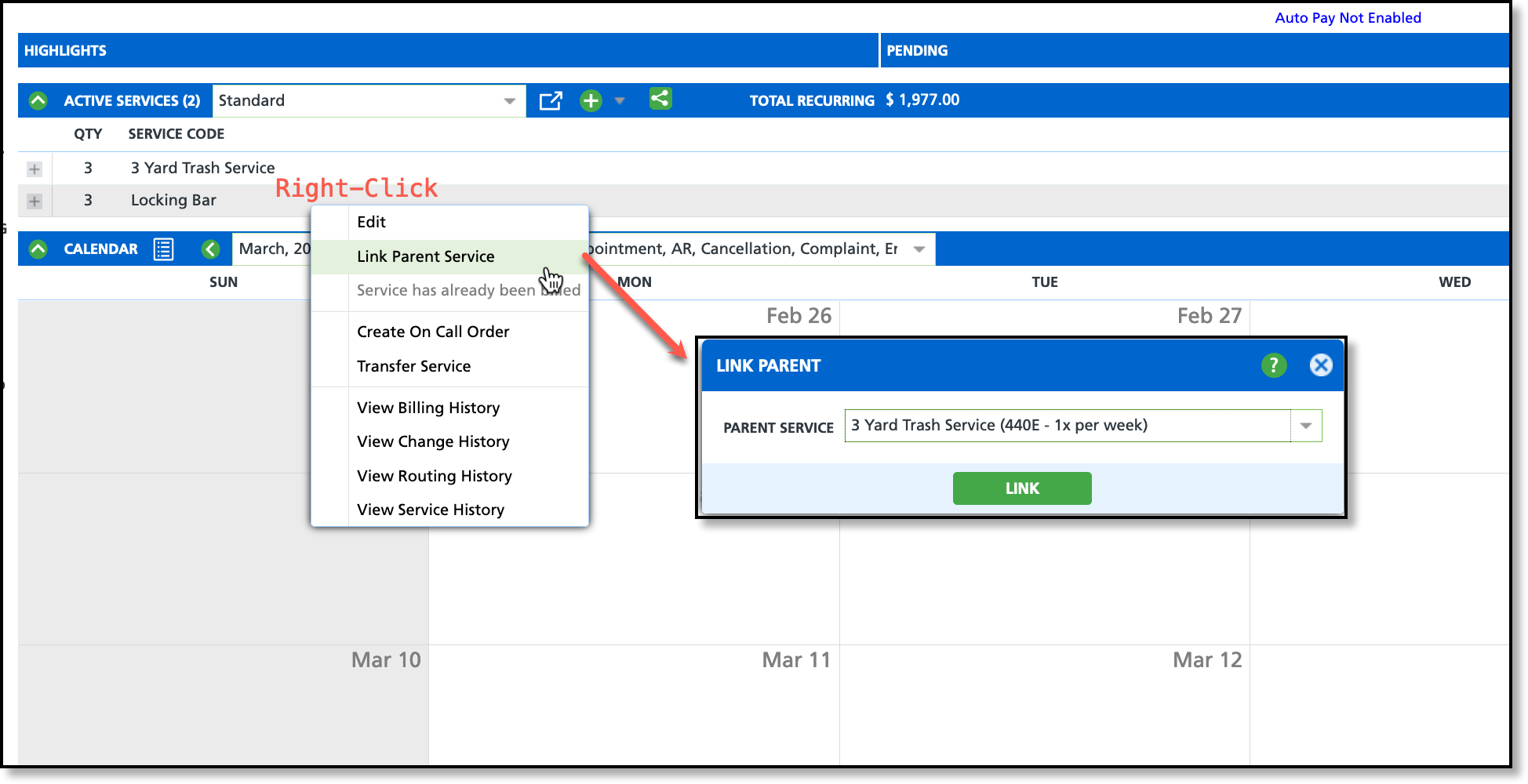
Related Articles
Service Code Setup
Add New Active Service
Active Services Overview