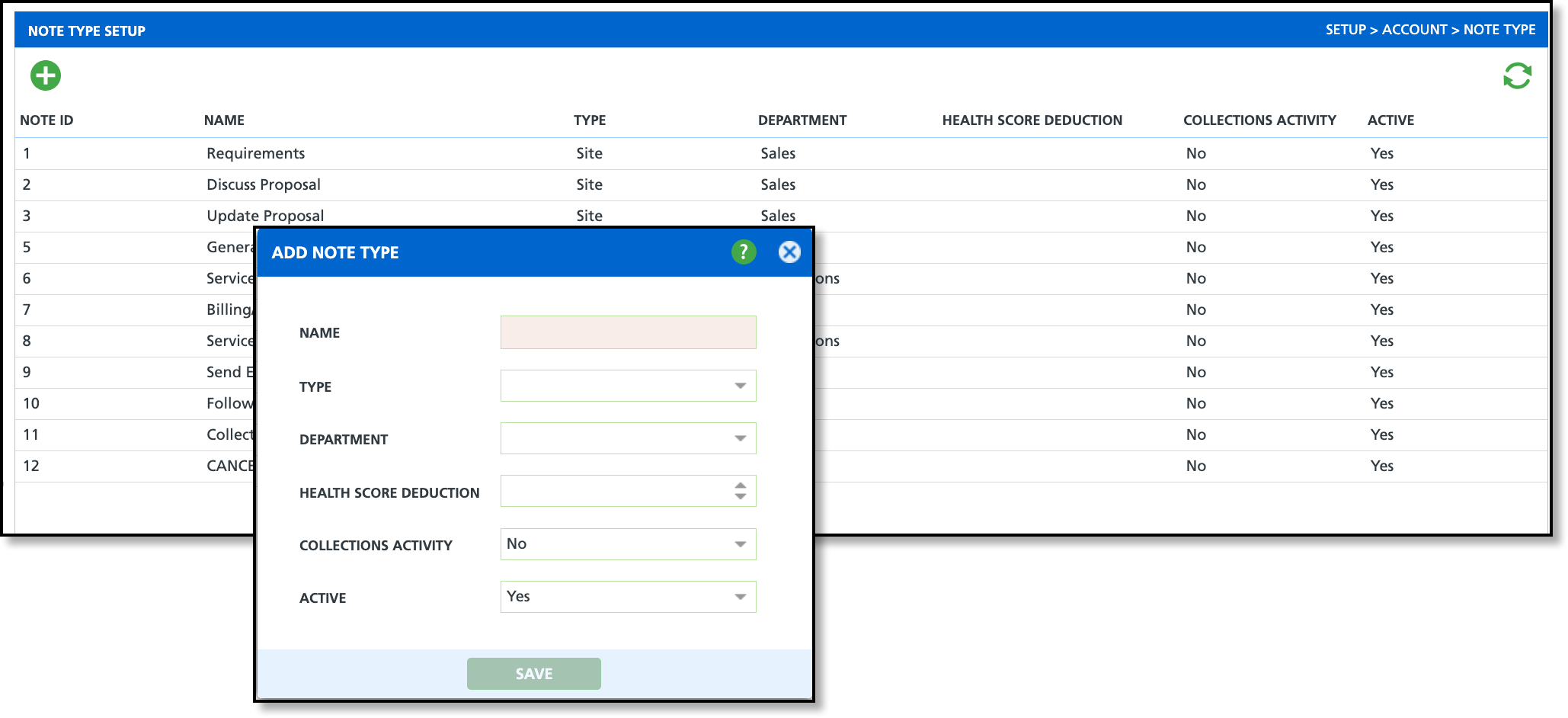Note Type (Setup)
Last Modified on 02/04/2025 2:11 pm PST
Pathway: Setup > Account > Note Type
Note Type Setup is used to create various note types available for selection when adding a note via the 'Add Note' option on the customer service screen calendar.
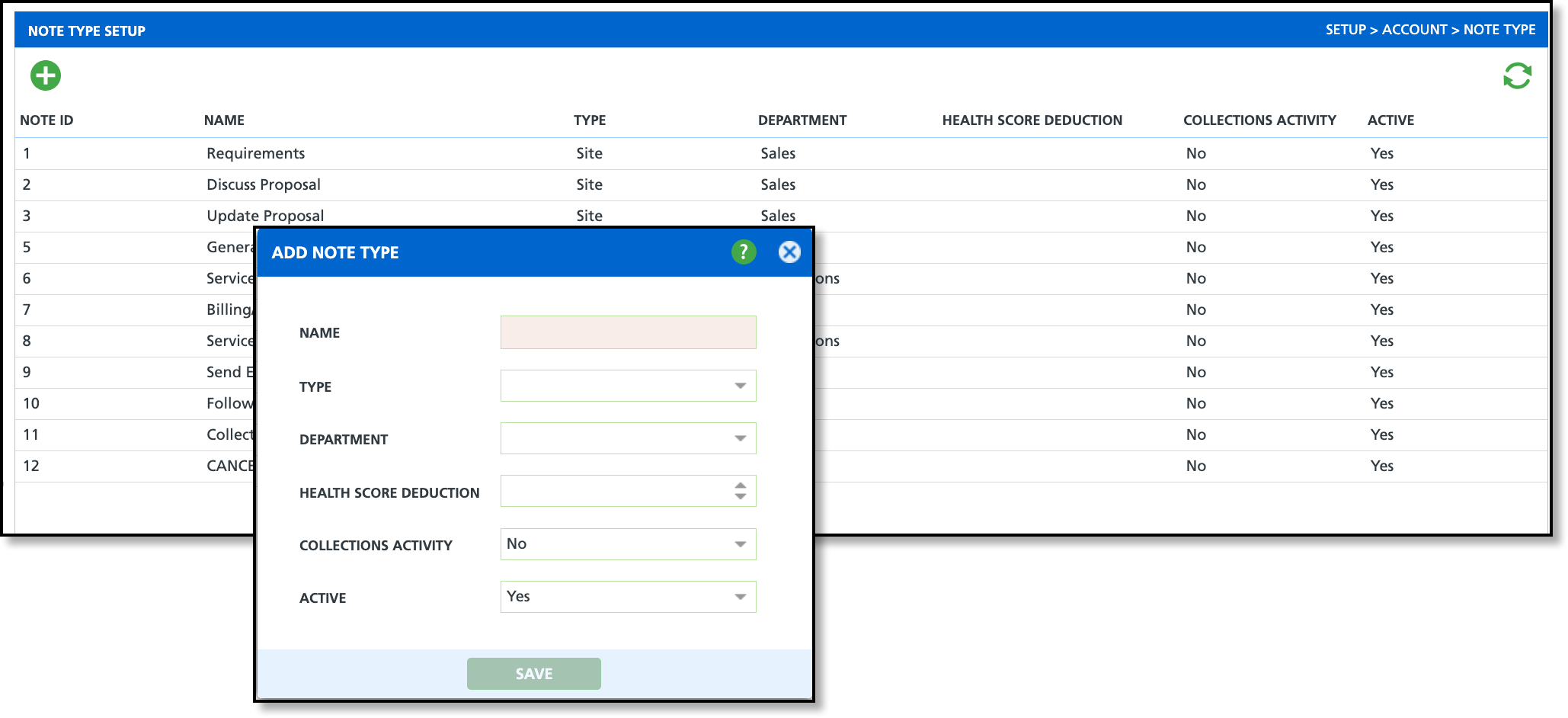
Permissions
The following permissions are required to view, add and edit the Note Type Setup screen:
| Permission ID | Permission Name |
| 23 | Setup \ Account |
Field Descriptions
| Field | Description |
Name
| The name of the note that will display for selection.
|
Type
| Determines which level the note type is available to: Site or Account. - Account: Notes added at the account level will display for all sites linked to the account.
- Site: Notes added at the site level will only display for the site the note was added.
Recommend: Review the articles linked at the bottom of this page to learn more about the various account level and site level note options. |
Department
| References the department the note type applies to.
|
Health Score Deduction
|
|
Collections Activity
|
|
Active
| Controls the availability of the note type for selection and use. |
Note Type Setup Steps
- Click the green + to open the Add Note Type editor.
- Complete the following required fields:
- Enter a Name for the Note Type.
- Select 'Yes' from the Active drop down to make the note type available for use.
- Complete additional fields based on your company's established procedures.
- Click Save when finished.
Related Article:
Add Note
Overview of Note Types
Account Level Notes
Site Level Notes