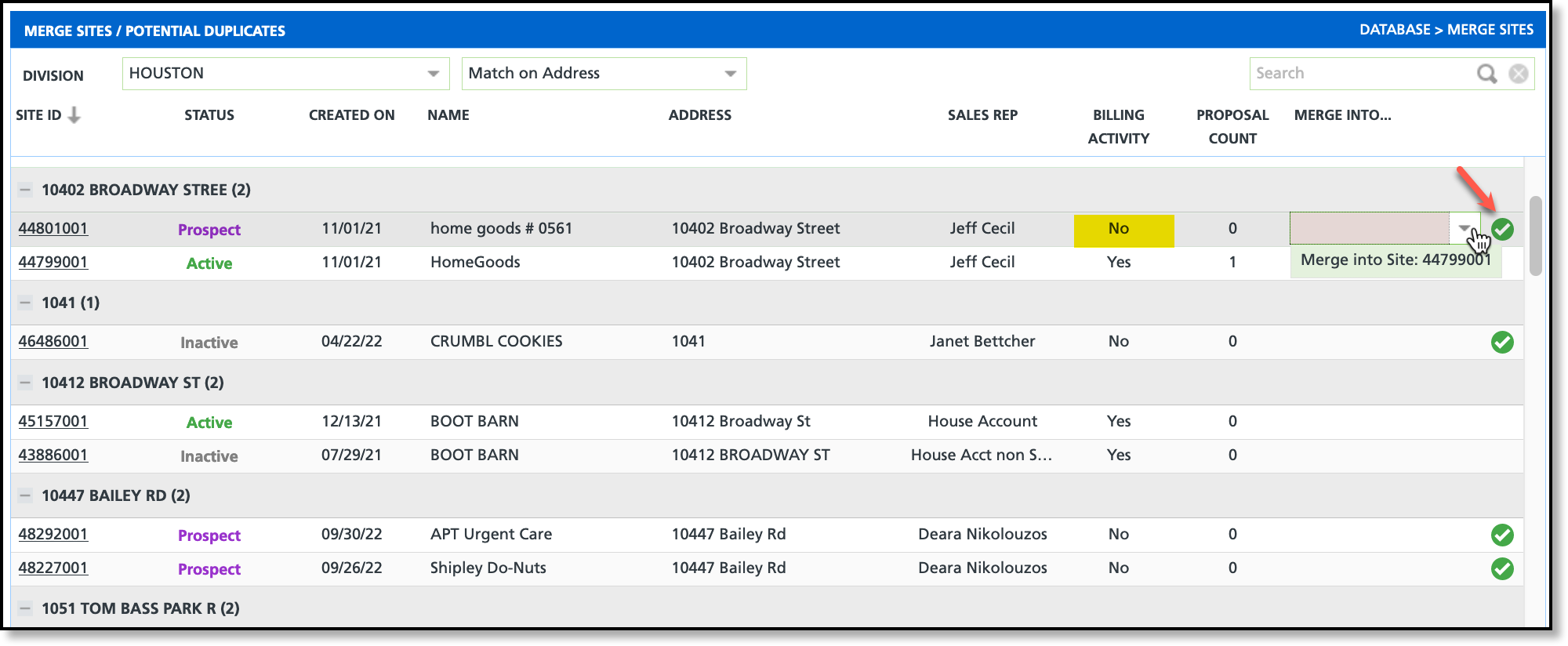Merge Sites
Last Modified on 04/16/2024 9:28 am PDT
Pathway: Database > Merge Sites
The Merge Sites /Potential Duplicates screen is used to merge duplicate sites into a single site record. Merge functionality is available to all sites that do not have any AR (Accounts Receivable) activity, as indicated with a green check mark.
The system will only process one site merge at a time.
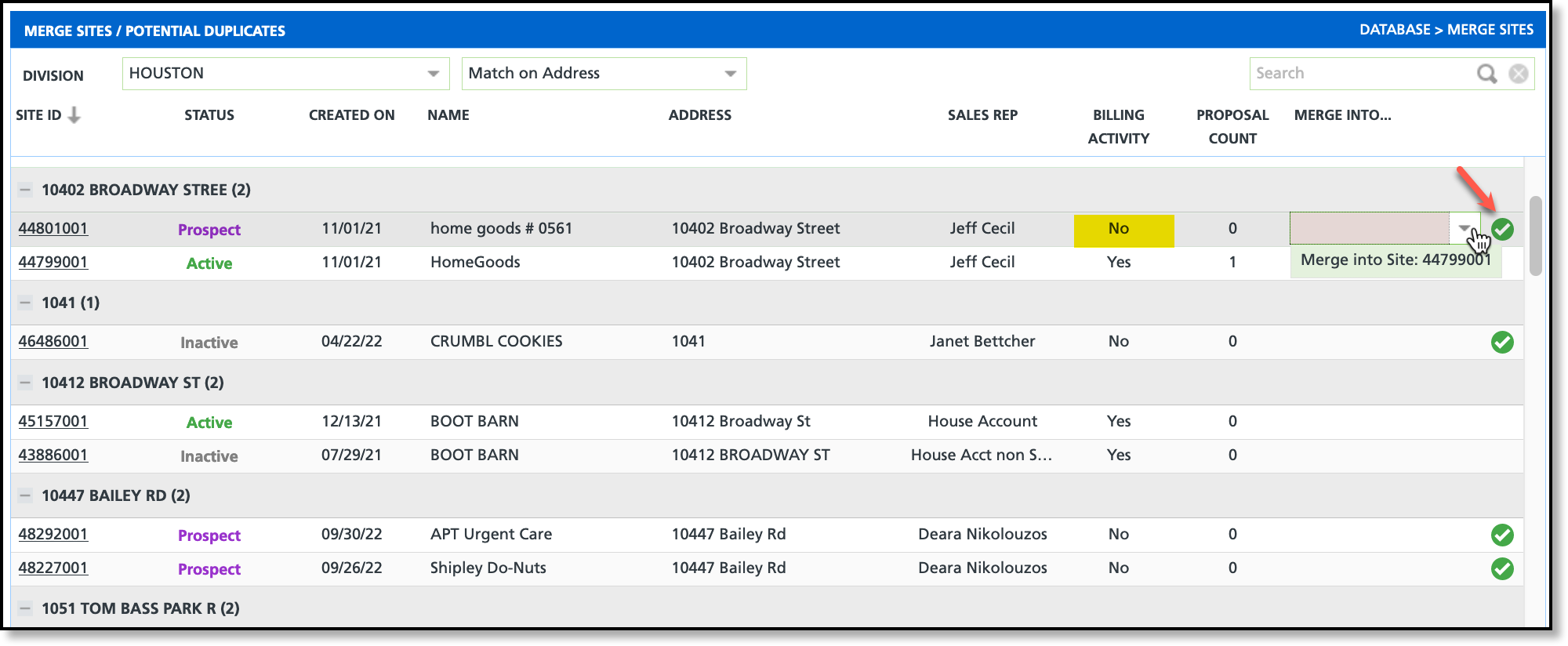
Permissions
The following permissions are required to use the Merge Sites screen:
| Permission ID | Permission Name |
| 253 | Merge Two Sites |
| 395 | Merge Sites |
Field Descriptions
The following descriptions apply to the fields on the Merge Sites screen:
| Field | Description |
Division
| Displays only the sites of the selected division.
|
Match on Name/Address
| Match the sites based on either a duplicate name or address.
|
Search
| Option to search for a specific site.
|
|
| Field | Description |
| Site ID | The site identification number.
|
| Status | Indicates the status of the site.
|
| Created On | Displays the date the site was created.
|
| Name | The name of the site.
|
| Address | The physical address of the site location.
|
| Sales Rep | Displays the name of the sales representative managing the account.
|
| Billing Activity | Indicates if the site has any AR activity. If the site does not have any AR activity, as indicated with a "No," a green check mark is displayed. |
| Proposal Count | Displays the current amount of proposals for a site.
|
| Merge Into... | Drop down selection field listing sites for potential merging. Drop down is only available for sites that have a green check mark associated to them. |
Merge Sites
Select the Division and 'Match' filters to load the screen.
To initiate the merge process, click within the 'Merge Into' column of the site marked with a green check mark. This will prompt a drop down menu to appear, showing the ID of the potential destination site(s). Choose the desired site from the list. If there are multiple options, they will all be displayed for selection.
Click the green √ to process the change.