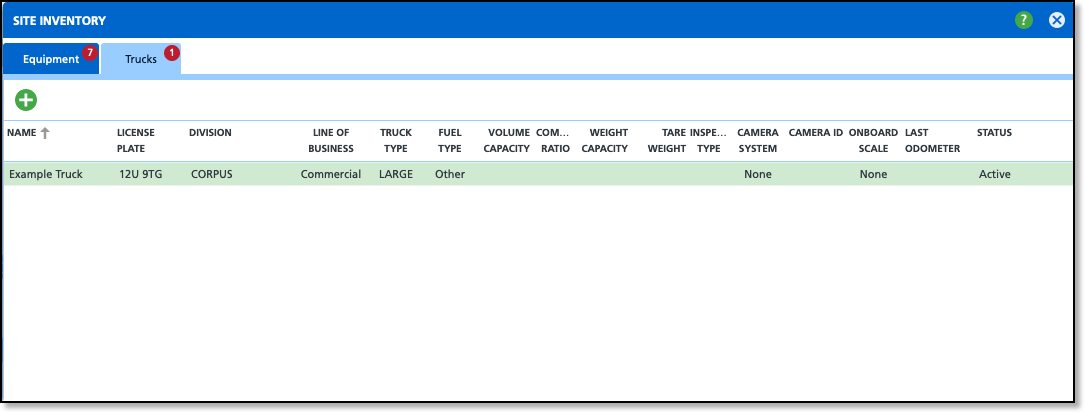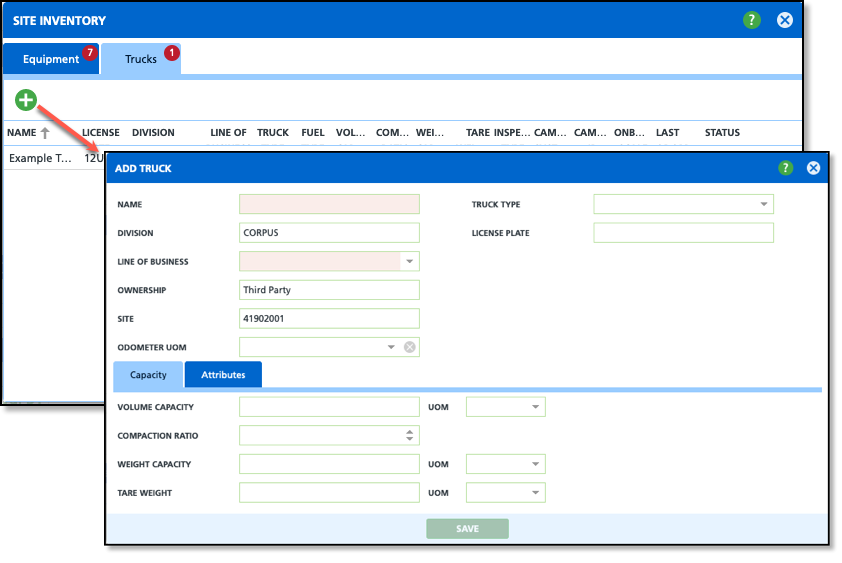Site Inventory (Trucks)
Last Modified on 11/26/2024 6:57 am PST
Pathway: Account (Customer Service Screen) > Display Inventory > Trucks (tab)
The Trucks tab is part of the scale process and enhances the efficiency of the disposal ticket workflow. If you wish to learn further information about Scale, please submit a Navu Ticket Request.
Site Inventory keeps track of the equipment and trucks used at a site. This article focuses on the Trucks tab of the Site Inventory tool used in the scale process. By including trucks within a site's inventory, the scale operator gains the ability to easily locate trucks and quickly generate disposal tickets.
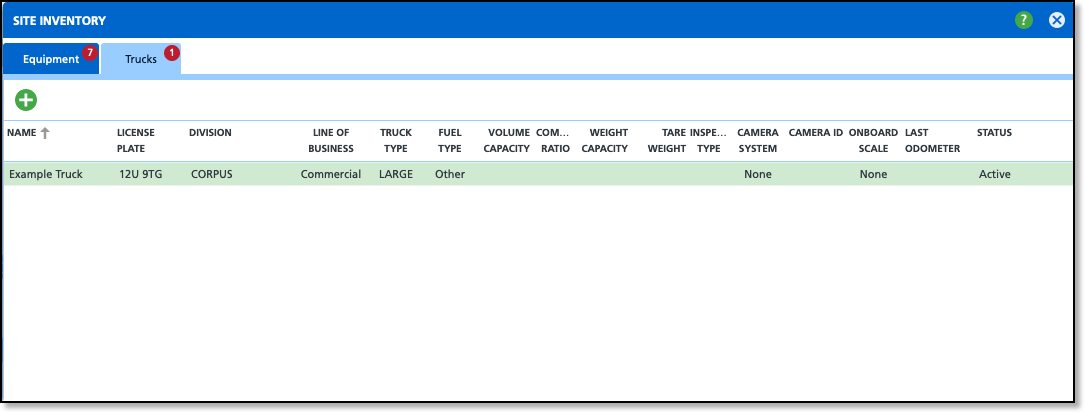
Permissions Required
The following permission(s) are required to view and add trucks:
| Permission ID | Permission Description |
| 5 | View Account |
| 6 | View Site |
| 221 | View Site Inventory |
| 222 | Adjust Site Inventory |
Add Truck
'Add Truck' is available upon selection of the green " + " icon. When the Add Truck screen displays, only the Name and Line of Business fields are required. To enhance the efficiency of the disposal ticket process, consider filling in additional fields like License Plate and Capacity information.
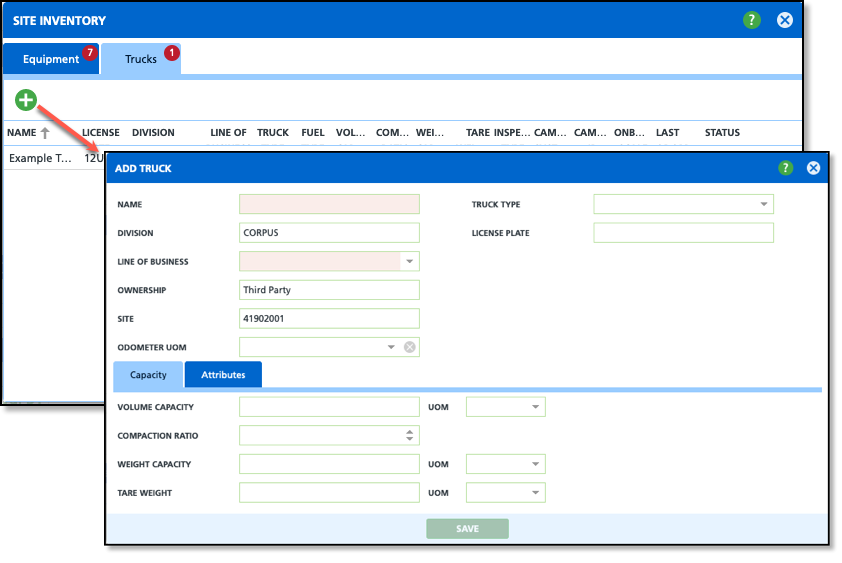
Fields and Descriptions
| Field | Description |
| Add Truck (Main) |
| Name | The name of the truck to identify the truck assigned to the site.
|
| Division | Populates with the site's division.
|
| Line of Business | Indicates the line of business the truck belongs to.
|
| Ownership | Indicates if the truck is owned by the company or a third party.
|
| Site | The site assigned to this truck.
|
| Odometer UOM | Indicates how distance is tracked for the truck.
|
| Truck Type | Categorizes the truck by classifications created in Setup > Operations > Truck Type.
|
| License Plate | The license plate number for the truck. Adding a license plate helps scale operators efficiently search for the truck to create a disposal ticket. |
Capacity
|
| Volume Capacity and UOM | Indicates how much waste the truck can hold before needing to be emptied.
|
| Compaction Ratio | Numeric value that represents the ratio of how much one load of waste is reduced by because of a compactor.
Example: If the Compaction Ratio to Volume Capacity is 4, it would mean that for every 4 truckloads of loose waste taken to the landfill, the same quantity of compacted waste would only require 1 trip.
|
| Weight Capacity and UOM | Indicates how much weight the truck can carry. Also included in Route Optimization calculations.
UOM: The unit of measure used to calculate the weight. |
| Tare Weight and UOM | The weight of the truck when it is empty.
|
| Attributes |
| Date In Service | Date the truck started servicing routes.
|
| Chassis Year | Identifies the year the chassis was built.
|
| Chassis Make | Identifies the manufacturer or the chassis.
|
| Engine Model | Designated field to enter the engine model for a truck.
|
| Transmission Model | Designated field to enter the transmission model for a truck.
|
| Registration Date | Field to record the truck's registration date.
|
| Chassis Model | Designated field to enter the chassis model for the truck
|
| Engine Serial Number | Field to enter the serial number for the truck's engine.
|
| Transmission Serial Number | Field to enter the serial number for the truck's transmission.
|