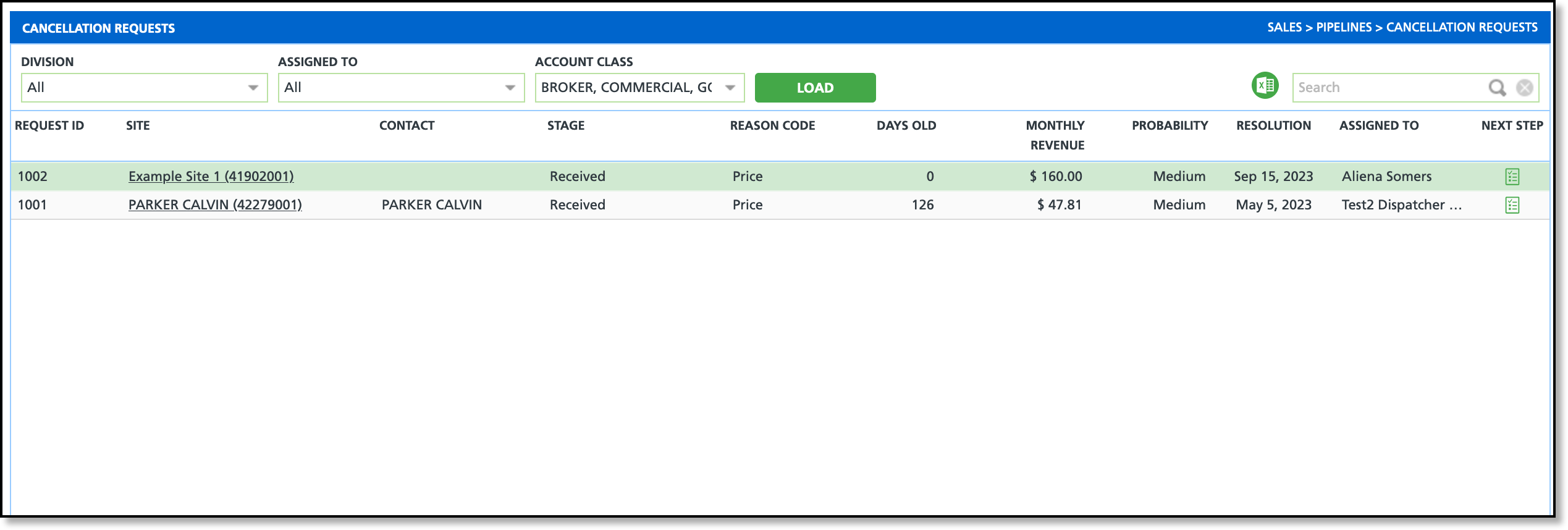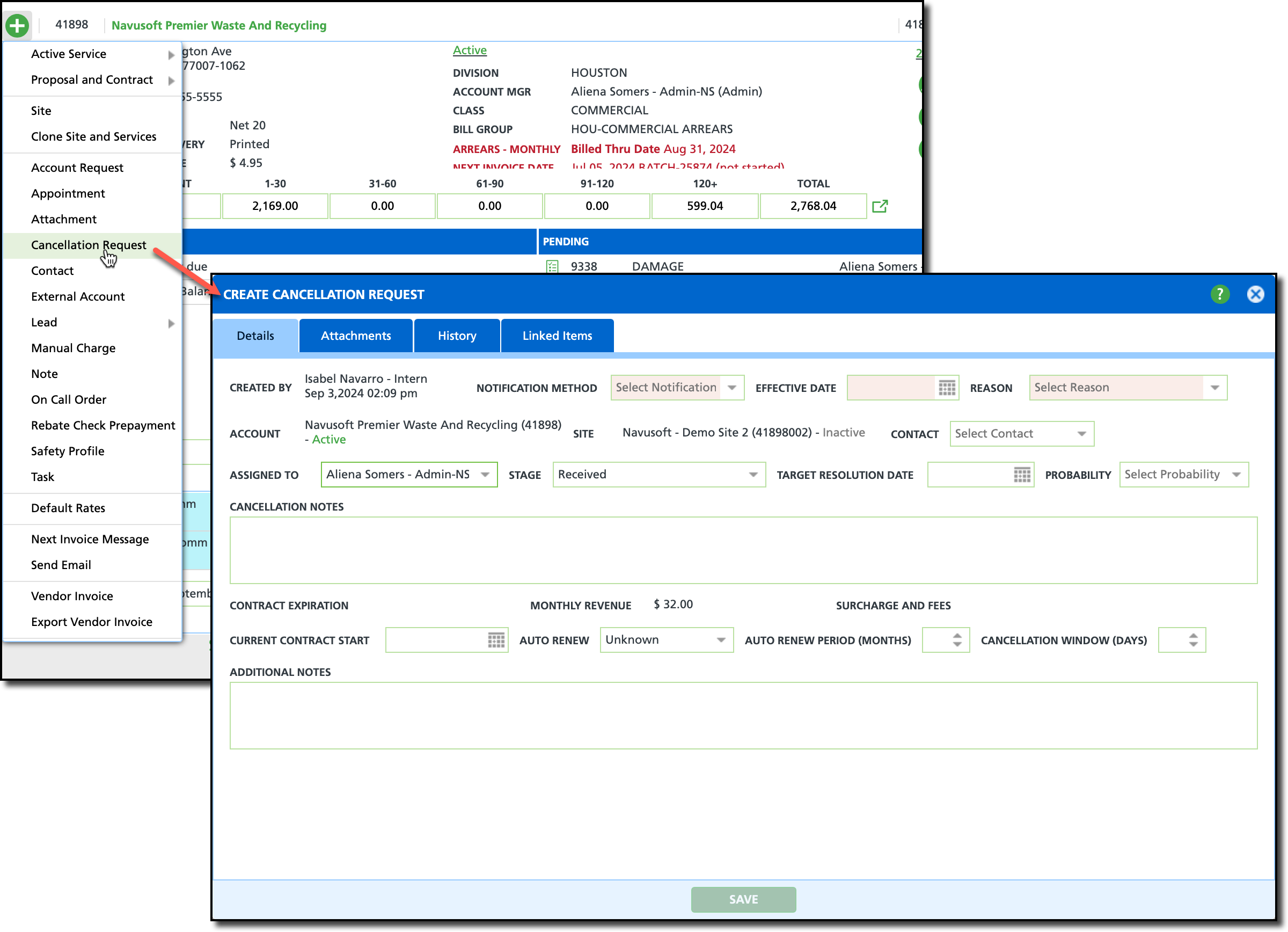Cancellation Requests (Sales)
Last Modified on 09/09/2024 2:30 pm PDT
Pathway: Sales > Pipelines > Cancellation Requests
The Cancellation Requests screen in Sales is used to manage and process requests submitted by an internal user on behalf of a customer seeking to cancel their service.
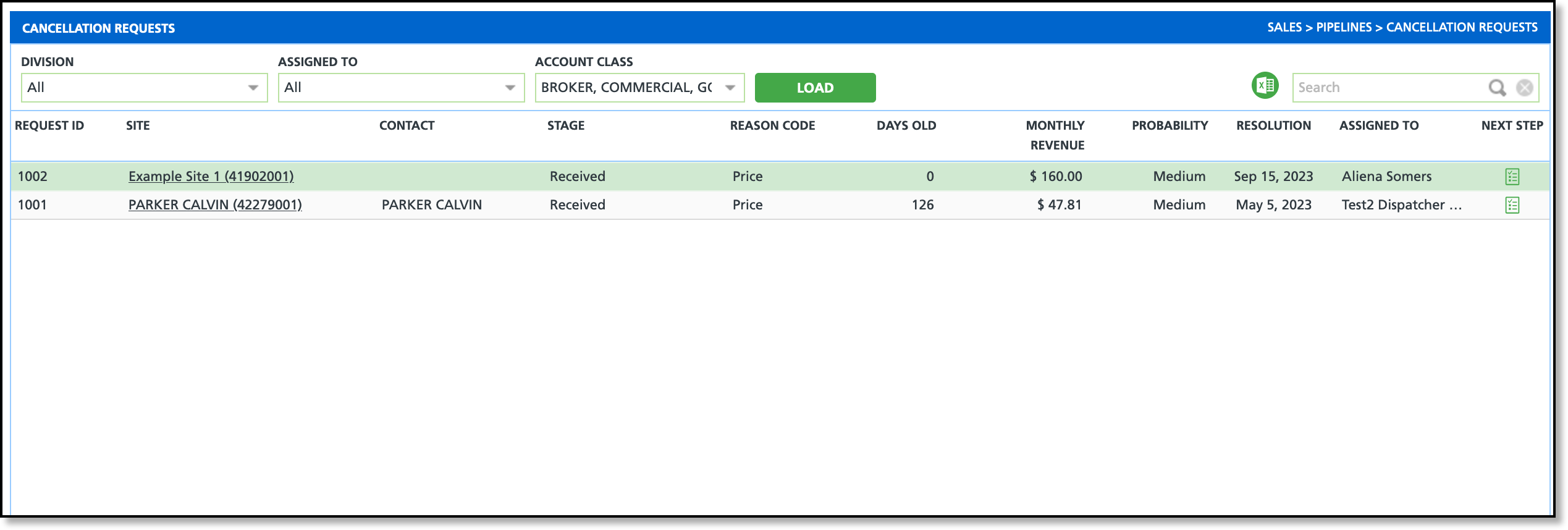
Permissions
The following permission is required to use the Cancellation Requests tool:
| Permission ID | Permission Name |
164
| Pipelines \ Cancellation Requests
|
Field Descriptions
To edit a request, double-click on a cancellation record to display the "Edit Cancellation Request" window editor.
| Field | Description |
| Filters |
| Division | Filters to only display cancellation requests of accounts in the selected division. |
| Assigned To | Filters to only display cancellation requests assigned to the selected user. |
| Account Class | Filters to only display cancellation requests of accounts in the selected account class. |
| Fields |
| Request ID | Displays the system generated ID for the request.
|
| Site | Displays the name of the site the cancellation request applies to.
|
| Contact | Displays the name of the account contact if one was indicated.
|
| Stage | Shows the current status of the cancellation request, with stages that require manual updates.
|
| Reason Code | Displays the reason for the cancellation request.
|
| Days Old | Indicates the age of the cancellation request.
|
| Monthly Revenue | Displays the total income generated by the service within a single calendar month.
|
| Probability | Indicates the likelihood or chance that a service can be saved.
|
| Resolution | Indicates the target date by which a resolution should be reached.
|
| Assigned To | Displays the name of the user who is managing the request.
|
| Next Step | Displays a red exclamation mark when there are no appointments or tasks, and a green icon when there is a linked task or appointment associated with the account; hover or select for additional details. |
Create a Cancellation Request
Cancellation requests are initiated from the account where the cancellation is being requested. Submitting a cancellation request is part of the process but does not cancel the service; cancellations must be applied directly to the active service. More information about creating a cancellation request can be found here: Cancellation Request
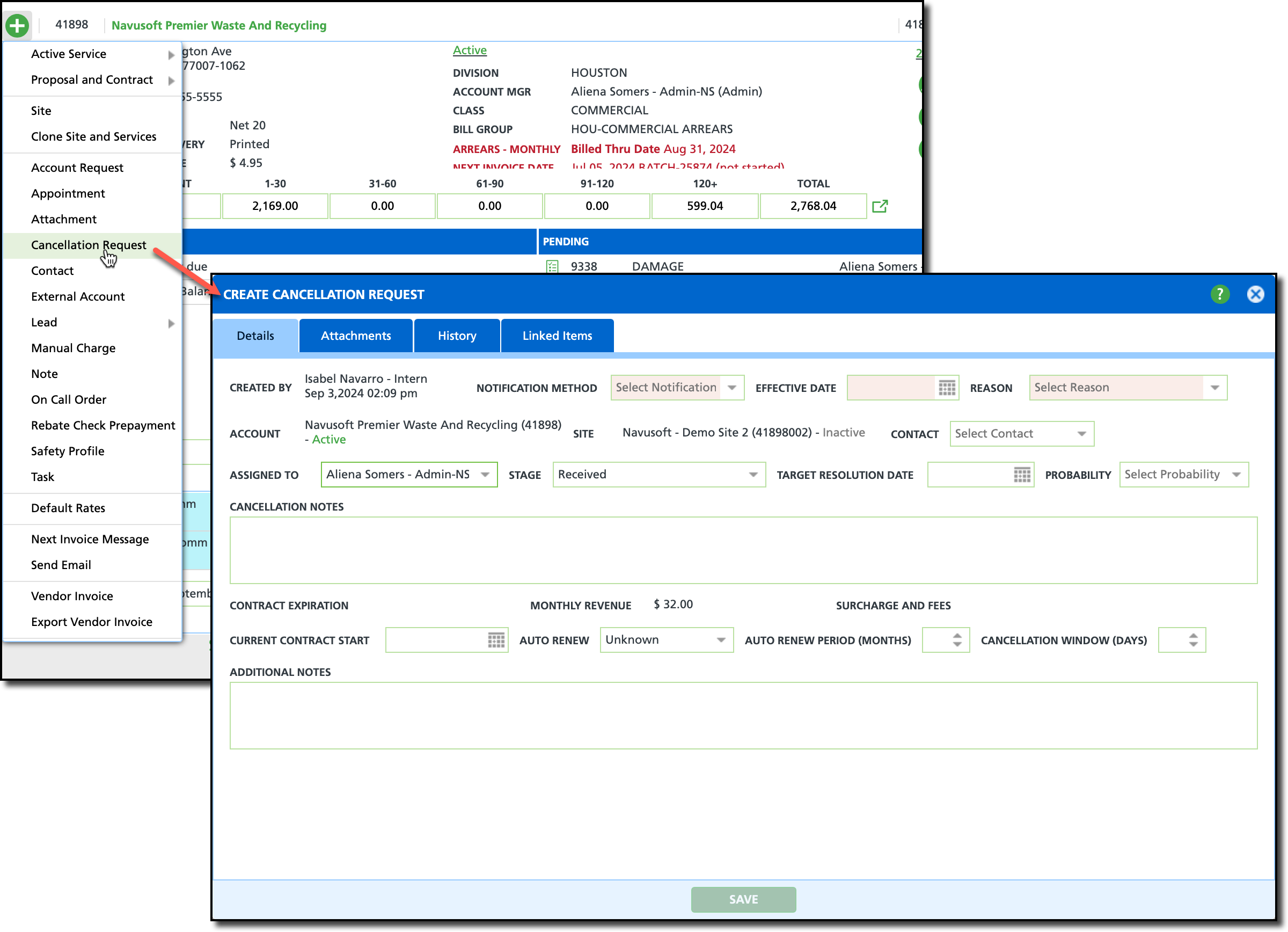
Related Resources
Create a Cancellation Request