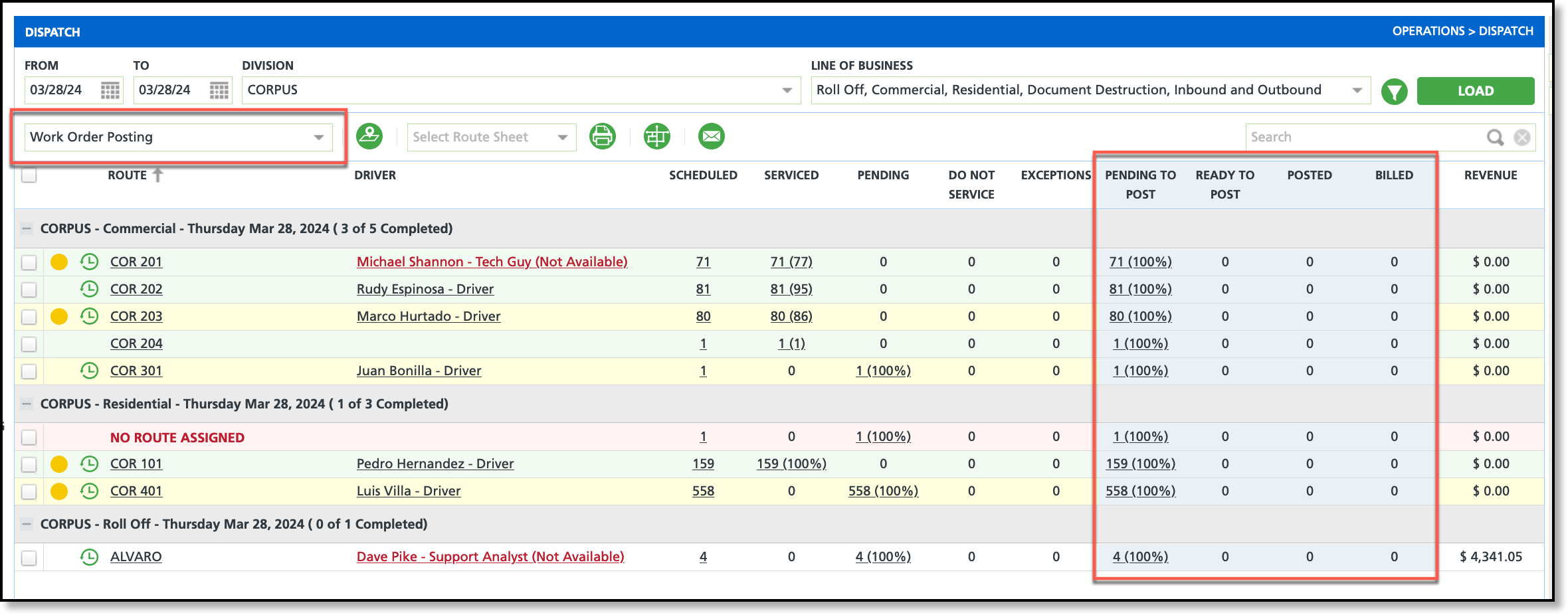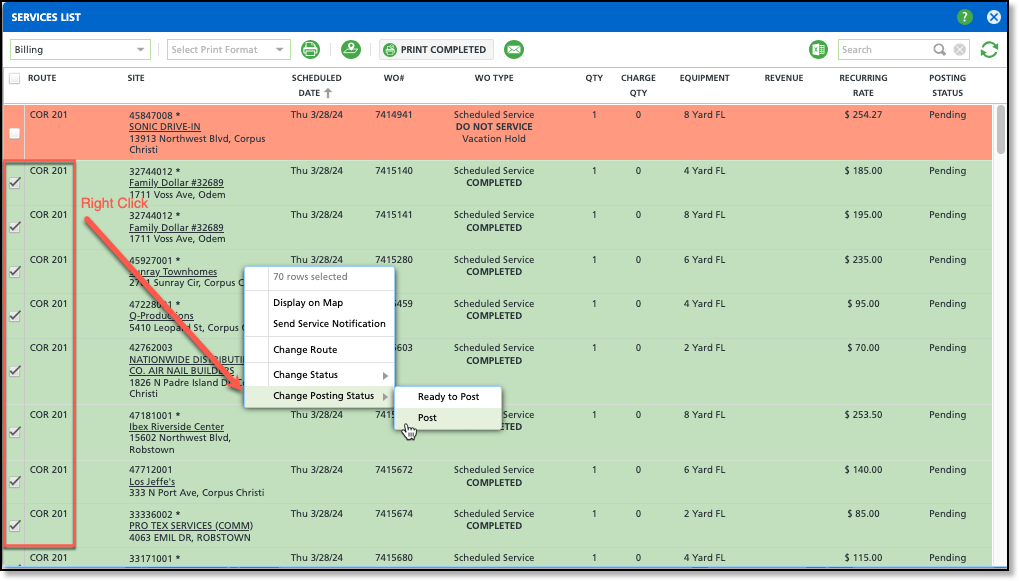Work Order Posting
Last Modified on 07/29/2025 6:43 am PDT
Pathway: Operations > Dispatch
Work orders that have been reviewed will display under the ‘Ready To Post’ or ‘Posted’ columns in the Work Order Posting view of the Dispatch screen. Only 'Posted’ work orders will be included in the next billing cycle. The posting status for a work order can be changed individually or en masse.
Always follow your company's work order posting process.
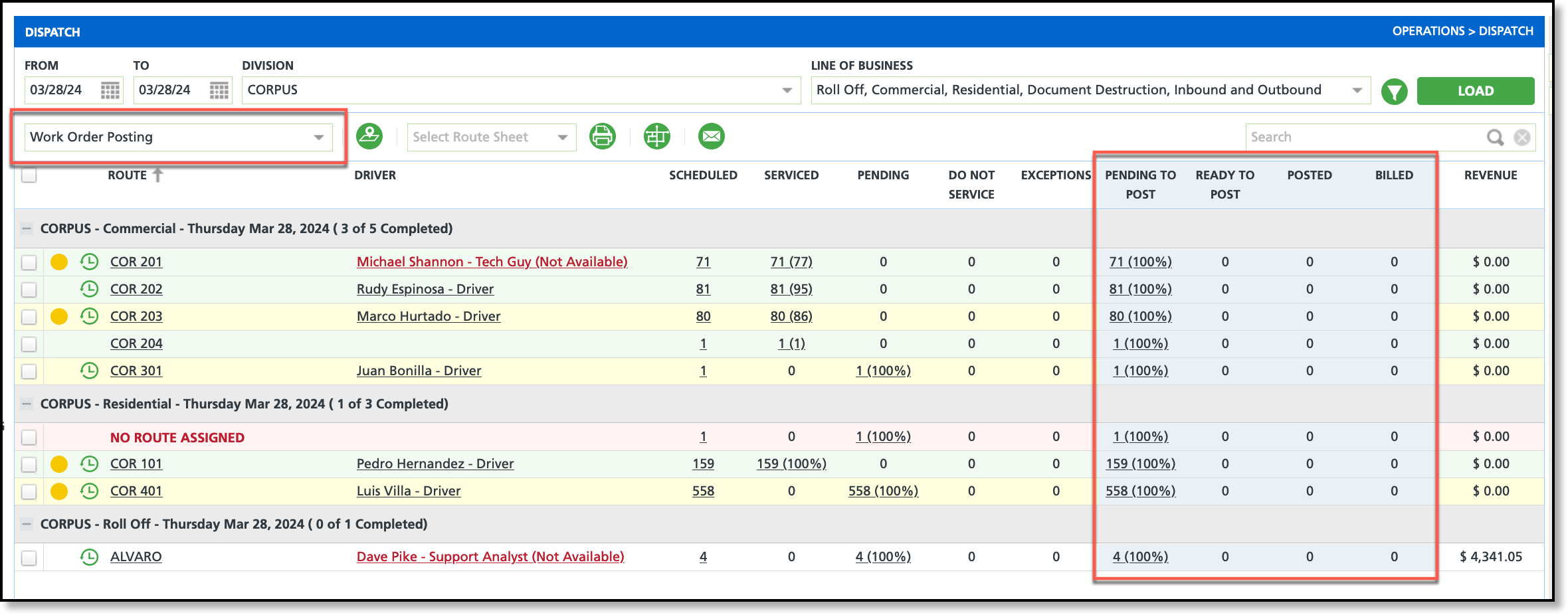
Permissions
The following permissions affect what a user can do in Dispatch and to Service Records:
| Permission ID | Permission Name |
| 88 | Dispatch (required to view dispatch) |
| 98 | Delete Work Order Attachments |
| 179 | Change Status of Credit Hold Work Orders |
| 205 | Change Work Order Status |
| 285 | Export Work Orders from Dispatch |
| 299 | Add Manual Label to Work Order |
| 306 | Void Work Order Label |
| 326 | Edit Work Order Minimum |
| 334 | Add Charge Code to Work Order |
| 335 | Delete Charge Code from Work Order |
| 336 | Edit Charge Code Rate for Work Order |
| 341 | Change Work Order to Ready to Post |
| 342 | Change Work Order to Posted |
| 344 | Change Status of Signed Work Order |
| 388 | Edit Billed Work Order Completion Note |
| 417 | Override Work Order Start Timestamp or End Timestamp |
| 464 | Change Inbound/Outbound Work Order Status to Cancelled |
| 472 | Reverse Work Order Posting Status (User must also have permission "Ready to Post" or "Posted") |
Individually Edit Posting Status
To update the posting status for a specific location, right-click on the location from the Services List. Then, choose the 'Change Posting Status' option, and select the appropriate status.
Set the screen view to Billing to see the Posting Status column. This will assist in identifying the work orders still in a pending status.

Edit Posting Status For Multiple Locations
Change the posting status for multiple sites by first selecting the desired locations. Then, right-click within one of the selected rows, choose the 'Change Posting Status' option, and select the appropriate status.
Set the Services List view to "Billing" to see the Posting Status column. This will assist in identifying the work orders still in a Pending status.
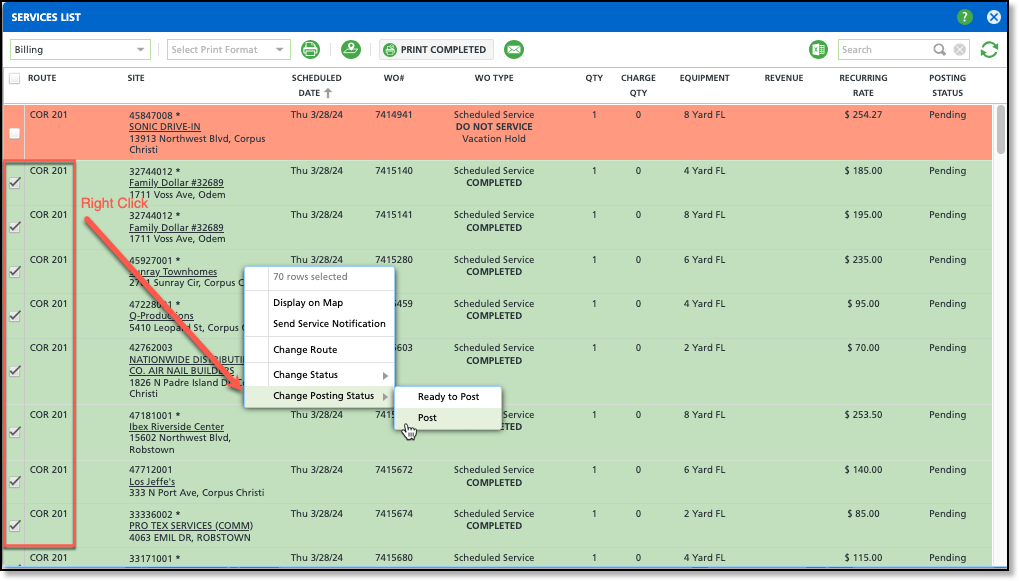
Related Articles
Review Work Order Charges
Closing Routes