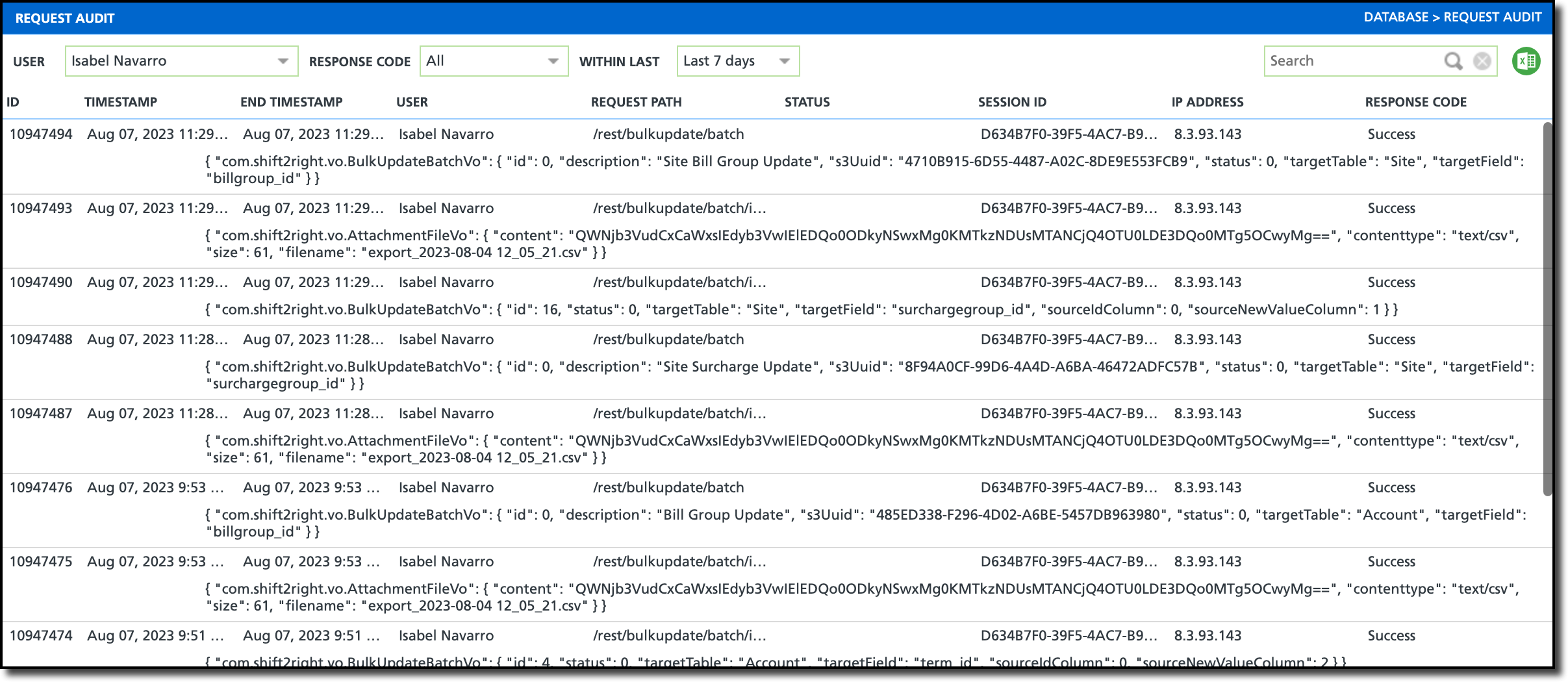Request Audit
Last Modified on 04/05/2024 6:58 am PDT
Pathway: Database > Request Audit
The Request Audit tool enables users to review the system activity of other users, aiding in the identification and resolution of problems and errors.
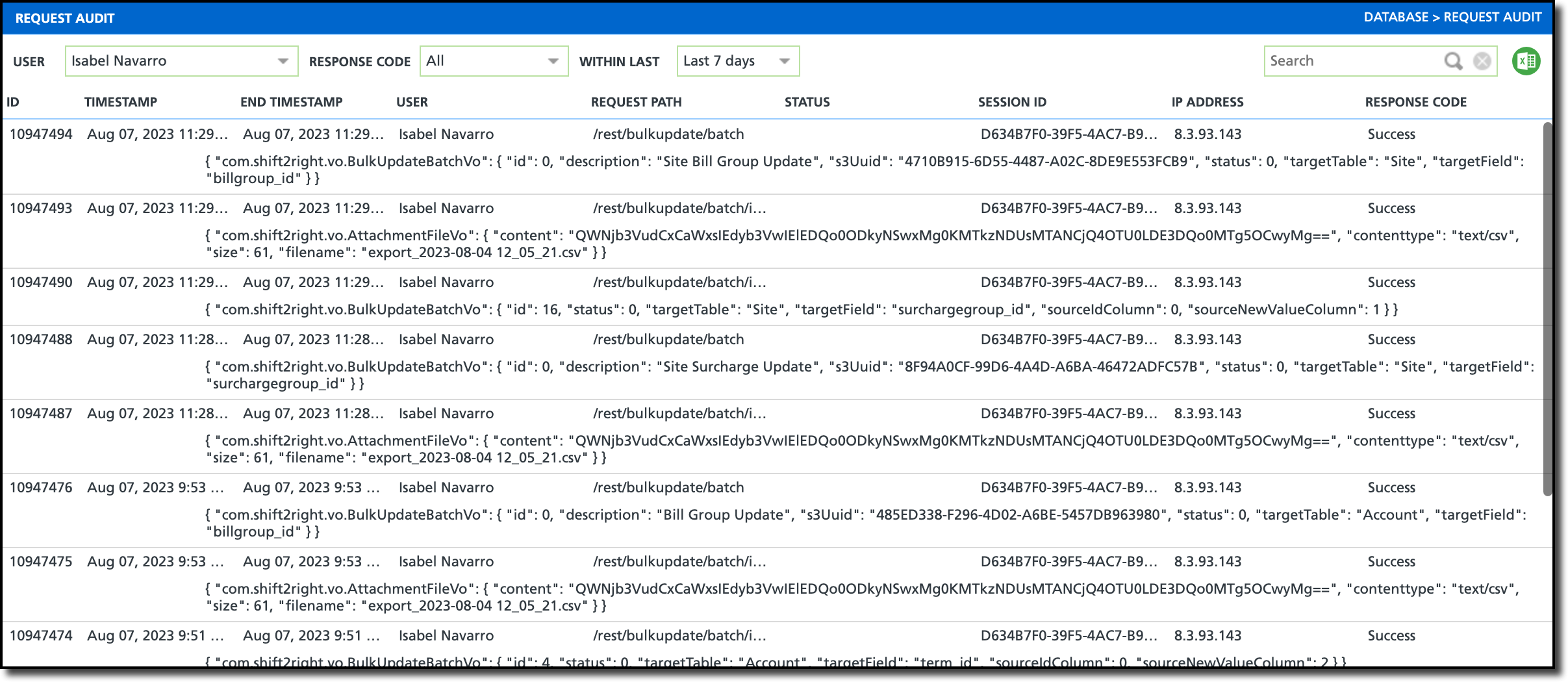
Permissions
The following permissions are required to use the Request Audit screen:
| Permission ID | Permission Name |
| 436 | Request Audit |
Field Descriptions
| Field | Description |
| Filter Options |
|
User
| The user activity requested.
|
Response Code
| The response code of the user activity.
|
Within Last
| The date range of the activity requested.
|
| Fields |
|
ID
| The activity item's unique identification number.
|
Timestamp
| The time and date the user's activity started.
|
End Timestamp
| The time and date the user's activity ended.
|
User
| The user who activity is being requested on.
|
Request Path
| The pathway of the activity.
|
Status
| The status code of the activity.
|
Session ID
| The unique identification number of the activity's session.
|
IP Address
| Displays the IP address of the device the user used for the activity.
|
Response Code
| The response of the system to the user's activity.
|
Request Audit Steps
Select the User you would like to review activity on.
Select the Response Code you would like to filter the screen on.
Select a date range to limit what is returned.