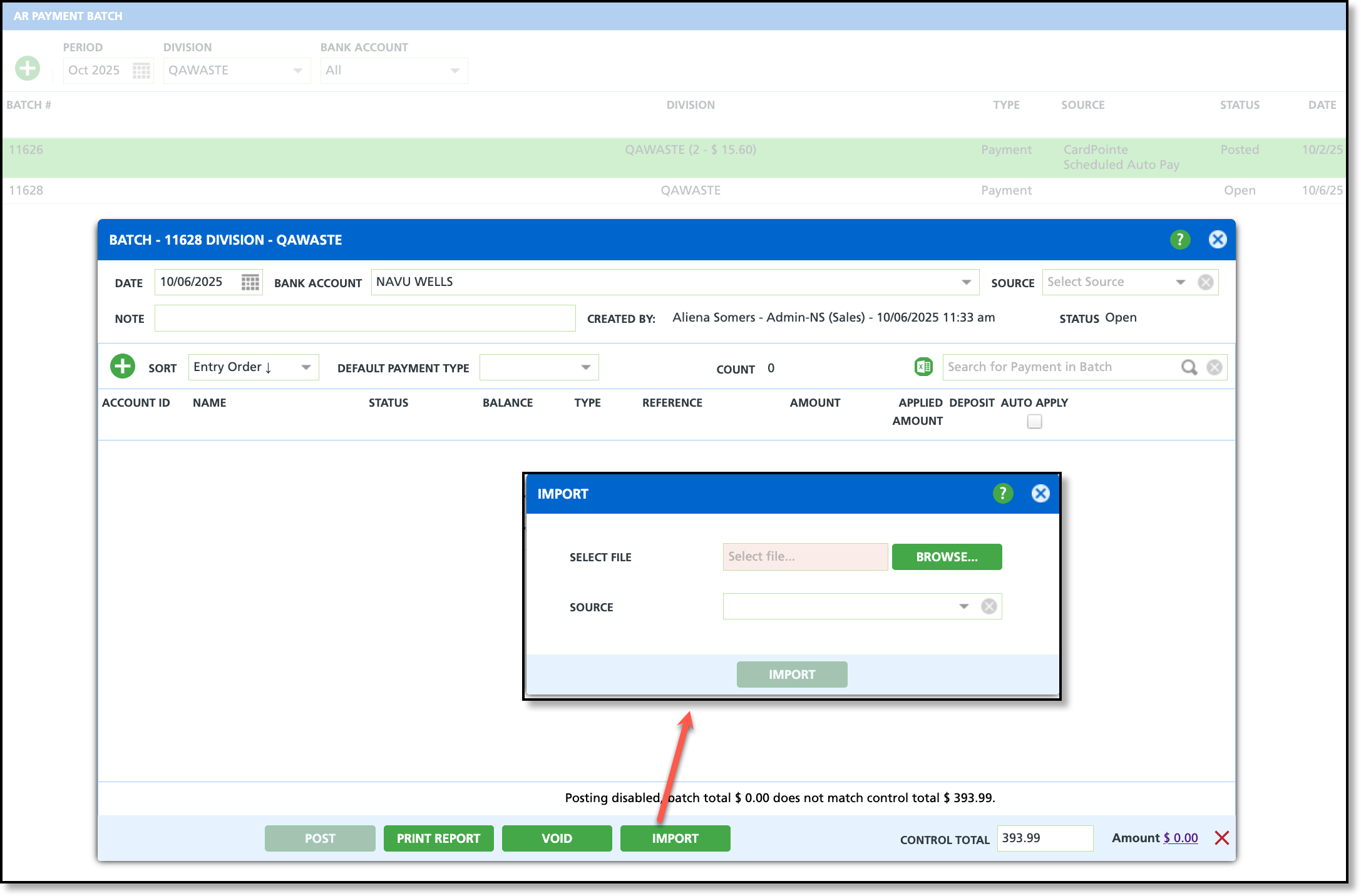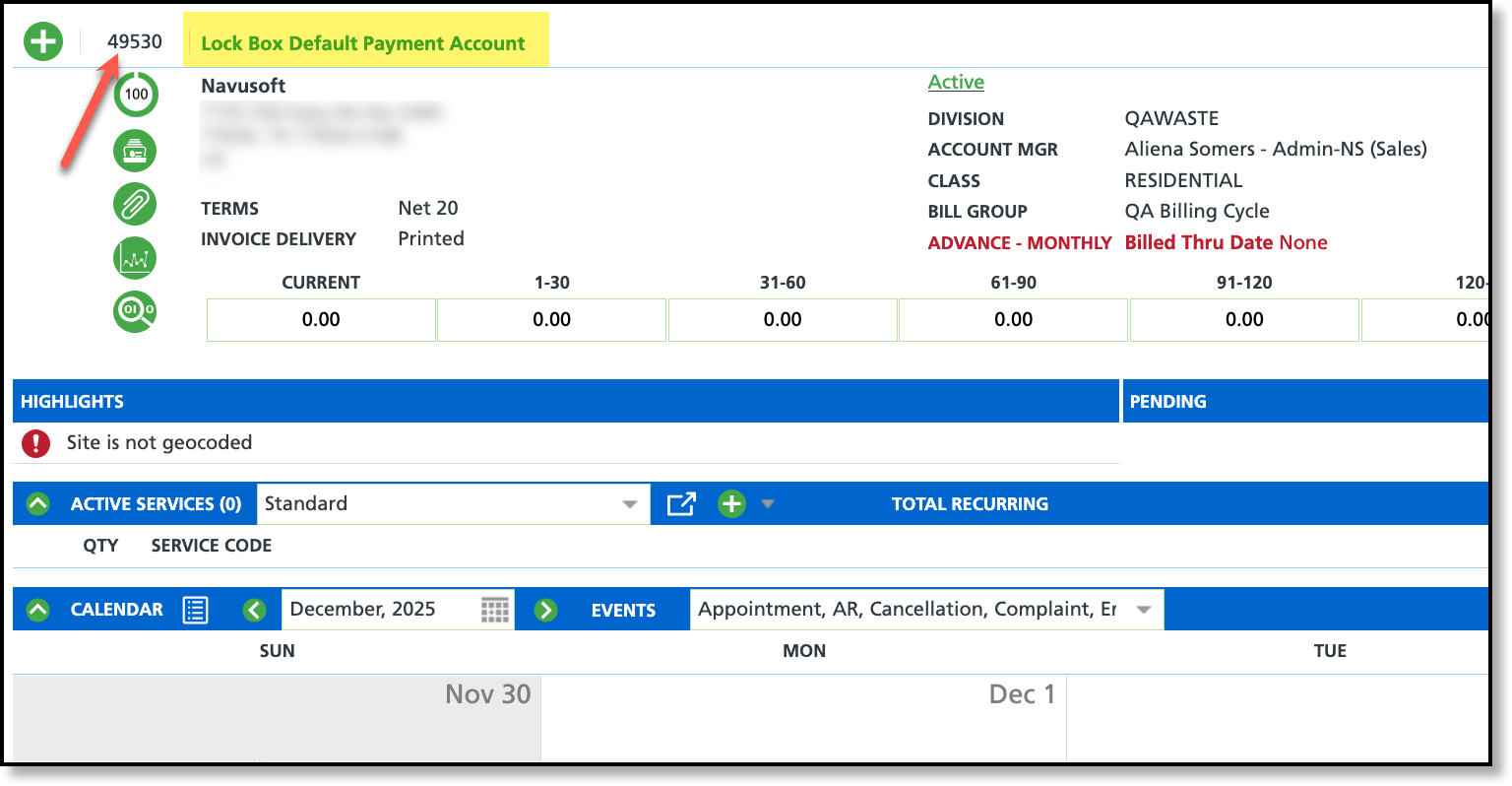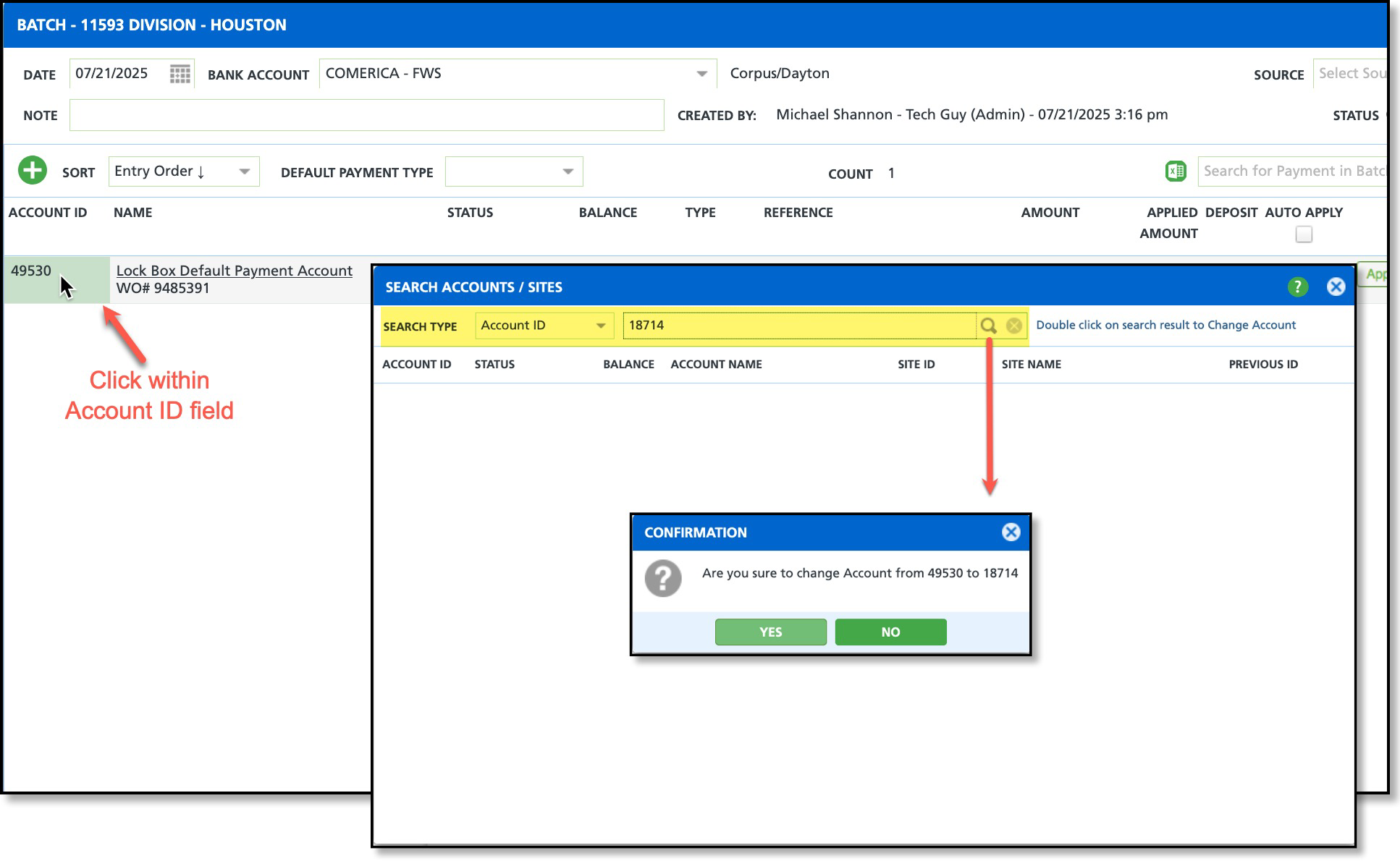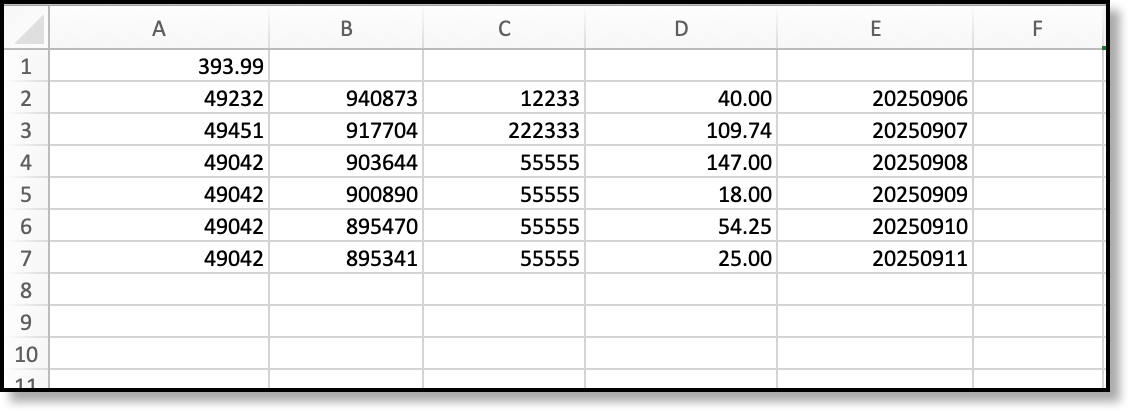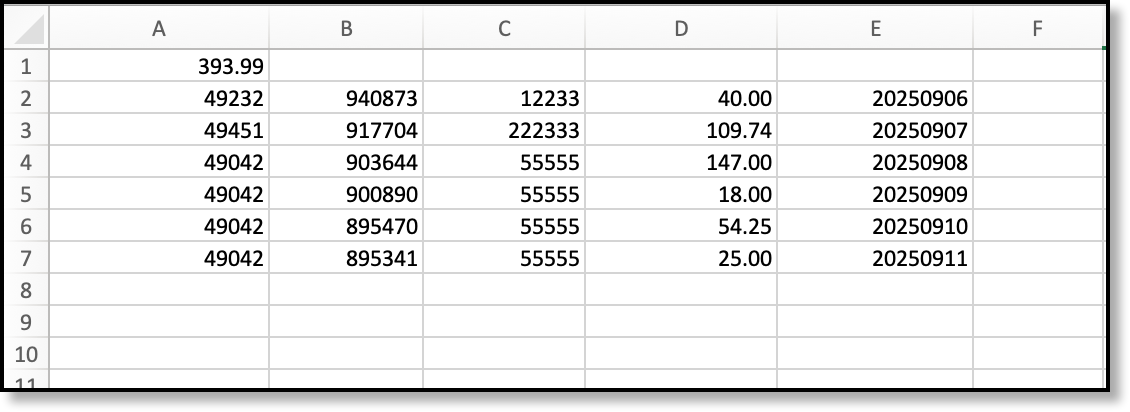Lock Box Payment Import Format 3
Last Modified on 12/12/2025 10:18 am PST
Pathway: Accounting > AR Payment Batch
The Lock Box 3 Import Format is used to import payment information into the AR Payment Batch. Before importing, an AR Payment Batch must be created. Once the batch is ready, the import file can be uploaded using the Import feature available within the batch. Review the Setup section and File Format Requirements below before running the import to ensure the file is properly configured and the data imports successfully.
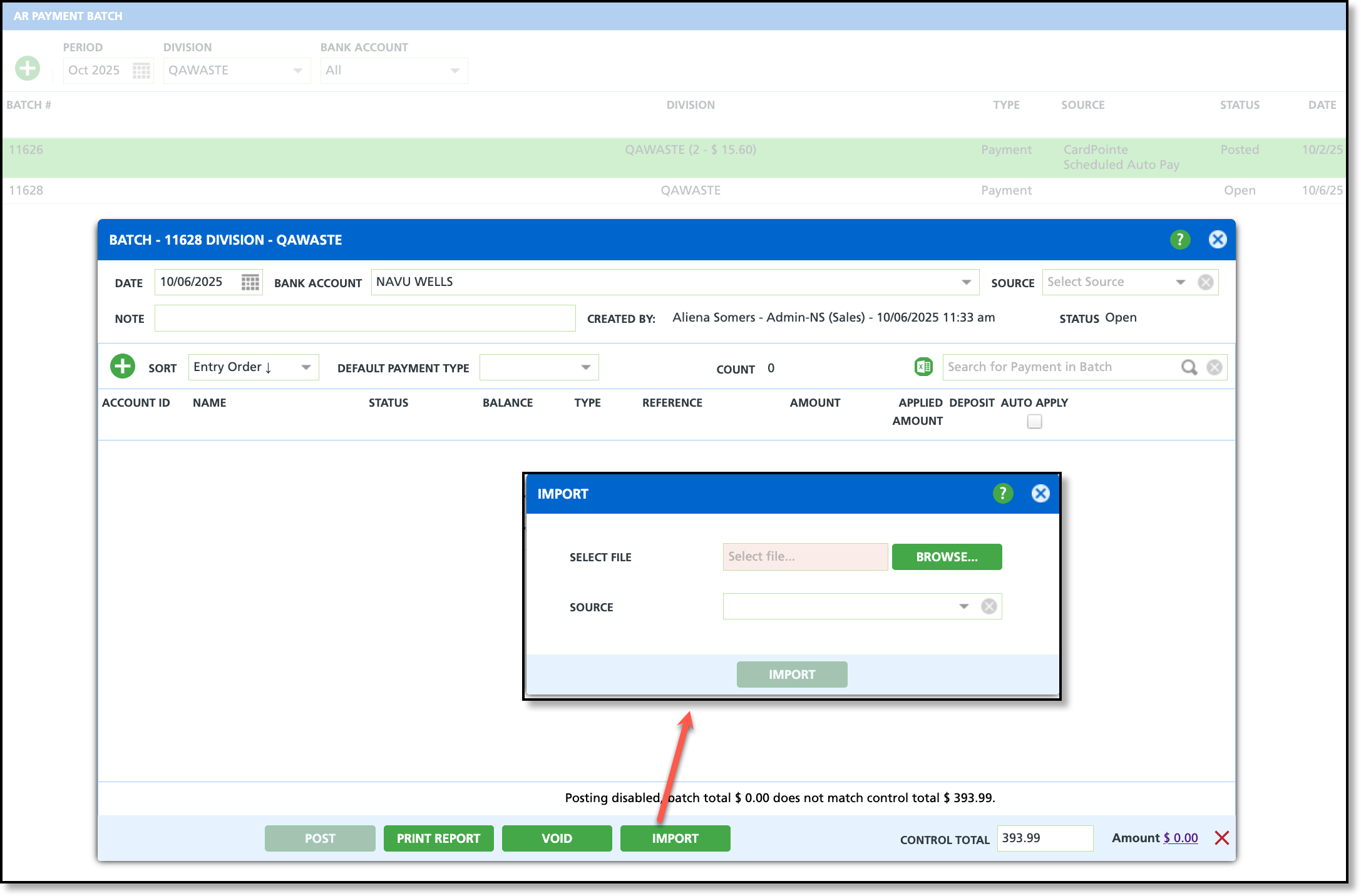
Setup
Pathway: Setup > System > Division
In Division Setup, the Lock Box Import Format setting in the Division’s Integrations tab must be set to Format 3.

Lock Box Non-Matching Default Account
When Format 3 is selected, the Lock Box Non-Matching Default Account field becomes required. This field identifies which account payments should be applied to when the account number in the import does not match an account number in Navusoft. This is not a bank account number. Enter the number of the account you want mismatched payments to post to.
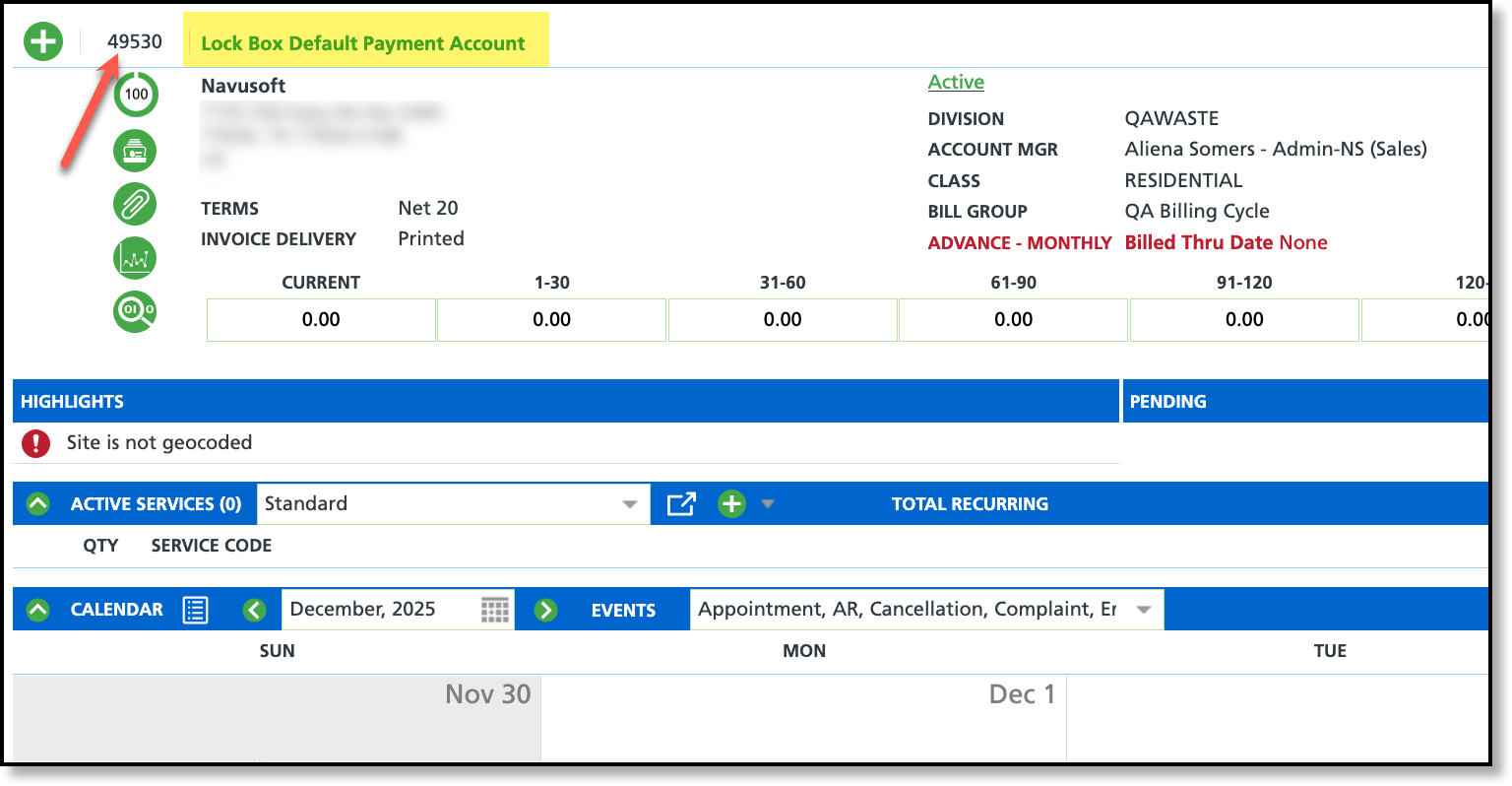
Review and Change Account
After the import is complete, review the AR History of the default account to see the payment transactions. Use the Change Account option in AR Payment Batch to move the payment from the default account to the account it actually belongs to.
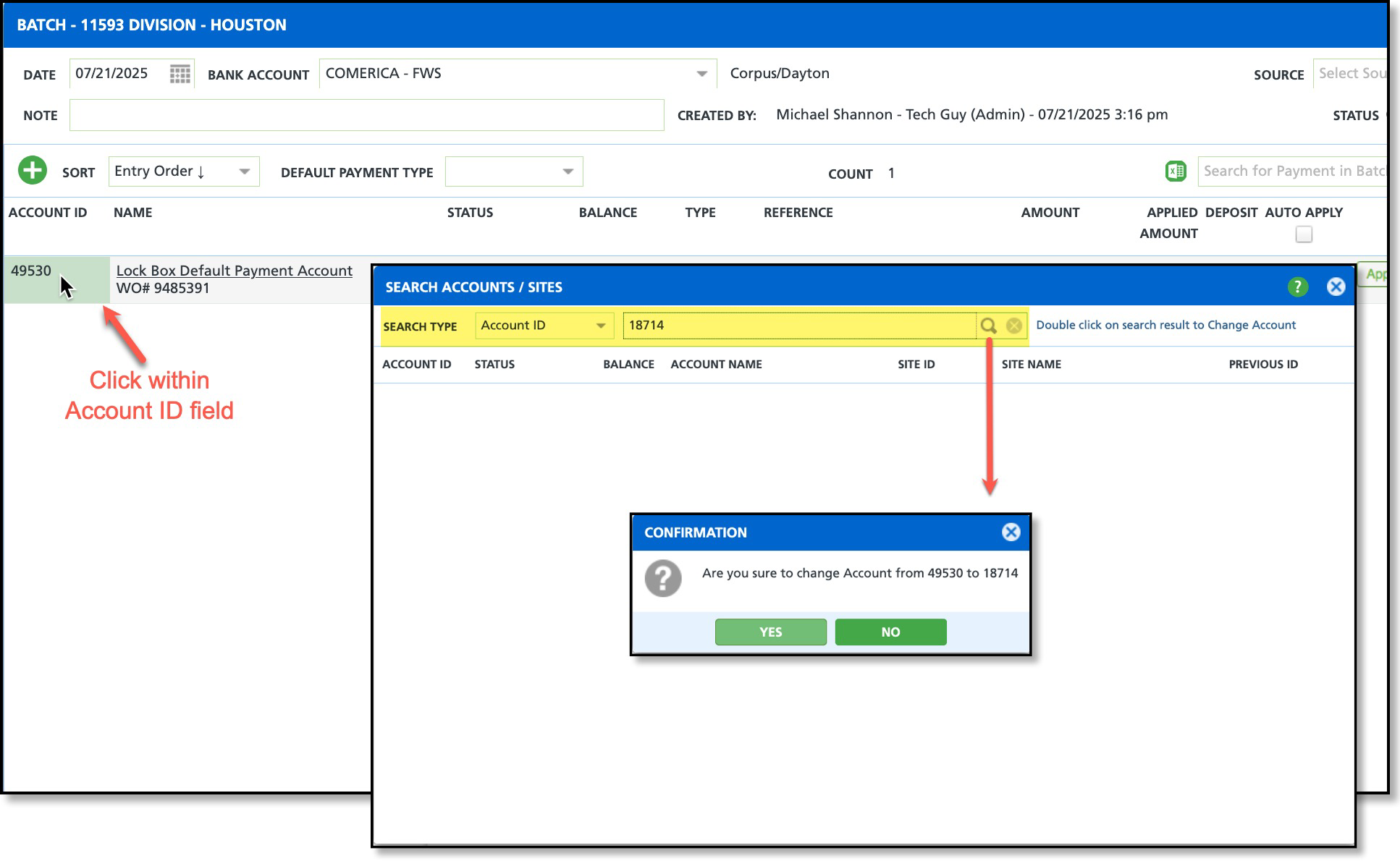
File Format Requirements
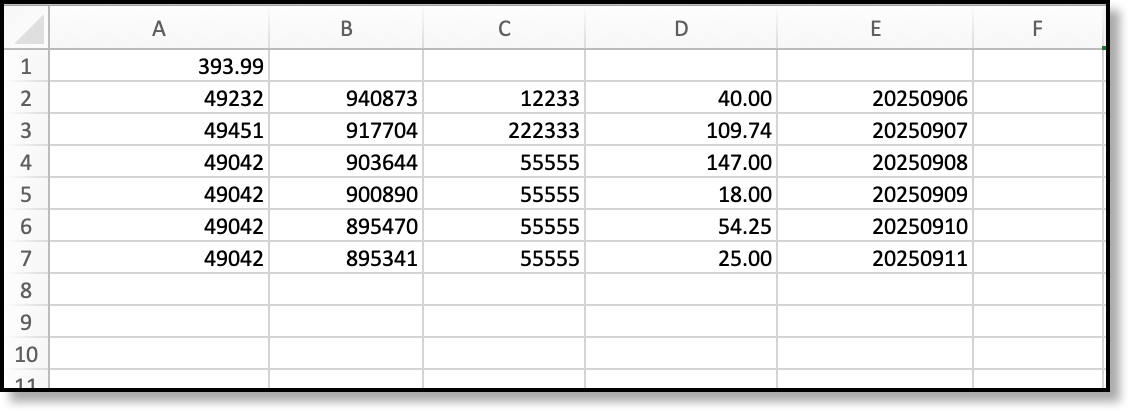
General Format Information
File Format:
Comma Separated
Header Row:
No.
The file will not import if it contains headers.
First Row/First Column:
Total Amount
This is the sum of all payments.
Subsequent Rows:
Payments
Each payment must be recorded as a separate line item (one payment per row).
Payment Amount Format
Number format with no special characters ($).
Example: $100.00 must be entered as 100.00
Payment Date Format
YYYYMMDD
Example: January 1st, 2025 must be entered as 20250101
Payment Format
The table below demonstrates the order in which payment information should be formatted in the file.
| A | B | C | D | E |
| 1 | Total Amount |
|
|
|
|
| 2 | Account Number or External Account ID | Invoice Number | Reference or Check Number | Payment Amount | Payment Date
|
Actual File Example Below
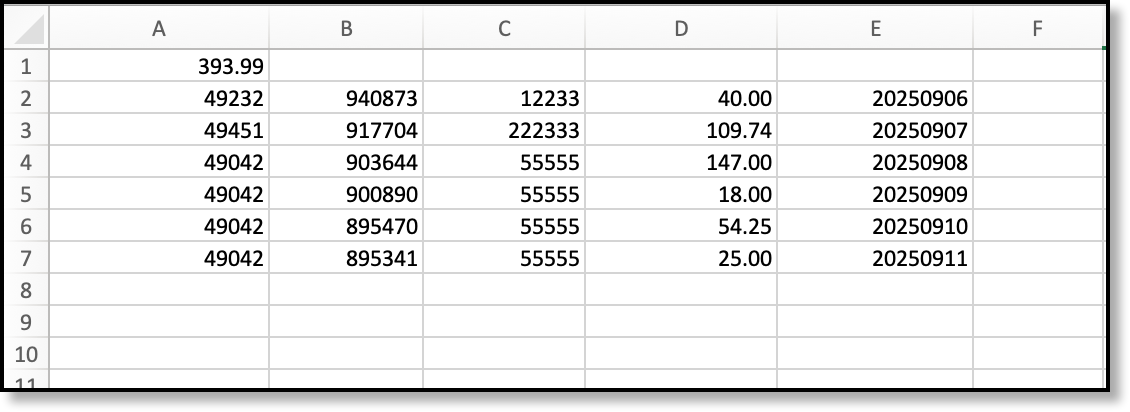
Related Articles
AR Payment Batch