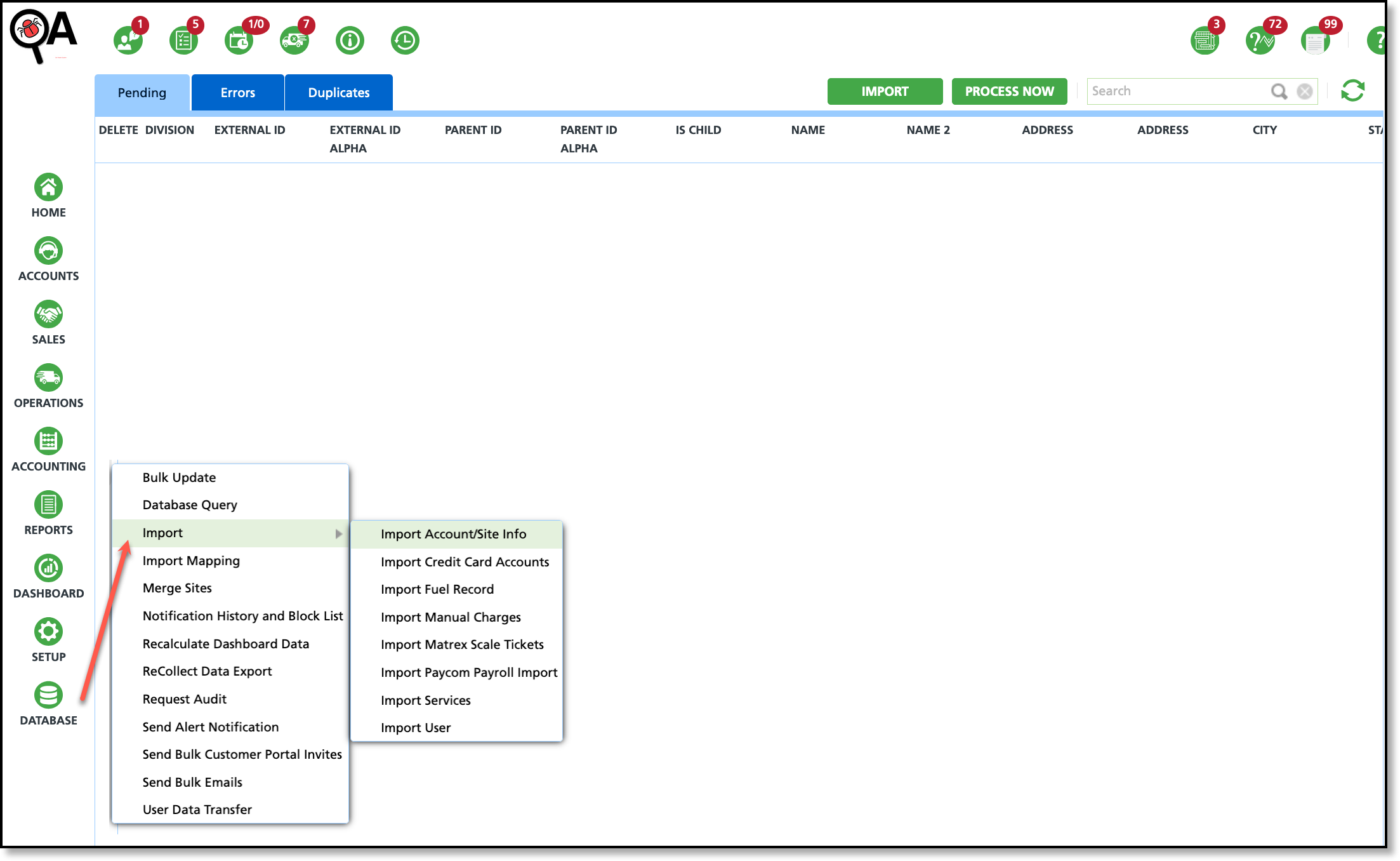Import Account/Site Info
Last Modified on 12/01/2025 10:16 am PST
Pathway: Database > Import > Import Account/Site Info
Use the Import Account/Site Info screen to upload customer and site data from a CSV file or PDF. Before importing, review the file to ensure it meets the required format specifications for a successful import. If any errors are detected, the import will fail, and a message will indicate the issue.
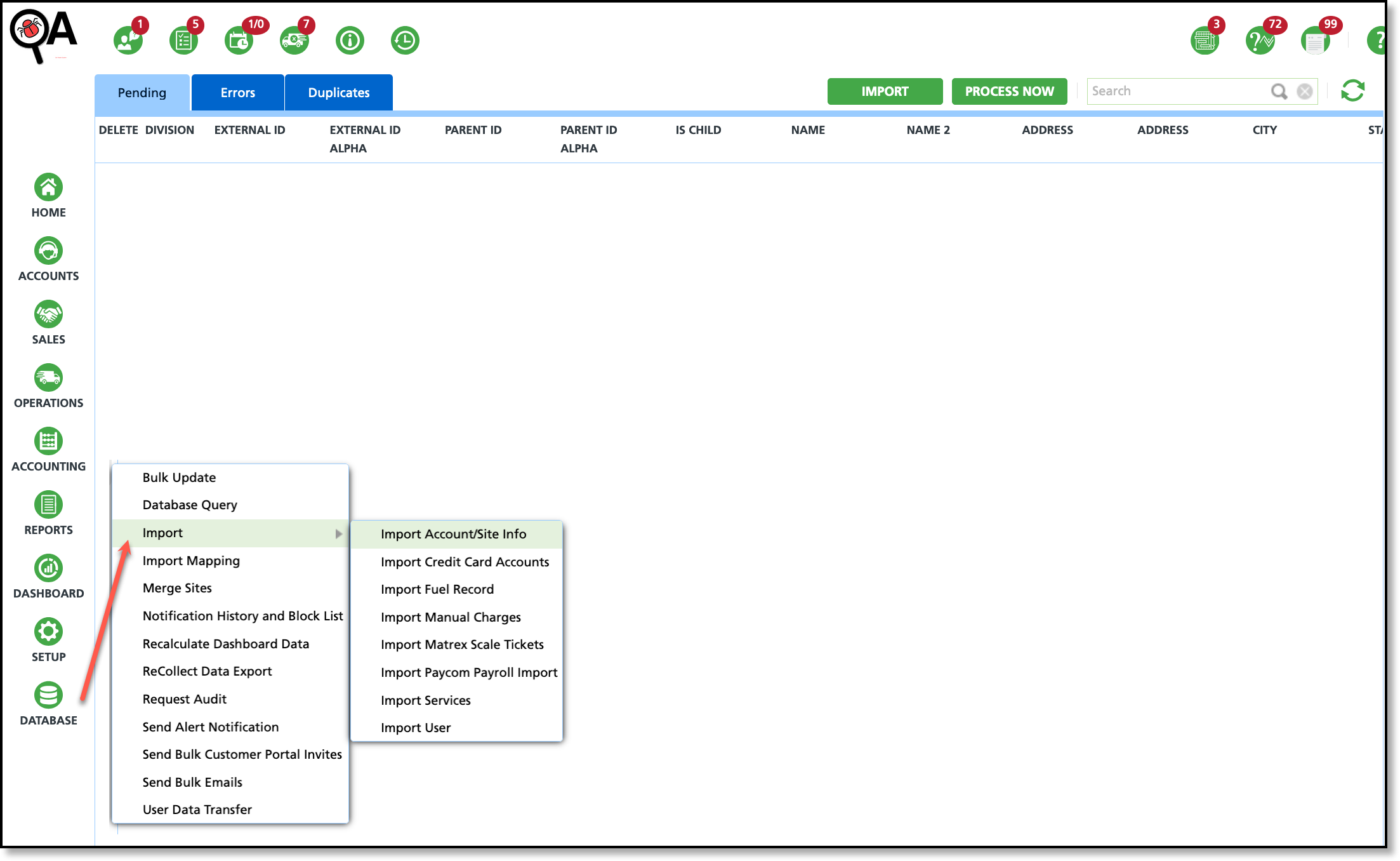
Permissions
The following permissions are required to import accounts and sites:
| Permission ID | Permission Name |
354
| Import Accounts, Sites and Services |
Import File Requirements
The system supports importing both CSV and PDF files. If an error is found in the CSV file, a message will appear showing the specific row and column where the issue occurs. Since columns are referenced numerically, you may want to adjust your CSV file (excel spreadsheet) to display columns as numbers. To do this, enable the R1C1 reference style in your Excel settings.
CSV File Format
Important Warning: External ID Matching
If the values in external_id or external_id_alpha, or parent_id or parent_id_alpha, already exist in the system, the import process will treat them as matching records and will update or overwrite the existing account or site.
To prevent unintended data changes, these ID values must be unique. If there is any possibility that an imported ID already exists in the database, append or modify the ID before importing to ensure it does not match an existing record.
| Column | Header | Requirements | Instructions |
| 1 | Division ID | Required | Division unique id number |
| 2 | External ID | Required | MUST BE UNIQUE - NOT EXIT OLD ID IN SYSTEM
external_siteID
previous system billing
site id |
| 3 | External ID Alpha | Required | MUST BE UNIQUE - NOT EXIT OLD ID IN SYSTEM
external_siteID
previous system billing
site id |
| 4 | Parent ID | Required | MUST BE UNIQUE - NOT EXIT OLD ID IN SYSTEM
external_parentID
previous system billing
account id |
| 5 | Parent ID Alpha | Required | MUST BE UNIQUE - NOT EXIT OLD ID IN SYSTEM
external_parentID
previous system billing
account id |
| 6 | Account Division ID | Required |
|
| 7 | Is Child | Required | 0 = 1st site/parent
1 = child to parent_id |
| 8 | Account/Site Name |
|
|
| 9 | Acct Name 2 |
|
|
| 10 | Address Line 1 | Required |
|
| 11 | Address Line 2 |
|
|
| 12 | City | Required |
|
| 13 | State | Required |
|
| 14 | Zip | Required |
|
| 15 | Phone |
|
|
| 16 | Fax |
|
|
| 17 | Email |
|
|
| 18 | Latitude |
|
|
| 19 | Longitude |
|
|
| 20 | Billing Name | Required |
|
| 21 | Billing Name 2 |
|
|
| 22 | Billing Address Line 1 | Required |
|
| 23 | Billing Address Line 2 |
|
|
| 24 | Billing City | Required |
|
| 25 | Billing State | Required |
|
| 26 | Billing Zip | Required |
|
| 27 | Billing Phone |
|
|
| 28 | Billing Email |
|
|
| 29 | Bill Co. | Required | Always 1 |
| 30 | Bill To | Required | Always 2 |
| 31 | Billing Contact Name |
|
|
| 32 | Status | Required | 0 = inactive
1 = prospect
2 = active |
| 33 | Account Sales Rep ID | Required | unique user id
999 = generic house |
| 34 | Sales Rep ID | Required | unique user id
999 = generic house |
| 35 | Account Since | Required |
|
| 36 | Last Updated | Required |
|
| 37 | National Acct | Required | Always 0 |
| 38 | Site Access |
|
|
| 39 | Region |
|
|
| 40 | Tax Region |
|
|
| 41 | Customer Class | Required | accountclass_id |
| 42 | Service Region | Required | serviceregion ID |
| 43 | Parent Status | Required | 0 = inactive
1 = prospect
2 = active |
| 44 | Account Warning Note |
|
|
| 45 | Site Warning Note |
|
|
| 46 | Source | Required |
|
| 47 | Bill Group | Required |
|
| 48 | Terms | Required |
|
PDF File Format
Important Warning: External ID Matching
If the values in external_id or external_id_alpha, or parent_id or parent_id_alpha, already exist in the system, the import process will treat them as matching records and will update or overwrite the existing account or site.
To prevent unintended data changes, these ID values must be unique. If there is any possibility that an imported ID already exists in the database, append or modify the ID before importing to ensure it does not match an existing record.
| Column | Header | Requirements | Instructions |
| 0 | Division ID | Required | Navu Division ID |
| 1 | External ID | Required | Data Source unique Id
Unique id for site |
| 2 | External Alpha ID | Required | Data Source unique Id
Unique id for site same as row above |
| 3 | Parent ID | Required | Navu Account ID
Unique id for parent account |
| 4 | Parent ID Alpha | Required | Data Source unique Id for Parent
Unique id for account same as row above |
| 5 | Account Division ID | Required | Navu Division ID |
| 6 | Is Child | Required | 0 = Parent
1=Additional site for existing account |
| 7 | Site Name | Required |
|
| 8 | Site Name 2 |
|
|
| 9 | Site Address Line 1 | Required |
|
| 10 | Site Address Line 2 |
|
|
| 11 | Site City | Required |
|
| 12 | Site State | Required |
|
| 13 | Site Zip | Required |
|
| 14 | Phone |
|
|
| 15 | Fax |
|
|
| 16 | Email |
|
|
| 17 | Latitude |
|
|
| 18 | Longitude |
|
|
| 19 | Billing Name | Required |
|
| 20 | Billing Name 2 |
|
|
| 21 | Billing Address Line 1 | Required |
|
| 22 | Billing Address Line 2 |
|
|
| 23 | Billing City | Required |
|
| 24 | Billing State | Required |
|
| 25 | Billing Zip | Required |
|
| 26 | Billing Phone |
|
|
| 27 | Billing Email |
|
|
| 28 | Billing Co |
| Used by Route manager (desert micro) import |
| 29 | Billing Contact Name |
| Always 2 except Route manager (desert micro) import |
| 30 | Status | Required | 0 = Inactive
1 = Prospect
2 = Active |
| 31 | Account Sales Rep ID | Required | 999 House Account
998 Unknown or Navusoft user id |
| 32 | Site Sales Rep ID | Required | 999 House Account
998 Unknown or Navusoft user id |
| 33 | Account Since | Required | Date format MM/DD/YYYY |
| 34 | Last Updated | Required | Date format MM/DD/YYYY |
| 35 | National Acct | Required | Always 0 except Route manager (desert micro) import |
| 36 | Site Access |
| Site access information |
| 37 | Region |
| Used by Route manager (desert micro) import |
| 38 | Tax Region |
| Navu Tax Region ID
Pathway: Setup > Accounting > Tax Region |
| 39 | Customer Class | Required | Navu Account Class ID
Pathway: Setup > Account > Account Class |
| 40 | Service Region | Required | Navu Service Region ID
Pathway: Setup > Services > Service Region |
| 41 | Account Status | Required | 0 = Inactive
1 = Prospect
2 = Active
3 = Bad Debt
4= Credit Hold |
| 42 | Account Warning Note |
|
|
| 43 | Site Warning Note |
|
|
| 44 | Source |
| Navu Source ID
Pathway: Setup > Account > Source |
| 45 | Bill Group | Required for Active Status | Pathway: Setup > Accounting > Bill Group |
| 46 | Terms | Required for Active Status | Pathway: Setup > Accounting > Term |