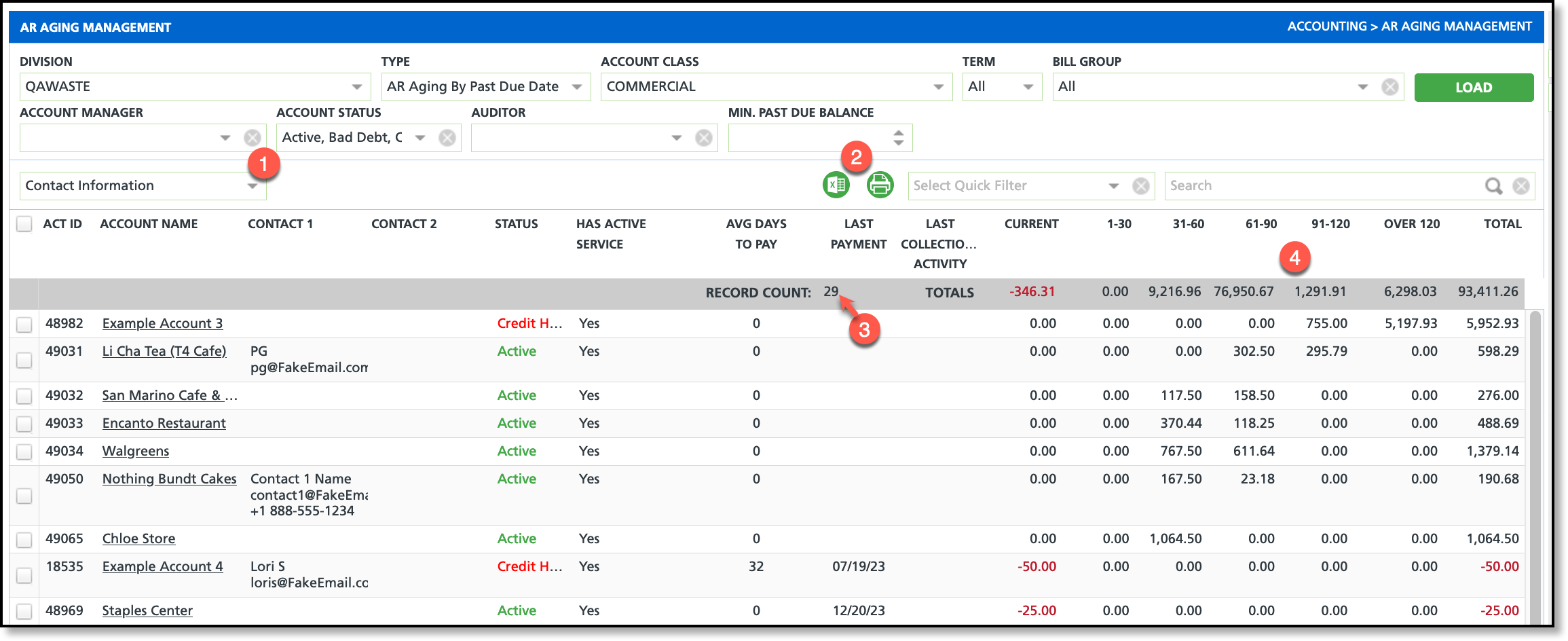AR Aging Management (Accounting) - Multiple Screen Enhancements (16657) [New Feature]
Last Modified on 05/15/2024 11:21 am PDT
The following changes have been made the the AR Aging Management screen:
A drop down selection box has been added, offering two screen view options: Account Information or Contact Information.
- The Account Information view will retain the information that was previously displayed before these views were added.
- The Contact Information view will introduce additional columns: Has Active Service, Contact 1, and Contact 2. Meanwhile, the Account Manager, Auditor, and Bill Group columns are removed in this view.
- The Export and Print buttons have been moved to the left of the Quick Filter drop down.
- A Record count has also been added next tot the AR Aging buckets.
- AR Aging buckets have been moved inside the grey bar right above the grid.
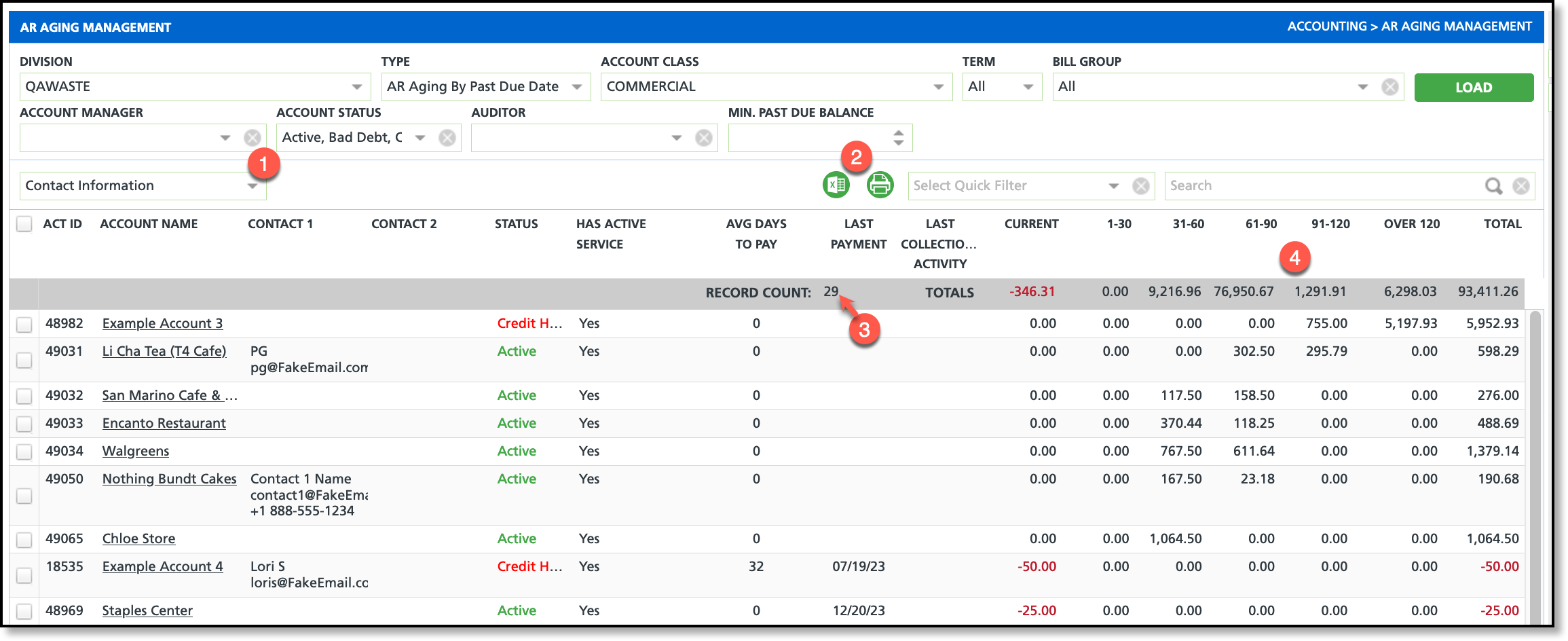
Pathway: Accounting > AR Aging Management