The release notes in this article correspond to version 73. Screens and logic may have changed in newer versions.
Home Screen
NavuProject - Screen Changes Made To Navu Projects (16734) [New Feature]
The Navu Projects screen has been updated with the following enhancements, organized into two tabs: Projects and Tasks, and Recent Activity:
Projects and Tasks Tab

Recent Activity Tab
A Recent Activity tab was added to improve activity visibility and organizes projects and tasks using date range filters. Pathway: Home > NavuProjects
Assigned Tasks - Name Changed To Task Management and Other Enhancements Made - (16961)
The following changes have have been applied to the Task Management screen that was previously called "Assigned Tasks:"
- Division and Priority filters have been added as available filtering options.
- Columns 'Division' and 'Type' were added.
- Display counts were added alongside the filter options to show the Count of total tasks and the amount of tasks that are Past Due.

Pathway: Task Management
Accounts
Create On Call Order (Accounts) - Update to Route Selection Drop Down (16535) [New Feature]
An enhancement has been implemented in the Route selection drop down menu when creating an on-call order or editing a service record. Now, it displays the name of the default driver for the route alongside the route name.

Pathway: Accounts > Search > Accounts
Accounts - Logic Updated to 'Bill To Selection' Field in Add Site's Billing Settings (16704) [New Feature]
In the Billings Settings section of Add Site, for accounts with 'Bill By Site' enabled, the 'Bill to Selection' field will automatically default to 'Invoice Mailed to Account Address.'

Pathway: Accounts > Add/Edit Site
Orders, Quotes and Contracts (Accounts) - Map Not Loading if Change to Site Selection (16546)
The issue that prevented the map from loading the location when the site selection was changed on the Add Service screen for quotes and proposals has been resolved.
Pathway: Accounts > Orders, Quotes and Contracts
Orders, Quotes and Contracts (Accounts) - Logic Updated for Validation of Discounted Rates (16793)
The logic for discount calculation has been corrected for proposals/contracts with 'Pre-Authorization' set to "Required for Rates Below Max. Discount" in the Add/Edit Document Type setup. Validation is also based on the what was entered in the Max Default Rate Discount field defined within the user's role.

Pathway: Accounts > Orders, Quotes and Contracts; Setup > Document Formats > Type
AR History (Accounts) - Logic Updated to Chargebacks (16658) [New Feature]
An "Amount" field has been added to the Record Chargeback screen, allowing users to enter partial amounts as needed. By default, the field will be pre-filled with the payment amount.

Pathway: Accounts > AR History
AR History (Accounts) - Authorization Logic Updated to Generate Single Invoices (16829) [New Feature]
The following changes have been applied to the Create Invoice screen and the permission it includes:
- The 'Create Invoice' screen has been renamed to 'Preview Invoice.'
- The permission logic for the 'Generate Invoice' button has been updated. If a user does not have permission 262, 'Generate Single Invoice,' the button will be inactive, and the following message will be displayed: "User not authorized to generate a single invoice."
- Permission 262 has been renamed from 'Add Single Invoice' to 'Generate Single Invoice.'

AR History (Accounts) - Payment Methods Renamed To 'Wallet' (16837) [New Feature]
The "Payment Methods" section within an account's AR History screen has been renamed to "Wallet." This change has been reflected across all subsequent screens, including the Customer Portal.

Pathway: Customer Service Screen > AR History
AR History (Accounts) - Chargebacks Not Showing in AR History (17066)
A fix has been deployed to resolve the issue where chargebacks were not showing on the AR History screen after a payment reversal.

Pathway: Accounts > AR History
Account Request Management (Accounts) - User and Timestamp Added to Closed Requests (16817) [New Feature]
An enhancement has been implemented on the Account Request screen to show the name of the user who completed the request and the timestamp of completion.

Pathway: Accounts > Account Request Management
Customer Service Screen (Accounts) - Calendar to Display Rejected Credit Memos (16625) [New Feature]
An enhancement has been made to the Calendar on the Customer Service screen to display Rejected Credit Memos on the date they were rejected. When hovered over, a tooltip will show the reference number, amount, notes, and the rejection reason.

Pathway: Accounts > Search > Accounts
Create Account (Accounts) - Service Region Clearing When Address Is Added (16755)
Previously, an issue occurred when using an account template to create a new account: when an address was added, the Service Region field would unexpectedly clear. This has been resolved.

Pathway: Accounts > Add Account
Contacts (Accounts) - Warning For Blocked Email Addresses (16666) [New Feature]
An enhancement has been made for accounts set to 'Email With Link' or 'Email with Attachment.' If a billing contact's email is on the email blocklist, a red exclamation point icon will appear on both the account screen and the contacts screen. When users hover over the icon, a tooltip will display the warning.

Pathway: Accounts > Search > Accounts
(Contacts) Accounts - 'Email to Contact' to Include Contact's Title and Label (16804, 16818)
When emailing out things such as statements and invoices, the 'Email to Contact' field has been updated to include the contact's title (if one exists) and their billing contact label if they are a billing contact.

Pathway: Accounts > Search > Accounts
Add/Edit Contact (Accounts) - New Request Notification Field Added (16819) [New Feature]
A new 'Request Notification Method' field has been added to the Add/Edit Contact screen. The following options are available:
- None: Contact will not receive request notifications in text or email. Customer must check the portal for request updates.
- Text Message: Contact will receive request notifications as a text only.
- Email: Contact will receive request notifications as email only.

Pathway: Accounts > Customer Service Screen > Add/Edit Contact
Customer Service Screen (Accounts) - Geocoded Stops Reseting to Default Location (16800)
In scenarios where a service location pin was moved and saved, any updates made to the site would cause the service location to revert back to the default location. This has been resolved.

Pathway: Accounts > Customer Service Screen > Geocode Site (Site Details)
Customer Service Screen (Accounts) - Legend Added to Screen (16926) [New Feature]
An enhancement has been made to the account and site customer service screen to include a status Legend that will display upon hover.

Pathway: Customer Service Screen > Legend (Calendar)
Service Records (Accounts) - Allow Attachments To Display In NavuNav (16941) [New Feature]
An enhancement has been made to the Attachments tab in Edit Service Record to include an 'Available in NavuNav' checkbox option.

Pathway: Service Record > Attachments (tab)
Edit Service Record (Accounts) - Switch Work Type on Service Records Option Available (16833) [New Feature]
Switch Work Type on Service Record
A green 'switch' button has been added to the Service Record screen, allowing users to switch work types for 'Scheduled' and 'On Call' services. This option is only available to work types that have 'Allow Switch to Work Type' enabled. Further information on setup is outlined in the section below.

Enable 'Allow Switch to Work Type' in Work Type Event Class Setup
The Update Work Type Event Class Item popup editor now includes an "Allow Switch to Work Type" field, which appears when "On Call" or "Scheduled Services" is selected in the Event Type field. Enabling this field by selecting an option will display the Switch icon for the corresponding work type.

Pathway: Accounts > Search > Accounts; Setup > Operations > Work Type Event Class
Add Site (Accounts) - Users Assigned Single Division Unable to Create Sites (17043)
An issue has been resolved where users with access to only one division were stuck in a loop between the “Duplicate Accounts” and “Add Site” windows. Selecting "Continue" from the Duplicates Accounts window will create the new site.

Pathway: Accounts > Add Account
Site Status History (Accounts) - Logic Updated to Effective Date Field (17067)
The logic for the Effective Date field in Site Status History has been updated, allowing a site to be made active, inactive, or placed on a vacation hold using the current date.

Pathway: Accounts > Site Status
Add Menu (Accounts) - 'Add Menu' Reorganized and Option Added (16936)
The Add Menu for accounts and sites has been reorganized and 'Account Request' has been added to the list of available options.

Pathway: Customer Service Screen > '+' Menu
Sales
Rate Update Batch (Sales) - 'Next Invoice Date' Column Added To Rate Update Batch (16835) [New Feature]
An enhancement has been made to the Site Service Charge Rate Update Batch and Site Service Rate Update Batch to add a 'Next Invoice Date' column, displaying the date, batch number, and status.

Pathway: Sales > Rate Update Batch
Rate Update Batch (Sales) - Postal Code Added To Extended View and Export (16919)
Rate Update Batch has been updated to include a Postal Code column in the extended view for both the Service Charge Rate and Service Rate Update Batch screens, as well as in the export.

Pathway: Sales > Rate Update Batch
Operations
Active Dispatch (Operations) - Screen Enhancements (16188, 16621) [New Feature]
The following screen improvements have been applied to the Active Dispatch screen:
- A Filter Equipment option has been added to further filter the Unassigned Work column.
- The stop's sequence number displays inside the location pin (only for route assigned stops).
- A toggle button has been added allow the user to "focus" on a specific unassigned stop. When selected, all other stops (assigned and unassigned) are hidden.

Pathway: Operations > Active Dispatch
Dispatch (Operations) - Edit Route Record Title Bar Updated (16851) [New Feature]
The title bar in the Edit Route Record popup editor has been updated to include the route name and date.

Pathway: Operations > Dispatch
Services List (Operations) - Logic Updated for Timestamp Discrepancy (16803)
The timestamp discrepancy between the timestamp on the Edit Service Record screen and the timestamp on the Services List screen has been resolved.

Route Management (Operations) - Sort Functionality Added to Start Date (16795) [New Feature]
Sorting logic has been implemented for the Start Date column in the Pending tab of the Route Management screen.

Pathway: Operations > Route Management
Route Management (Operations) - Map Marker Colors Enhanced (16790)
An enhancement has been made the Route Management Map to change the colors of the map markers to better stand out against the map background.

Pathway: Operations > Route Management
Accounting
AR Aging Management (Accounting) - Multiple Screen Enhancements (16657) [New Feature]
The following changes have been made the the AR Aging Management screen:
A drop down selection box has been added, offering two screen view options: Account Information or Contact Information.
- The Account Information view will retain the information that was previously displayed before these views were added.
- The Contact Information view will introduce additional columns: Has Active Service, Contact 1, and Contact 2. Meanwhile, the Account Manager, Auditor, and Bill Group columns are removed in this view.
- The Export and Print buttons have been moved to the left of the Quick Filter drop down.
- A Record count has also been added next tot the AR Aging buckets.
- AR Aging buckets have been moved inside the grey bar right above the grid.
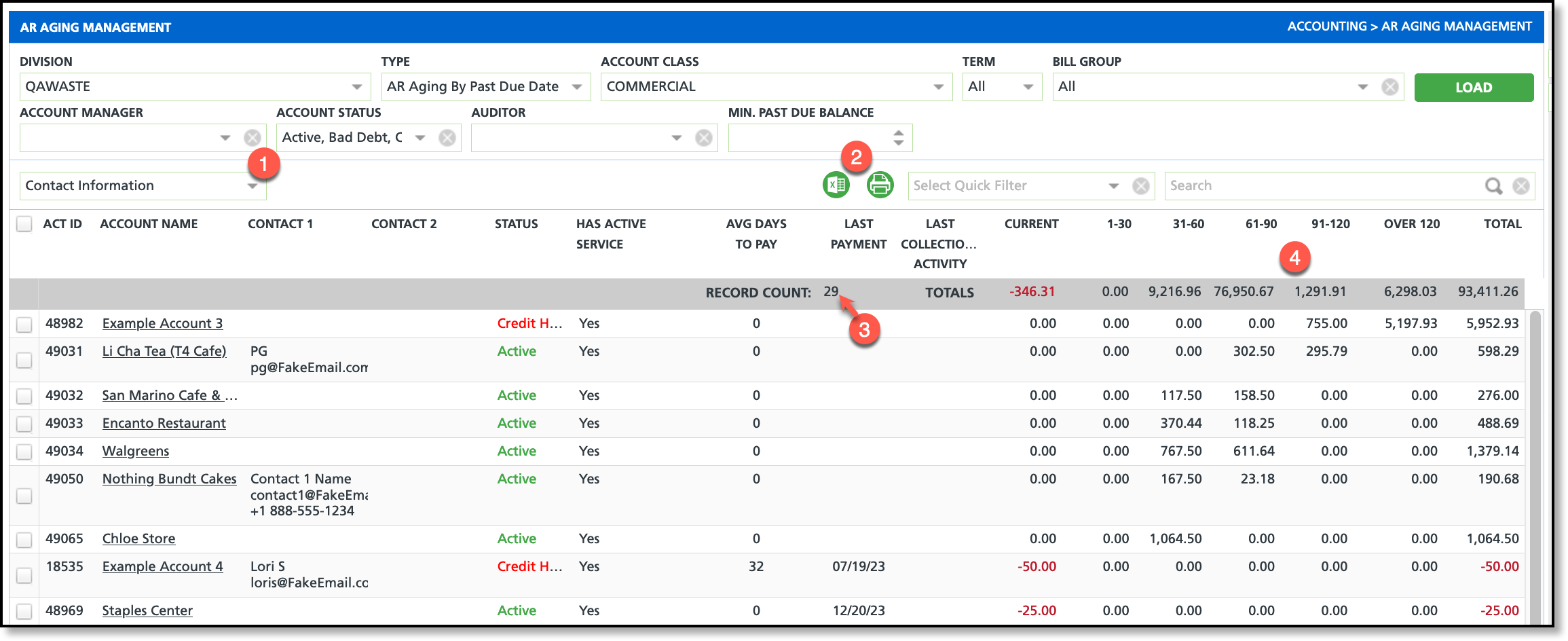
Pathway: Accounting > AR Aging Management
AR Payment Batch (Accounting) - Import Logic Updated to Use Default Payment Type (16809) [New Feature]
When importing payment batches, import logic has been updated to use the 'Default Payment Type' selection to populate the 'Type' field for each payment line.

Pathway: Accounting > AR Payment Batch
AR Payment Batch (Accounting) - F5 Refreshing Screen For Windows Users (16930)
Previously, when using the F5 shortcut to open the Search Accounts/Sites in the AR Payment Batch screen on a Windows system, the F5 key would also refresh the page. This issue has been resolved so that the page no longer refreshes when the F5 shortcut is used.

Pathway: Accounting > AR Payment Batch
Invoice Message Management (Accounting) - New Screen Available (16963, 16972) [New Feature]
A new "Invoice Message Management" screen has been added to the Accounting module. This screen allows users to create and edit messages specific to a Division, Bill Group, Account Class, and Service Region, which will be displayed on customer invoices until the specified end date. Access to this screen is restricted to users with permission 461 (Invoice Message Management).
With the release of the Invoice Message Management screen, the 'Add/Edit Message' option for a billing batch has been removed.
Review the article linked at the bottom of this page for additional information on the Invoice Message Management screen.

Pathway: Accounting > Invoice Message Management
Article: Invoice Message Management
Invoice Notification Monitoring (Accounting) - Screen Enhancements (16921) [New Feature]
An enhancement has been made to the Invoice Notification Monitoring screen to include a Type column and Type filter.

Pathway: Accounting > Invoice Notification Monitoring
Billing (Accounting) - Updates to 'Create Billing Batch' (16994) [New Feature]
When creating a billing batch, users will notice that the Type field has been updated to display the following selection options: 'All Charges' and 'Work Order and Manual Charges Only.' Additionally, the 'Bill From Date' field has been removed, and the logic for displaying the 'Bill To Date' field has been updated. When 'All Charges' is selected from the Type drop-down menu, the 'Bill To Date' field is displayed.

Billing (Accounting) - Enhancement to Allow Omitting One or More Divisions from a Billing Batch (16882) [New Feature]
Functionality has been added to exclude specific divisions from a billing batch when the batch includes more than one division. On the Billing screen, if a batch is in the 'Not Started' status and the Bill Group is not limited to a single division (see pathway for this setting below), the 'Omit Divisions from Billing Batch' option is available in the right-click menu. Upon selection, the 'Omit Division From Billing Batch' popup window is displayed with toggle switches to omit divisions.
System Setting Pathway: Setup > System > System Options > Account (tab)

GL Transaction Processing (Accounting) - Support for Individual GL Batch Creation (16732) [New Feature]
A new 'Create Individual GL Batches' button has been added to the GL Transaction Processing screen. When selected, the user will be prompted to add a note that will be copied onto each created GL Batch.
If the user has selected multiple batches and clicks 'Create Individual GL Batches,' one GL Batch will be created for each selected batch row.

Pathway: Accounting > GL Transaction Processing
Reports
Sales Results Net New (Reports) - Site Counts Added to the Controllable and Non Controllable Columns (16706) [New Feature]
An enhancement has been made to add total site counts under the Controllable and Non Controllable column in the Sales Result Net New screen.

Pathway: Reports > Analysis > Sales Results Net New
Setup
Account Class (Setup) - New 'Enable Duplicate Account and Site Check' Field Added (16529) [New Feature]
A new setting field 'Enable Duplicate Account and Site Check' has been added to the Details tab in Account Class Setup. The following logic applies to the selection options:
- Yes: Enables the account/site creation duplication check. This is also the default setting for the field.
- No: Disables the account/site creation duplication check.

Pathway: Setup > Account > Account Class
Account Class (Setup) - Updates to Finance Charges / Late Fees (16821, 16831, 16823) [New Feature]
Setup of Insufficient Fund Fee and Credit Hold Placement Fee
Pathway: Setup > Account > Account Class
The following changes have been applied to the Finance Charges and Other Fees tab in Add/Edit Account Class:
- Previously, this tab was called 'Finance Charges \ Late Fees' and was renamed to 'Finance Charges and Other Fees'
- 4 new fields have been added:
- Insufficient Funds Fee
- Default setting is '0'.
- Insufficient Funds Fee Charge Code
- Becomes a required field if a value greater than '0' is entered in the Insufficient Funds Fee field.
- Credit Hold Placement Fee
- Default setting is '0'.
- Credit Hold Placement Fee Charge Code
- Becomes a required field if a value greater than '0' is entered in the Credit Hold Placement Fee Charge Code.
- Insufficient Funds Fee

Application of Insufficient Funds Fee in AR History
(Only applies to Payment Reversals and Charge Backs. Transfers and Split Payments are Excluded.)
Pathway: Customer Service Screen > AR History
If a payment reversal, or charge back is recorded for a payment, and the account class includes a insufficient funds fee and charge code settings, a manual charge is created for the account. For this, the following logic is used:
- Insufficient Funds Fee must include a value greater than '0'.
- Insufficient Funds Fee Charge Code must exist.
By default, the 'Apply Insufficient Funds Fee' check box is checked. The full fee is applied regardless if the reversal or charge back was for a partial amount.

Application of Credit Hold Placement Fee in Customer Service
(Only applies to automated credit holds)
Pathway: Setup > Account > Account Class
- Credit Hold Placement Fee must include a value be greater than '0'
- Credit Hold Placement Fee Charge Code must exist.
- The account class to which the account belongs must have the necessary auto credit hold settings enabled and defined in the Status Management tab.

Account Request Type/Account Request Management - Department Field Added and Field Name Change (16681) [Enhancement]
The following changes have been applied to the Account Request Type Setup screen and Account Request Management screen:
Account Request Type
The following changes have been applied in Account Request Type Setup screen:
- 'Assign to Default' has been renamed to 'Assign User By Default'
- A 'Department' field has been added

Pathway: Setup > Accounts > Account Request Type
Account Request Management
Within the Account Request Management screen, a Department filter option has been added to further limit what requests a user would like to see displayed on the screen.

Pathway: Accounts > Account Request Manager
Notification Template (Setup)- New Template Added (16820) [New Feature]
A new notification template 'Account Request Notification' has been added as an option to the Type drop down. The Account Request Notification is sent to contacts who have their Account Request Notification setting set to 'Email' or 'Text Message' when a customer request is entered either in Navusoft or the Customer Portal.

Pathway: Setup > System > Notification Template
Bill Group Setup - Logic Changed To Minimum Invoice Amount Field (16843)
The logic for the Minimum Invoice Amount field has been updated to trigger a past due notification if an individual invoice is past due by the specified amount. Previously, the system considered the total Accounts Receivable (AR) Aging for a site to determine when to send a past due notification. Pathway: Setup > Accounting > Bill Group
System Options Setup (Setup) - New Setting Added to Account Tab (16911) [New Feature]
A new setting option 'Account and Site Division Must Match' was added in System Options Setup and when enabled, will require newly created accounts and sites to have the same division. Pathway: Setup > System > System Options > Account (Tab)
Division Setup (Setup) - New Field Added for Invoice Adjustments (16834) [New Feature]
In Division Setup, an optional setting field ‘Adjustment Amount Requiring Two Approvals’ has been added. If a value is entered for this setting, a secondary approval will be required for invoice adjustments that exceed that amount. Approvals are completed on the Invoice Adjustment - Pending Approval and History screen. Pathway: Setup > System > Division
Database
Notification History and Block List (Database) - Label Renamed (16867)
The Notification History screen has been renamed to 'Notification History and Block List.'

Pathway: Database > Notification History And Block List
Import Manual Charges (Database) - New Menu Option Added to Import (16825) [New Feature]
A new import feature 'Import Manual Charges' has been added to the Import menu in the Database module. The Import Manual Charges feature provides users a method of importing a large amount of manual charges across multiple sites. Once imported, charges are included on the next invoice. For further information including file format requirements, review the Import Manual Charges article here. Pathway: Database > Import > Import Manual Charges
Import Fuel Record (Database) - File Format Logic Updated to 'Import Fuel Record' (16871)
The following modifications have been applied to the Import Fuel Record file format requirements:
- Truck Name or Truck ID are supported in the first column
- Three formats of Date are supported in the second column- YYYY-MM-DD / MM/DD/YY / MM/DD/YYYY
- Added ability to view import results in case of any failures
Modifications to the import logic have resolved an error where the system falsely indicated a successful import even though no records were actually imported.

Pathway: Database > Import > Fuel Records
Database Query (Database) - Fields Added To Display Fields List (16927)
An enhancement has been made to add new fields to the Active Services Query selections. The following fields were added: Vendor Name, Vendor Rate, and Vendor Site ID. Pathway: Database > Database Query 
Import User (Database) - New Import Feature Available (16879) [New Feature]
A new Import User option has been added to the Import tool in the Database module. Review the documentation linked to this article for file format requirements and other logic.

Pathway: Database > Import > Import User
Article: Import User
Database Query (Database) - New Entity Added to Main Entity Options (16957)
In Database Query, 'Active Services Tiered Pricing Rates' has been added as an option in the Entity drop down. Pathway: Database > Database Query 
Customer Portal
Customer Portal - 'Closed' Status Updated in Request History (16601)
When a system user in Navusoft closes a request, the status on the Customer Request History screen in the customer portal is updated to show "Closed." Previously, it displayed as "Closed - Not Chargeable." Pathway: Customer Portal
Customer Portal - Updates to Requests Tab (16816) [New Feature]
The following screen improvements have been applied to the Customer Portal:
Customer Portal - Service Exceptions Tab Added to Services Map and Requests View (16815) [New Feature]
Customer Portal accounts with their homepage set to the Services Map and Requests view have been updated to include a Service Exceptions tab. This tab will only display service records with a 'Not Serviced' work status.

Pathway: Customer Portal
Customer Portal (User Security) - Disabling/Restricting Access to Customer Portal For Inactive Contacts (16861)
Multiple enhancements have been applied to the Contacts screen, Edit Contact and Edit Portal User screens, and Customer Portal access.
Contacts Screen
The following enhancement has been made to the Contacts screen:
Edit Contact Screen
The following change was made to the Edit Contacts screen:
Customer Portal
Logic for user portal access has been improved. Users will be denied access to accounts and sites unless both 'Enable Portal Access' on the Contacts screen and 'Login Enabled' on the Edit Portal User popup window are checked.
Customer Portal - Success Message Updated (16901)
In the Customer Portal, after a work order has been successfully created, the Success popup has been updated to display the Work Order number. Pathway: Customer Portal > Create Work Order 