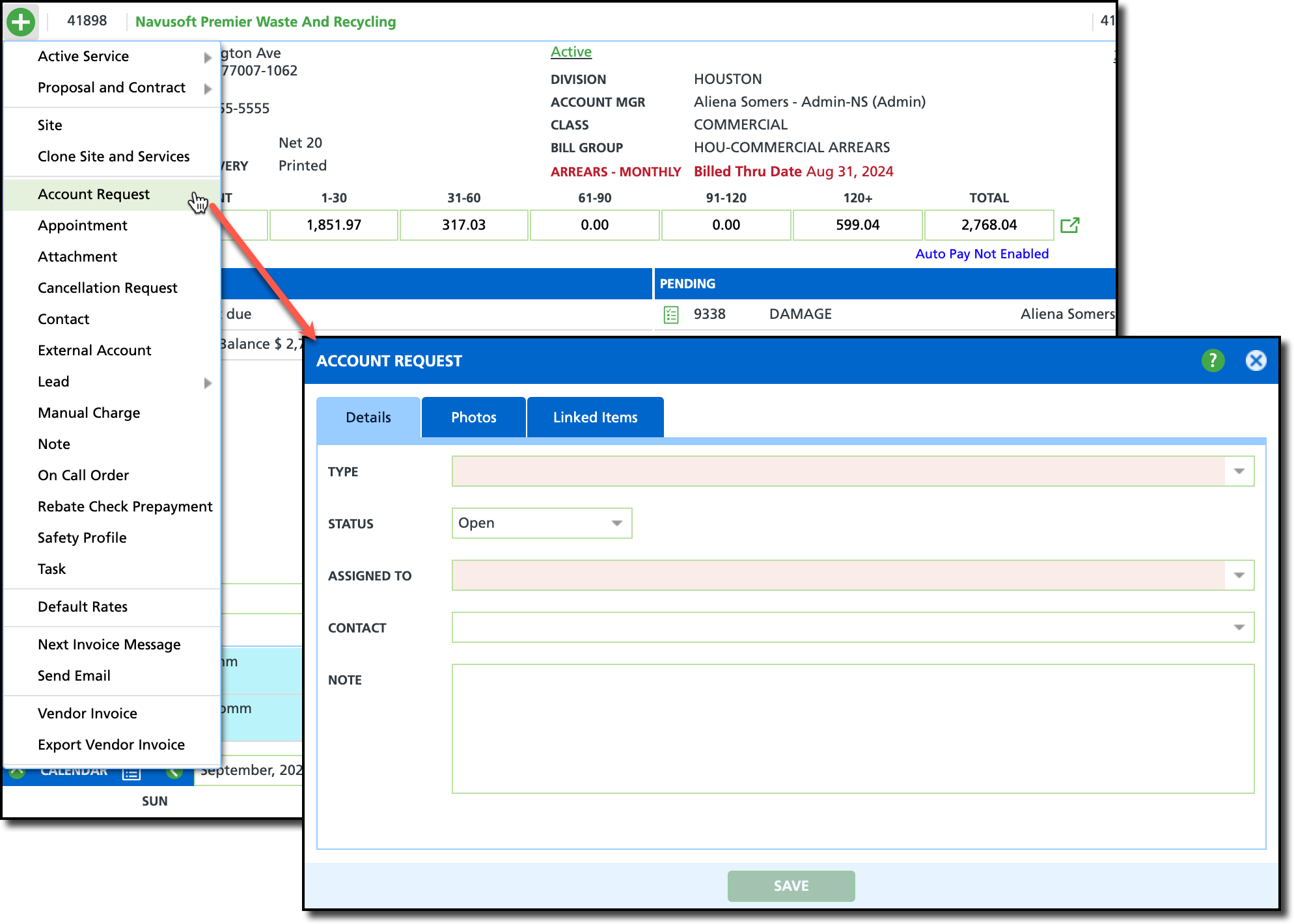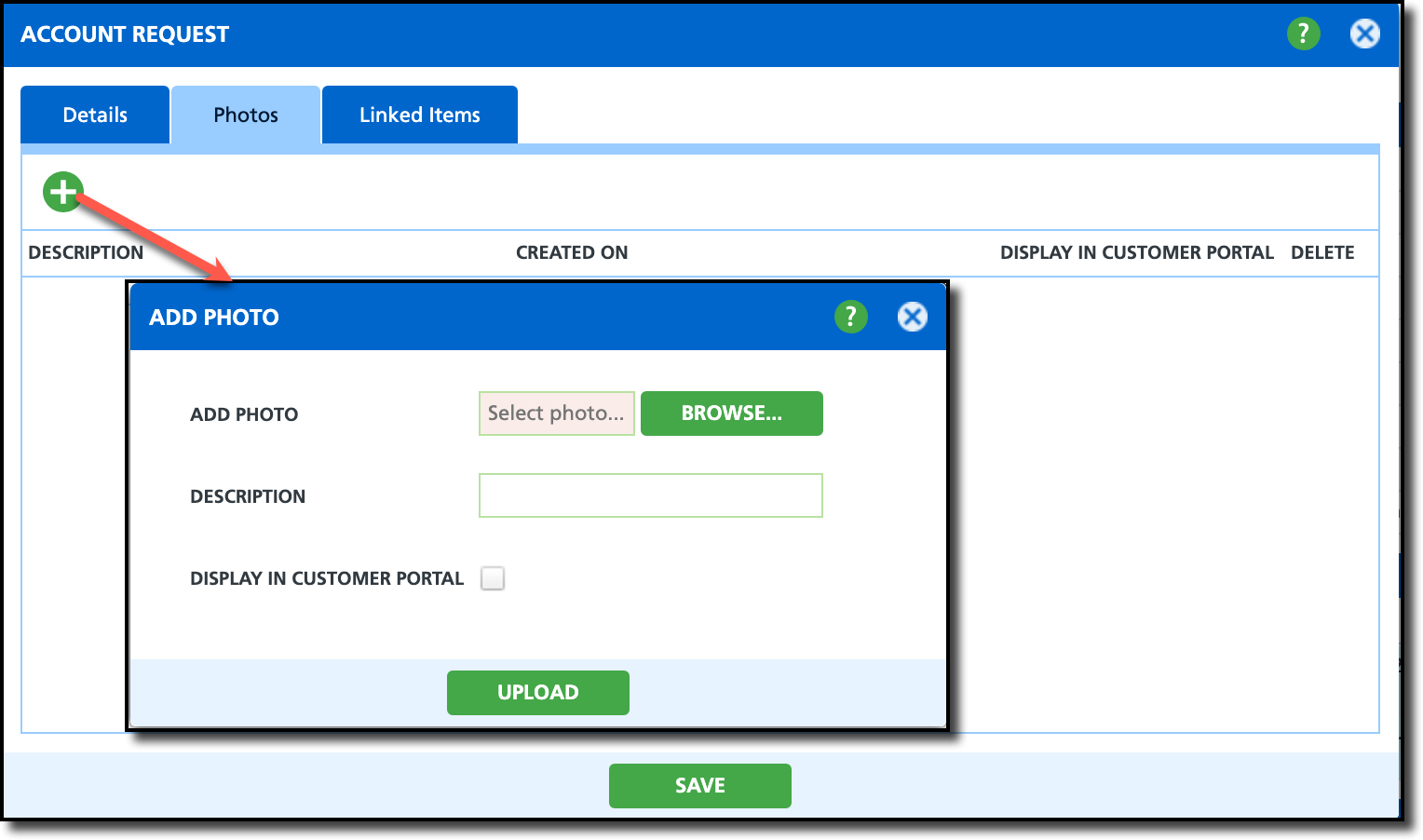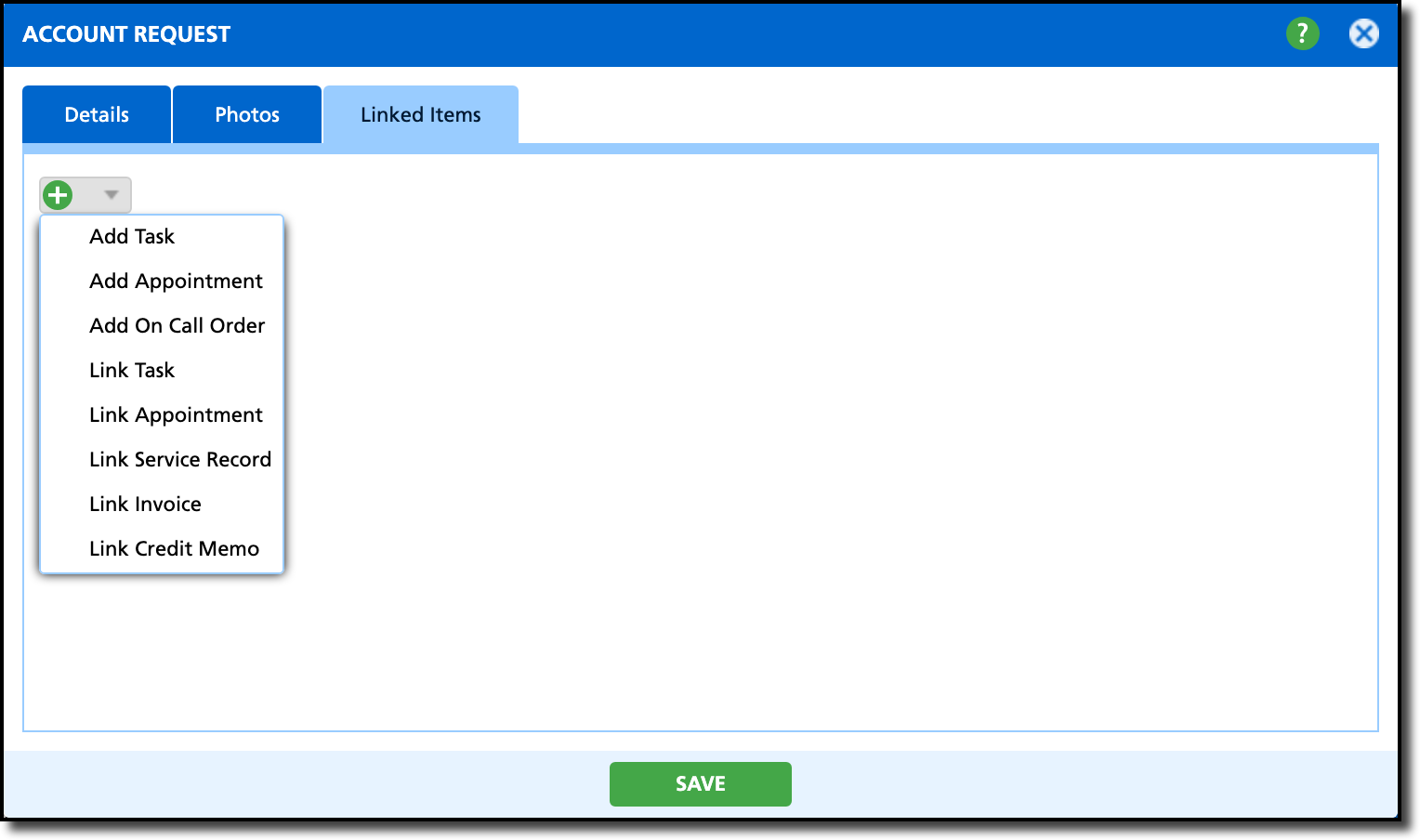Account Requests
Last Modified on 10/01/2024 6:58 am PDT
Pathway: Accounts > Search > Accounts
The Account Request tool allows users to create and manage action requests for specific accounts. Once a request is made, it is sent to the Account Request Management tool, where it can be tracked, updated, and managed through every stage of the process, ensuring efficient communication and task completion.
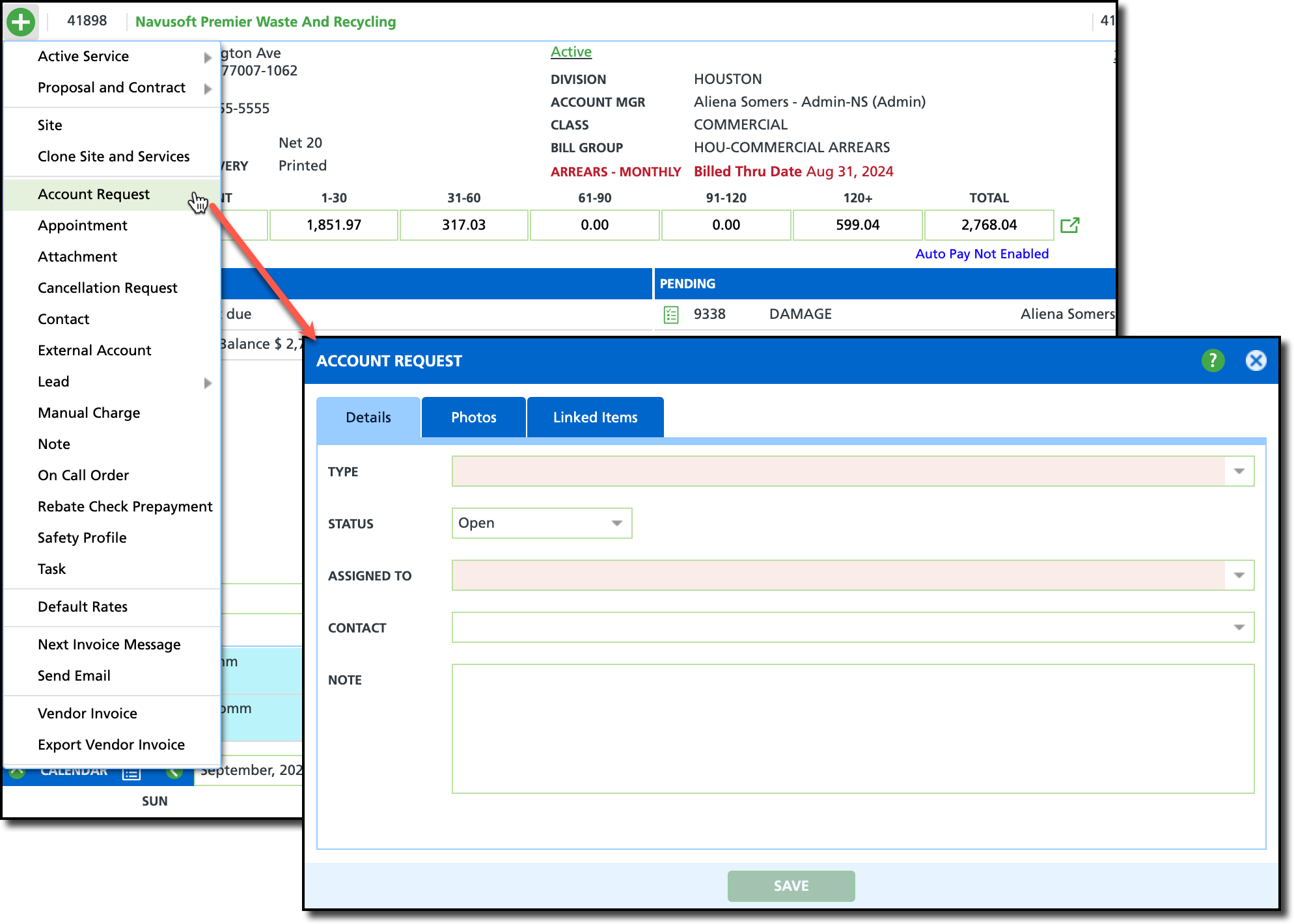
Permissions
The following permissions are required to create an account request:
| Permission ID |
Permission Name |
5
|
View Account |
383
|
Add/Edit Account Request |
Create a Request
Details Tab
Use the Details tab to create and define the specifics of the request.
- Search the account and open the one relevant to the request.
- On the Customer Service screen, click on the Account Menu icon and select 'Account Request' from the list.
- Complete the following Required fields:
- Select the request Type. This helps organize and filter the request after creation and will also appear as the request title.
- Select the user to assign the request to. Once the request is created and saved, the assigned user will receive a system notification. You can change the user assignment in Accounts > Account Request Management.
- Optional fields:
- If a status other than 'Open' applies, select it from the drop Status drop down.
- Select a Contact for the account to specify who user's should contact regarding the request.
- Enter a Note to provide further details regarding the request.
- Click Save when finished.
Photos Tab
Use the Photos tab to add relevant images to the request. Provide a brief description, and select 'Display in Customer Portal' if the photo should be visible to the customer.
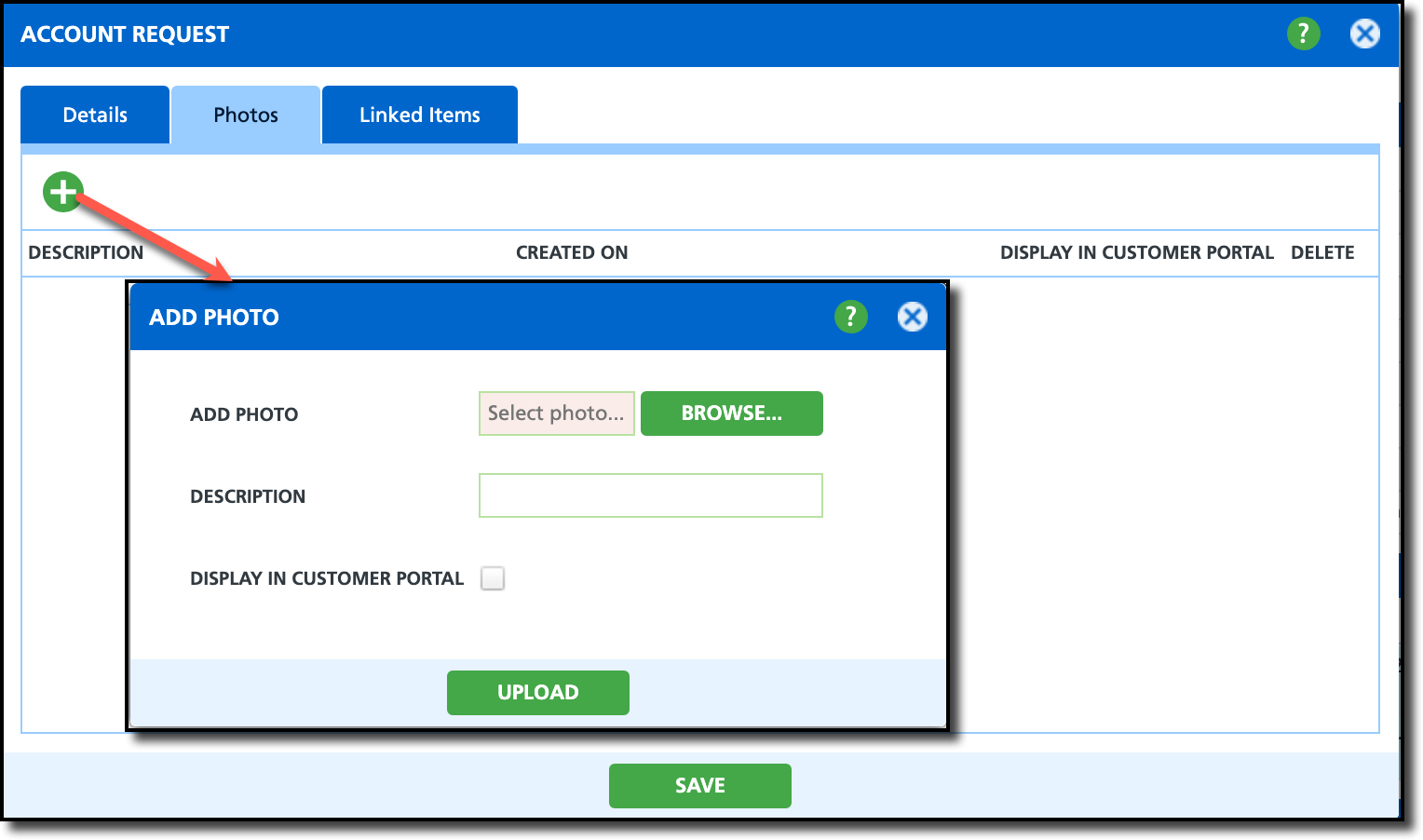
Linked Items Tab
Use the Linked Items tab to attach or associate relevant tasks, appointments, on-call orders, credit memos, service records, or invoices to the request for streamlined tracking and reference.
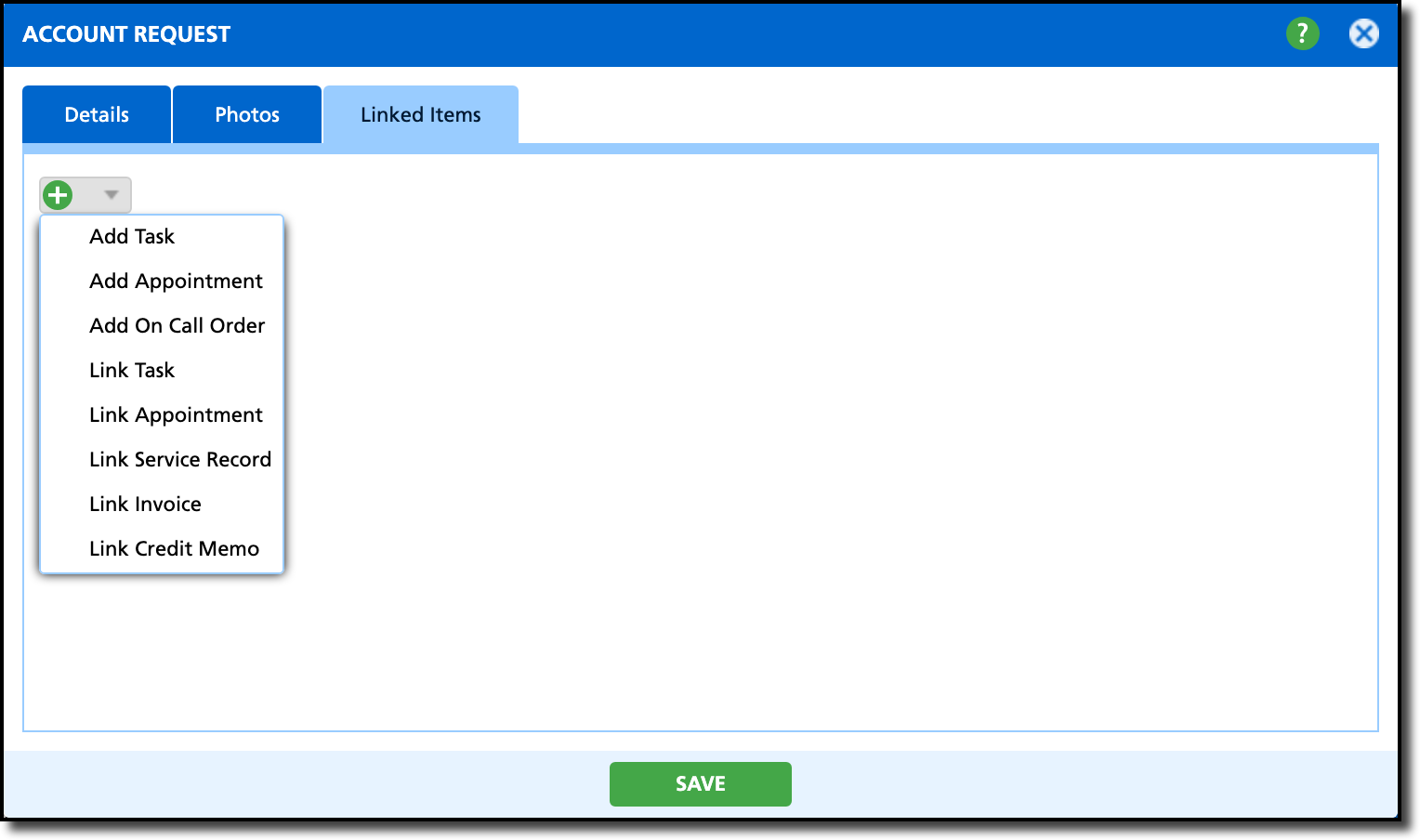
Account Request Management
Pathway: Accounts > Account Request Management
After the account request has been created, the request will display in the Account Request Management screen to further track and manage. More information about the Account Request Management screen can be found here: Account Request Management