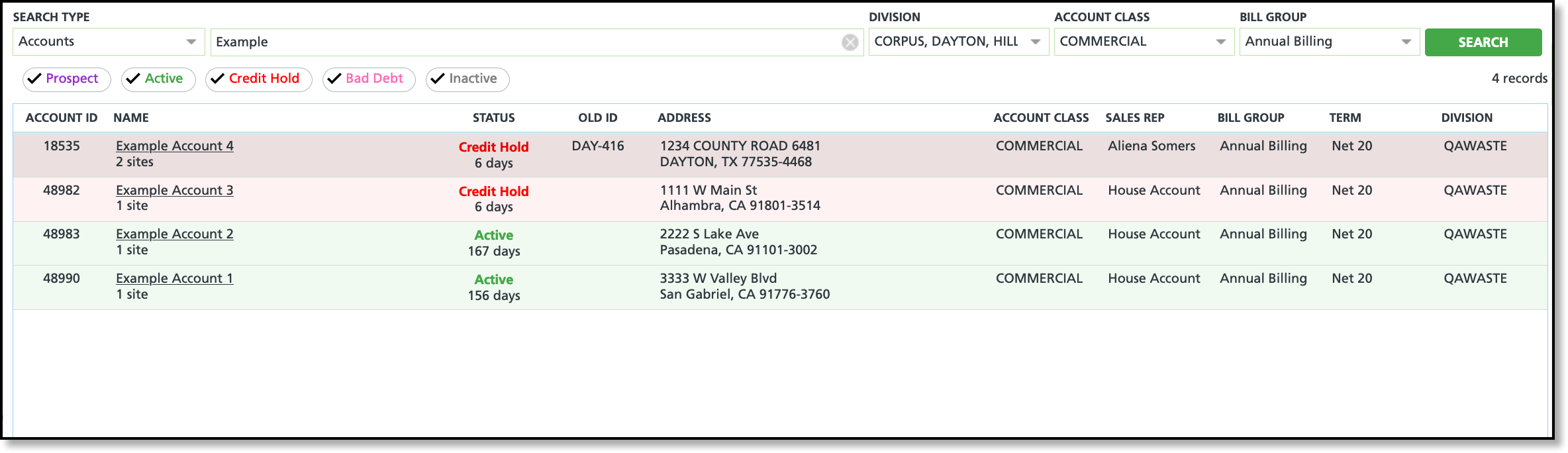Search Accounts - Improvements Made to Search Screen (16466) [Enhancement]
Last Modified on 03/27/2024 9:33 am PDT
The following enhancements have been applied to the Search screen:
1. Keyboard-friendly:
- Each search field on the Search screen supports keyboard entry and responds to the tab key. Upon typing in a search field, the system will generate a list of matching options. Navigate down the list using the arrow keys, and press "Enter/Return" to select the desired option. Users can then utilize the Tab key to move to the next field.
- Search results allow for user to navigate the list with arrow buttons and make a selection using "Return/Enter" key.
- Keyboard shortcut to open the Search screen:
- Mac: Opt + Shift + S
- PC: Alt + Shift + S
2. Work Orders, Invoices, References, and Purchase Orders have been separated into individual searchable options.
3. Status filters have been added and are displayed below the Search Type and Search field. By default, all filters are applied. To make selections, use either the Tab and Enter/Return keys or your mouse, then click "Search" to filter the results.
4. Tooltip summary added to returned results and display upon hover.
5. Search results will display inactive accounts/sites at the bottom of the list.
An overview of the enhanced Search screen can be viewed here: Search Screen
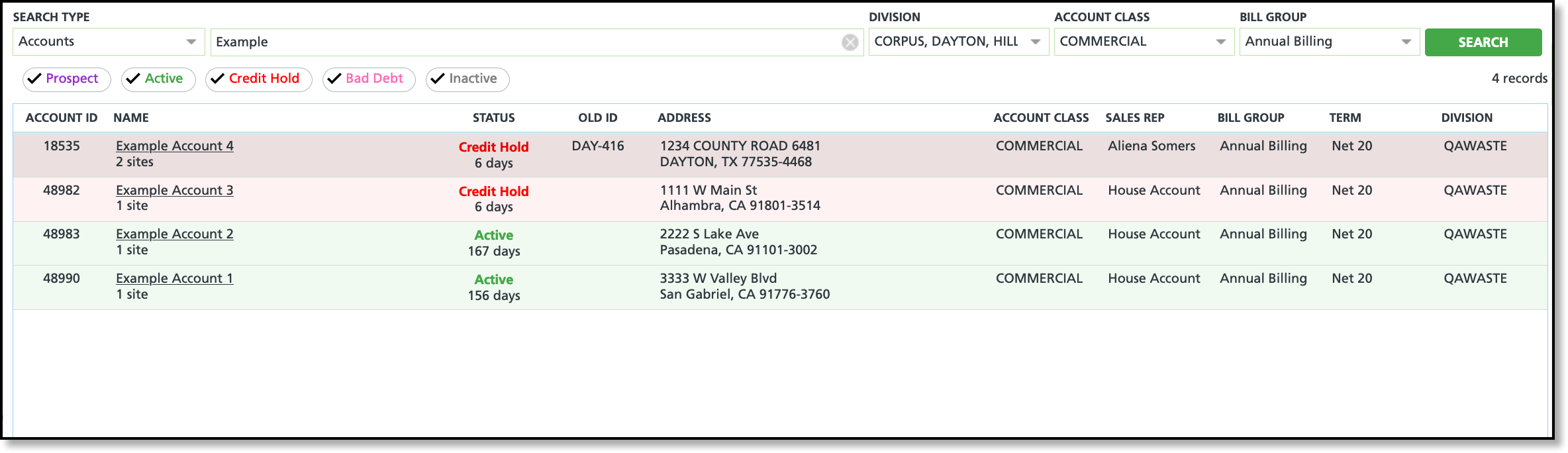
Pathway: Accounts > Search