Purchase orders can be added to an account or site in multiple areas. However, regardless of where a PO number is entered, all PO numbers follow a defined hierarchy during the billing process. Understanding this hierarchy is key to ensuring accurate billing and that the appropriate PO is applied to each transaction.
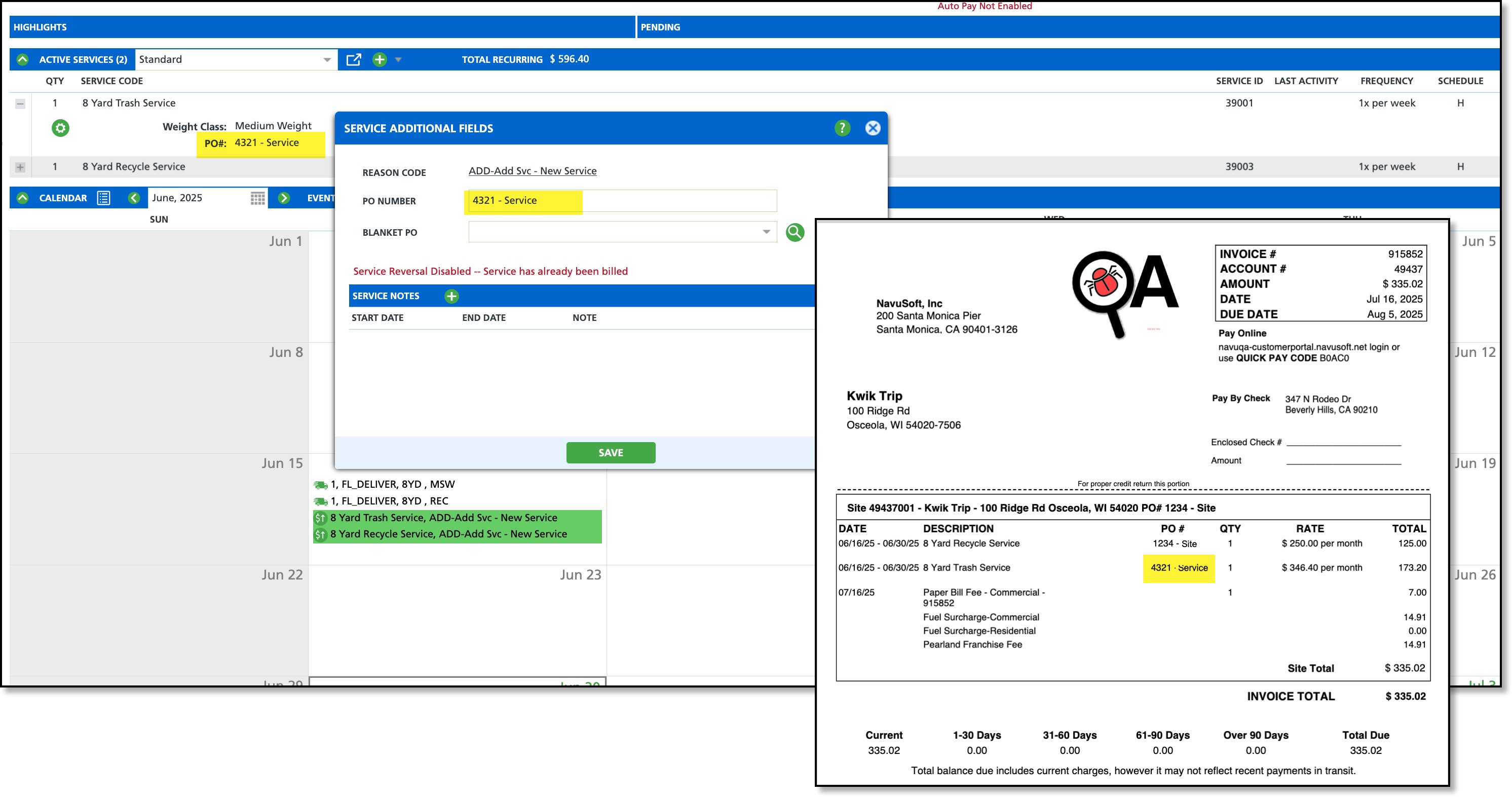
Hierarchy of PO Numbers
The location where a PO number is entered determines which PO is applied to the billing transaction when multiple PO numbers exist.
Account- Level PO
Account-level PO numbers are entered as Blanket Purchase Orders and can be made available to all sites under the account or limited to specific sites. Blanket POs can be set to expire after a specific period or once a designated fund amount is reached. Blanket purchase orders can be pulled in and used within the service and work order levels, helping to streamline PO management and ensure consistent billing.
Site-Level PO
Site-level PO numbers are added to the Edit Site screen and are only available to the site they are added to.
Service-Level PO
Service-level PO numbers are added to a specific service a site is receiving. If a valid Blanket Purchase Order exists for the account, it can be linked to the service. Otherwise, a PO number can be entered directly in the available field. A PO entered here overrides a site-level PO.
Work Order-Level PO
Work order-level PO numbers can be entered on both On Call Orders and Service Records. Additionally, a PO number or applicable Blanket PO can be assigned to manual charges on the site. When a PO number is assigned in any of these areas, it overrides both site-level and service-level PO numbers.






