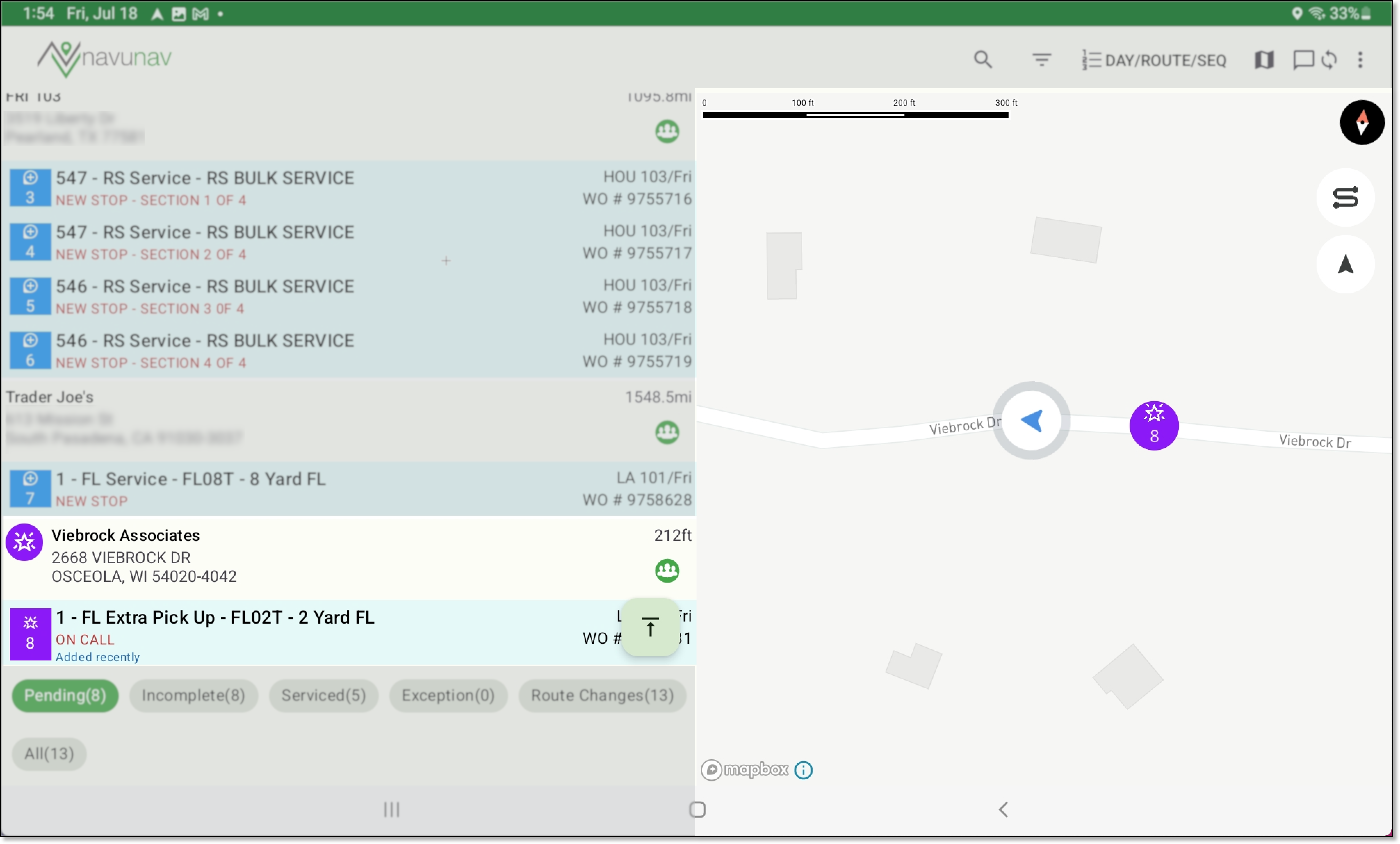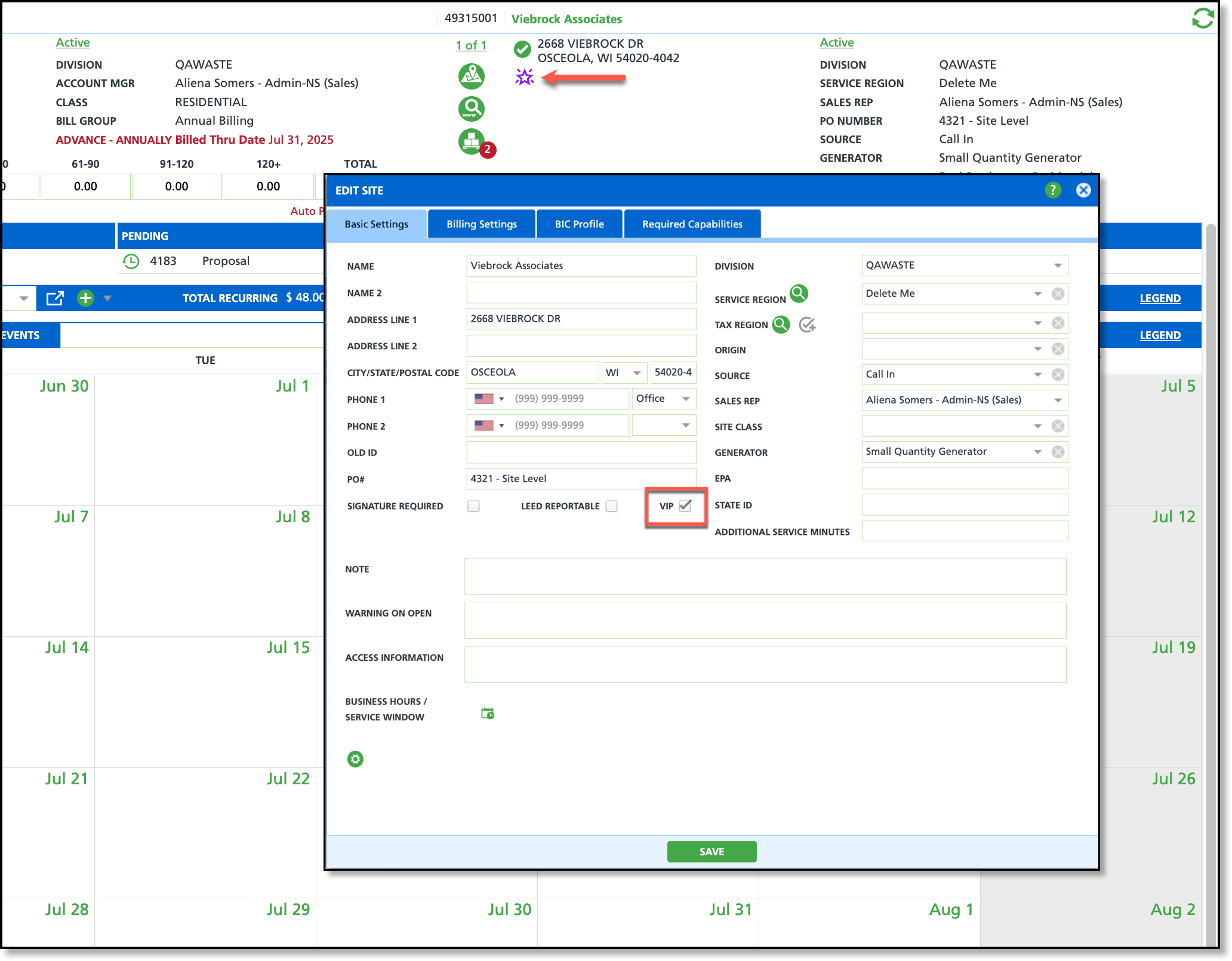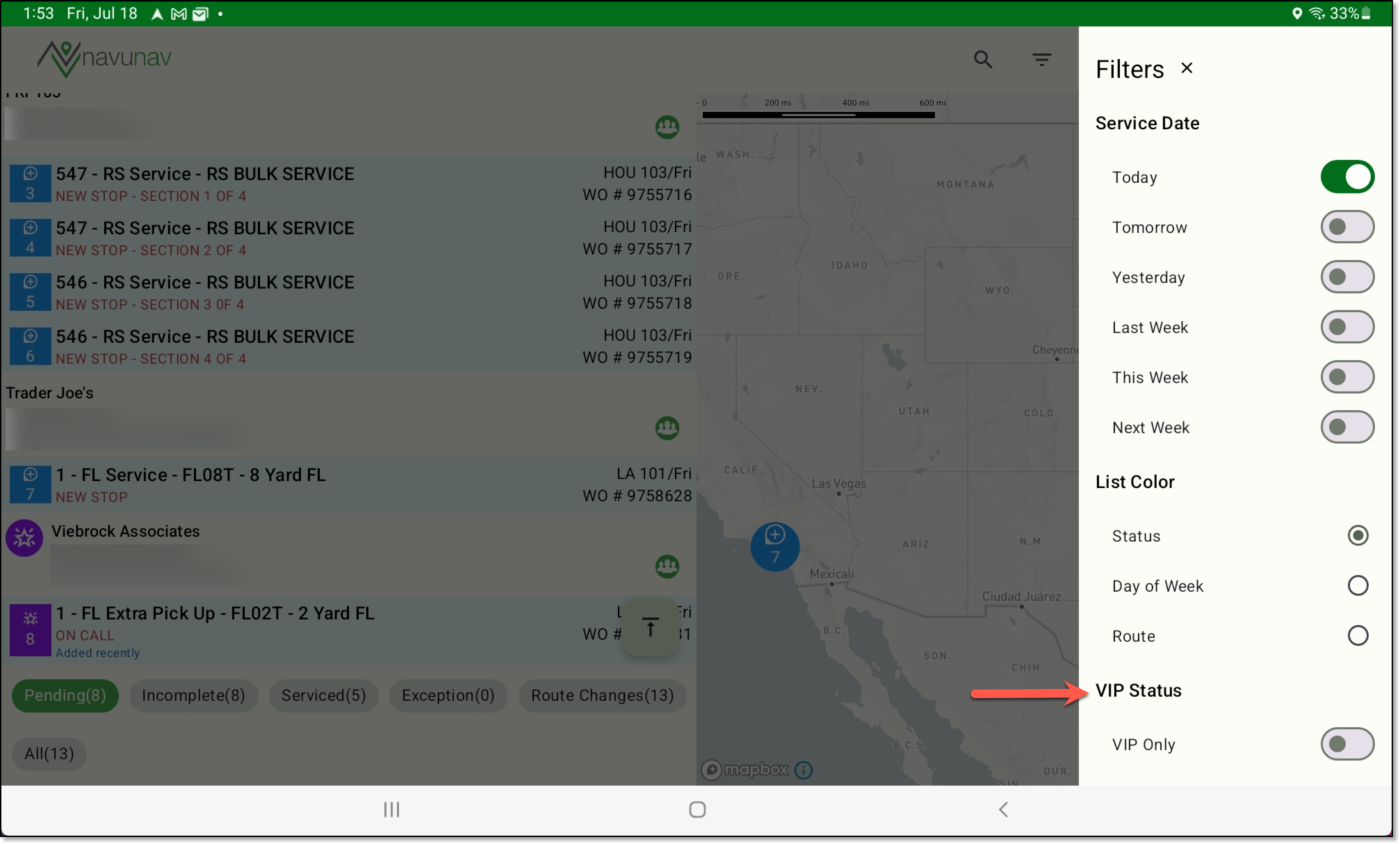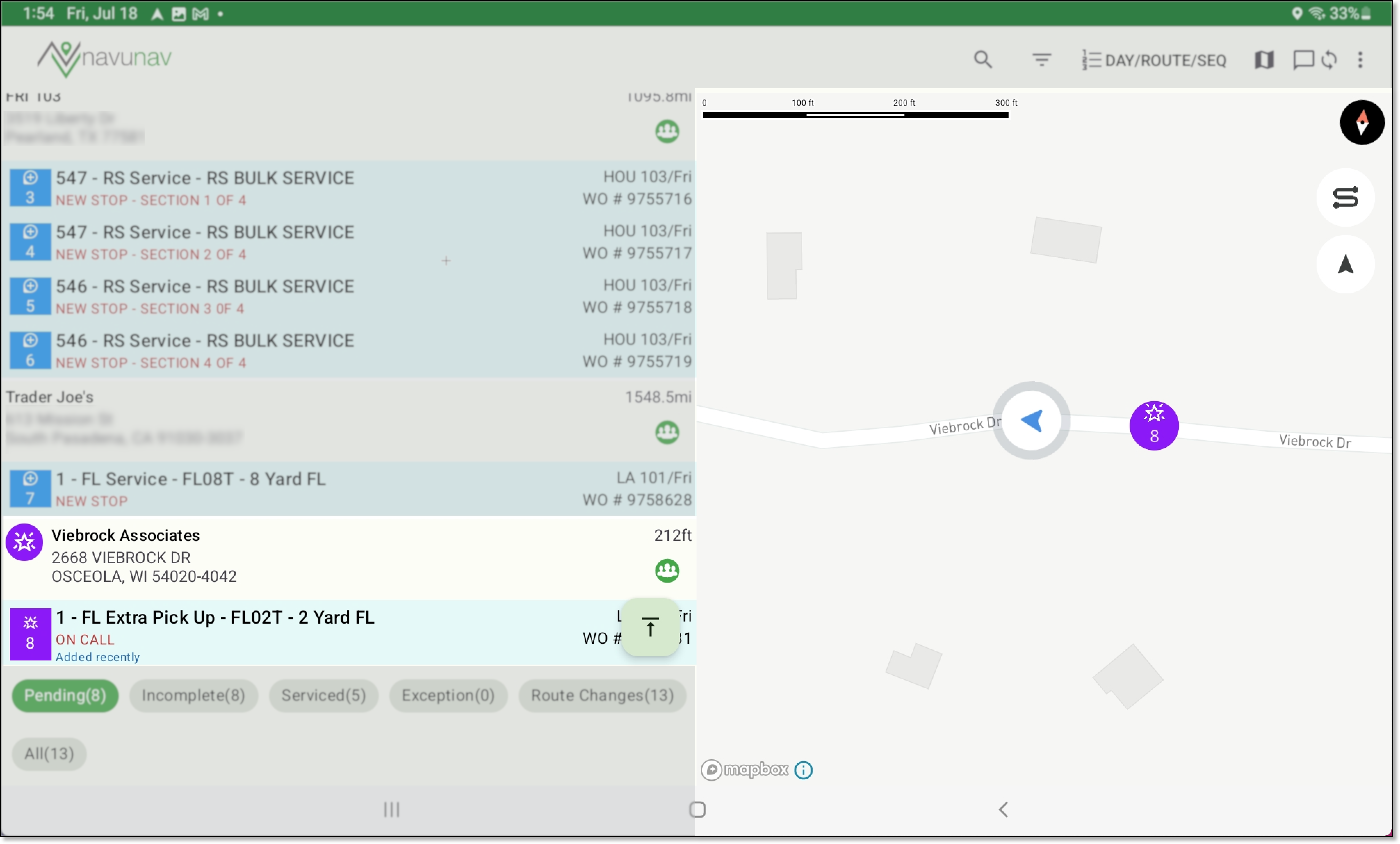NavuNav (Android) - VIP Status Added (18302) [New Feature]
Last Modified on 07/18/2025 12:20 pm PDT
A new 'VIP' priority indicator has been added to the Add and Edit Site screens, to designate service locations with VIP status. When selected, this indicator will appear on the Customer Service screen, the Services List in Dispatch, and on the driver app. Expand the images below to see where dispatchers and drivers will see the VIP status icon.
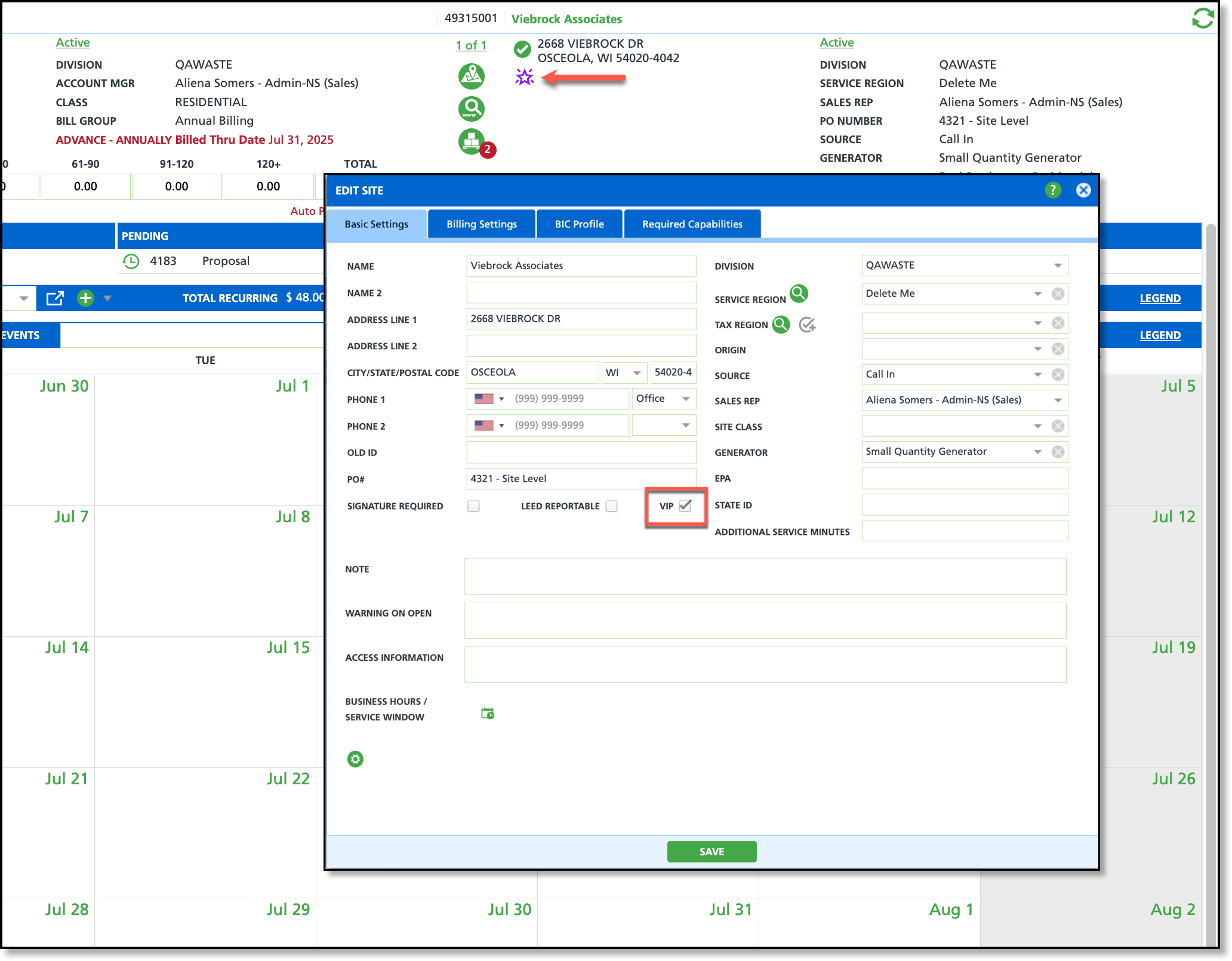
Services List (Dispatch)
NavuNav Filter Setting
Drivers can filter their screen to show only VIP sites by enabling the "VIP Only" filter. This filter is disabled by default.
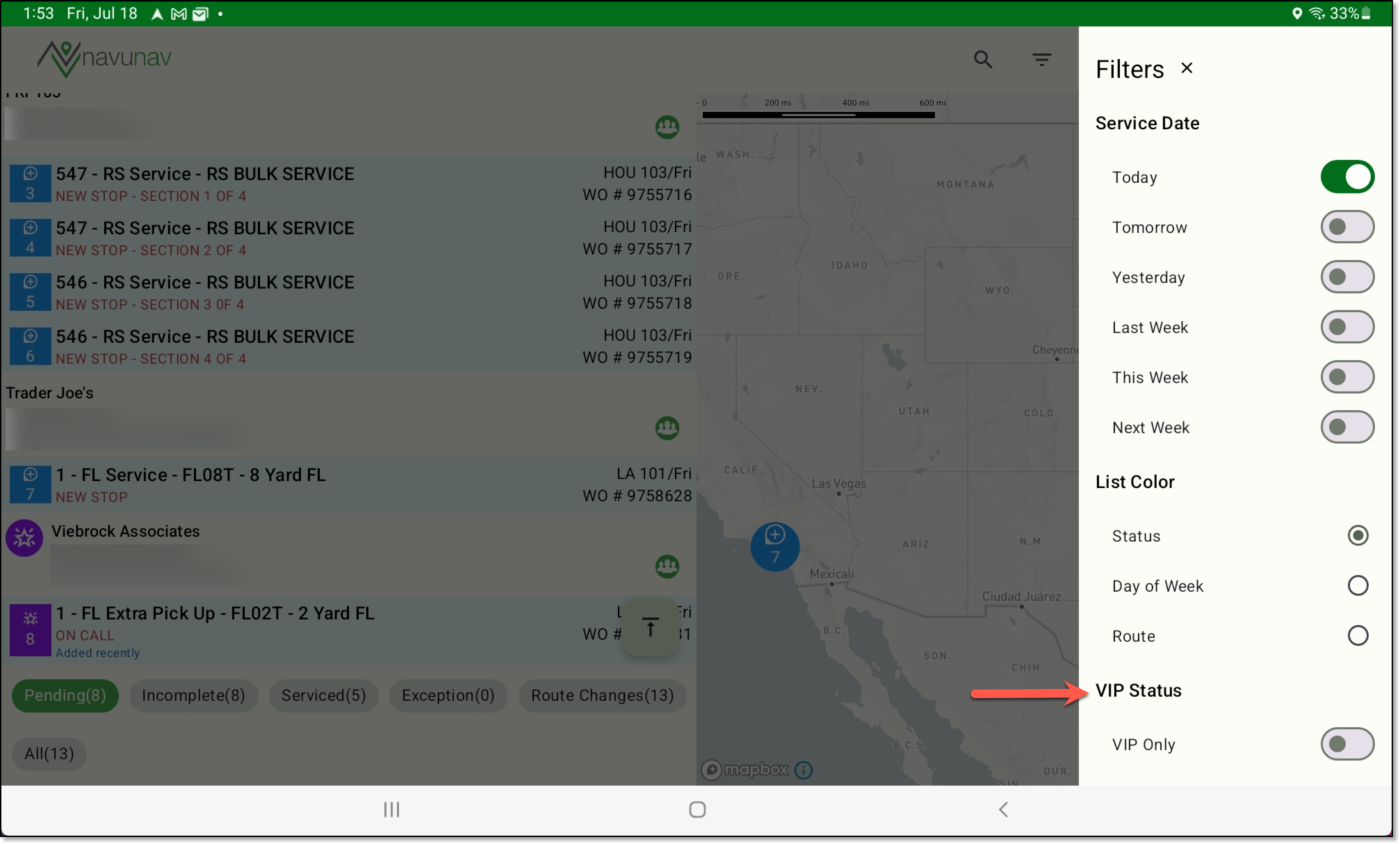
NavuNav
The Services List and map in NavuNav will prominently display a purple VIP icon for sites marked as VIP. This icon will also appear in the service detail popup accessible to drivers.