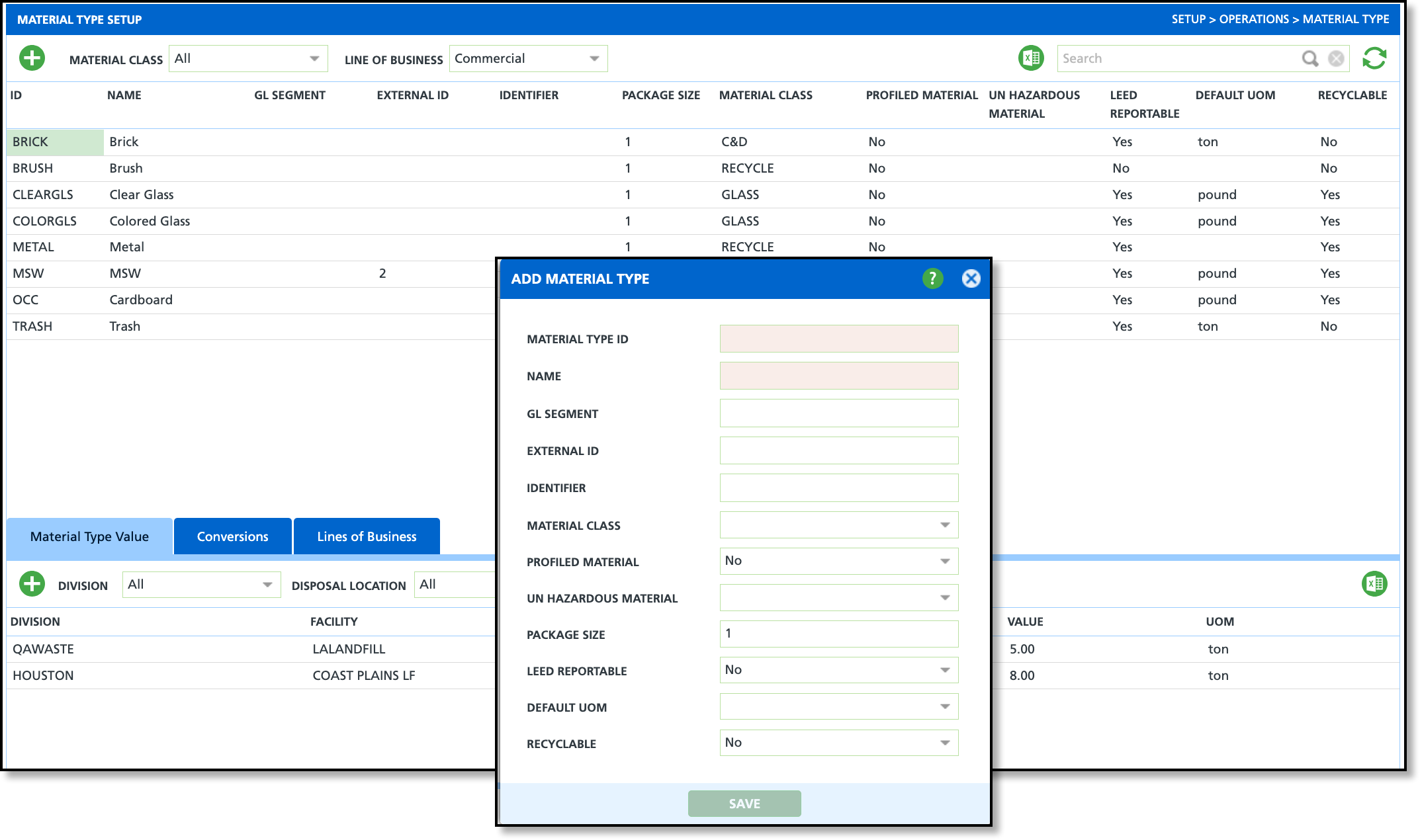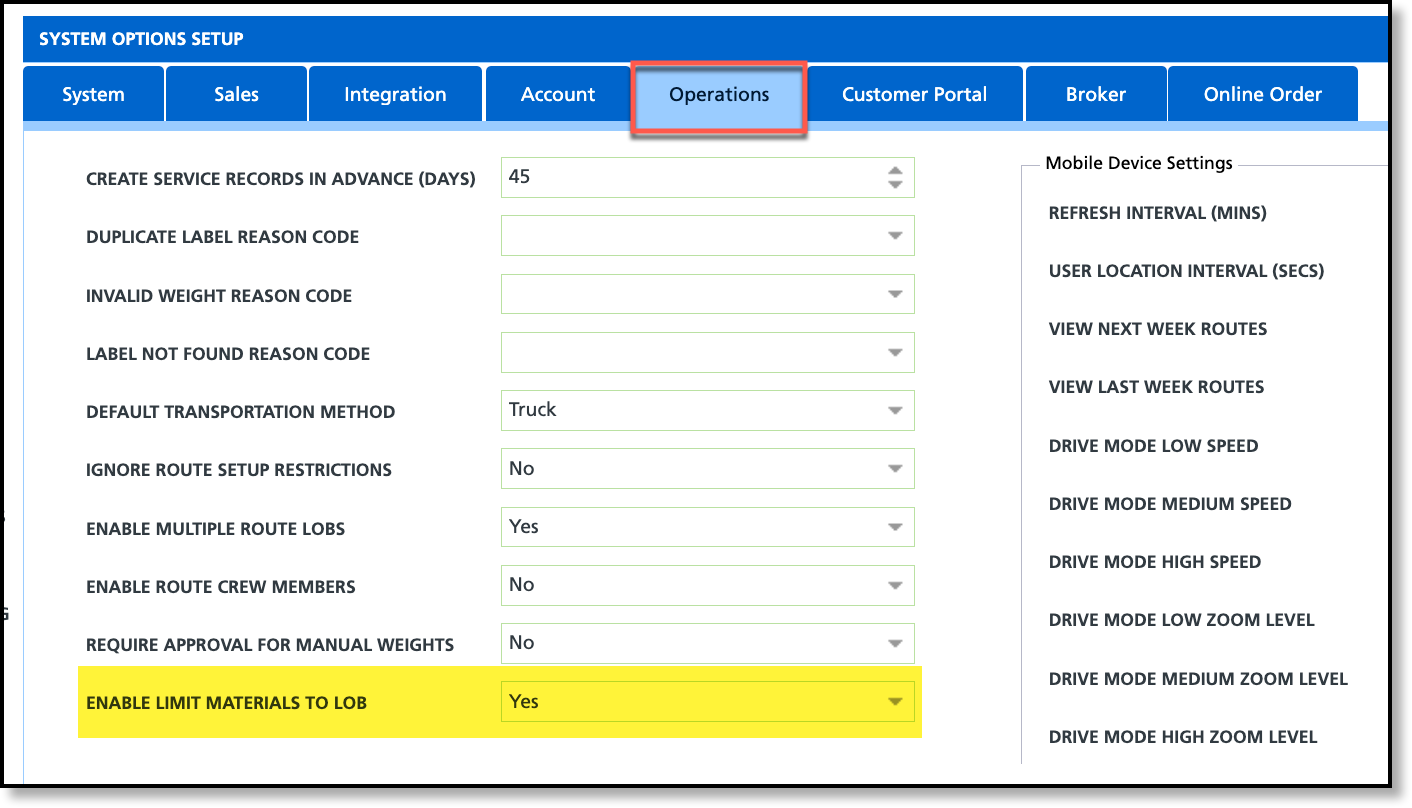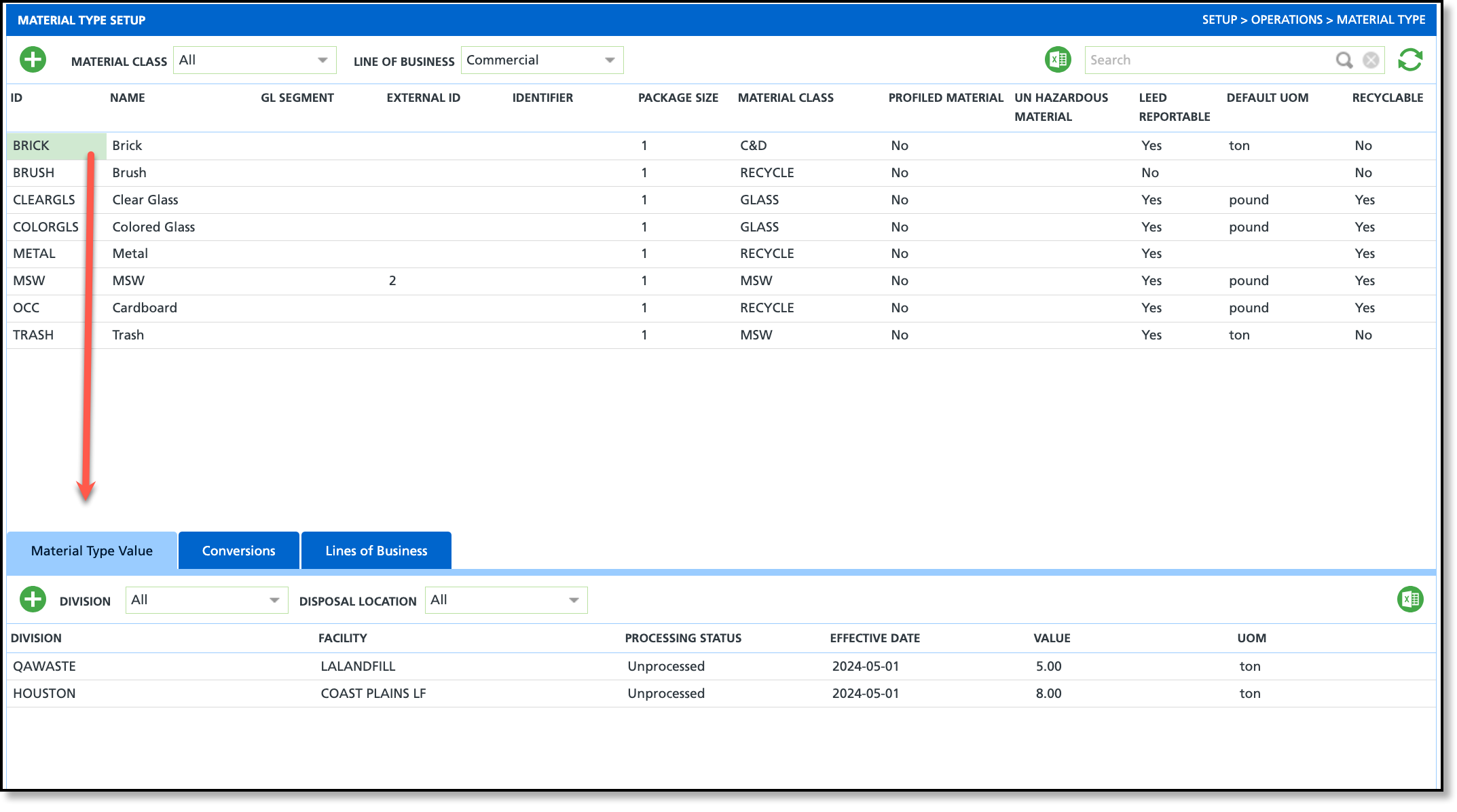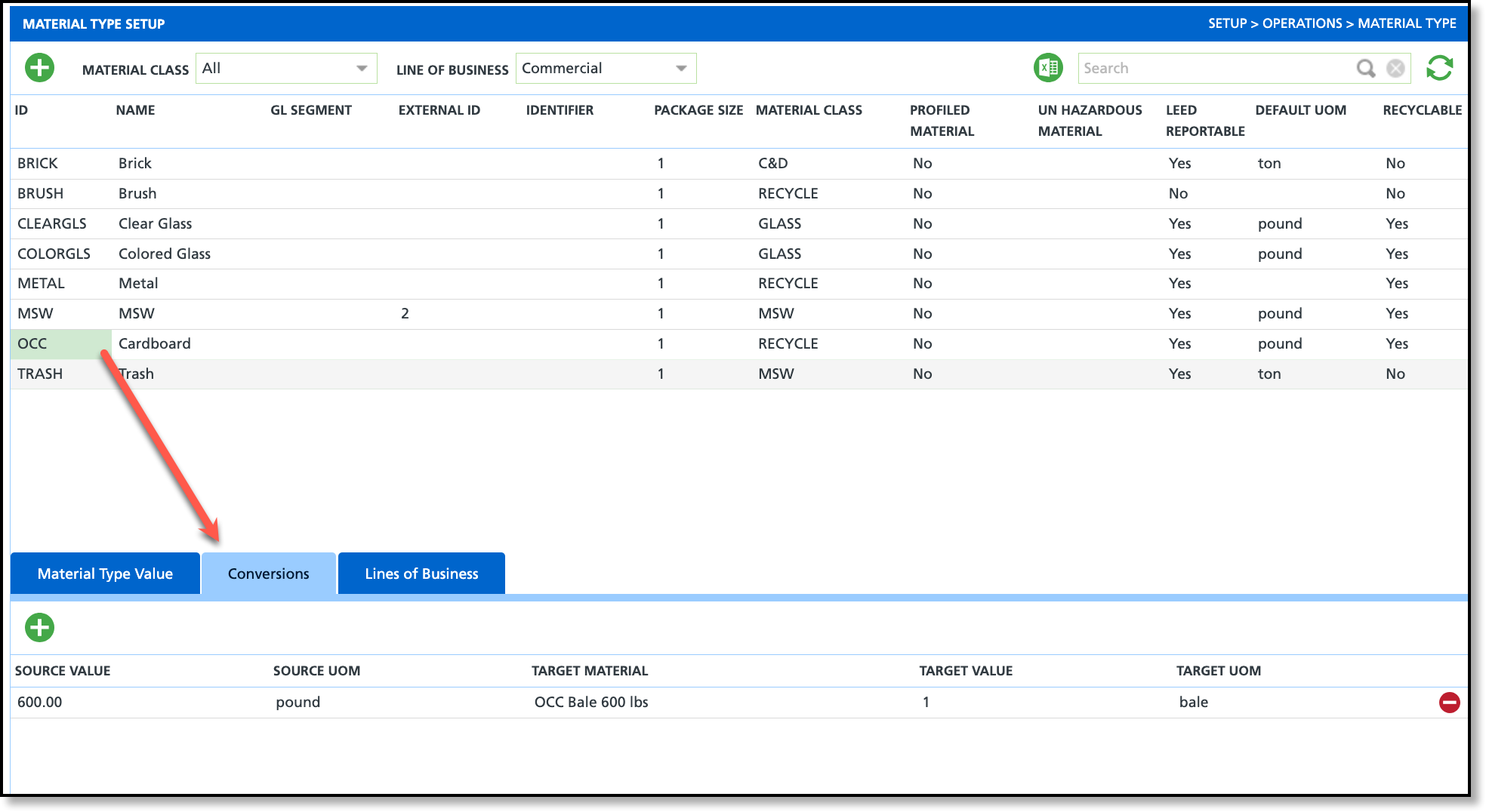Material Type Setup
Last Modified on 02/18/2025 1:26 pm PST
Pathway: Setup > Operations > Material Type
Material Type identifies the various types of waste collected and is essential for safe transportation and destruction.
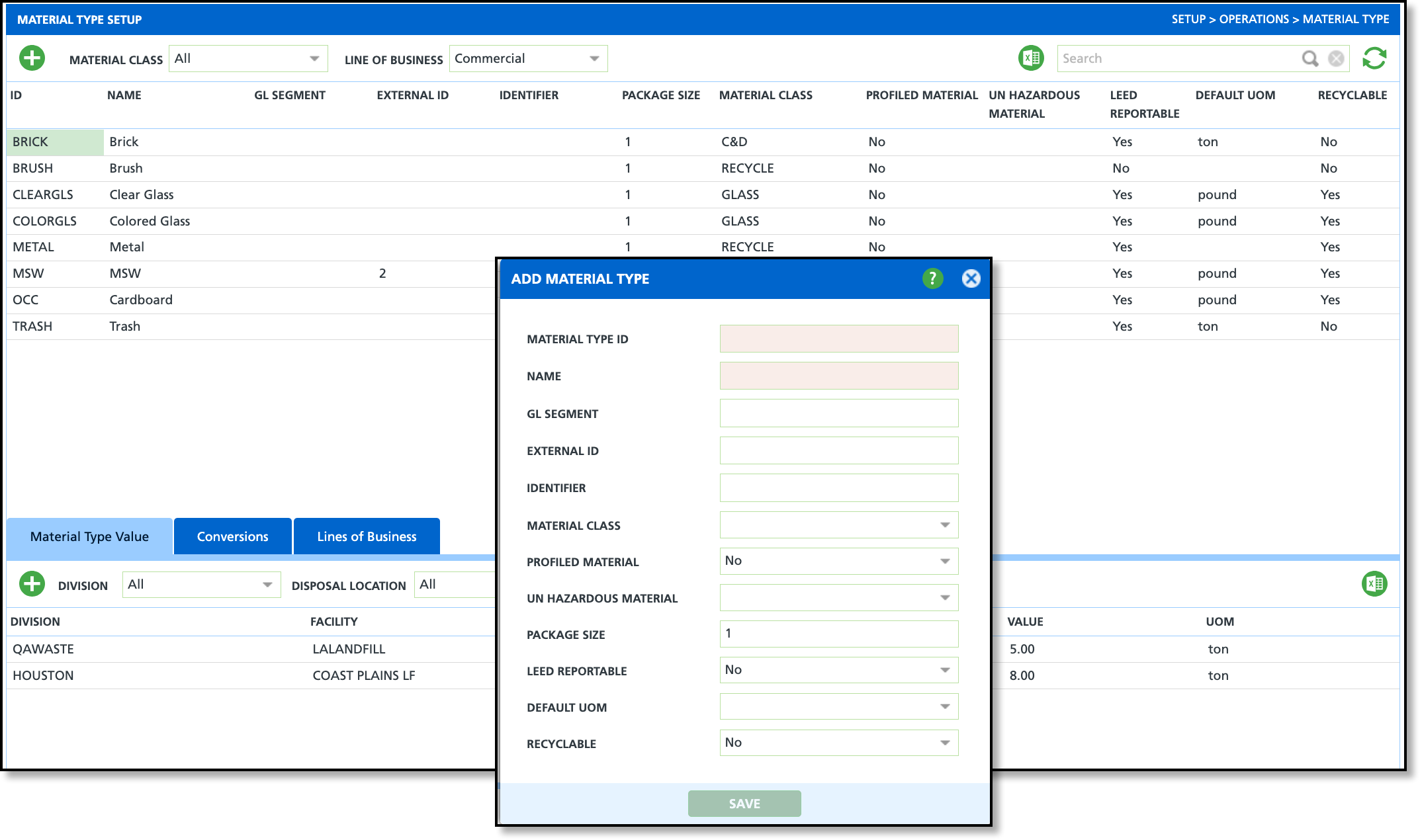
Permissions
The following permissions are required to view, add and edit the Material Type Setup screen:
| Permission ID | Permission Name |
| 24 | Operations / Setup |
Display Settings
This screen includes the following System Options setting:
In the Operations tab of the System Options Setup screen, if 'Enable Limit Materials to LOB' is set to 'Yes,' the Line of Business filter will display on the Material Type Setup screen.
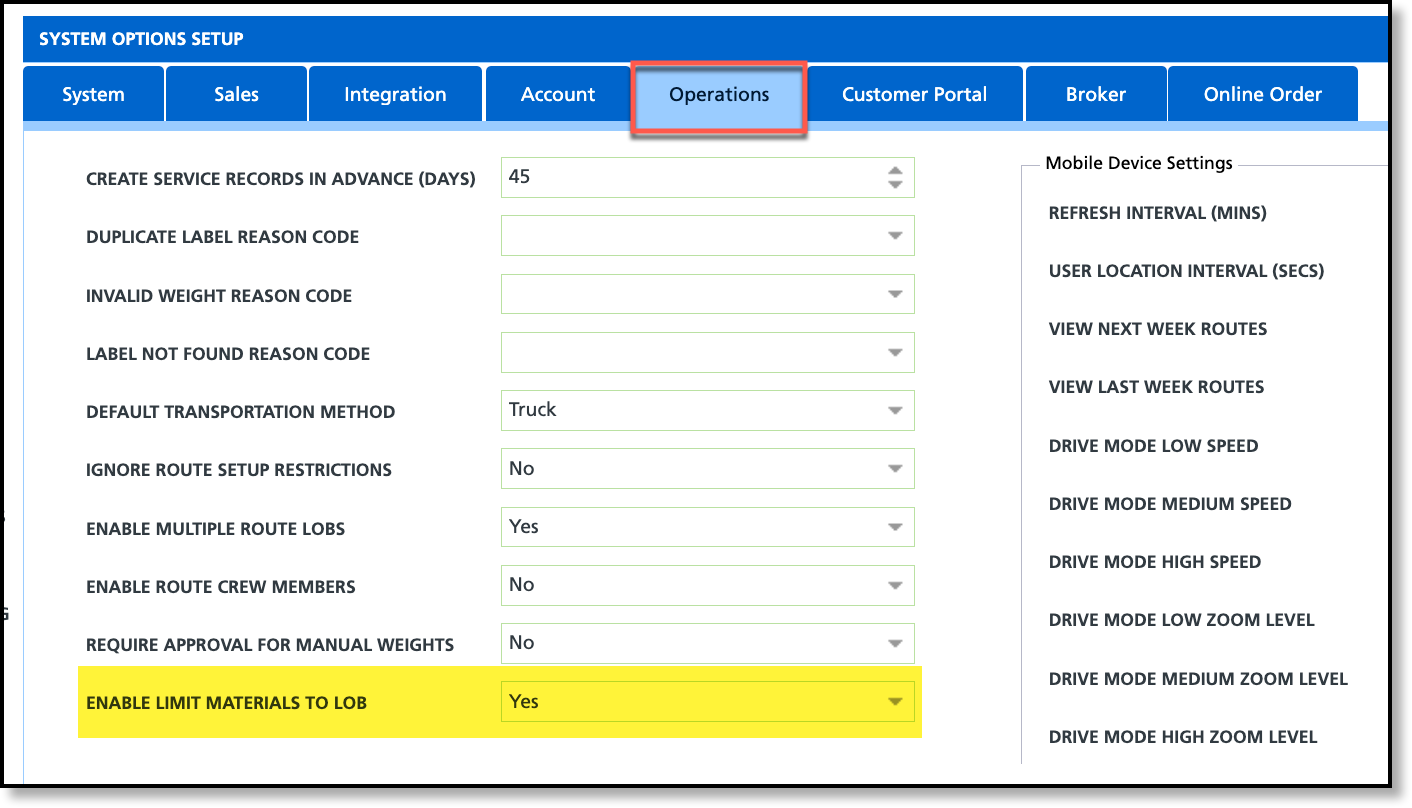
Add Material Type Field Descriptions
| Fields | Descriptions |
Material Type ID
Required
| The identification for the material type that displays at the top of the work order. |
Name
Required
| The name of the material type. Displays in the Disposal/Ship tab of the work order. |
GL Segment
| Displays a drop down list of GL accounts for tracking specific revenue streams by material type. If applicable, select the appropriate GL account for the material. Additional information about GL accounts and setup can be found here: GL Account Setup and GL Segmentation Setup. |
External ID
| Legacy system ID.
|
Identifier
| A 3 character identification for the material type.
|
Material Class
| The class the material type belongs to.
|
UN Hazardous Material
|
|
Package Size
|
|
Leed Reportable
| If 'Yes' is selected, the material type will be included in Leed Reporting.
|
Composition Material Class
| Further classifies the material based on its composition (what it's primarily made of).
|
Default UOM
| The default Unit of Measure the material is measured by.
|
Recyclable
| Identifies the material as recyclable.
|
Add a Material Type
- Select the + to open the Add Material Type popup editor.
- Complete the following required fields:
- Enter an ID for the material type.
- Enter a Name for the material type.
- Complete additional fields based on your company's setup requirements.
- Click Save when finished.
Material Type Value (Tab)
The Material Type Value tab allows you to assign a value to each material based on the selected unit of measure (UOM). Settings here apply to inbound and outbound order processing.
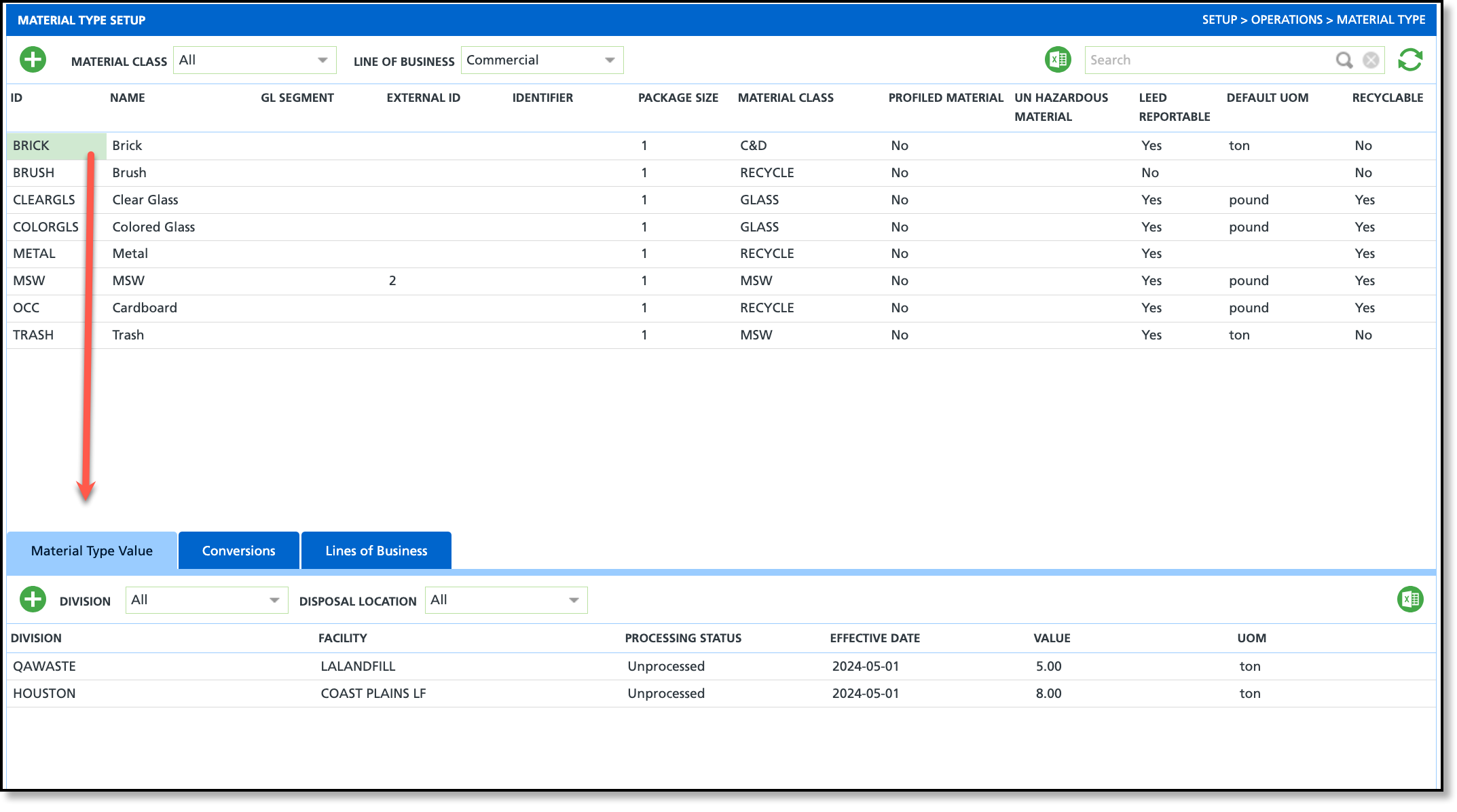
Material Type Field Descriptions
| Description |
Material Type | The material that is being collected for disposal. |
Division | Select the division the material type value specifically applies to. |
Facility | Select the facility the material is directed to for disposal. |
Processing Status | Select the status of the process the material is in currently. |
Effective Date | The date this material type will be available for selection. |
Value | The value of the material type per UOM. |
UOM | Select the unit of measurement used to measure the material. |
Conversions (Tab)
The Conversions tab allows you to convert a material from one unit of measurement to another, based on how it was received.
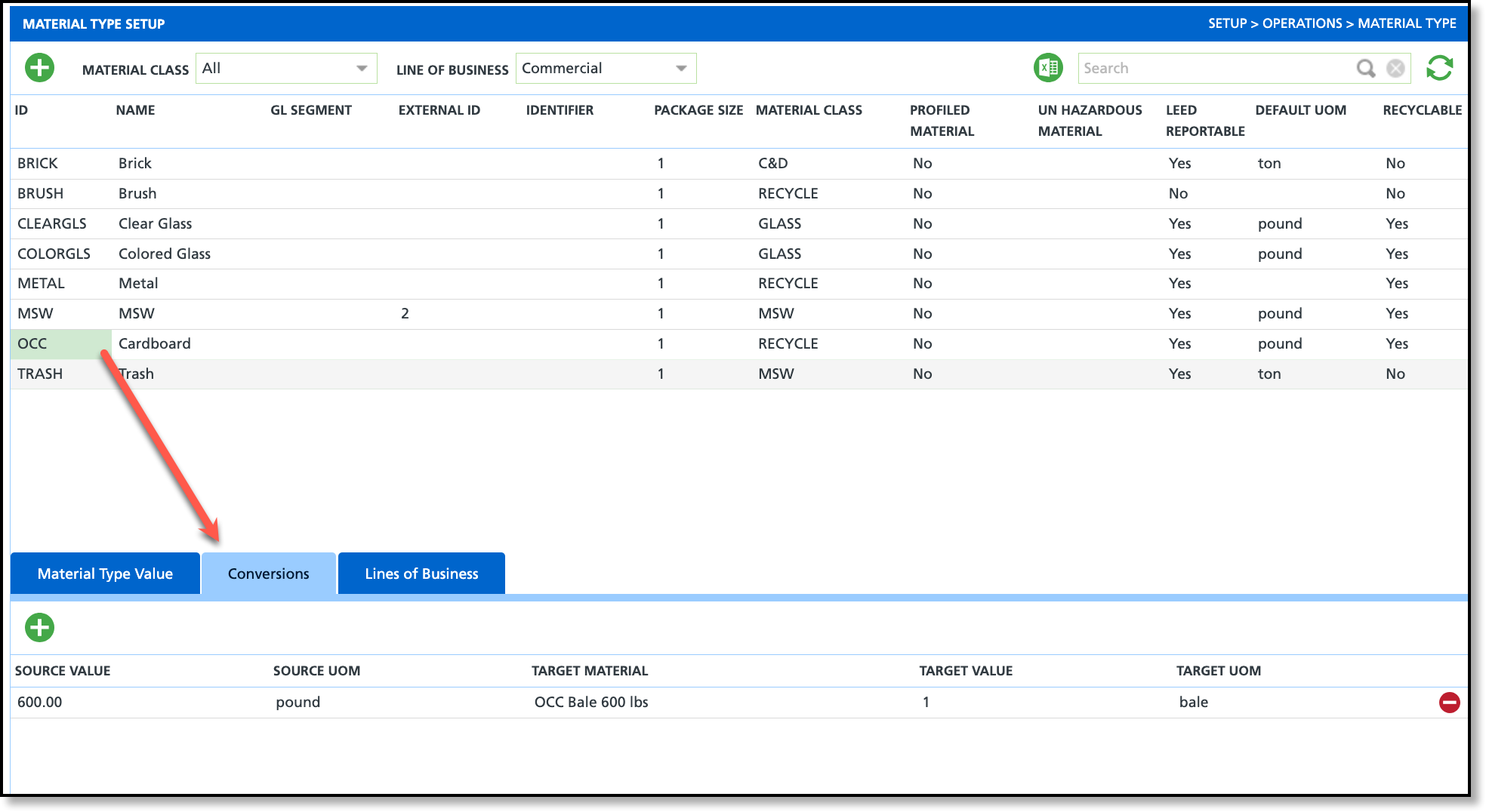
Conversions Field Descriptions
| Field | Description |
| Source Material | The original material being converted. |
| Source Value | The value amount of the original material that is being converted. |
| Source UOM | The measurement used to measure the original material before it was converted. |
| Target Material | The material the source material is being converted too. |
| Target Value | The value of the material after conversion. |
| Target UOM | The unit of measurement for the material once it has been converted from the source material. |