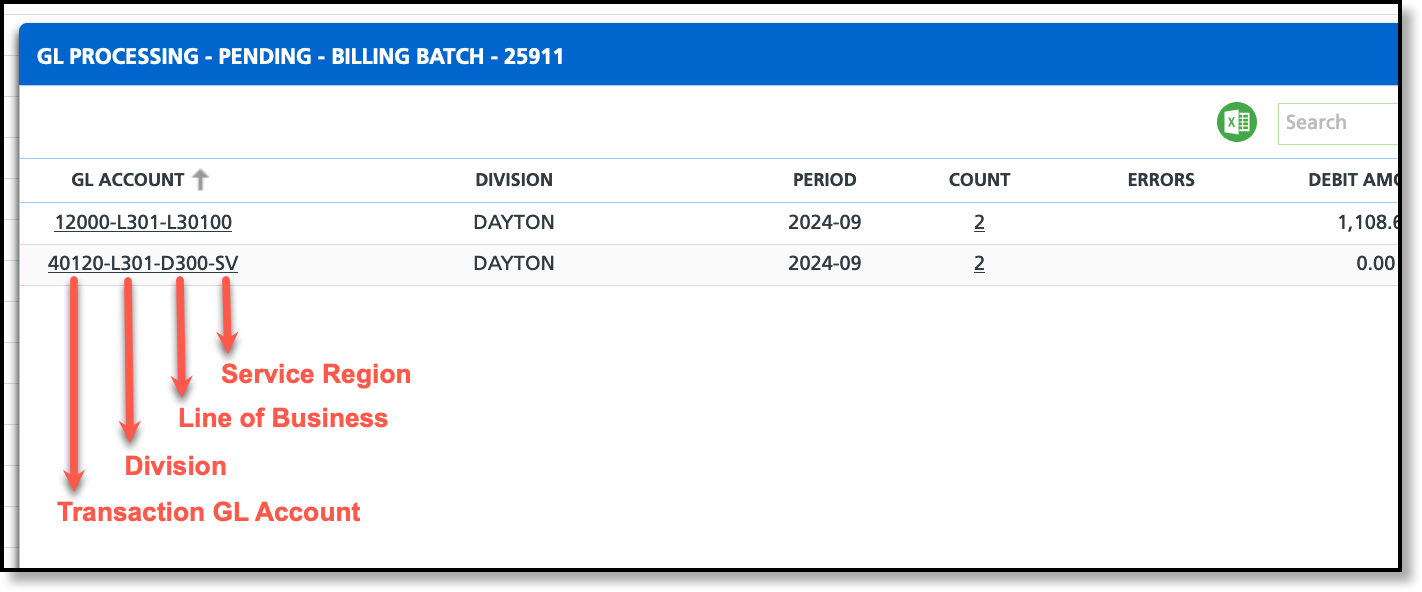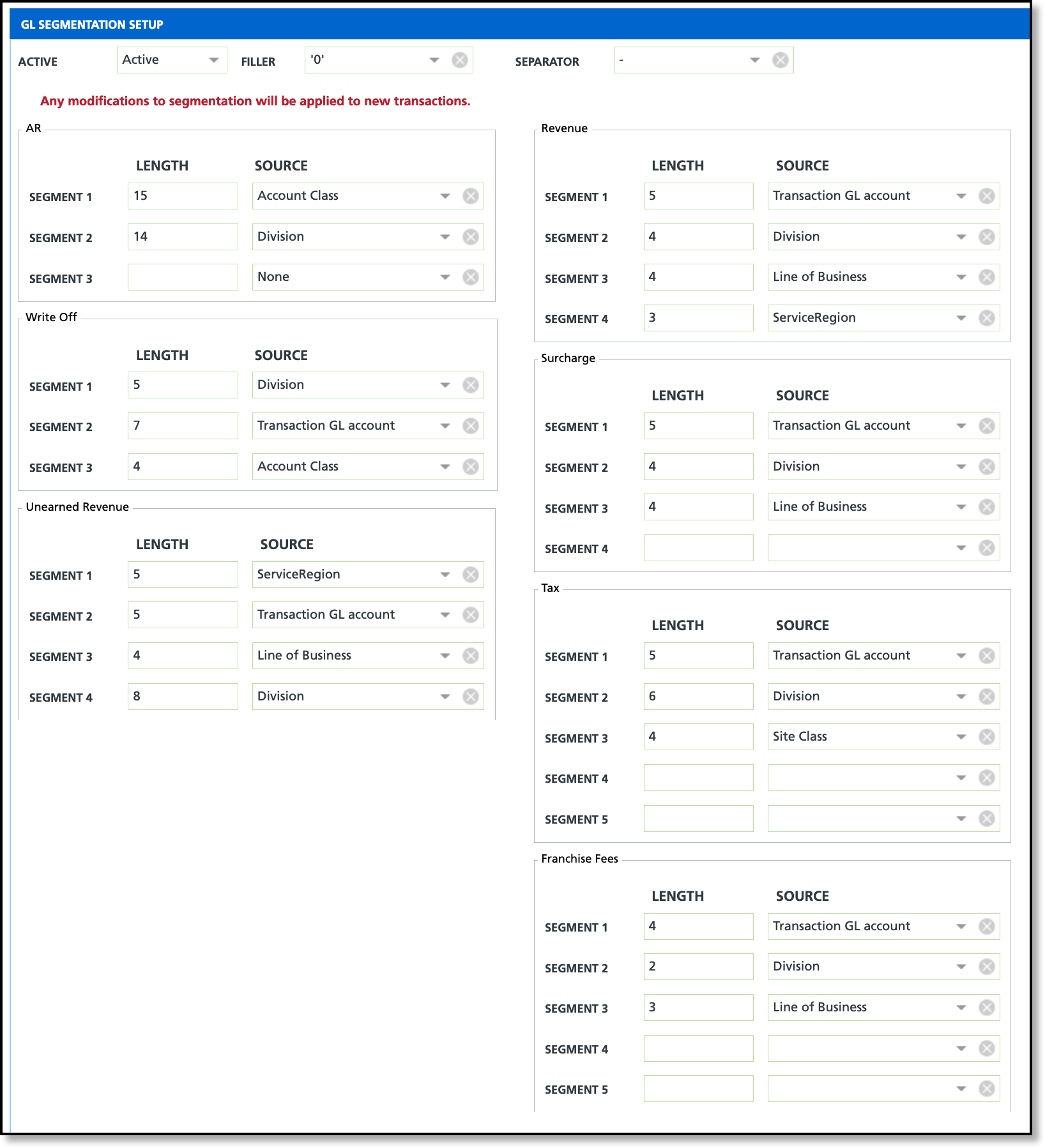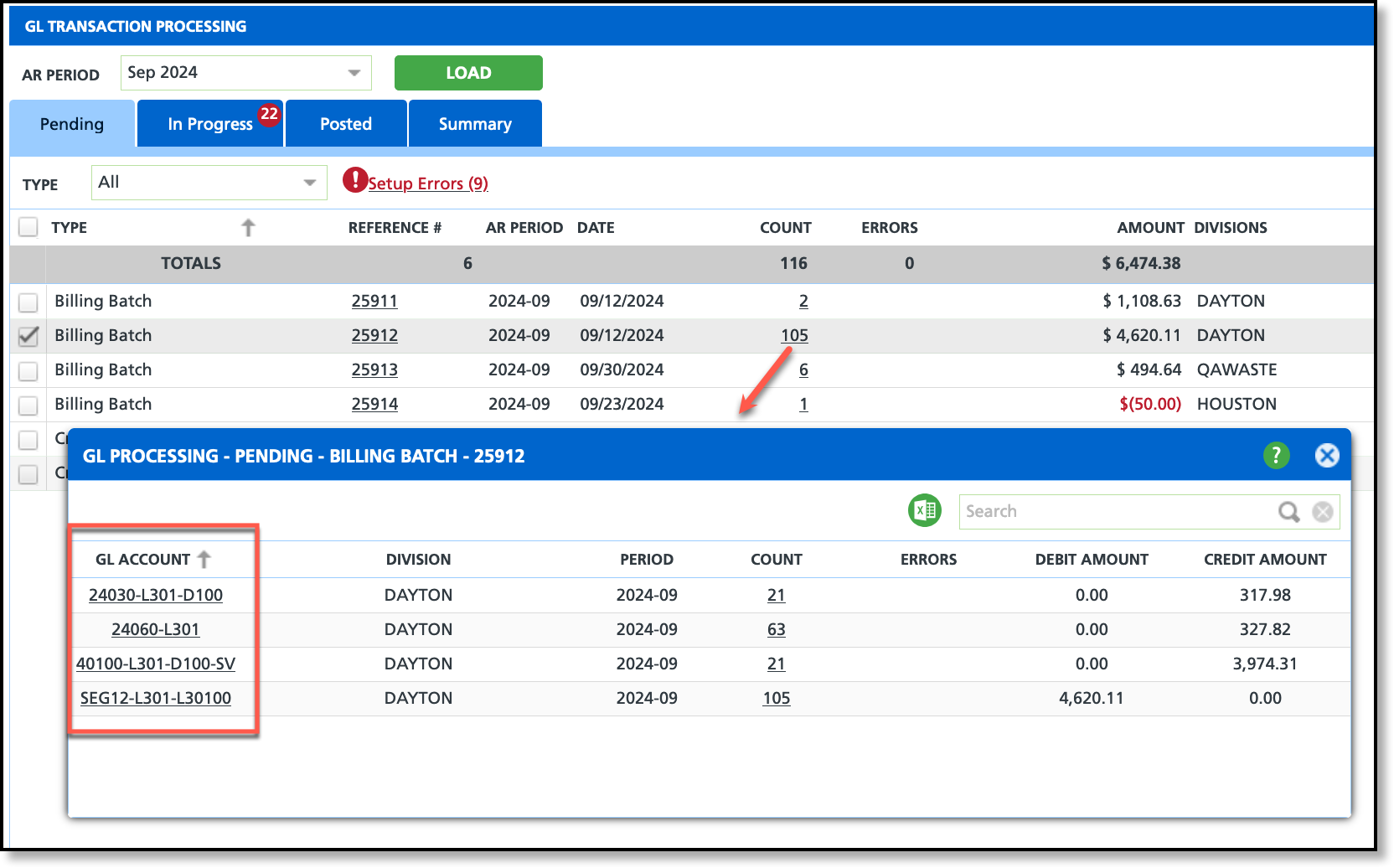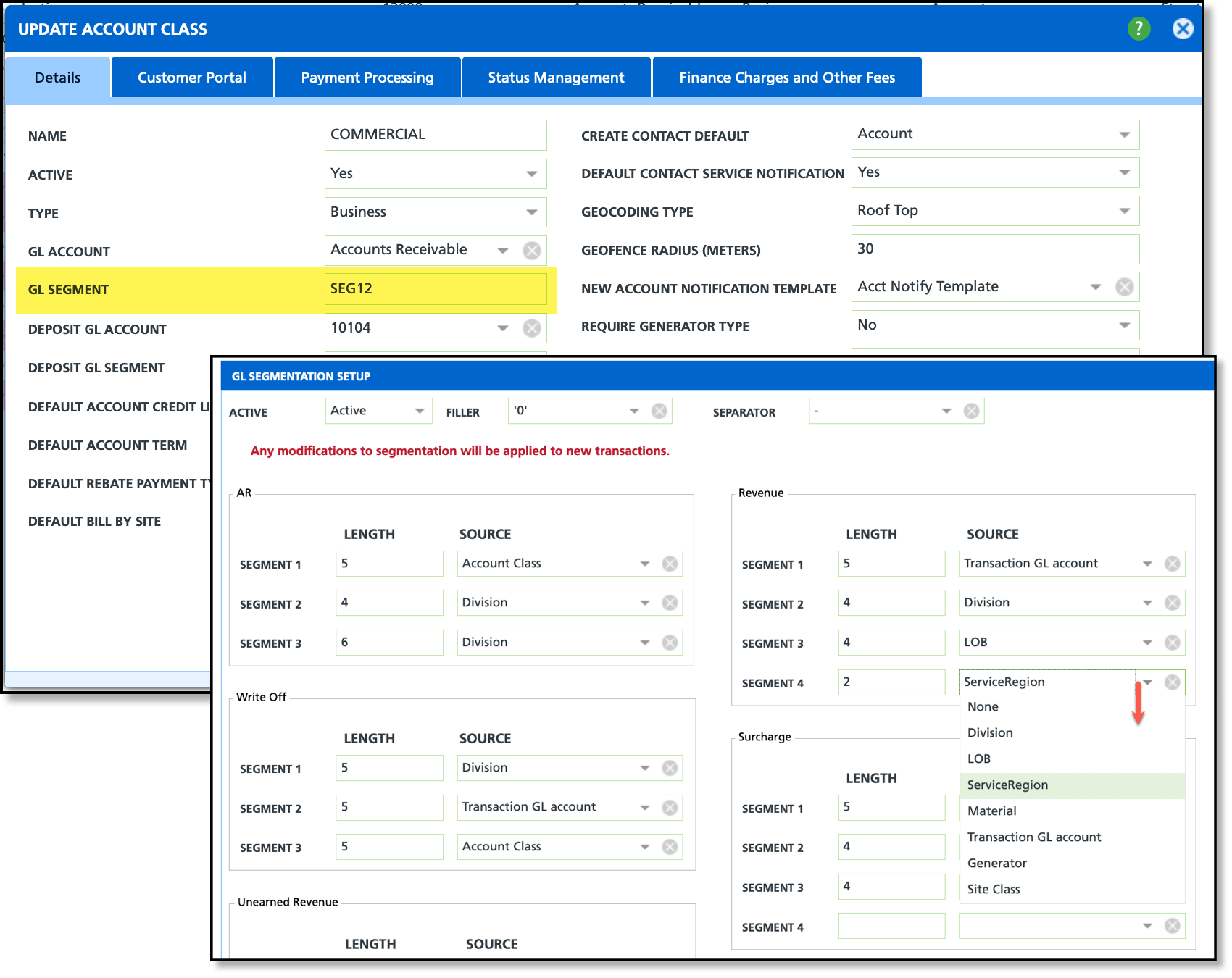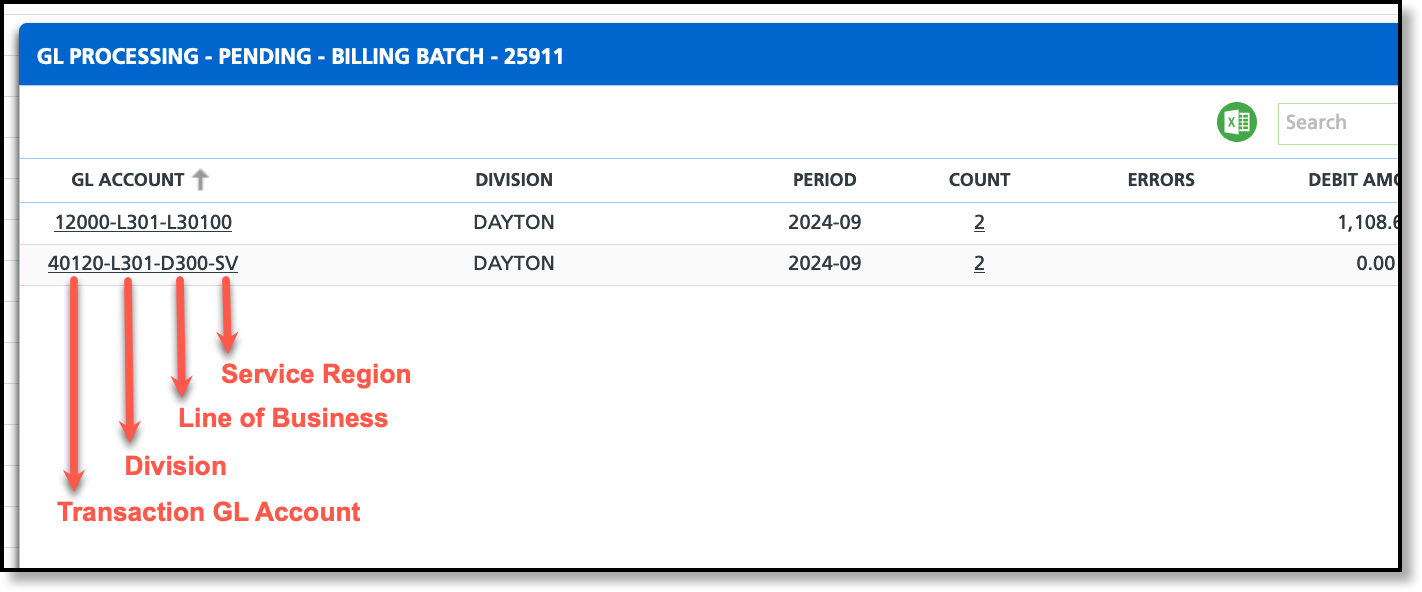GL Segmentation Setup
Last Modified on 11/08/2024 7:04 am PST
Pathway: Setup > Accounting > GL Segmentation
The GL Segmentation screen is used to organize financial transactions into segments based on a business's structure and reporting needs. Segments can be based on Division, Line of Business, Service Region, Account Class, etc and are visible in Accounting > GL Transaction Processing.
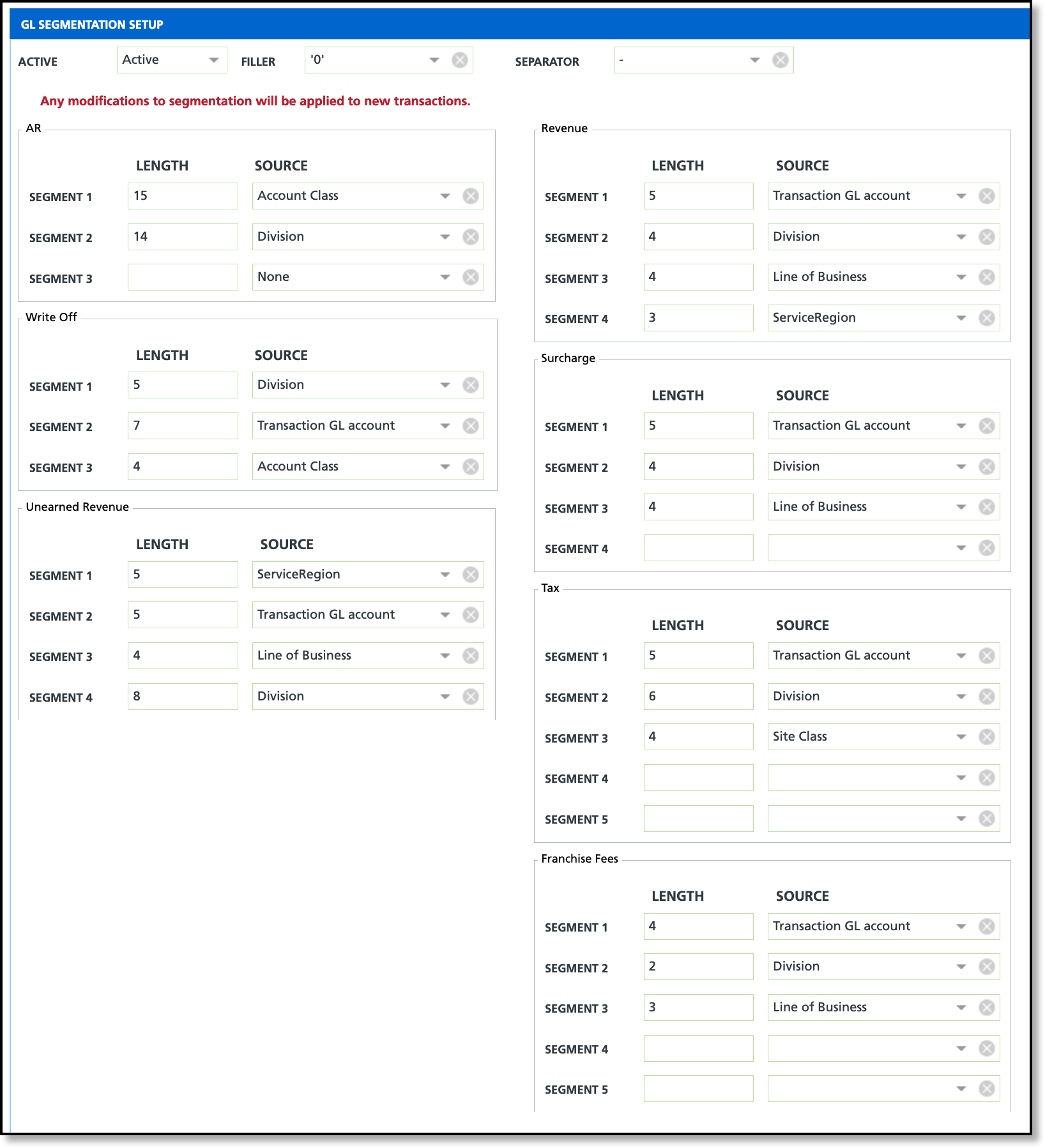
Permissions
The following permissions are required to edit GL segments:
| Permission ID | Permission Name |
| 22 | Setup / Accounting |
Field Descriptions
| Field | Description |
| Active | Controls the availability of GL Segmentation. This status applies to all GL segmentation setups displayed on the screen. |
| Filler | A filler will automatically be inserted for GL segments if the values from the source do not meet the required segment length.- '0': inserts a '0' for each missing value.
- ' ' : indicates a space and inserts an empty character very each missing value.
|
| Separator | Configures the display of GL segments, allowing them to be separated by either a comma or a dash.
|
| GL Segmentation |
Segments
| GL Segments can be set up for the following areas to track their specific revenue streams:- AR
- Write Off
- Unearned Revenue
- Revenue
- Surcharge
- Tax
- Franchise Fees
|
GL Segmentation Setup
There are five revenue areas where GL Segmentation can be established to organize financial transactions into segments, allowing for detailed insight into where revenue is generated and allocated. These areas include: Accounts Receivable (AR), Write-Off, Unearned Revenue, Revenue, Surcharge, and Tax.
Length
Setup screens, such as Account Class Setup and Division Setup, include a GL Segment field to capture the unique GL segment specific to each setup. The Length field on the GL Segmentation Setup screen defines how many characters from the setup location's (source) GL Segment field are displayed in reports.
Source
The Source field specifies where the segment is being pulled from (e.g., Division, Account Class, Line of Business (LOB), etc.). Selecting the dropdown will display a list of available sources.
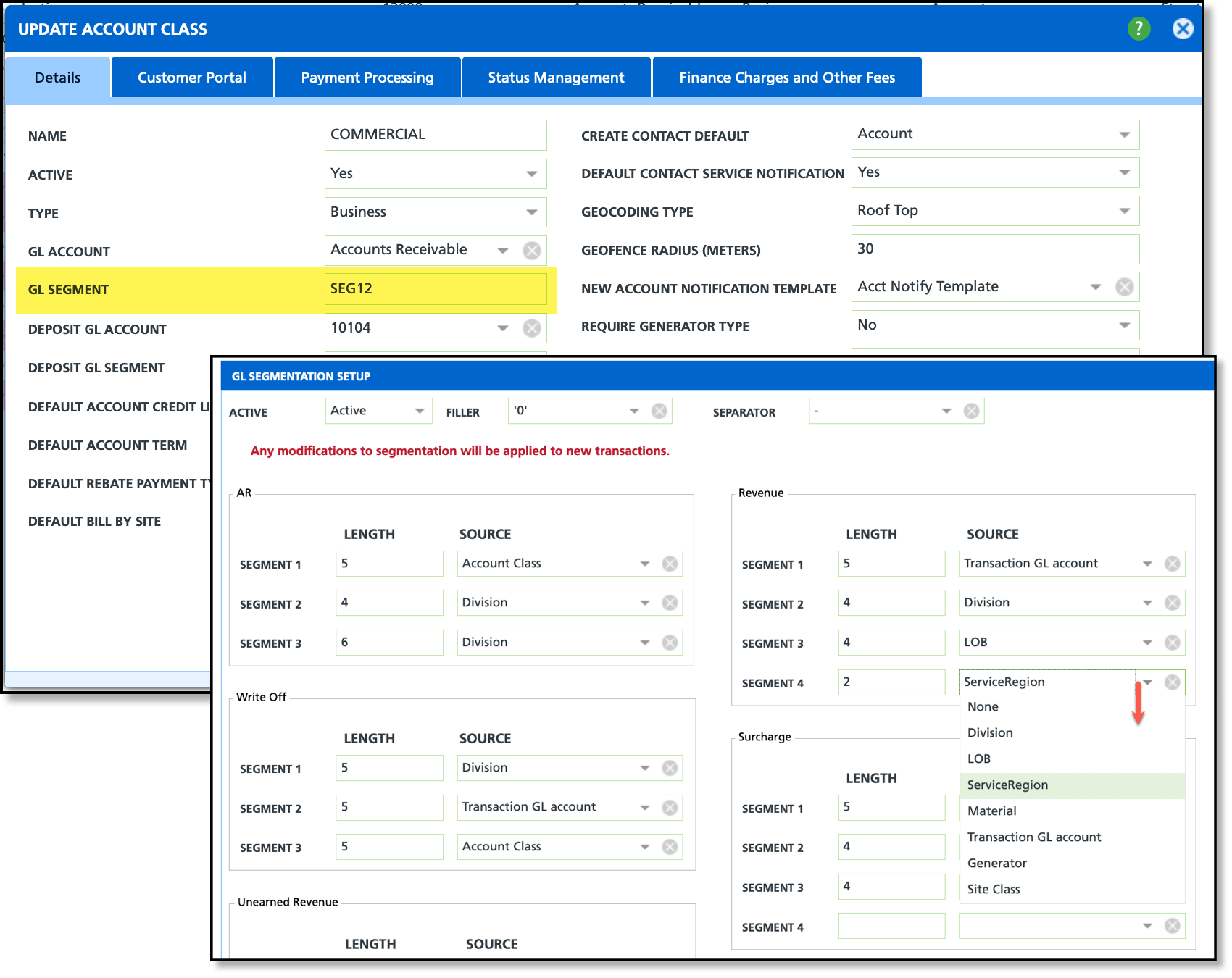
Review GL Segments
GL Segments are displayed within GL Transaction Processing after billing and can be reviewed by clicking either the Count link or the Reference # link. More information about the GL Transaction Processing screen can be found here: GL Transaction Processing.
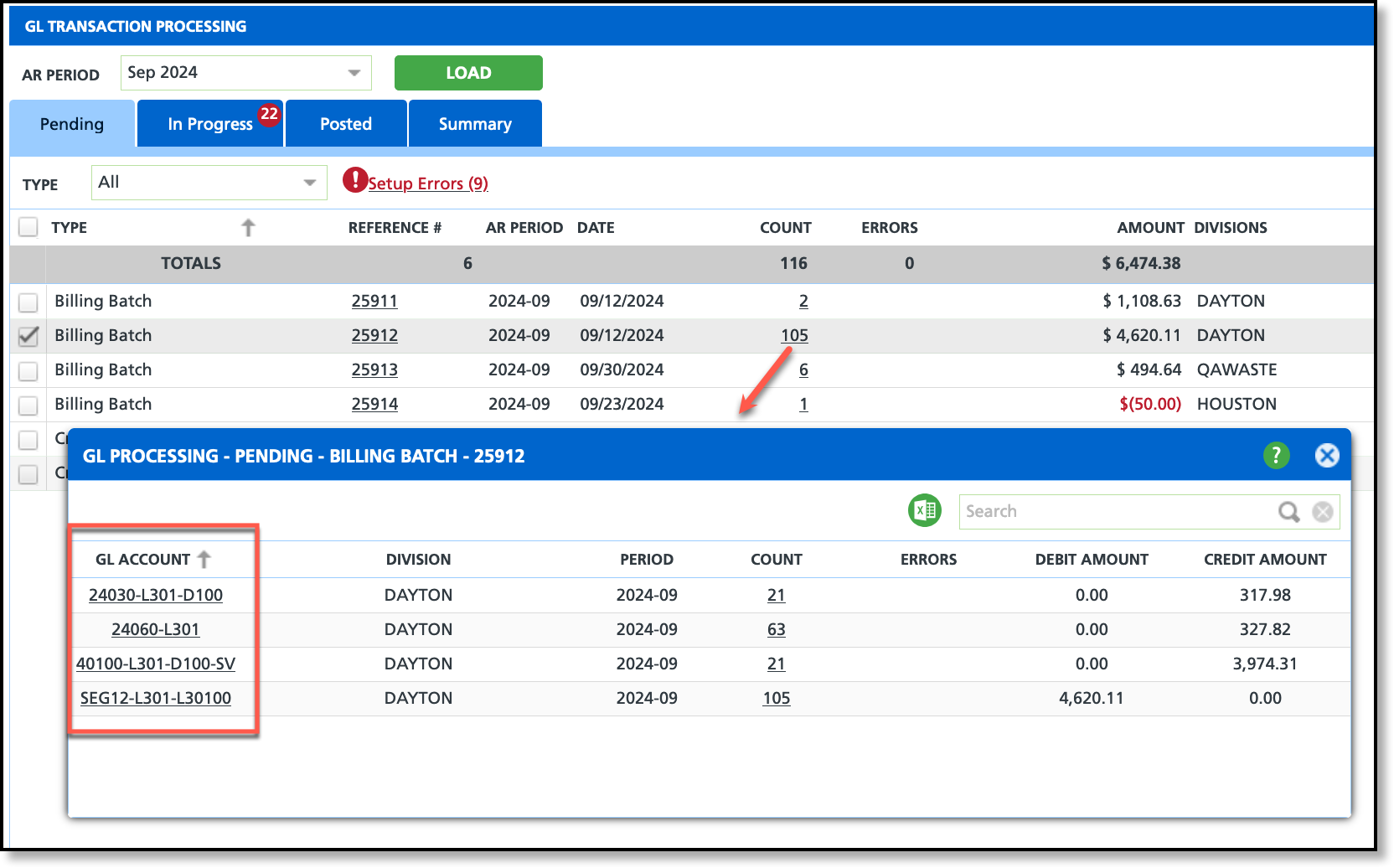
Break Down of GL Account
The image below illustrates how GL segments can be configured and how they appear in GL Transaction Processing and other areas where GL segments are displayed. In this example, the dash separator was also used to create a separation between each segment.