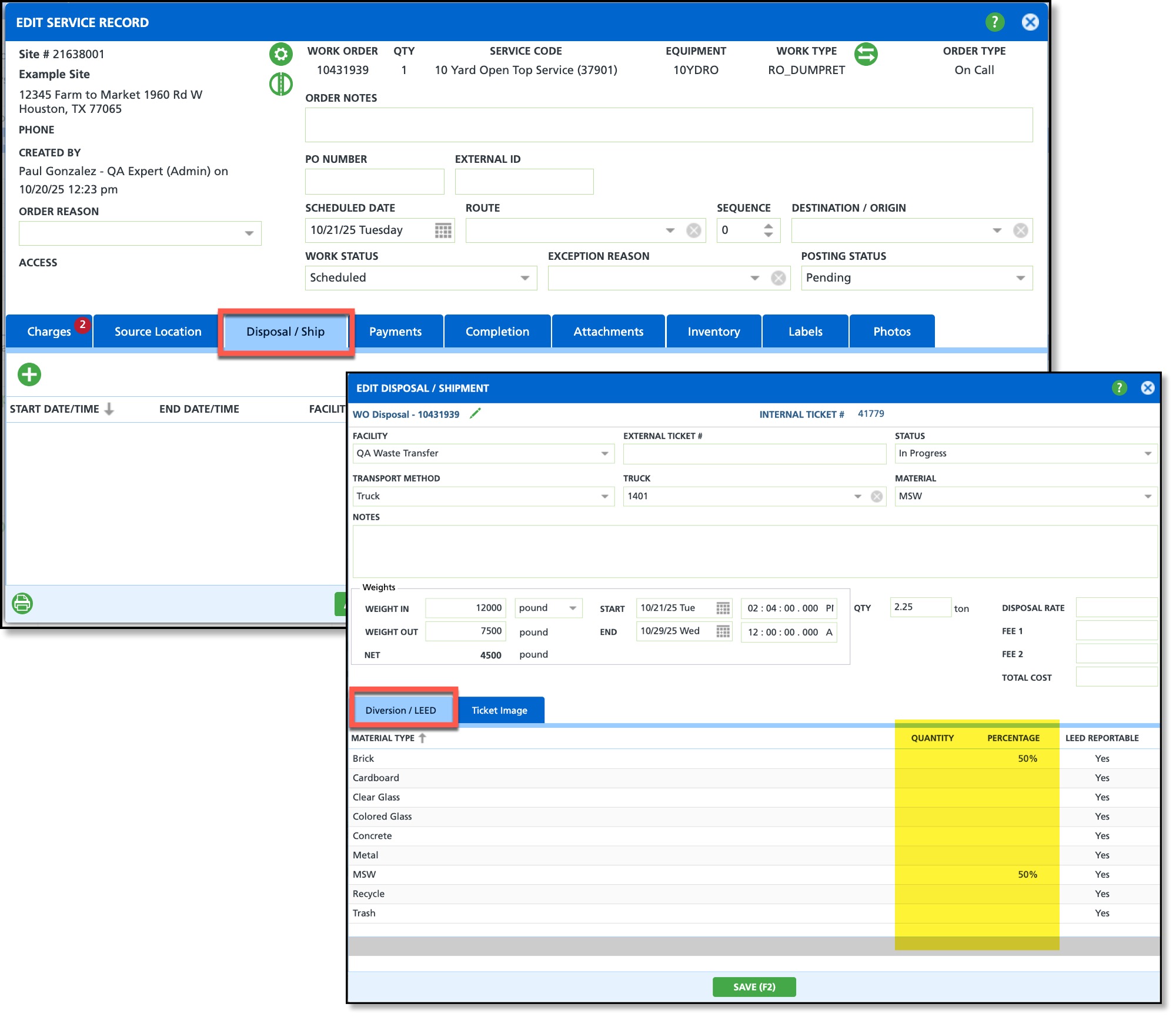LEED Reporting
Last Modified on 10/30/2025 6:58 am PDT
LEED in the Waste Industry
LEED (Leadership in Energy and Environmental Design) in the waste industry focuses on how waste and recycling practices contribute to sustainability goals recognized by the U.S. Green Building Council’s LEED certification program. It involves diverting materials from landfills through recycling, reuse, and responsible disposal, and providing detailed documentation of those efforts. For haulers, recyclers, and waste management providers, this typically includes:
- Tracking and reporting waste diversion rates, showing how much material is recycled, reused, or composted versus landfilled.
- Providing LEED reports that summarize collection volumes, diversion percentages and disposal destinations.
LEED Tracking and Reporting in Navusoft
Navusoft makes LEED tracking and reporting simple to set up and manage. With just a few configuration steps, users can enable LEED functionality and begin capturing diverted disposal amounts by material directly from disposal tickets. By entering either a quantity or percentage of each LEED-reportable material in a load, Navusoft automatically compiles the data needed for accurate waste diversion tracking and LEED reporting.
Setup Requirements
Material Type Setup
Pathway: Setup > Operations > Material Type
Review each material type and set the LEED Reportable option to Yes for any materials that should be included in LEED reporting.
Edit Site
Pathway: Customer Service Screen > [right click] Site Details > Edit Site
For each site where LEED disposal needs to be tracked, select the LEED Reportable checkbox within the Edit Site screen to include the site in LEED reporting.
Add Disposal Material Entries on Disposal Ticket
Work Order
From the Edit Service Record screen, click on the Disposal / Ship tab to either create or access a previously created disposal ticket. A disposal ticket will need to be created first before LEED quantities or percentages can be entered. If a disposal ticket already exists, double click on it to open Edit Disposal / Shipment.
Edit Disposal / Shipment
In the Edit Disposal / Shipment screen, go to the Diversion / LEED tab to enter either a quantity or a percentage of the material to be recorded for LEED reporting. Note: The Quantity and Percentage fields are disabled when initially creating the disposal ticket (Add Disposal / Shipment). Once the values are entered, click Save.
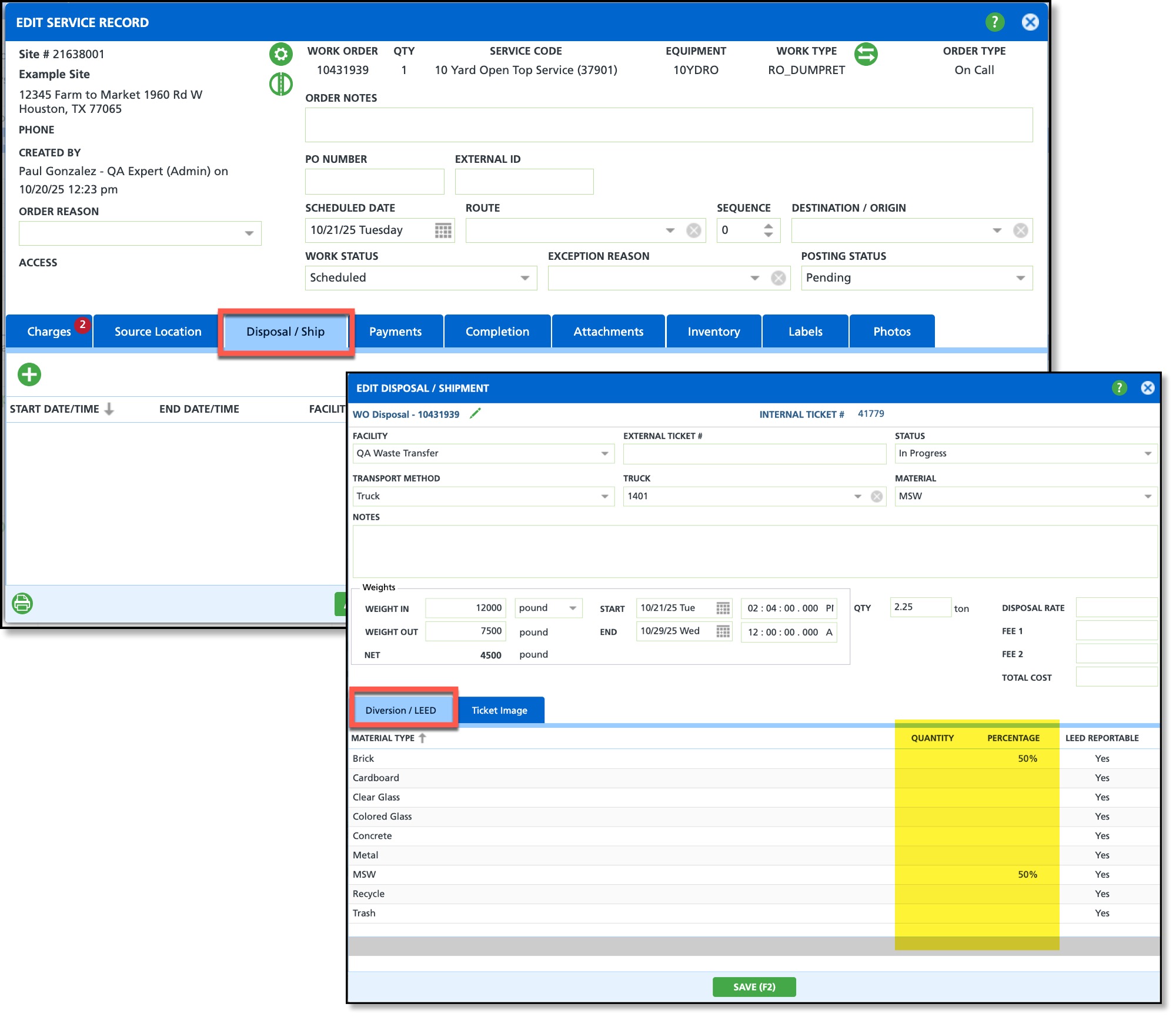
Report
LEED Details Report
Pathway (Navusoft): Customer Service Screen > Account Details > Customer Analysis and Reports [icon]
Pathway (Portal): Customer Portal > Report History > LEED Details
The LEED Details report is available in the Navusoft system from the Customer Service screen and in the Customer Portal, where customers can generate it as needed. Since LEED reporting is generated at the account level, when viewing the report for any location, you can select and view LEED details for other sites using the Site/Service Location dropdown.