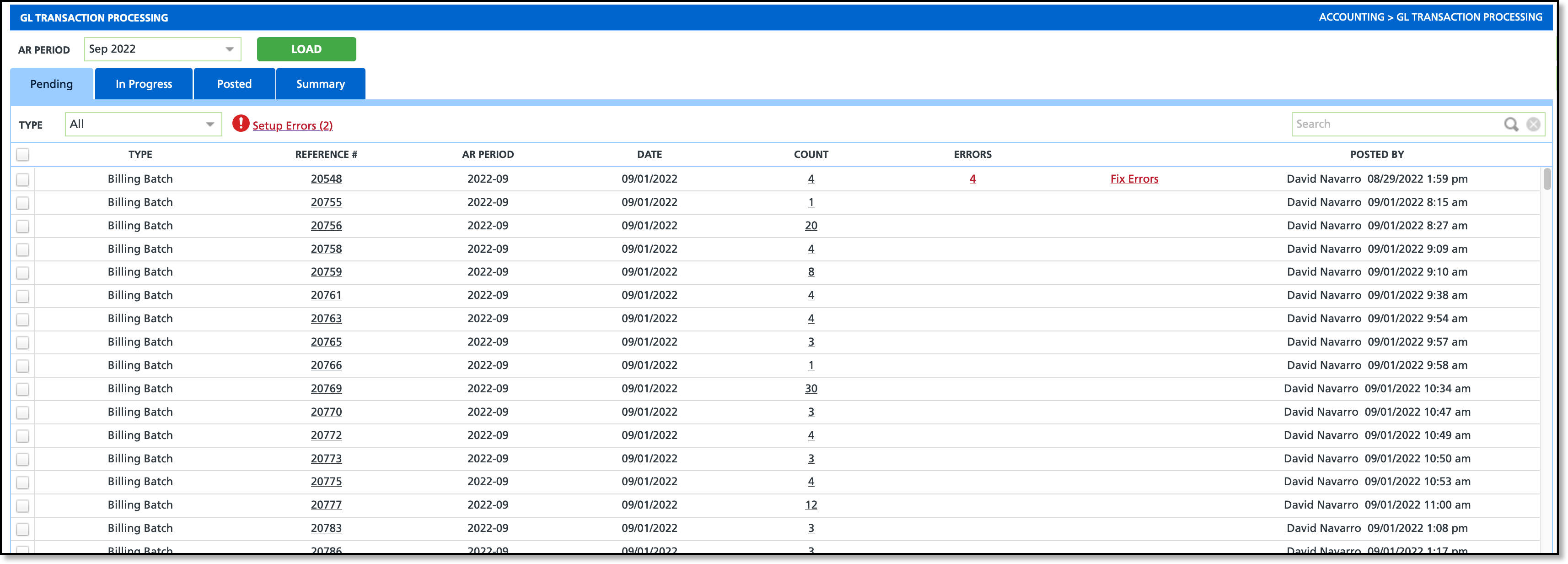GL Transaction Processing
Last Modified on 09/25/2024 12:12 pm PDT
Pathway: Accounting > GL Transaction Processing
GL Transaction Processing consists of four screens that allow you to review all transactions posted in Navusoft by GL Account, and create new GL batches to post to your general ledger. Transactions displayed on the screen are organized by A.R. period, and Type.
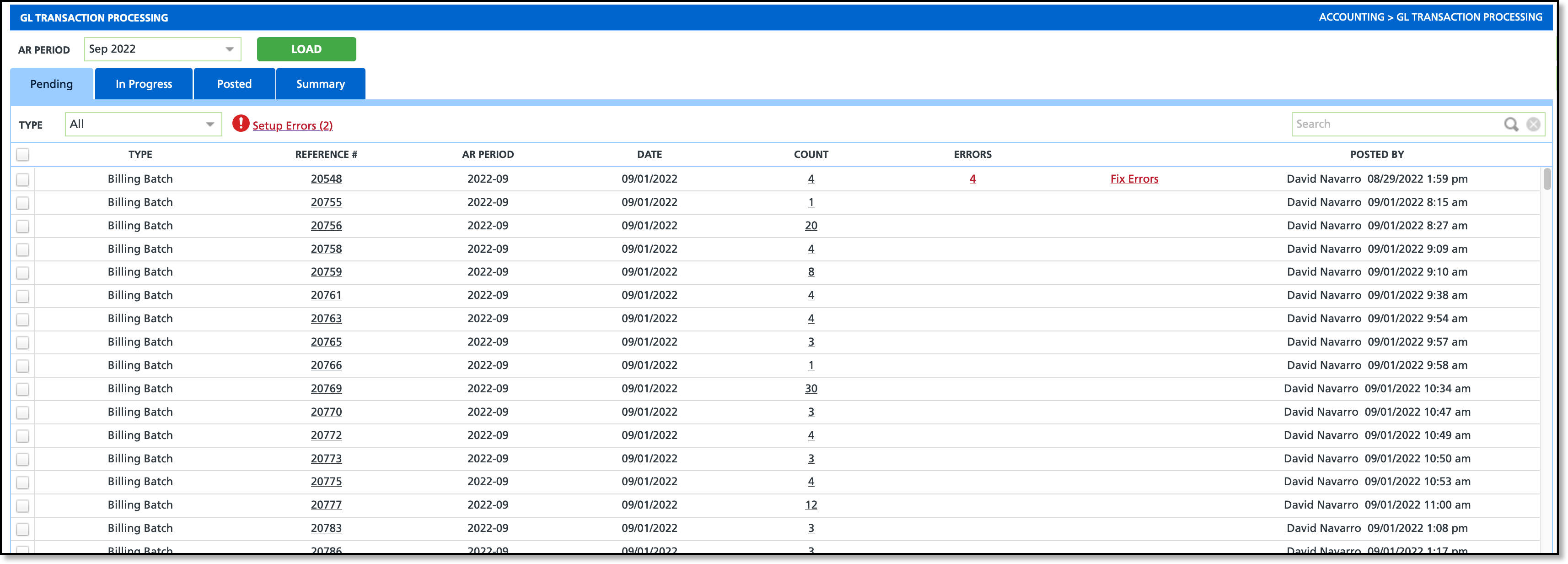
Permissions
The following permissions are required to use this tool:
Permission ID | Name | Description |
|---|
114 | GL Transaction Processing | Users can view the GL Transaction Processing tool but cannot process a batch.
|
115 | Create GL Transaction Batch | Users can view and use the GL Transaction Processing tool.
|
116 | Post GL Transaction Batch | Users can post GL batches.
|
Field Descriptions
The following fields display in the Pending, In Progress, Posted and Summary tabs of GL Transaction Processing.
Field | Description |
|---|
Pending |
Type | Indicates the batch transaction type.
|
Reference # | Displays the batch ID.
|
AR Period | The period in time when the transaction took place.
|
Date | The date the batch was created.
|
Count | The total count of GL Accounts the batch includes.
|
Errors & Fix Errors | Displays a count of GL Account setup errors. Select Fix Errors to resolve the errors if setup is correct and the errors are expected. |
Posted By | Displays the name of the user who posted the batch.
|
In Progress |
GL Batch ID | References the batch number assigned when the GL batch was created.
|
AR Period | Displays the accounts receivable period the GL batch belongs to.
|
Created By | Displays the name of the user who created the GL batch.
|
Note | Displays the note added to the GL batch when it was created.
|
Posted |
GL Batch ID | References the batch number assigned when the GL batch was created.
|
AR Period | Displays the accounts receivable period the GL batch belongs to.
|
Created By | Displays the name of the user who created the GL batch.
|
Posted By | Displays the name of the user the GL batch was posted by.
|
Note | Displays the note added to the batch when the batch was created.
|
Summary |
GL Account | References the GL account to which the transactions apply.
|
Pending Count | The total pending transaction count not in a GL batch.
|
Pending Debit | Displays a total debit amount for all transactions not in a GL batch.
|
Pending Credit | Displays a total credit amount for all transactions not in a GL batch.
|
In Progress Count | The total count of transactions that are In Progress for a GL batch.
|
In Progress Debit | Displays a total debit amount for a GL batch that is In Progress.
|
In Progress Credit | Displays a total credit amount for a GL batch that is In Progress.
|
Posted Count | The total count of transactions that were posted in a GL batch.
|
Posted Debit | Displays the total debit amount for a posted GL batch.
|
Posted Credit | Displays the total credit amount for a posted GL batch.
|
Related Articles
Create a GL Batch