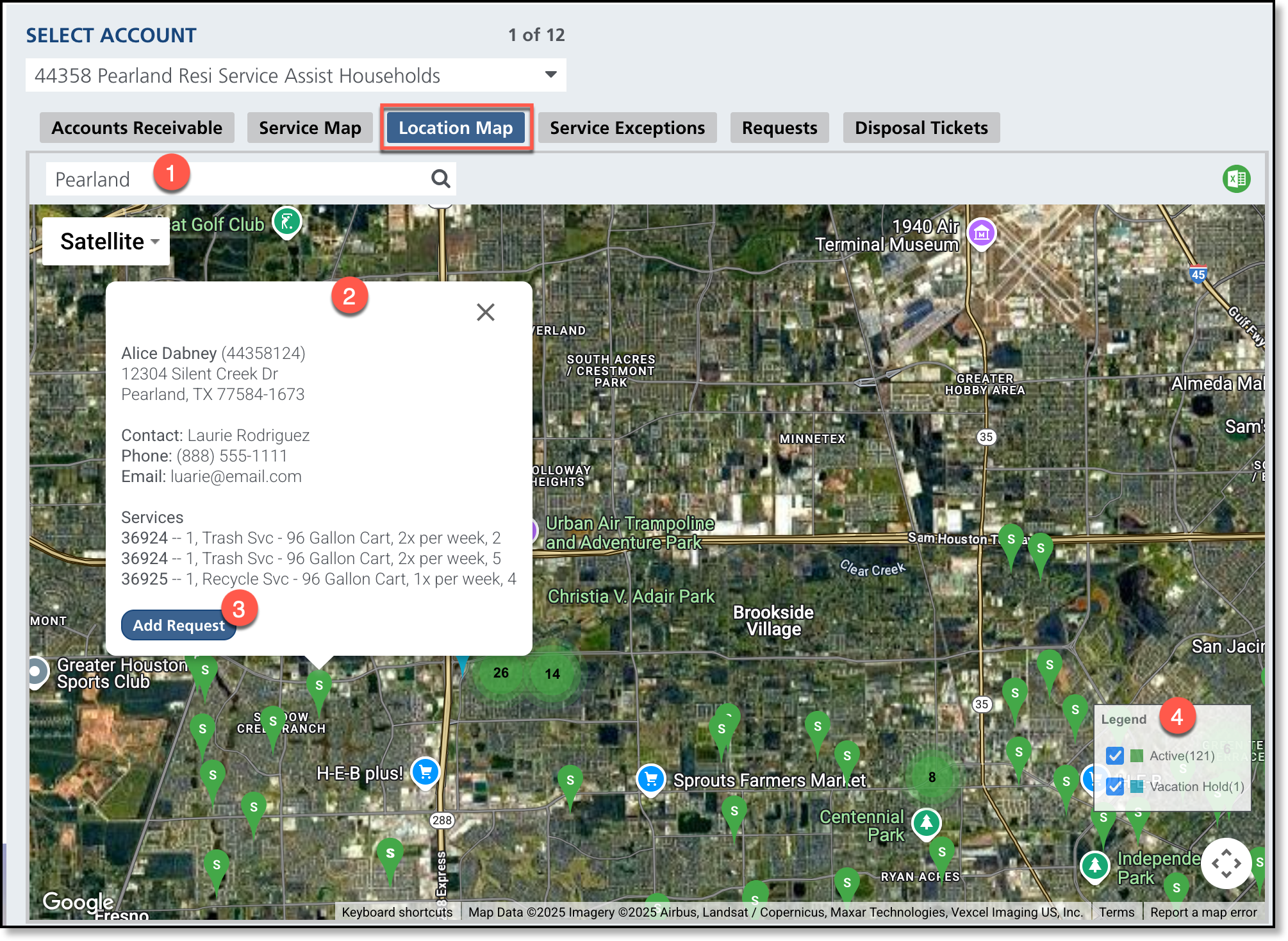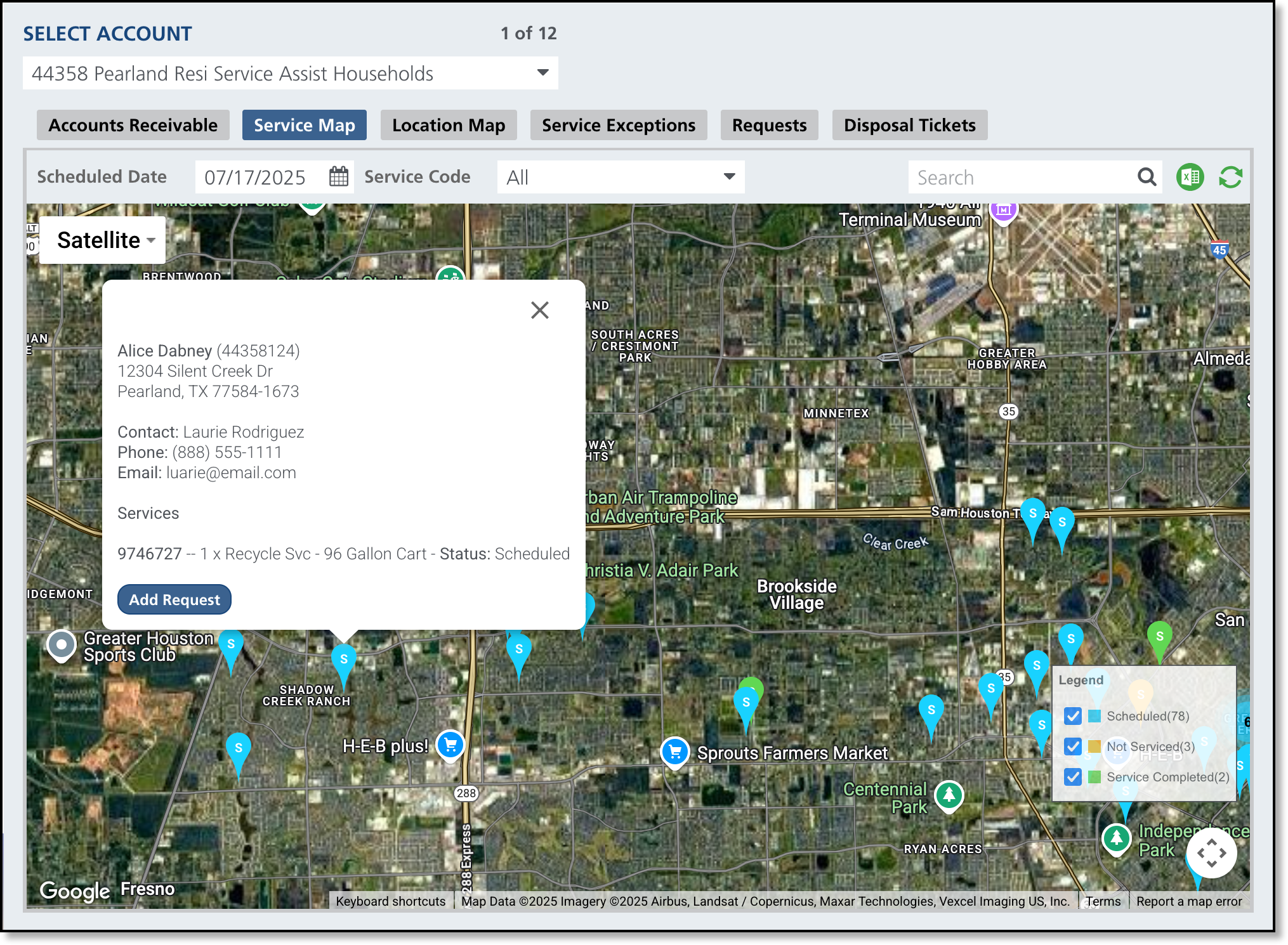Customer Portal (Municipal) - New Location Map and Updates to Service Map (18438) [New Feature]
Last Modified on 07/17/2025 1:32 pm PDT
Mapping features available to Municipal account classes in the Customer Portal have been updated with the following:
Location Map (Previously 'Service Map') includes the following updates:
- A new search feature has been added to the map, allowing users to search using the following criteria:
- Site ID
- Site NameSite
- Service Address (address line 1, city, or postal code)
- Expanded tool tip information when a user clicks on a site.
- 'Add Request' button added to the tool tip that will open the 'Add Request' popup window.
- A new Legend has been added to the map, displaying site status colors along with a count of matching records and a checkbox next to each color to show or hide the corresponding pins.
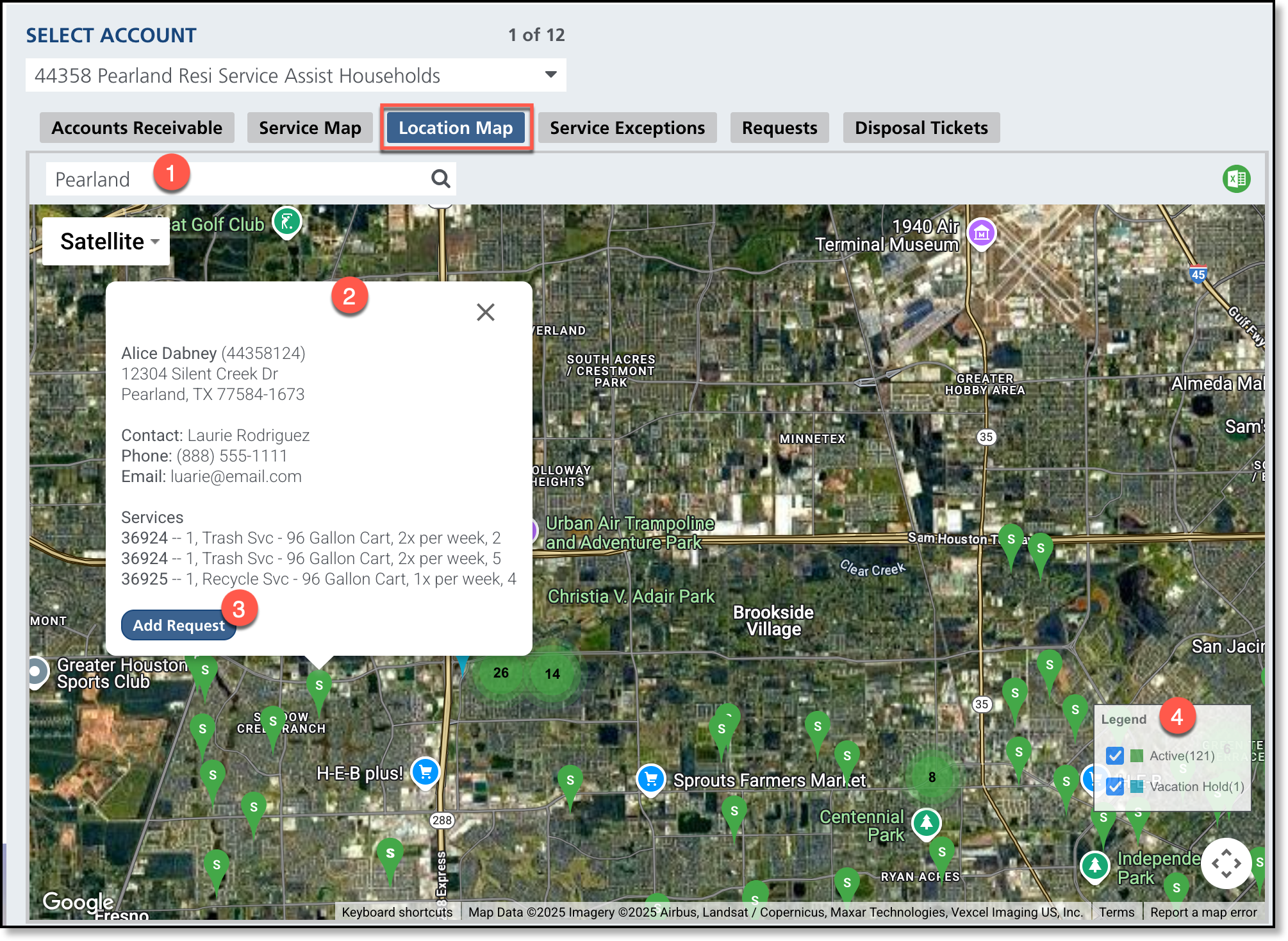
New Service Map
A new Service Map has been added with the following features:
- Filtering options based on Scheduled Date and Service Code
- Search functionality to search by:
- Site ID
- Site Name
- Site Service Address (address line 1, city, or postal code)
- Work Order Number
- Export functionality to export the data listed on the screen. If no data is listed, the Export button is disabled.
- A tooltip displays relevant site, contact, and service information, with an Add Request button that opens the Add Request popup.
- The Map Legend displays status colors for service records, with a count of matching records next to each status and a checkbox to show or hide the corresponding pins on the map.
Not shown- If the Scheduled Date is today, the current location of the truck servicing the route will also be displayed.
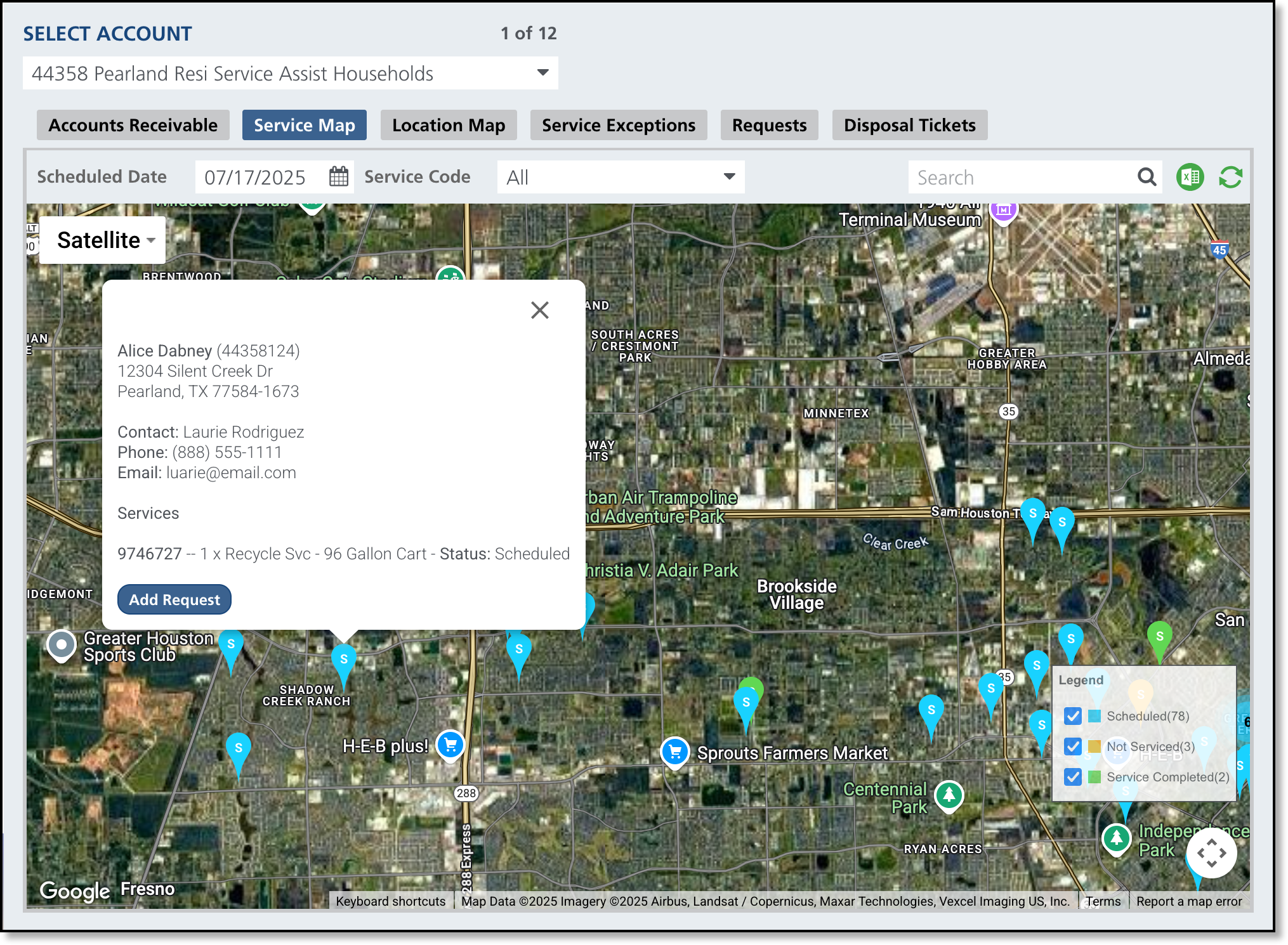
Pathway: Customer Portal