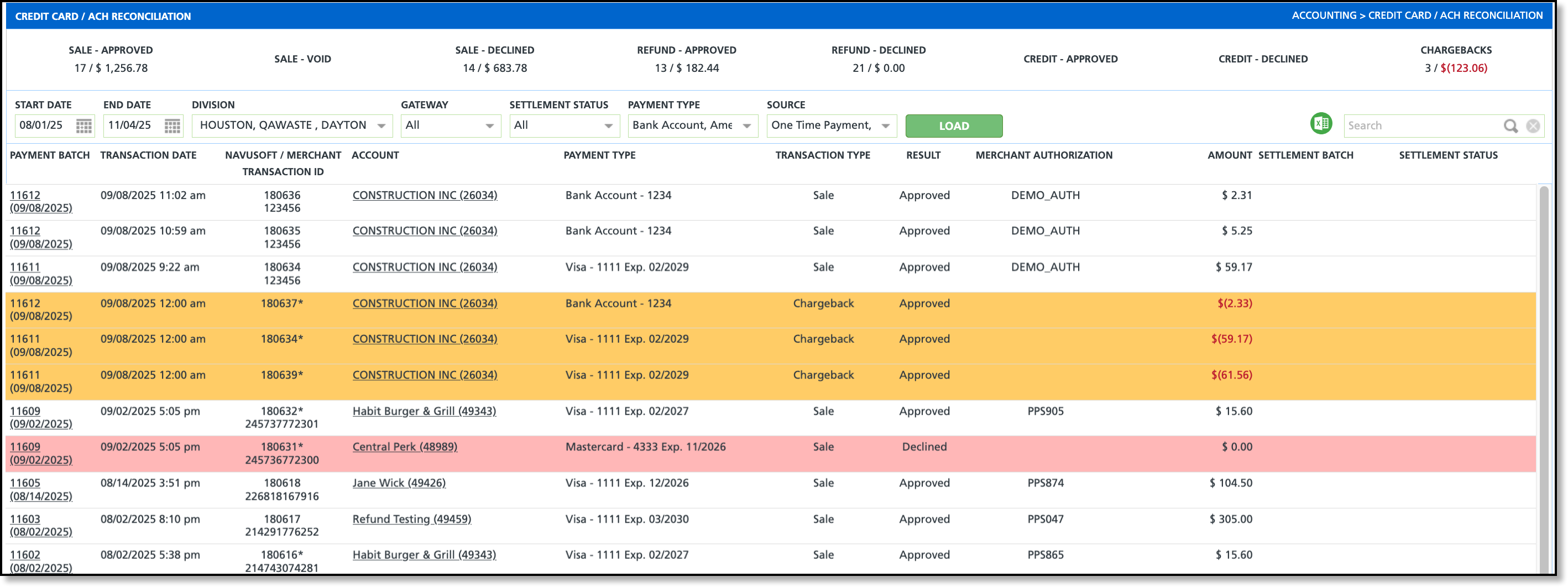Credit Card / ACH Reconciliation
Last Modified on 11/04/2025 9:40 am PST
Pathway: Accounting > Credit Card / ACH Reconciliation
The Credit Card/ACH Reconciliation screen offers a clear and detailed record of all credit card and ACH transactions for a specified time period. The displayed results are based on the applied filter criteria.
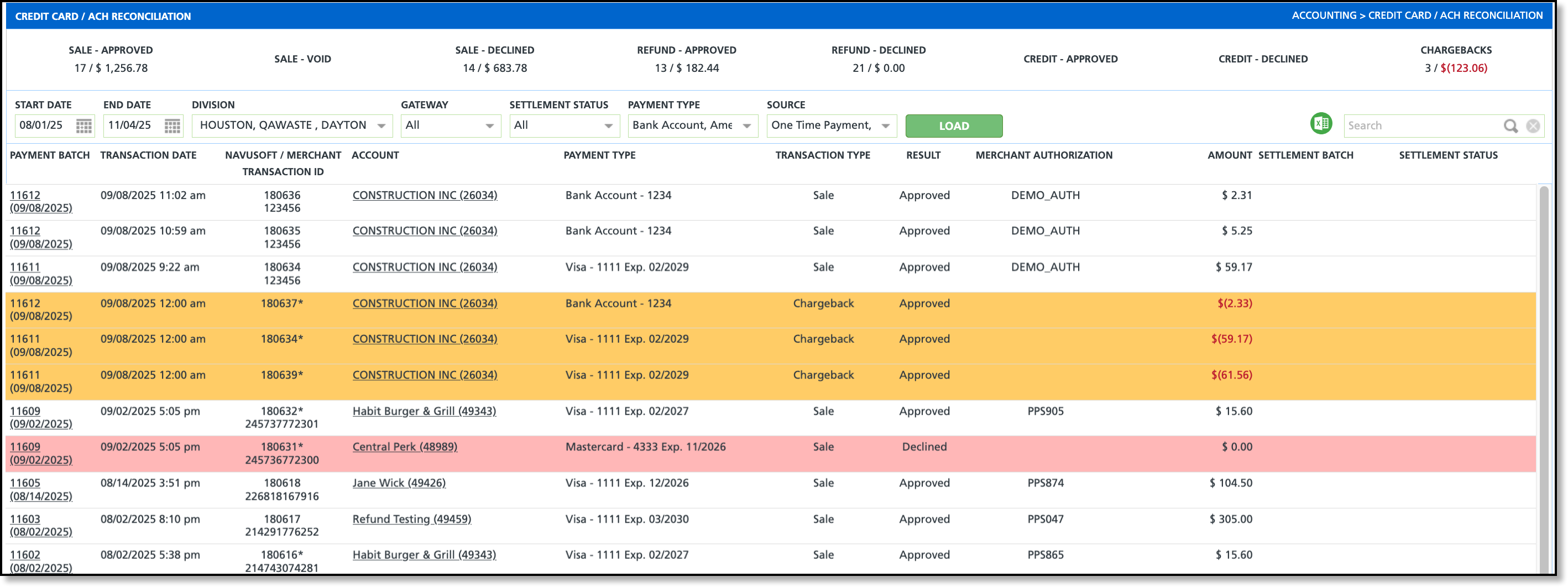
Permissions
The following permission is required to access the Credit Card / ACH Reconciliation screen:
| Permission ID | Permission Name |
430
| Credit Card / ACH Reconciliation |
Field Descriptions
| Fields | Descriptions |
| Filters |
| Start Date | Filters the screen by the start date of the payment batch the payment is included in.
|
| End Date | Filters the screen by the end date of the payment batch the payment is included in.
|
| Division | Filters the screen by the Division associated to the Credit Card or ACH payment.
|
| Gateway | Filters the screen by the third party application used to process the payment. |
| Settlement Status | Filters the screen based on the settlement status. Defaults to 'All.' |
| Payment Type | Filters the screen by the payment type: bank account (ACH) or credit card.
|
| Source | Filters the screen by the source of the payment. |
Columns
|
| Payment Batch | Displays the payment batch ID and the processing date of the batch that includes the respective payment. Select the hyperlink to open the AR Payment Batch screen. |
| Transaction Date | Displays the date and time the AR payment batch was posted.
|
| Navusoft / Merchant Transaction ID | Displays the Navusoft ID on the top line and the merchant reference ID below it. If a note exists for the transaction, an asterisk appears next to the Navusoft ID and the note is shown when hovering over it. |
| Account | Displays the account the transaction applied to.
|
| Payment Type | Indicates the payment type that was used.
|
| Transaction Type | Indicates the transaction type associated to the payment (Sale, Sale(Voided), Refund and Chargeback).
|
| Result | Displays if the payment was successful.
|
| Merchant Authorization | Displays the merchant authorization code recorded for the transaction. For voided transactions, the merchant’s void authorization code is displayed below it. |
| Amount | Displays the amount that was processed.
|
| Settlement Batch | Displays the settlement batch ID and the settlement date below it.
|
| Settlement Status | Displays the settlement status and the settlement amount below it.
|