Pathway: Setup > Accounting > Term
Term Setup establishes the payment terms on an invoice to indicate when payment is due.
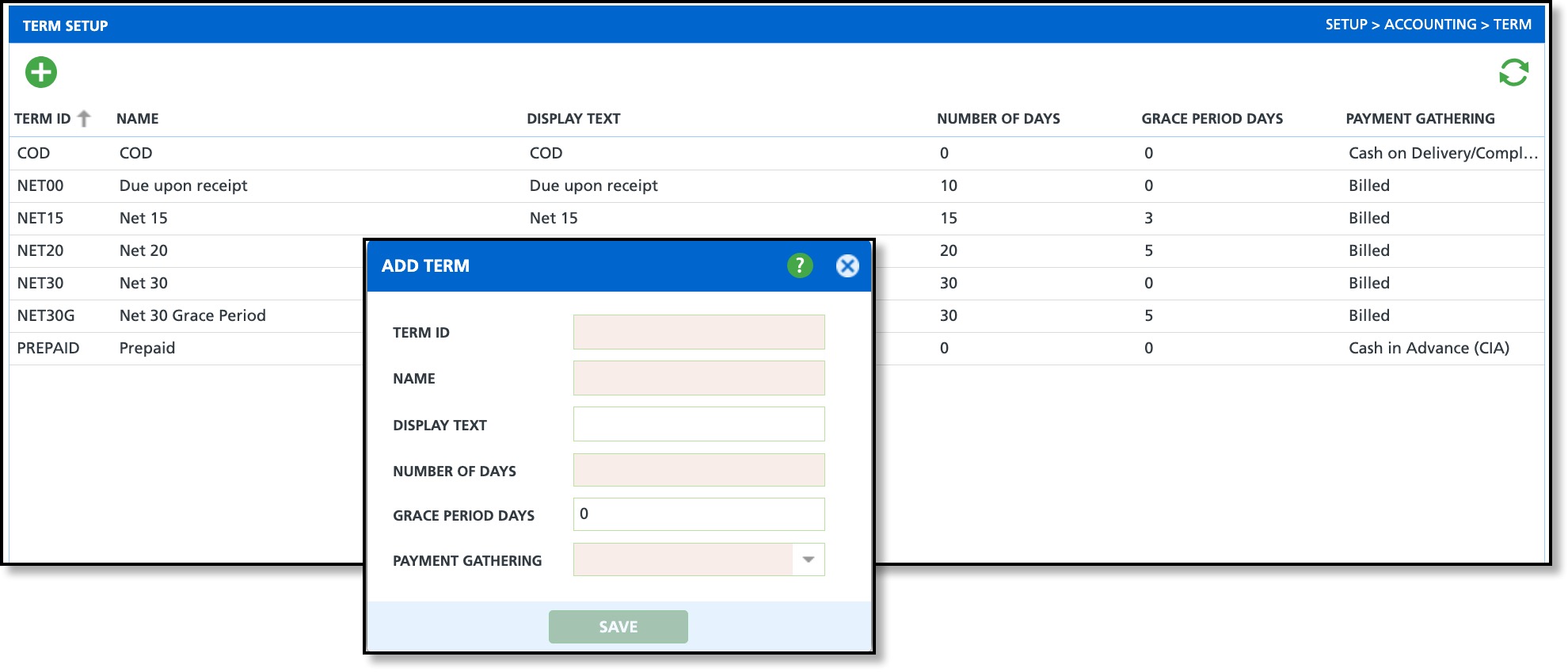
Permission
The following permissions are required to view, add and edit terms:
| Permission ID | Permission Name |
| 22 | Setup \ Accounting |
Term Setup Fields and Descriptions
| Fields | Descriptions |
| Term ID Required | A unique ID assigned to the term. |
| Name Required | Name of the Term that displays in any Term selection drop down field. |
| Display Text | The text that will display on an invoice. Only displays on invoices with supported formats. |
| Number Of Days Required | Number of days after the invoice date a payment is due. An entry here controls when an uncollected invoice balance is considered past due. |
| Grace Period Days | Specifies the number of additional days after the due date before a payment is considered late. This allows flexibility in applying late fees. The default setting for this field is '0'. |
| Payment Gathering Required | The payment collection method. |
| ERP Label | Select the Energy Efficiency Label if one applies. |
Add a Term
- Click the + to open the Add Term tool.
- Complete the following required fields:
- Enter a Term ID.
- Create a Name for the Term.
- Enter a numeric value in the Number of Days field to establish the payment due time frame.
- Select an option from the Payment Gathering field.
- Add Display Text for this Term to display on the Invoice if supported.
- Click Save when finished.