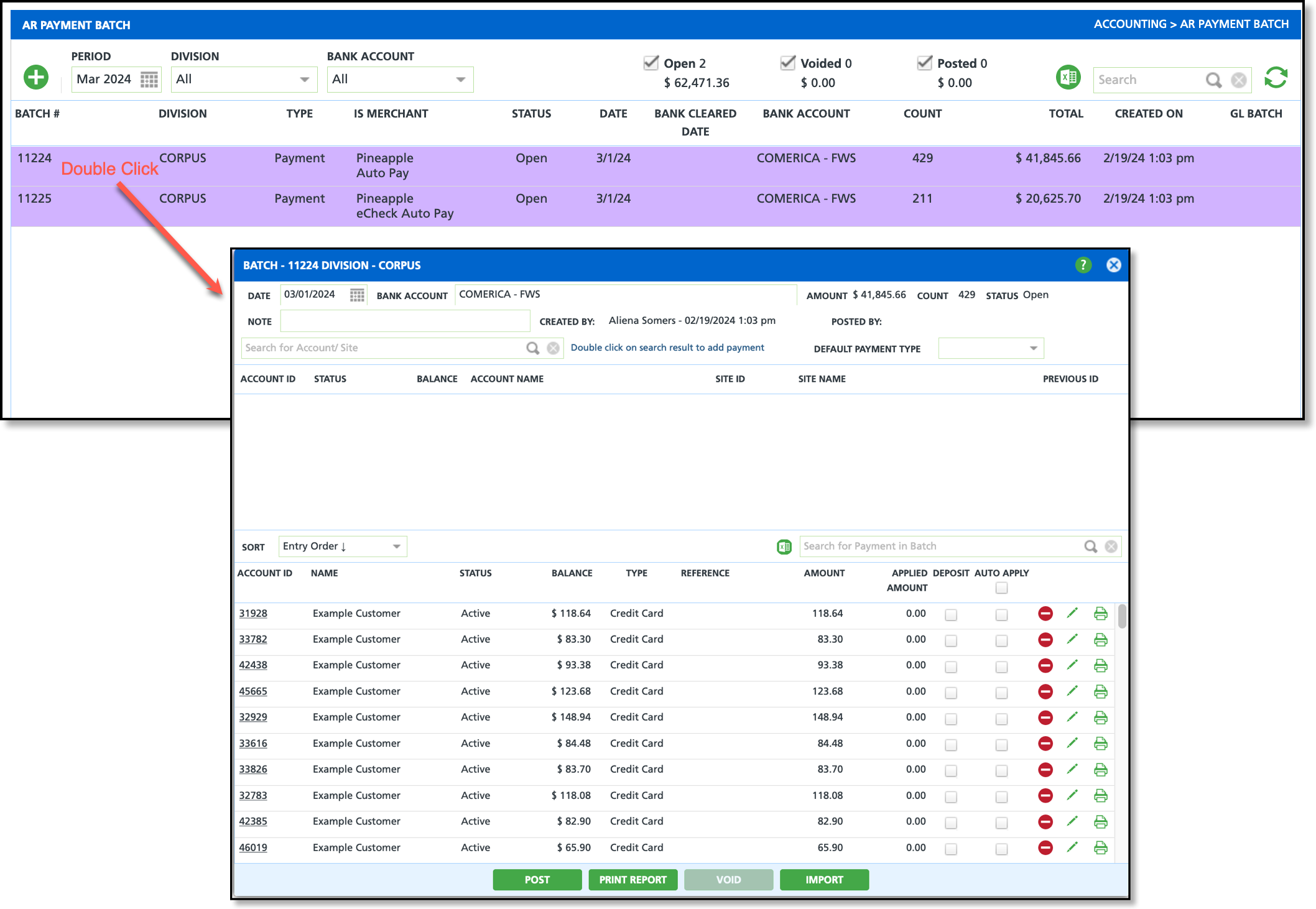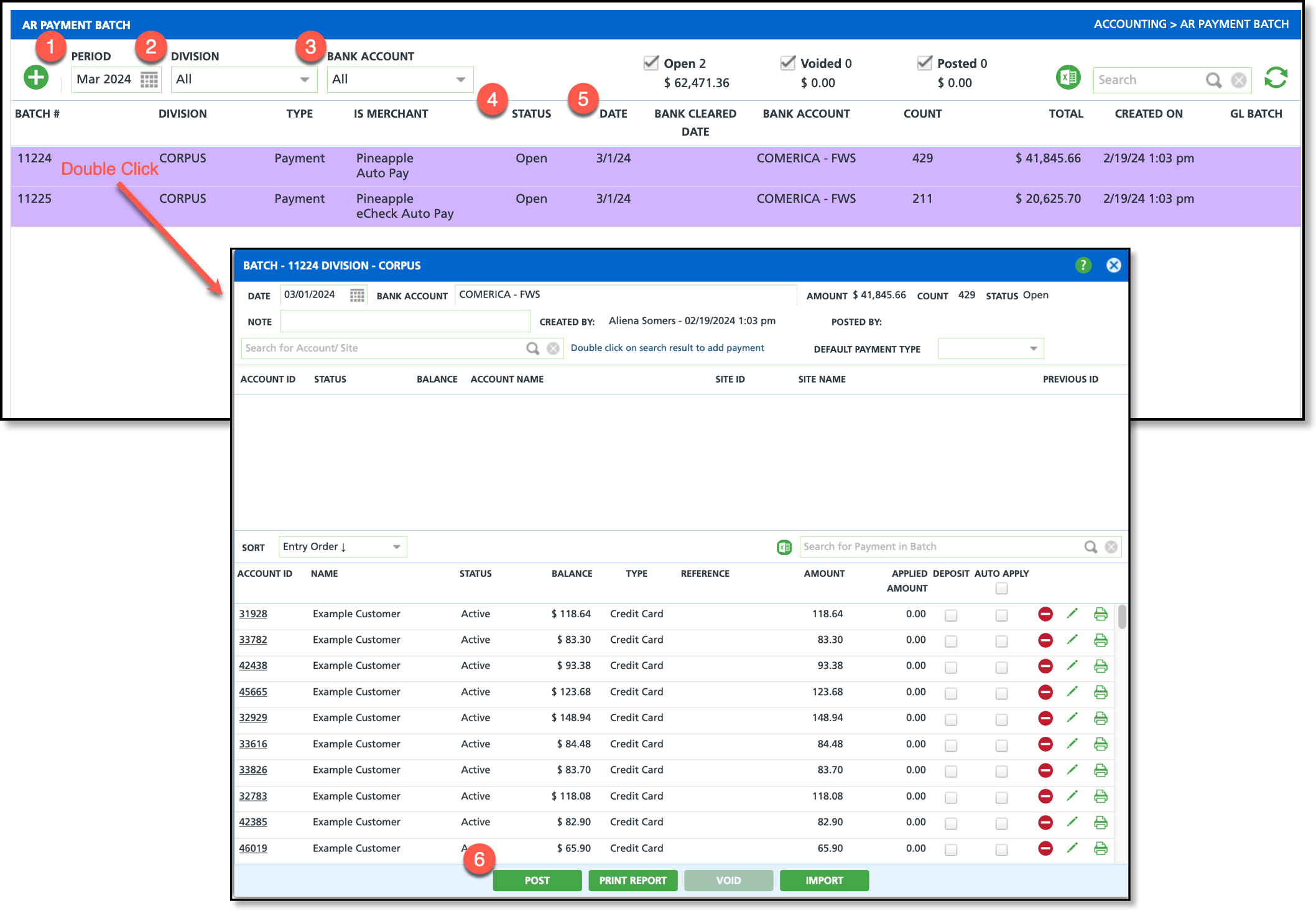Posting Future Dated Auto Pay Batch
Last Modified on 08/19/2025 11:37 am PDT
Pathway: Accounting > AR Payment Batch
Auto payments scheduled for future date processing are held in the AR Payment Batch tool, where they can be manually retrieved and processed on their scheduled date.
Note: If a payment is made between the invoice date and the scheduled autopay date, the autopay will still process for the full amount, and the over-payment will be applied as a credit to the customer's account.
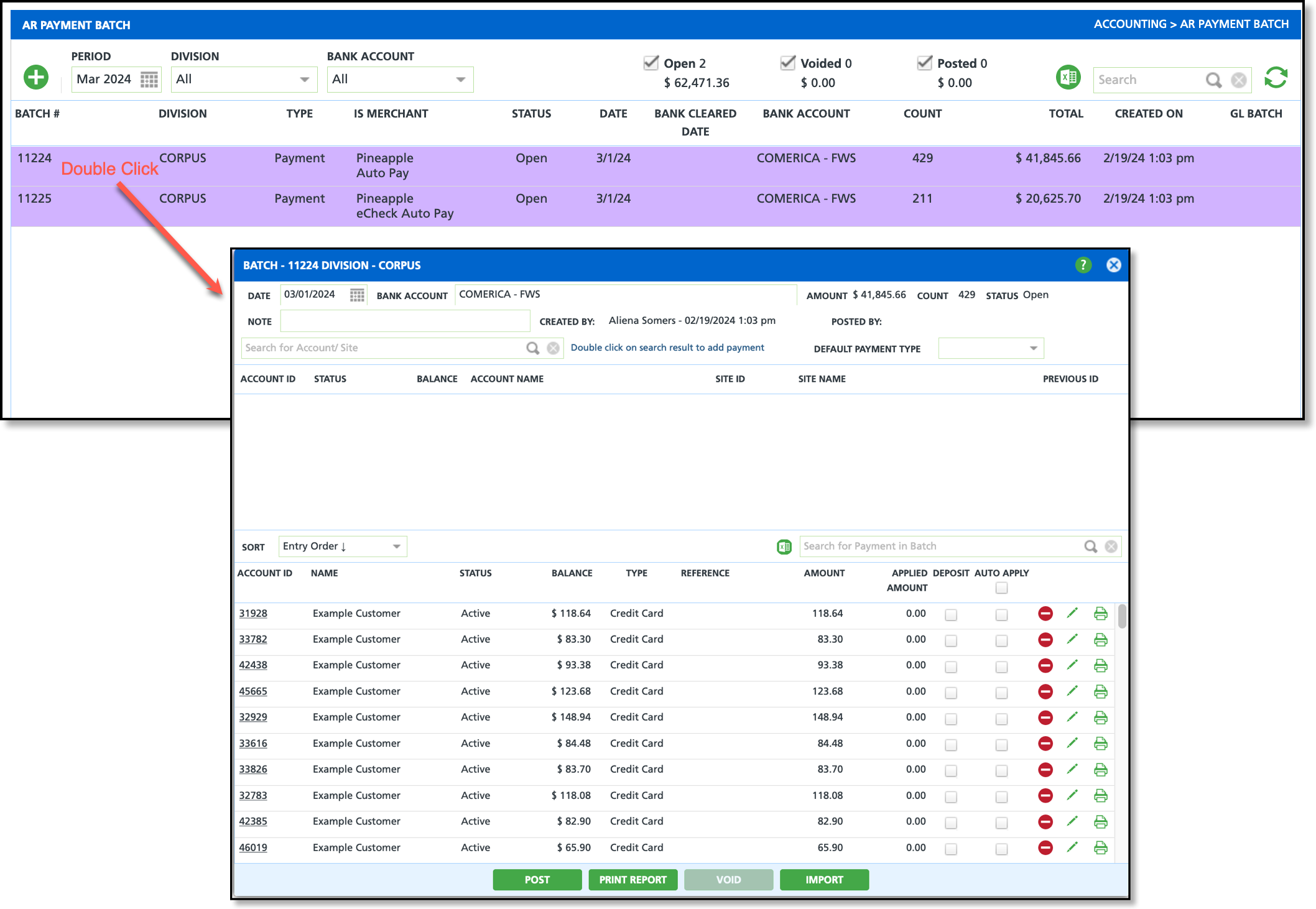
Permissions
The following permissions are required to process auto pay:
| Permission ID | Permission Name |
117
| AR Payment Batch |
Process Auto Pay
The following process applies to auto-pay processing scheduled for a future date.
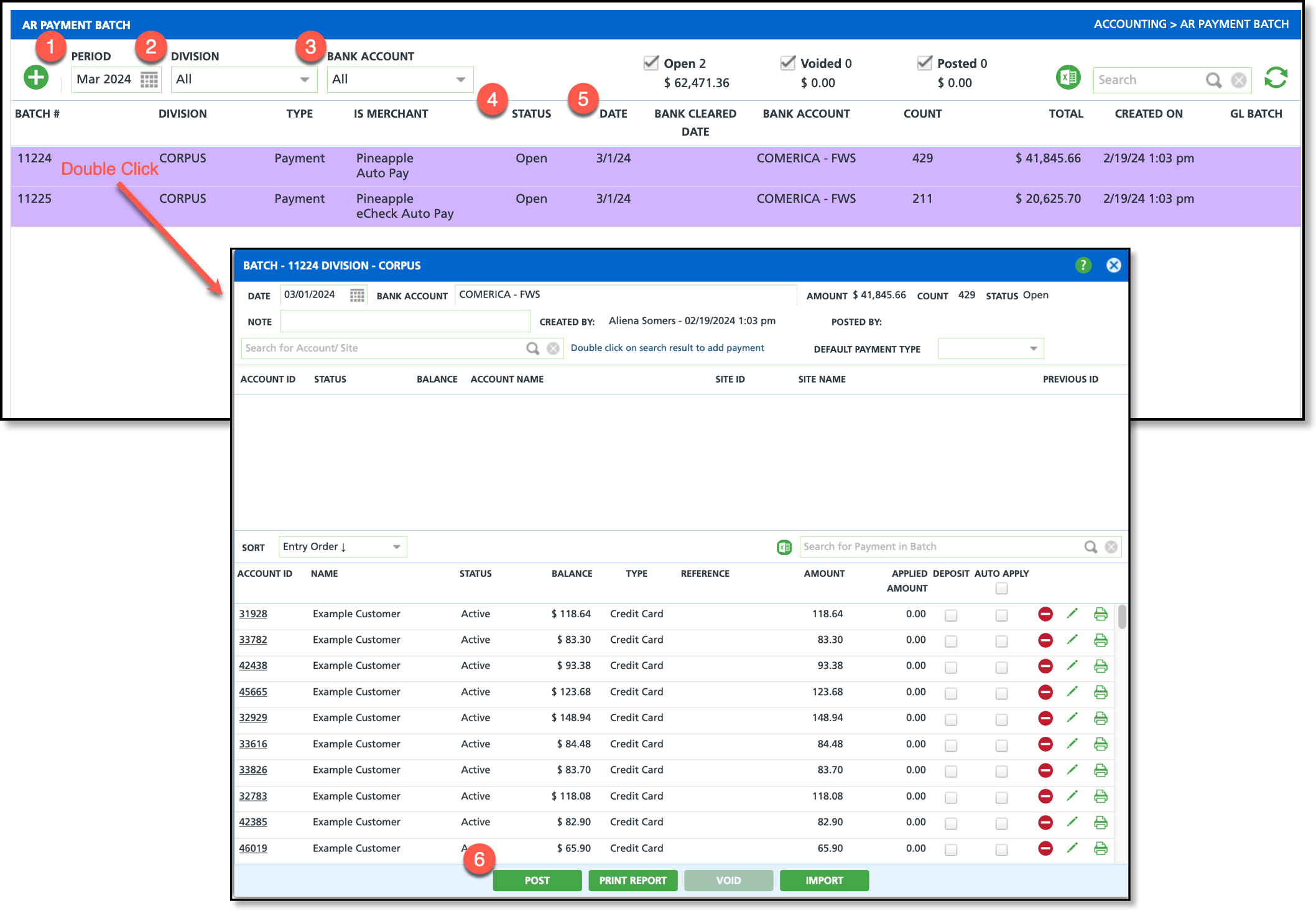
- Choose a Period from the drop down menu to view batches in which auto-pay processing was scheduled for a future date.
- Choose a Division filter or leave it set to 'All' to display all divisions for the selected period. This step is optional.
- Optionally, select a Bank Account filter.
- Review the Status and Date columns. An 'Open' status indicates that a payment has not been posted. Additionally, the row is highlighted in purple.
- Double-click within the row of the batch that is ready to post. This will open the Batch details screen.
- Click on the 'Post' button. When the Confirmation window displays, select "Yes" to continue posting the AR Batch.
- A blue notification popup will display once the auto pay has finished processing.
- After posting, the batch status displays as 'Posted' and the row for the batch will display in green.
Related Articles
Auto Pay Setup
Processing Future Dated Auto Pay Payments in Billing
Processing Auto Pay During Billing