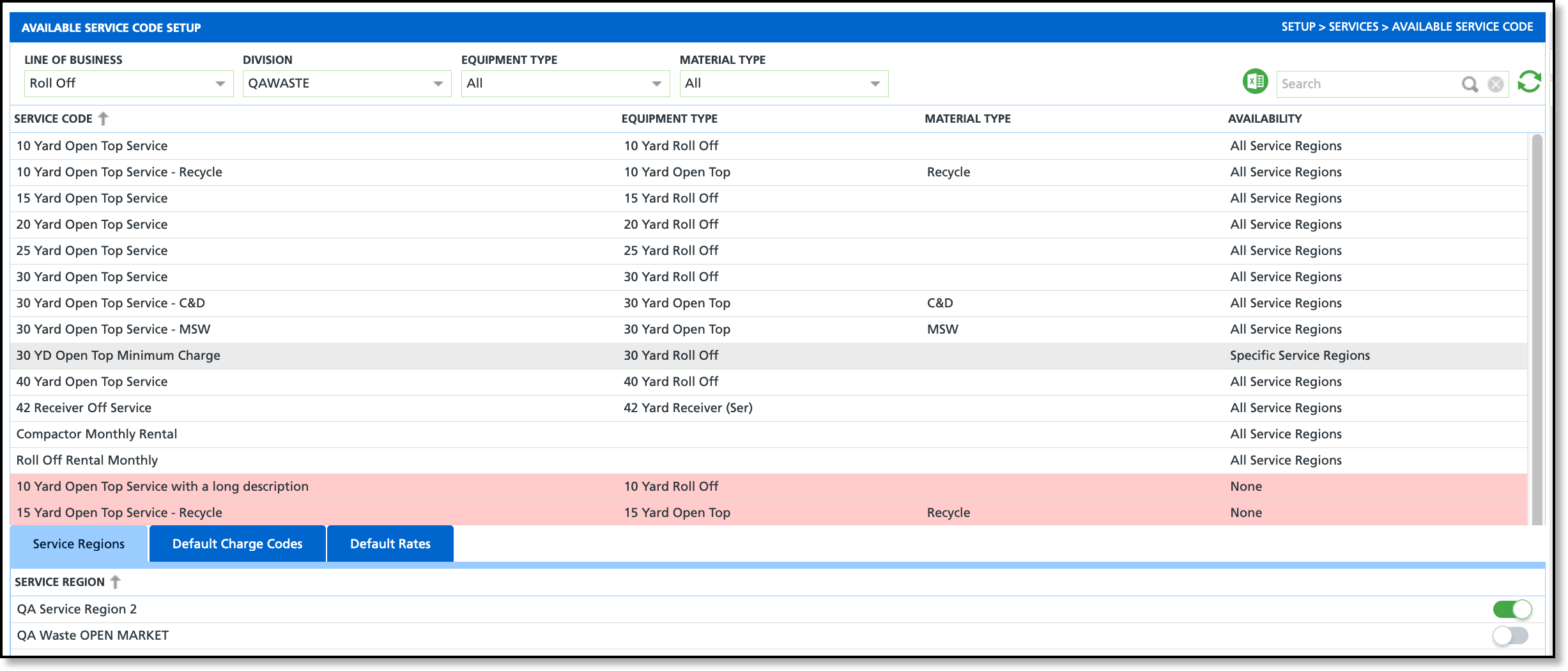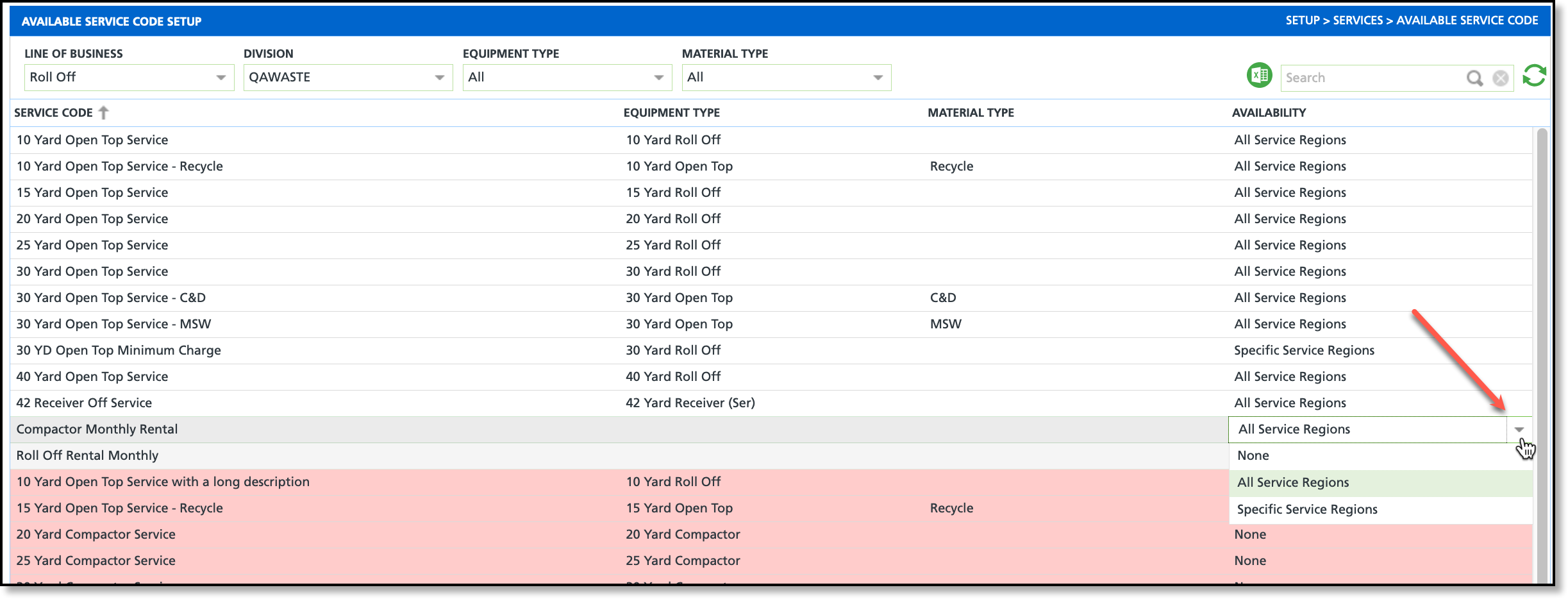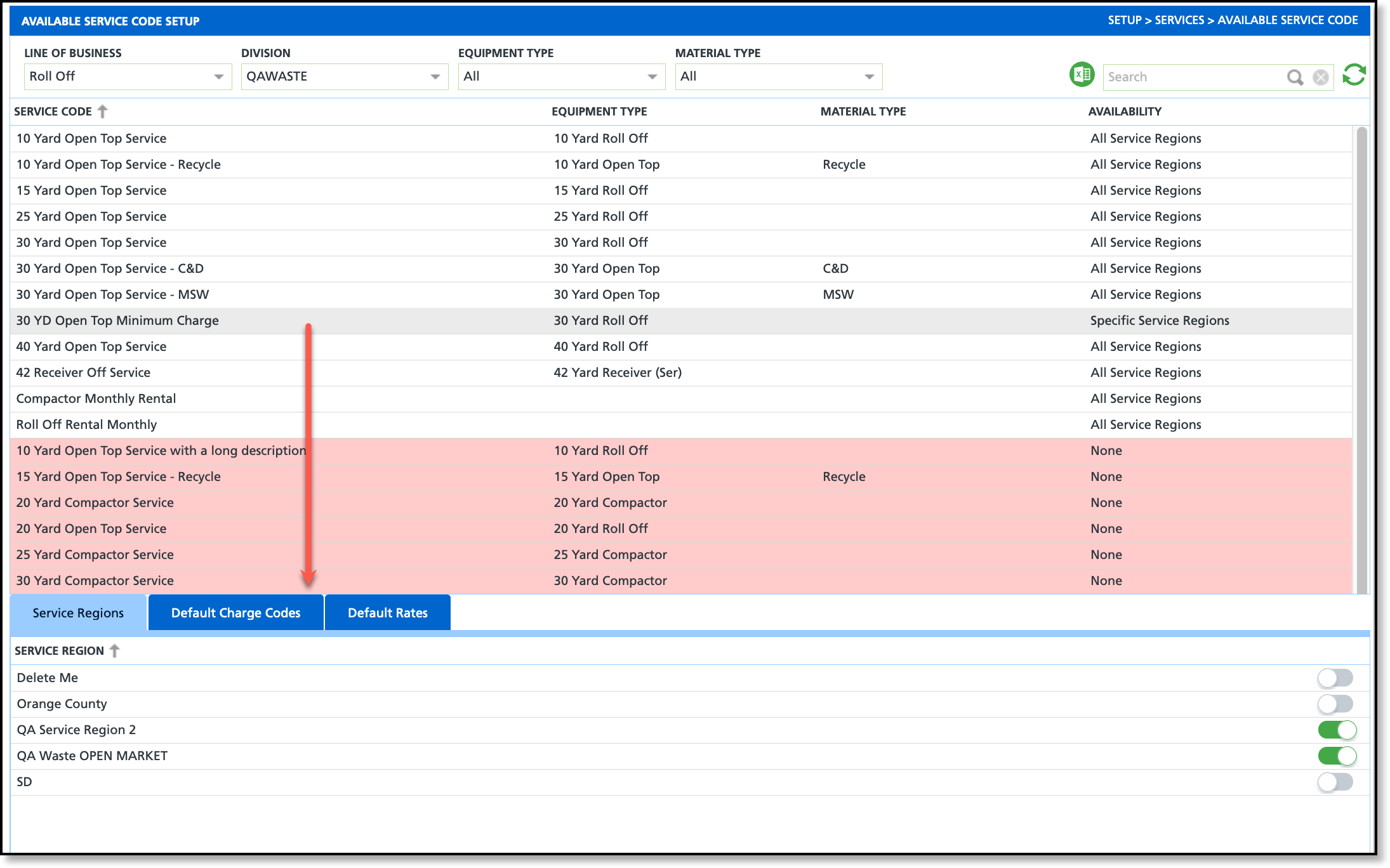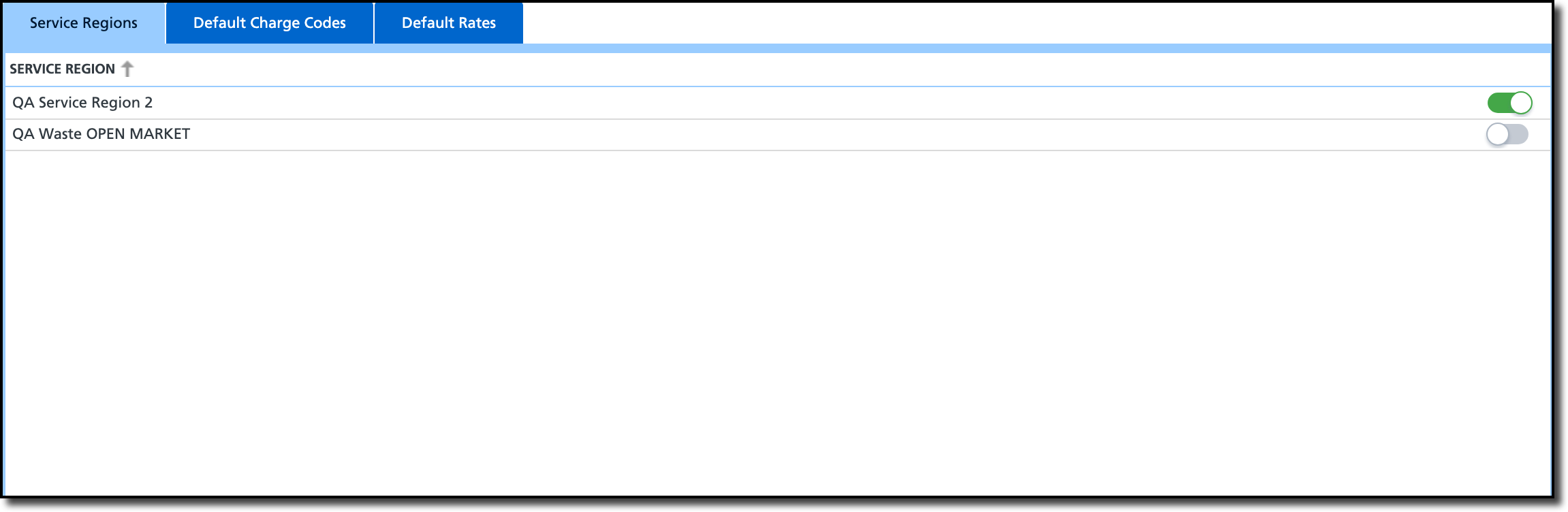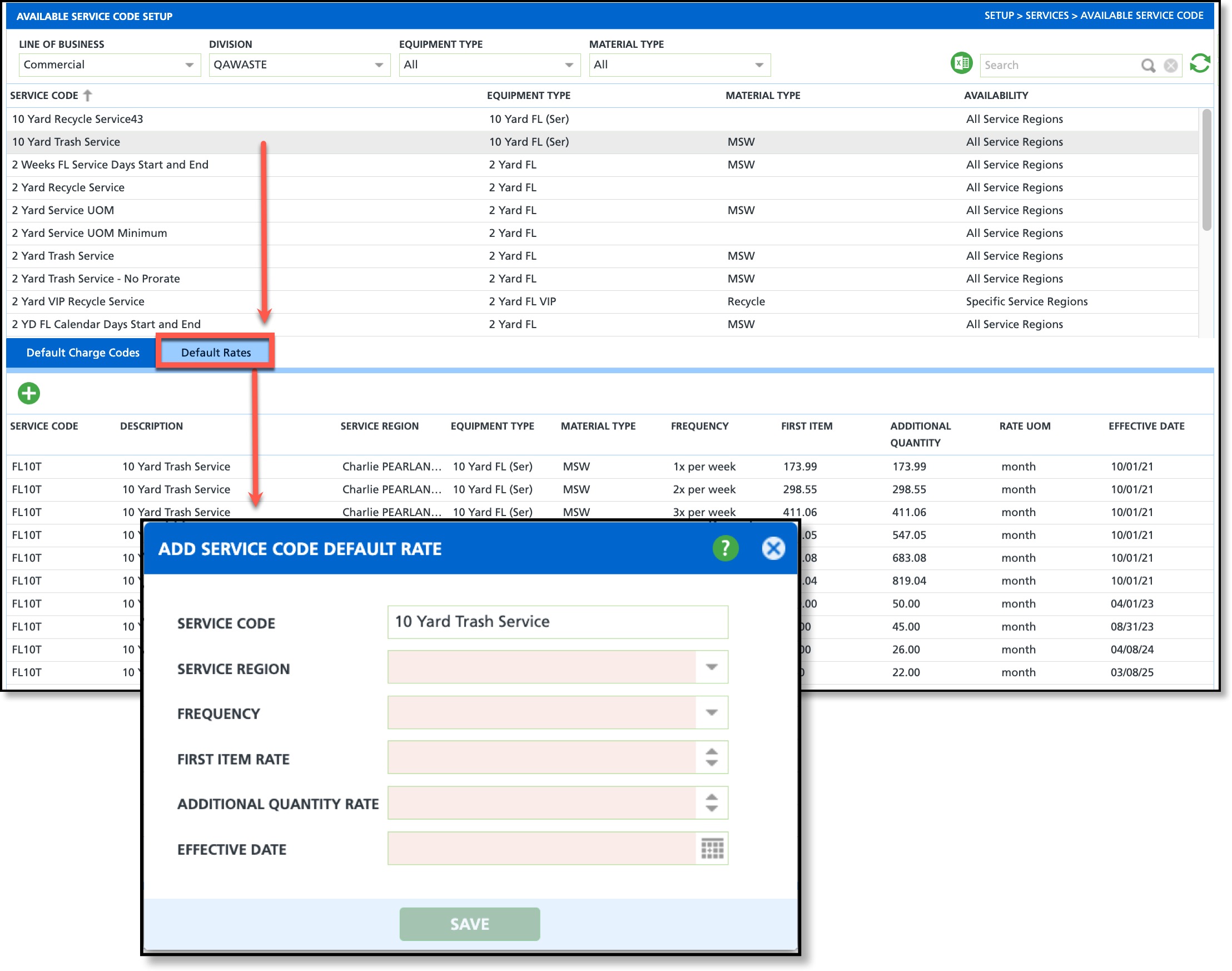Available Service Codes
Last Modified on 10/23/2025 12:35 pm PDT
Pathway: Setup > Services > Available Service Code
The Available Service Code Setup screen identifies the services provided to a division and further refines them to specific service regions. This screen also offers the option to apply division-specific default charges and pricing.
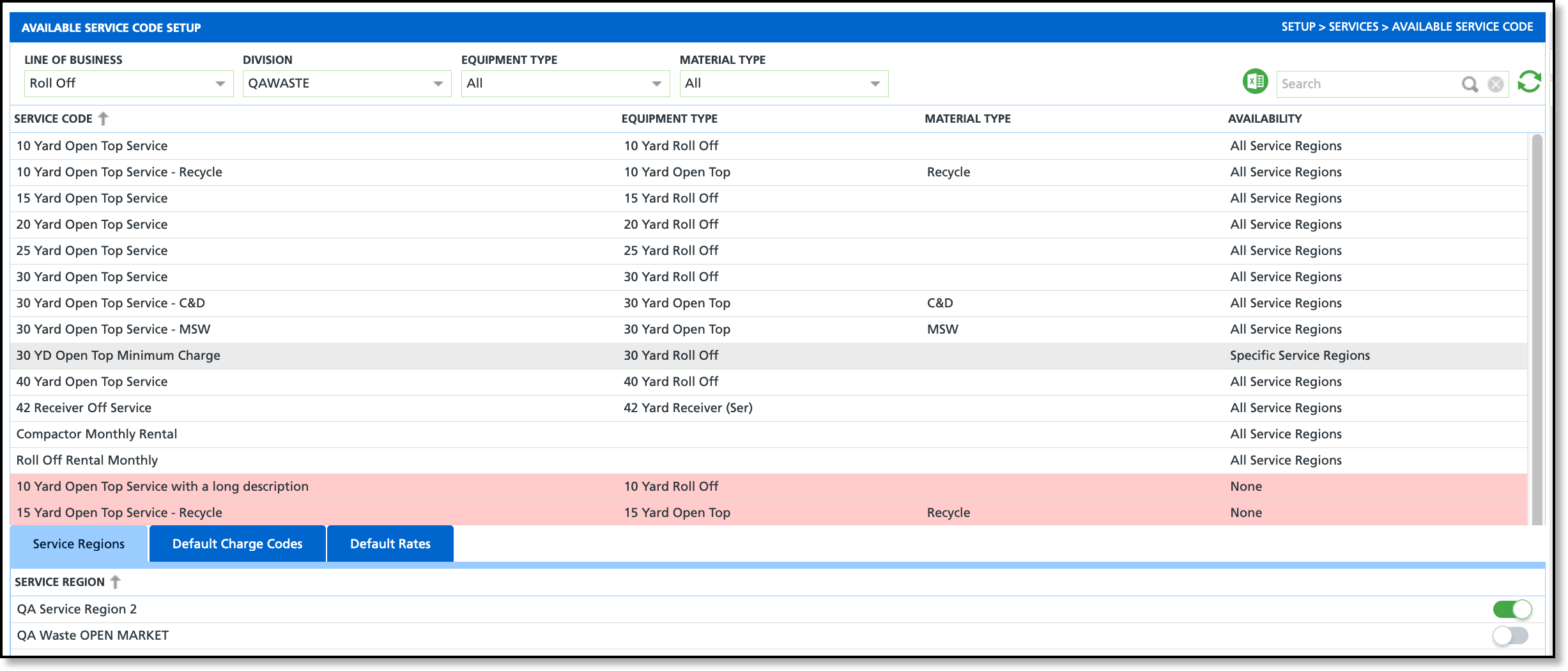
Permissions
The following permissions are required to view and edit in the Available Service Code Setup screen:
| Permission ID | Permission Name |
118
| Setup \ Services |
Prerequisite
The Available Service Code Setup screen displays active service codes created in Setup > Services > Service Code. If a service code doesn't exist, is inactive, or needs to be updated, it should be done in the Service Code Setup screen. Additional information can be found here: Service Code Setup
Field and Filter Descriptions
| Field/Filter | Description |
| Filters |
Line Of Business
| Filters to display the service codes of the selected Line of Business. |
| Division | Filters to display the service codes of the selected Division. |
Equipment Type
| Filters to display the service codes matching the selected Equipment Type. |
| Material Type | Filters to only display the service codes matching the selected Material Type. |
| Fields |
| Service Code | Displays the service code that the setup applies to. Service codes are created and maintained in Setup > Services > Service Code. A red background indicates the service code is not available to any service regions in the division. |
| Equipment Type | Displays the equipment type that is linked to the service code. If an equipment type is not populated for a service code, the Default Charge Codes tab will not display in the lower grid. |
| Material Type | Displays the Material Type linked to the Service Code.
|
| Availability | Controls the availability of the service code to the service regions within a division. If the availability is set to "None," the service code for the division will be highlighted with a red background. |
Available Service Code Setup
In the Availability column, users can specify the regions where a service code is available. Clicking in the column for the desired service code will display a drop down menu with the availability options.
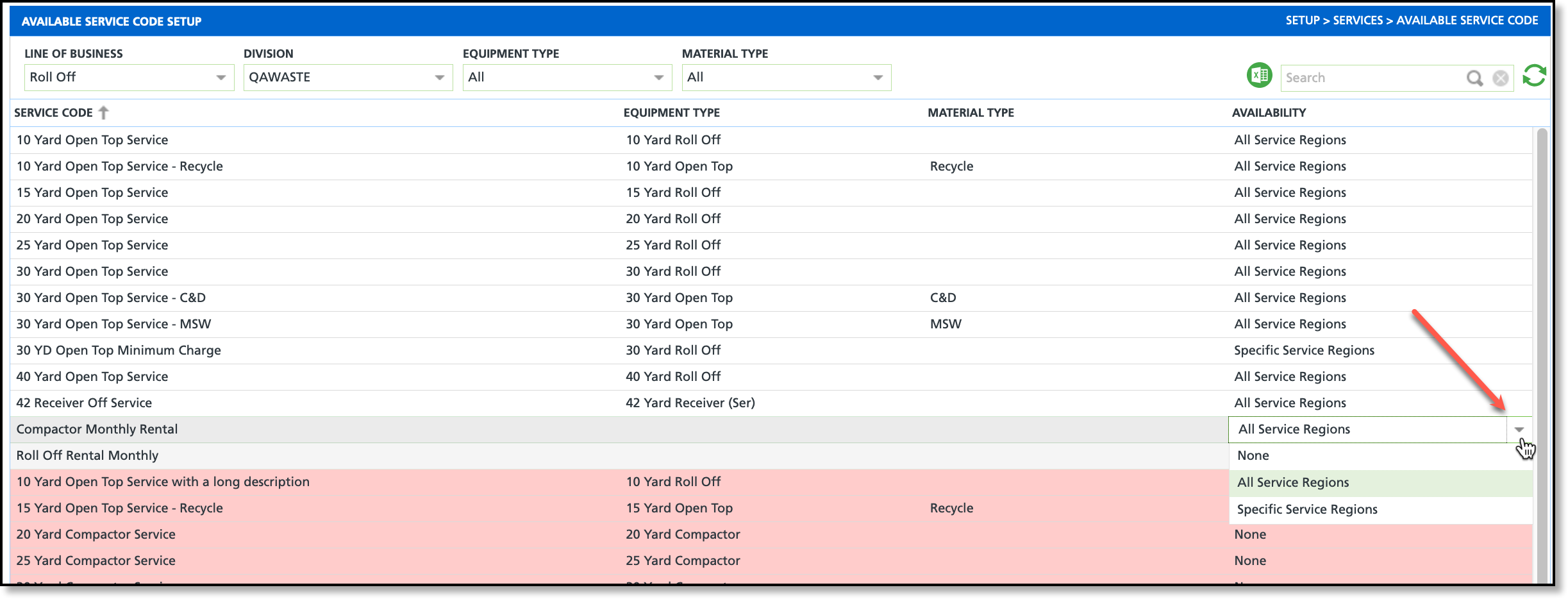
Availability Options
None
- A selection of 'None' will render the service code unavailable to all service regions. Service codes marked 'None' will not have access to the Service Regions tab in the lower grid. Additionally, a red background coloring is used to indicate service codes with no availability.
All Service Regions
- A selection of 'All Service Regions' will render the service code available to all service regions within the division.
Specific Service Regions
- A selection of 'Specific Service Regions' will render the service code available to only the selected service regions. The specific service region(s) the service code is available to is further defined in the Service Regions tab in the lower grid.
Lower Grid Tab-Set
The lower grid of the Available Service Code Setup screen displays a tab-set to further establish the setup of a service code. Configuration here is specific to the service code that was selected from the upper grid.
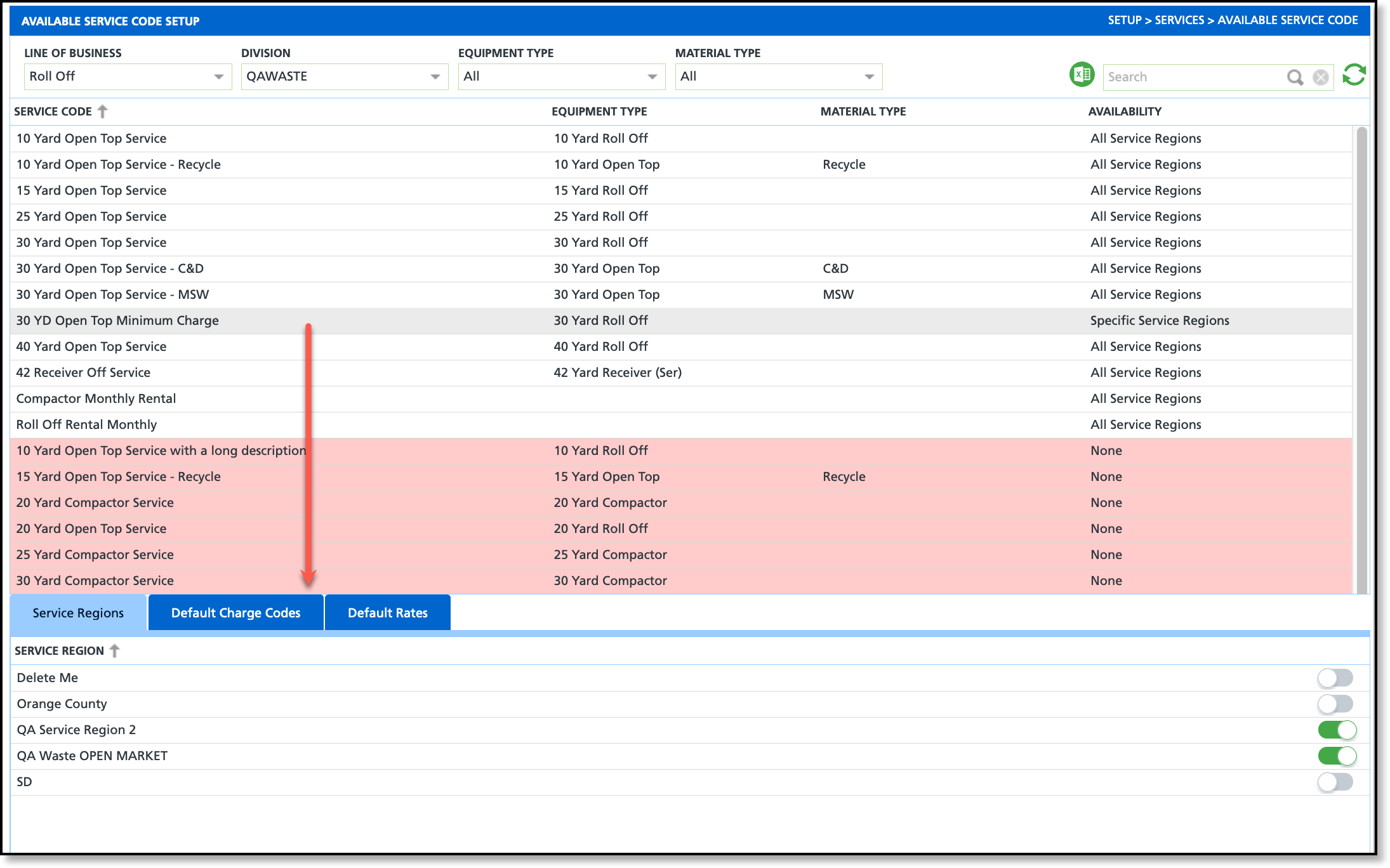
Service Regions
The Service Regions tab only displays if "Specific Service Regions" is selected in the Availability column for the service code. From here, use the toggle switches to configure the service code to the specific service regions it applies.
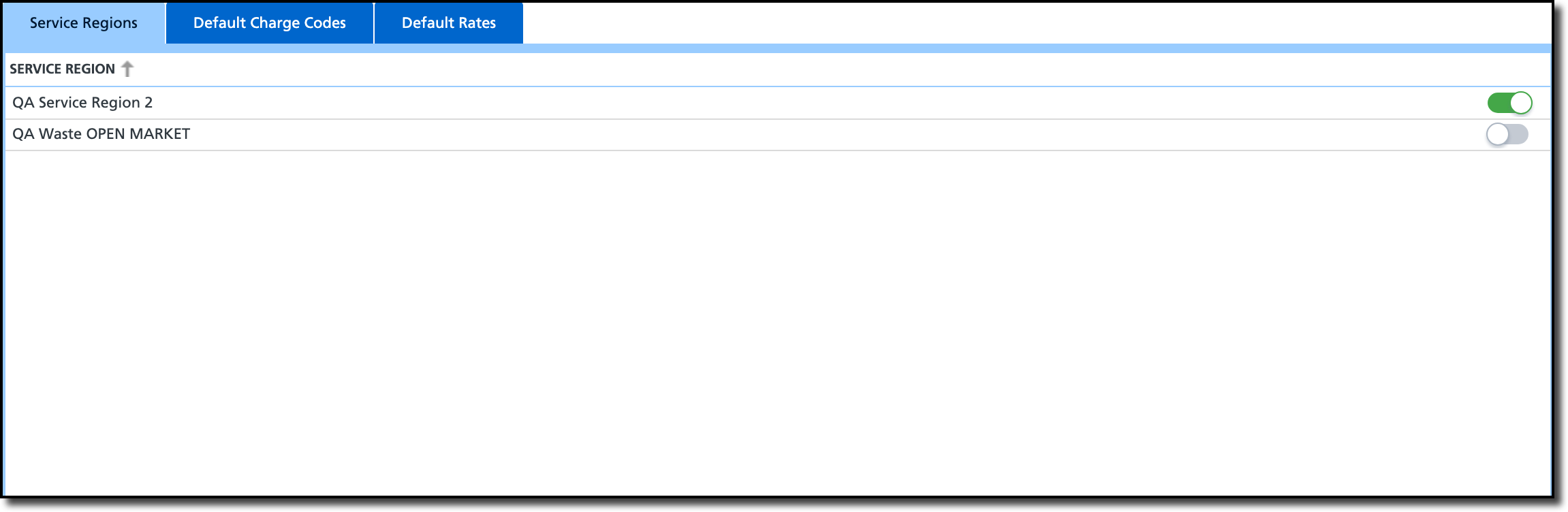
Default Charge Codes
The Default Charge Codes tab is displayed only if the service code includes an Equipment Type. If the Equipment Type is null or blank for the service code, the tab is hidden. Use the toggle switches to add or remove a charge code from the service code's setup.
Default Rates
The Default Rates tab enables the configuration of default rates tailored to specific service codes, service regions, and frequencies. With multiple service regions and frequency options available, a single service code can have more than one default rate attached to it. When a default rate is configured, it will be applied when an active service is added to a site, provided the rate's configurations match the selections for the active service.
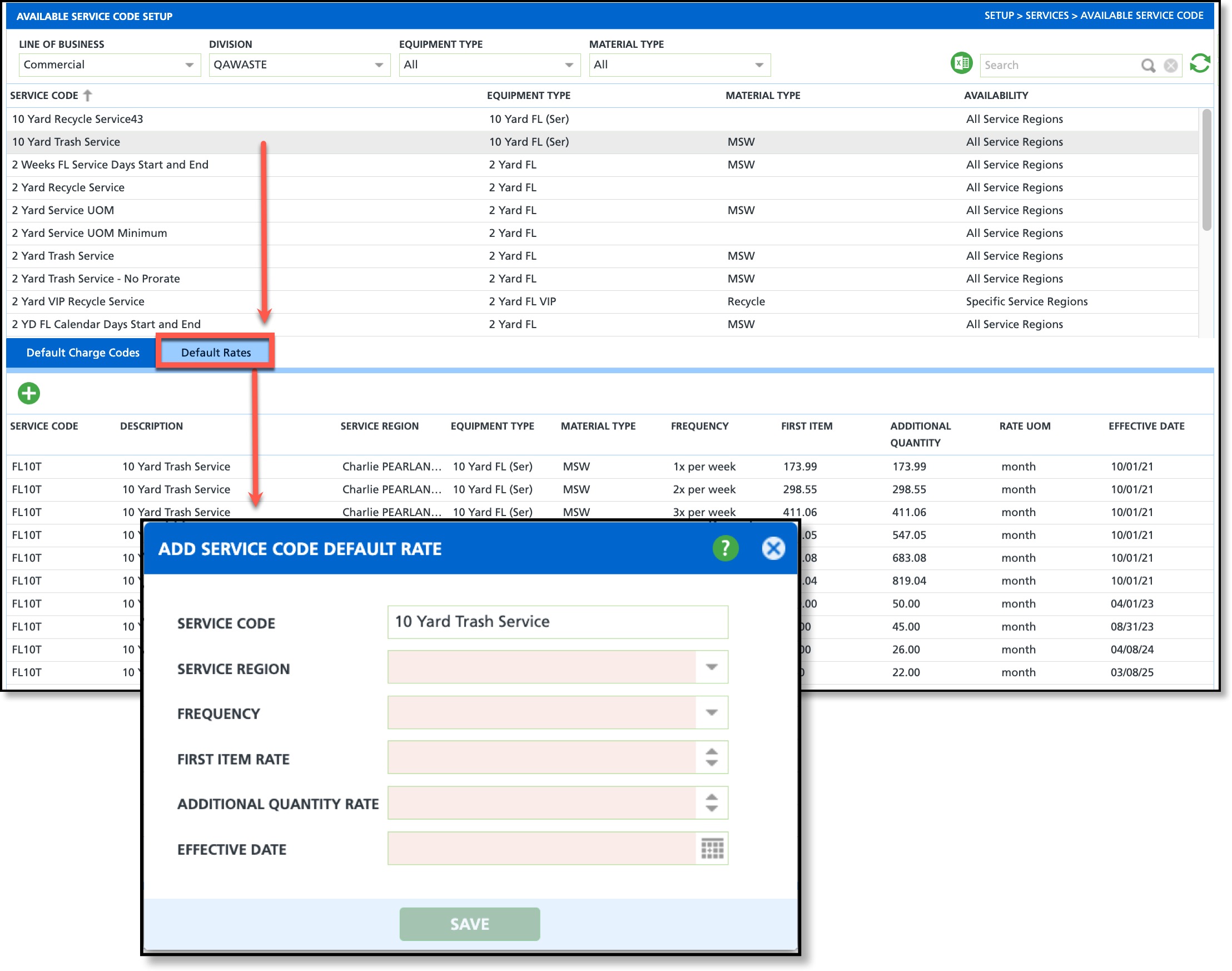
Additional Logic: If the frequency is not required in Service Code Setup (Setup > Services > Service Code), it will not be required for the default rate setup.