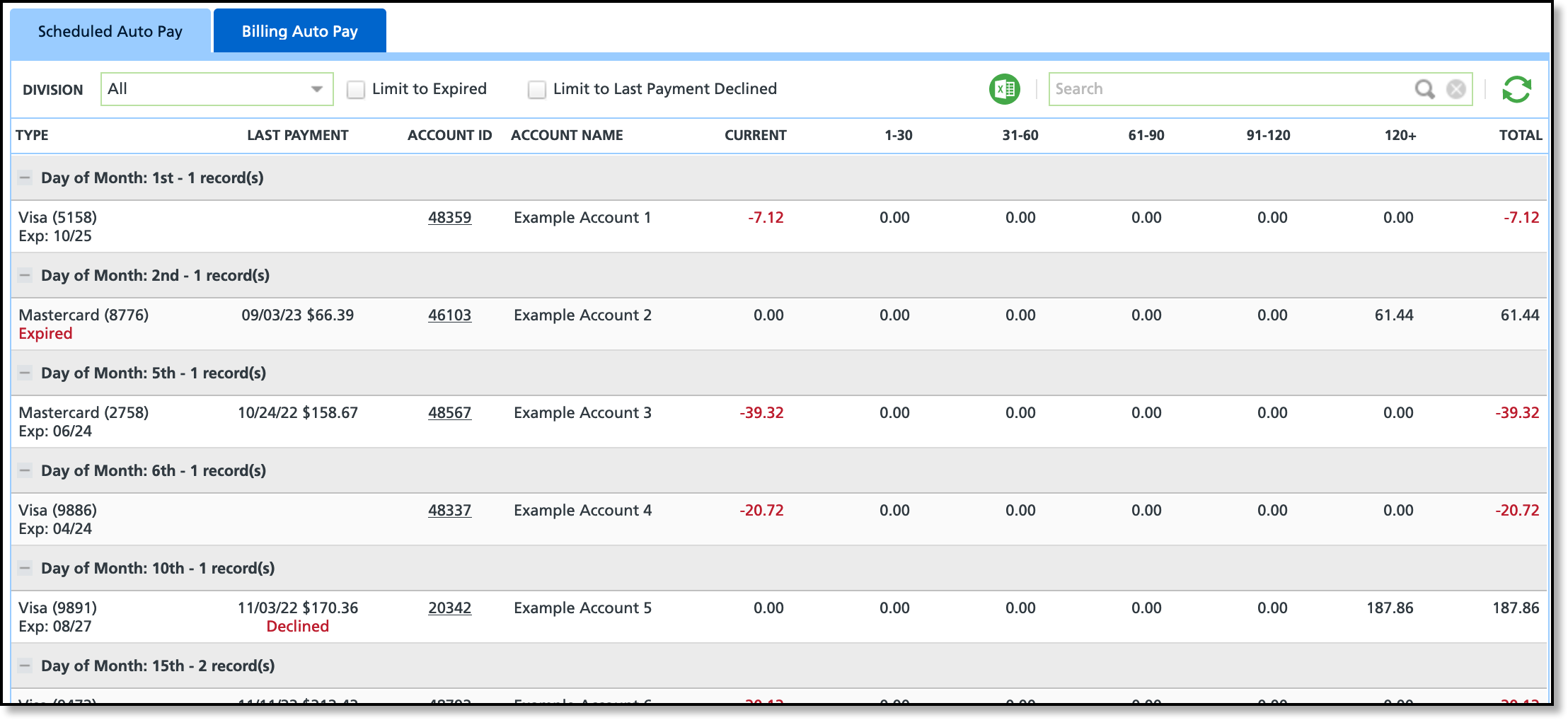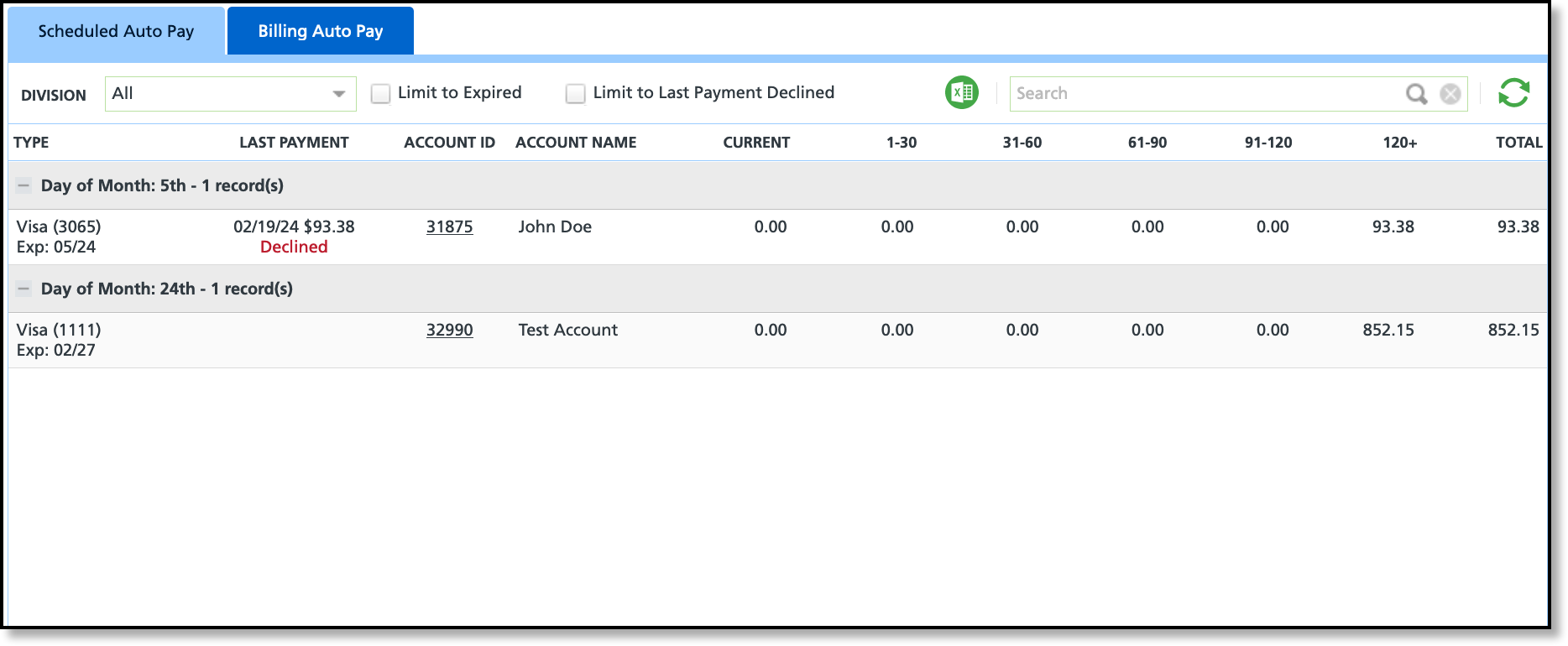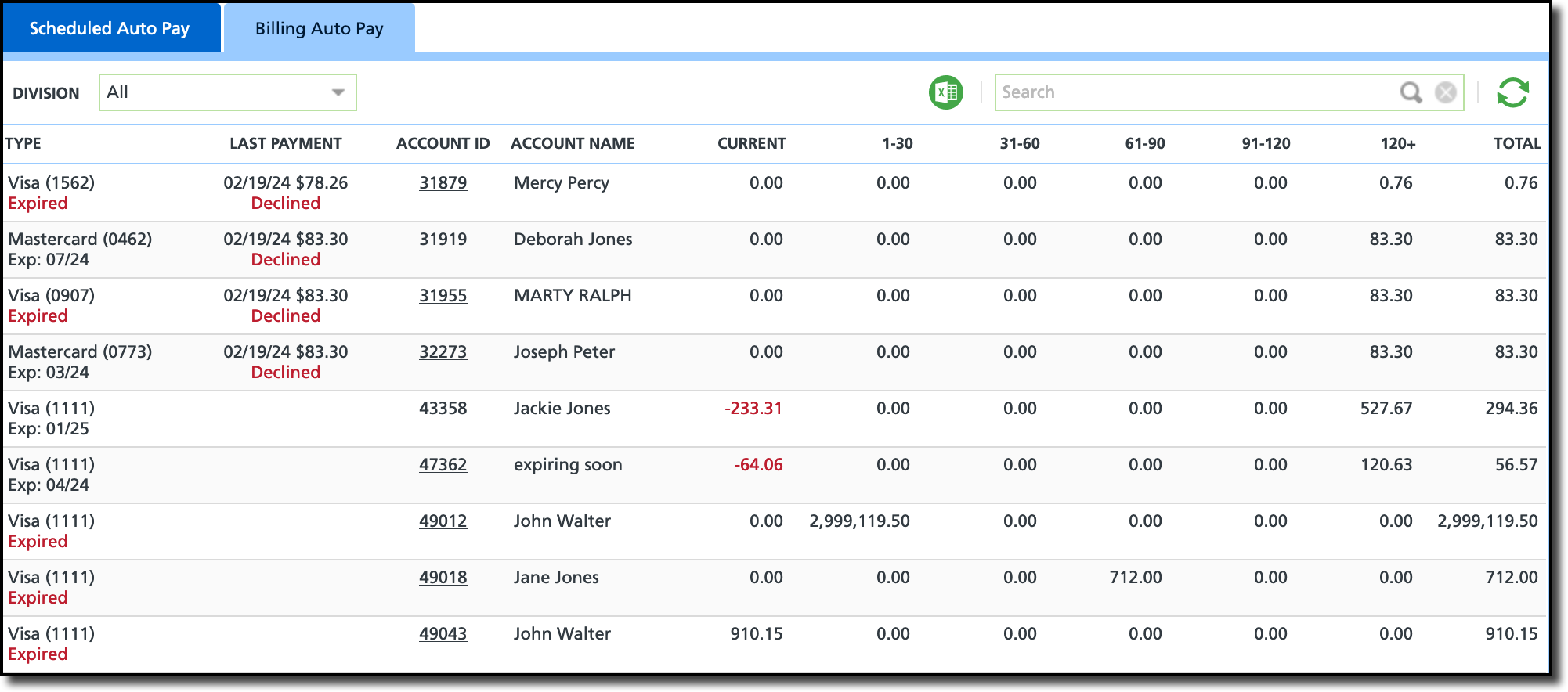Auto Pay Management
Last Modified on 10/13/2025 9:07 am PDT
Pathway: Accounting > Auto Pay Management
The Auto Pay Management screen offers a comprehensive view of all accounts set up for auto-pay. This screen is divided into two tabs: one for accounts scheduled for auto-pay and another for billing auto-pay accounts. Only accounts with a balance due (i.e., balance not equal to zero) are returned in this screen.
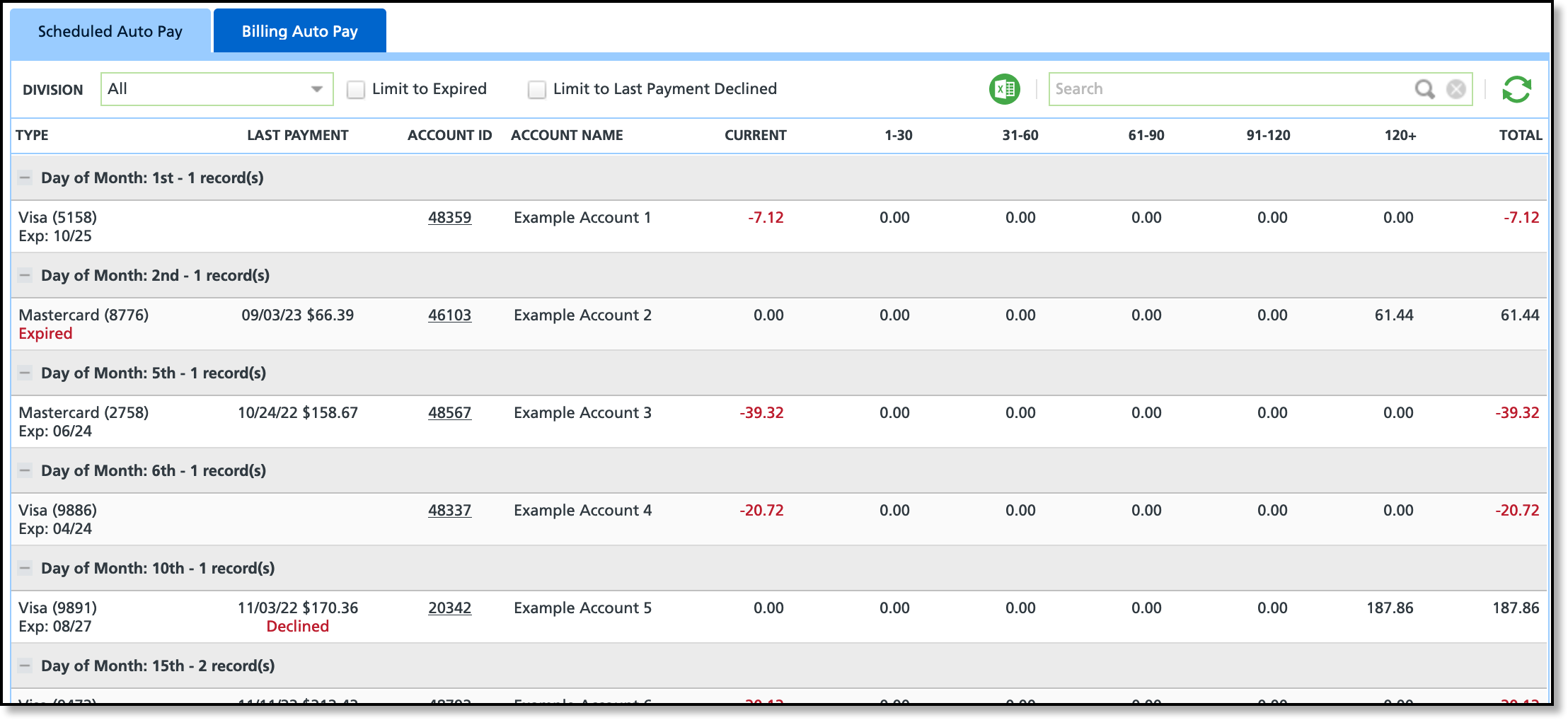
Permissions
The following permissions are required to access and use the Auto Pay Management screen:
| Permission ID | Permission Name |
| 422 | Auto Pay Management |
Scheduled Auto Pay
The "Scheduled Auto Pay" tab displays a list of customer accounts for which auto-pay processes are scheduled for a specific day.
Note: If a payment is made between the invoice date and the scheduled autopay date, the autopay will still process for the full amount, and the over-payment will be applied as a credit to the customer's account.
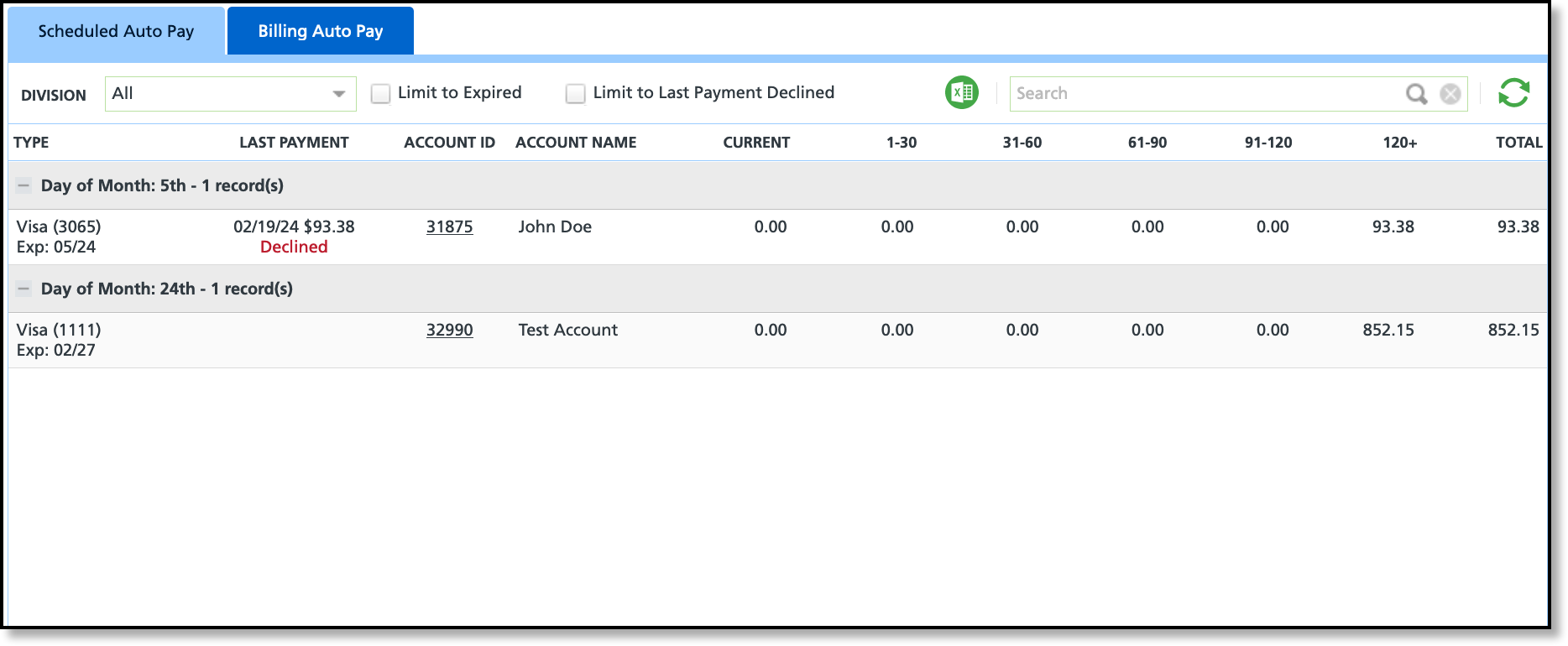
Fields and Descriptions
| Field | Description |
| Filter(s) |
| Division | Filters to only display the accounts of the selected division that are setup for scheduled auto pay. |
| Limit to Expired | If selected, this option limits the screen to only display the accounts that have an expired credit card. |
| Limit to Last Payment Declined | If selected, this option restricts the screen to show only the accounts with the latest payment that was declined. |
| Fields |
| Type | Displays the type of payment method the account is using for auto pay. |
| Last Payment | Displays the date of the last auto pay payment. |
| Account ID | Displays the ID for the account the auto pay applies to. Select and you will be redirected to the Customer Service screen for the account. |
| Account Name | Displays the payment account holder name the auto pay applies to. |
| Current | Displays the total deposit balance available.
|
Aging Buckets:
1-30; 31-60; 61-90; 91-120; 120+ | AR aging buckets categorize an account’s outstanding balances by time period. |
| Total | Displays the total balance amount across all aging buckets less the current amount. |
Billing Auto Pay
The "Billing Auto Pay" tab lists customer accounts that have elected to have their auto pay process at the same time as billing.
Note: If a payment is made between the invoice date and the scheduled autopay date, the autopay will still process for the full amount, and the over-payment will be applied as a credit to the customer's account.
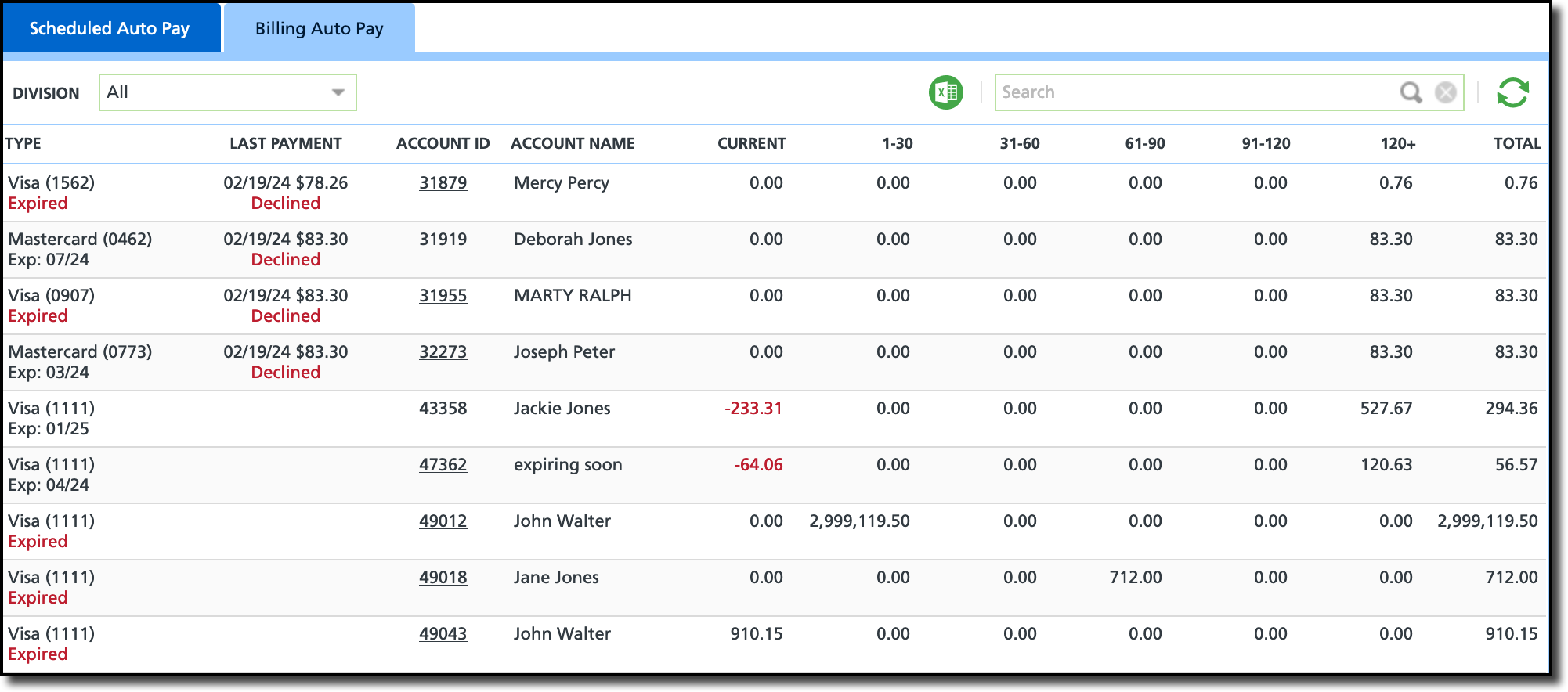
Fields and Descriptions
| Field | Description |
| Filter(s) |
| Division | Filters to only display the accounts of the selected division that are setup for scheduled auto pay. |
| Fields |
| Type | Displays the type of payment method the account is using for auto pay. |
| Last Payment | Displays the date of the last auto pay payment. |
| Account ID | Displays the ID for the account the auto pay applies to. Select and you will be redirected to the Customer Service screen for the account. |
| Account Name | Displays the name of the account the auto pay applies to. |
| Current | Displays the total deposit balance available. |
Aging Buckets
1-30; 31-60; 61-90; 91-120; 120+ | AR aging buckets categorize an account’s outstanding balances by time period. |
| Total | Displays the total balance amount across all aging buckets less the current amount. |