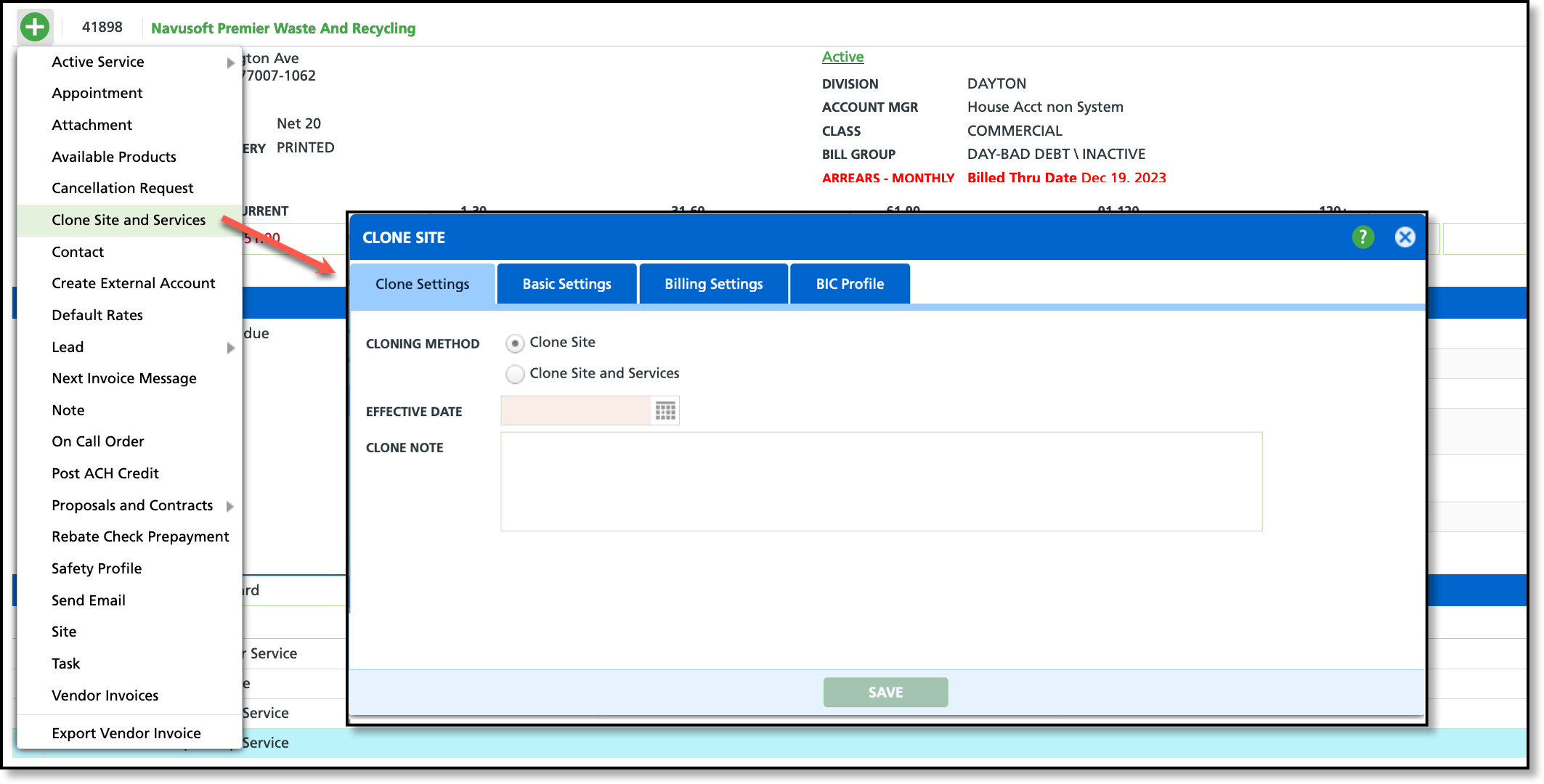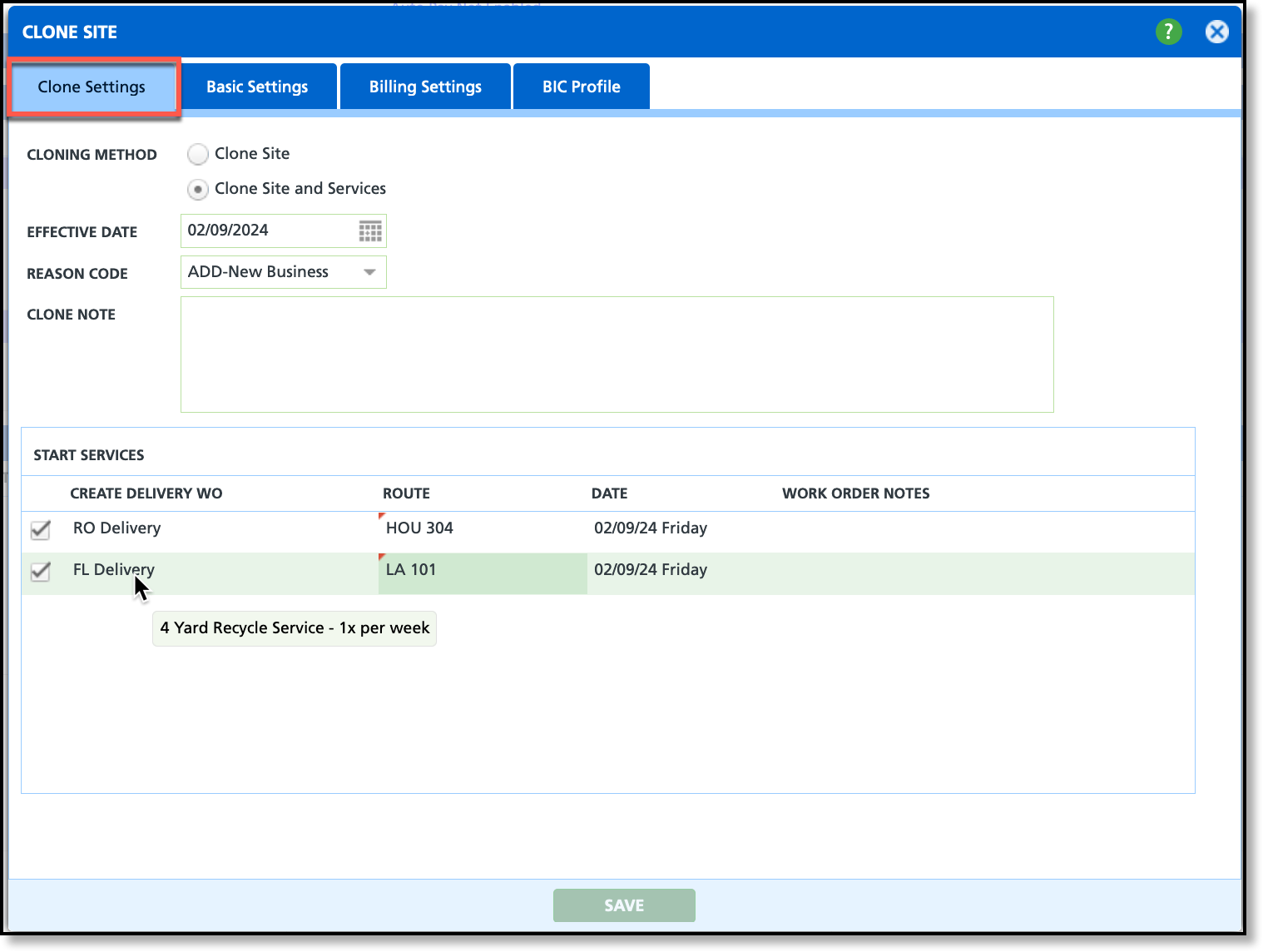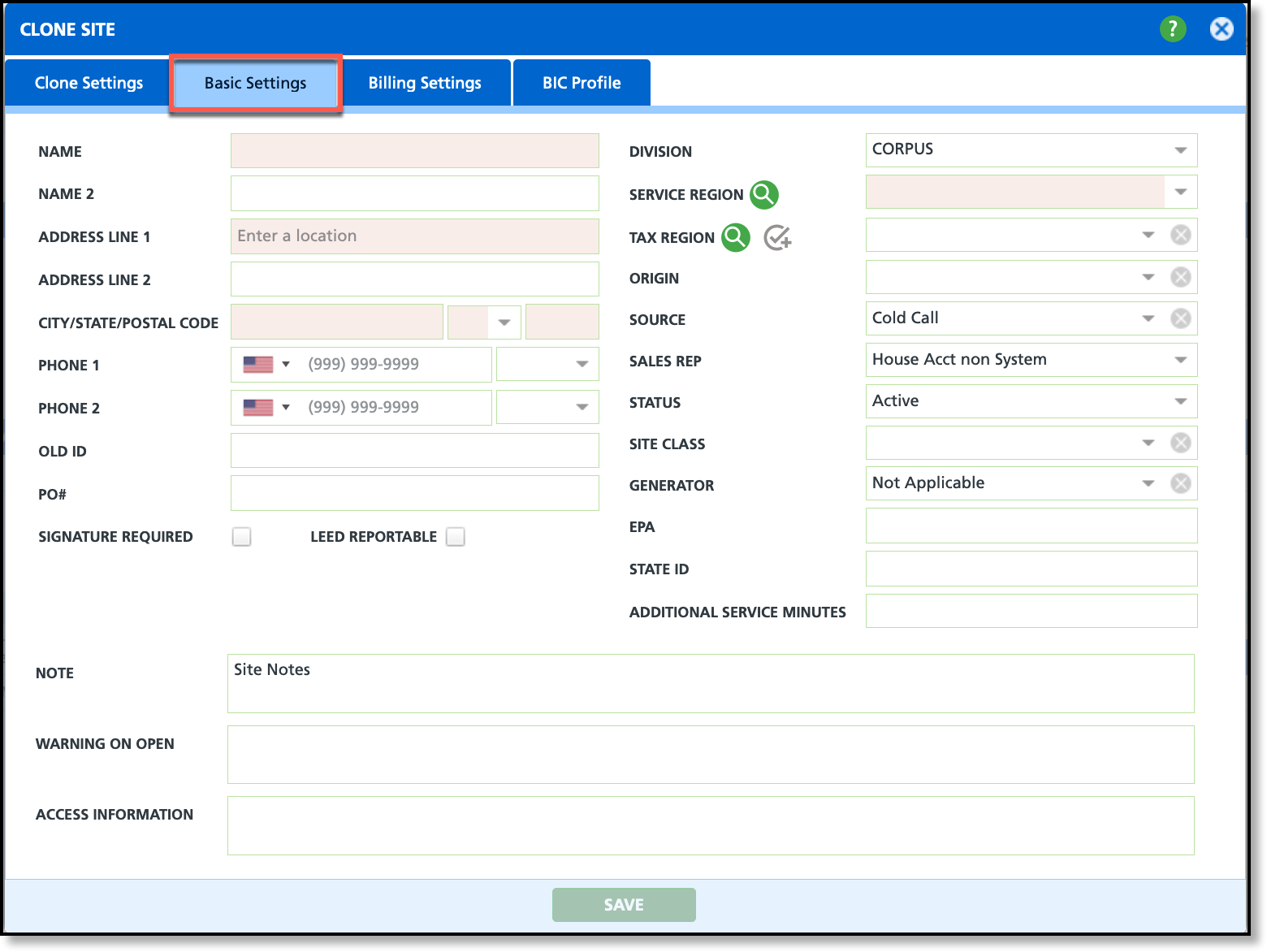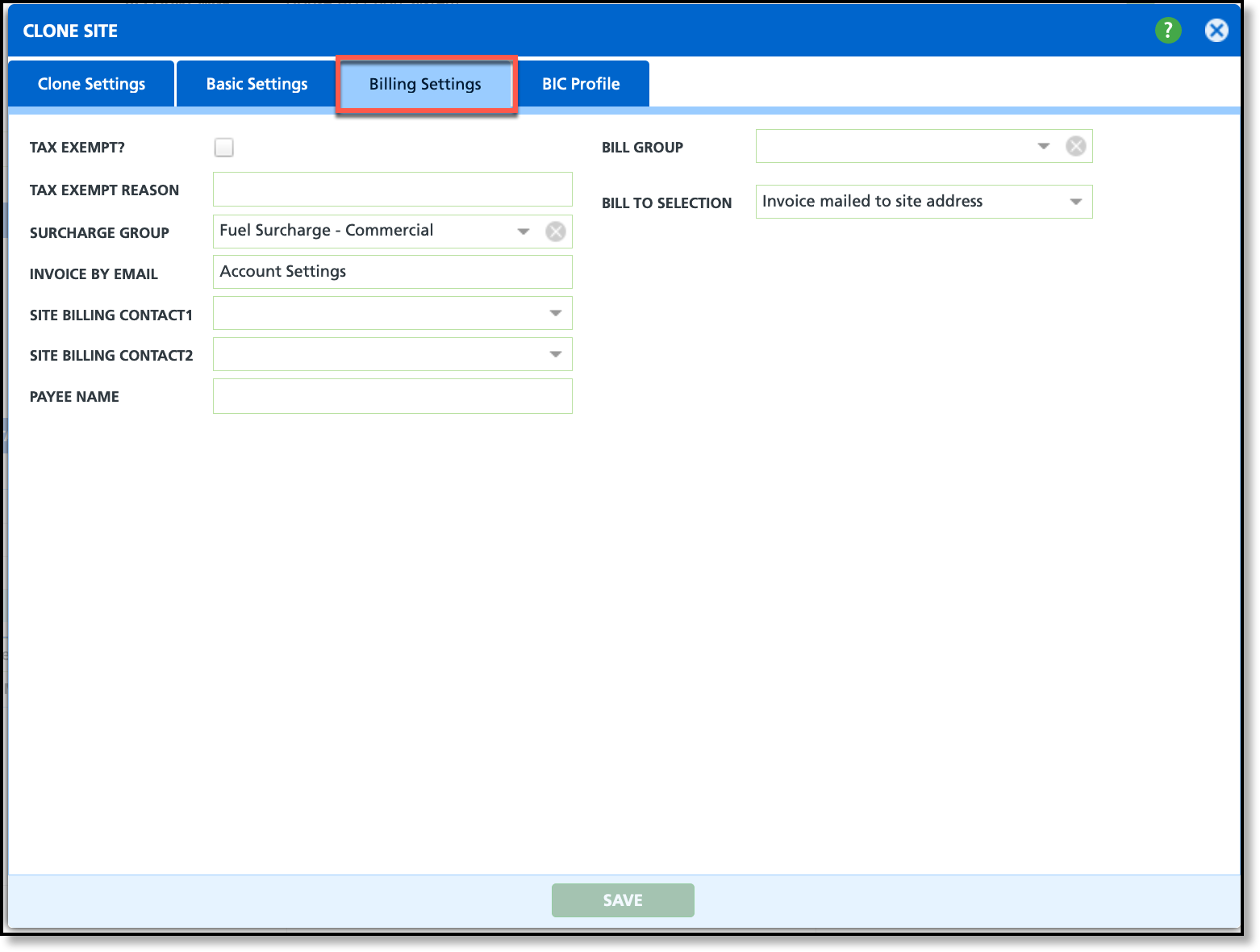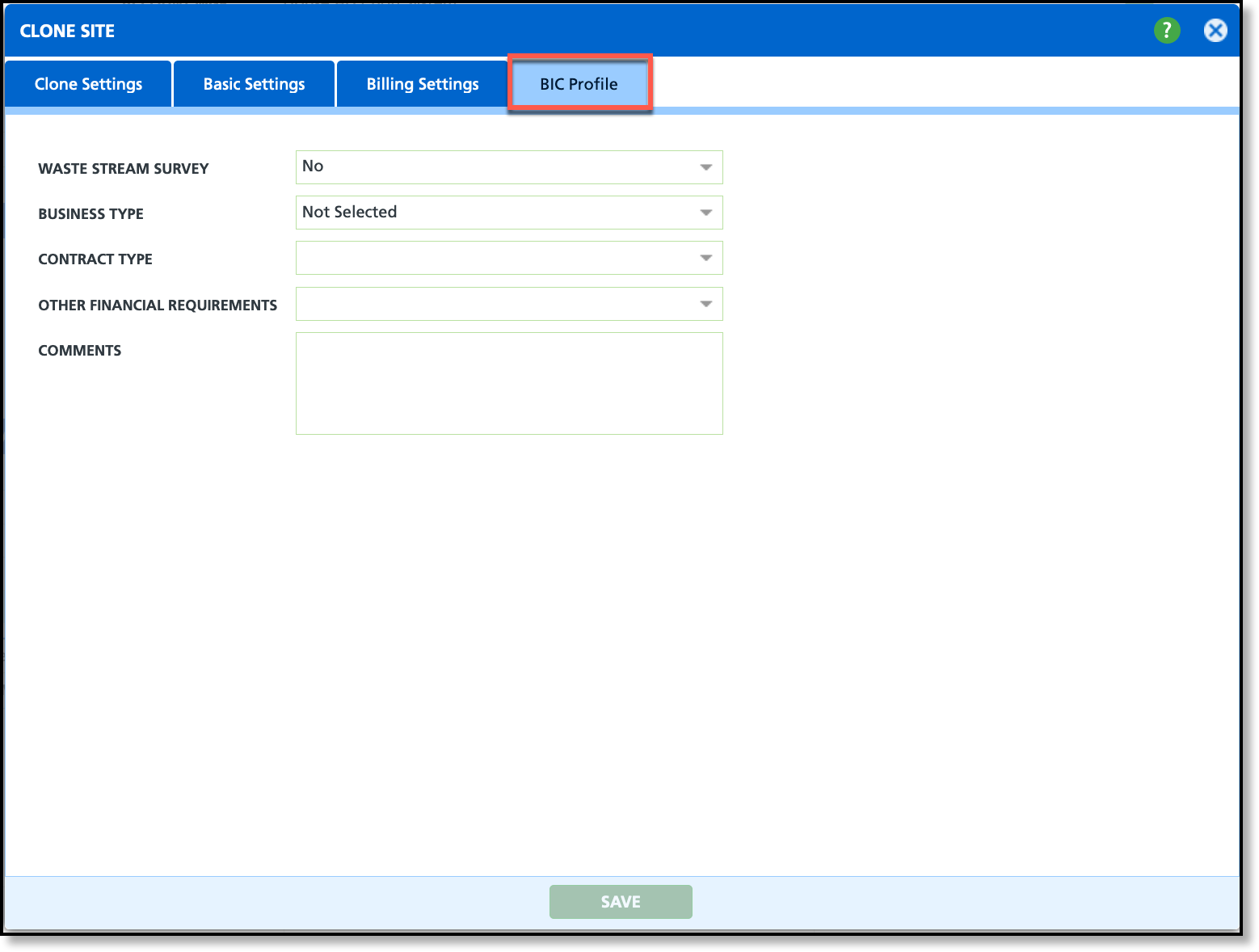Clone Site and Services
Last Modified on 02/07/2024 7:59 am PST
Pathway: Accounts > Customer Service Screen > + Menu > Clone Site and Services
The Clone Sites and Services tool simplifies the process of adding new sites by cloning the configurations of an existing site, including its associated services if desired, with just a few clicks.
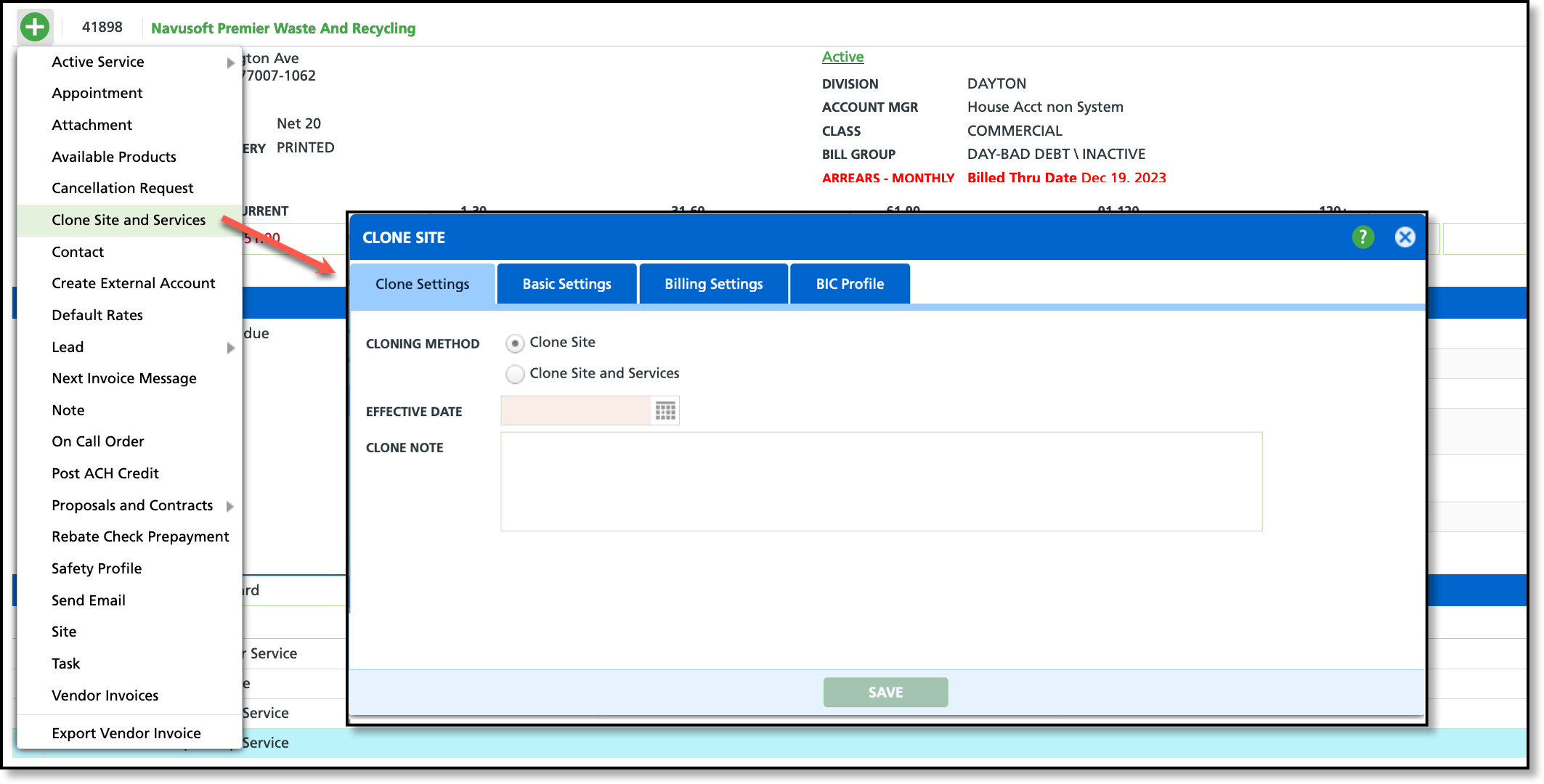
Permissions
The following permissions are required to access and use the Clone Site and Services feature:
| Permission ID | Permission Name |
5
| View Account
|
6
| View Site
|
| 453 | Clone Site and Services |
Clone Site: Tabs
Clone Settings
The Clone Settings tab determines the elements to be cloned, and if services are included, initiates the creation of a delivery work order.
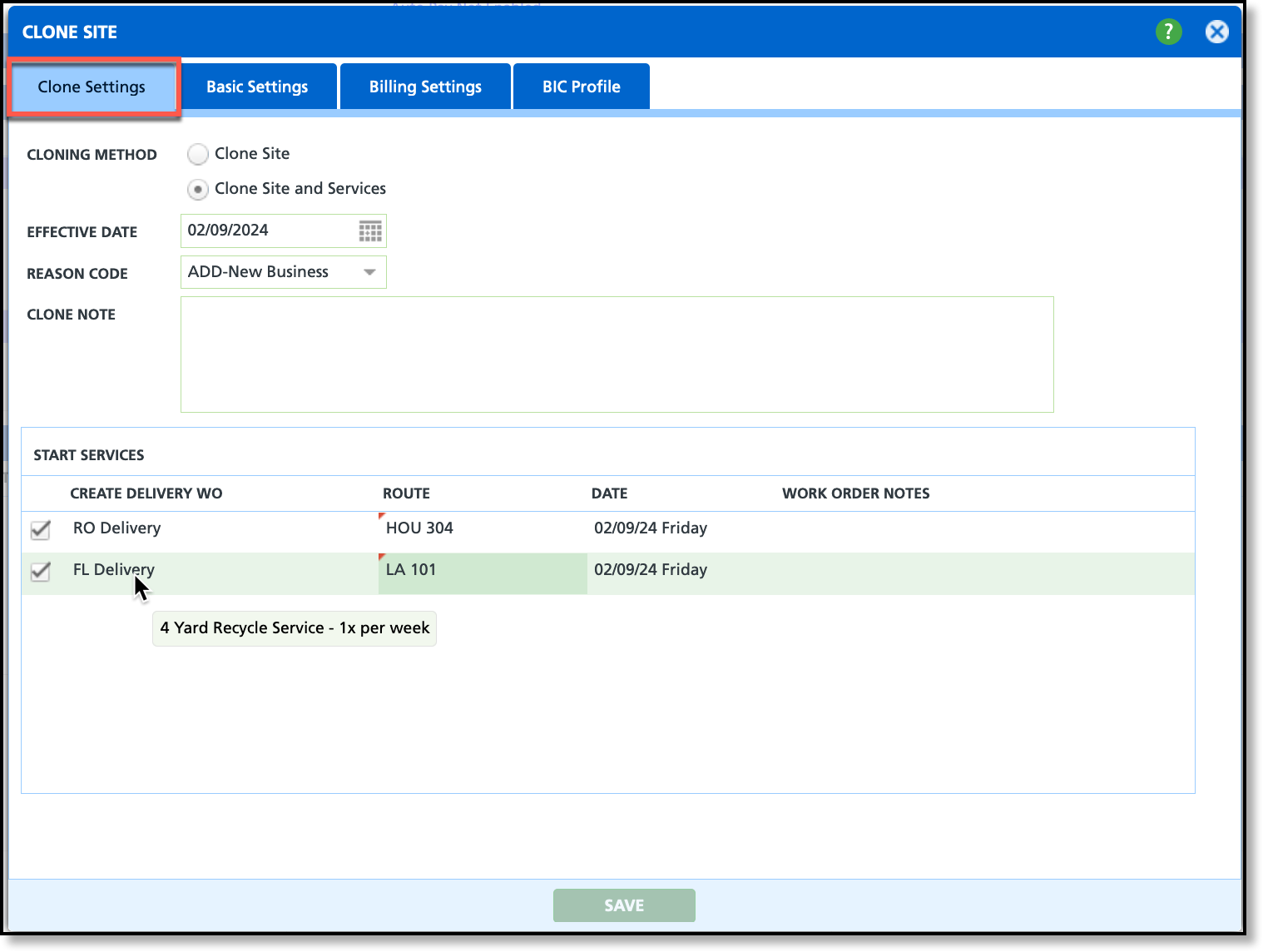
Field Descriptions
| Field | Description |
| Cloning Method | Determines if only a site, or a site and its services will be cloned. If Site and Services are selected, a Reason Code field will display. |
| Effective Date | Refers to the date the site became available for servicing and is the default date the delivery work order(s) will use.
|
Reason Code
| Identifies the reason for the service(s)
|
| Clone Note | Option to add a note regarding the clone that will display in the Note section of Site Status History.
|
Start Services
|
Create Delivery WO
| Hover the mouse over the delivery service to display the service code in a tool tip. Select only the services you would like to create a delivery work order for.
|
Route
| Click within the column to select a route to add the delivery work order to.
|
Date
| Defaults to the Effective Date that was entered. If necessary, click within the column to change the date.
|
Work Order Notes
| Option to add notes that will display on the work order.
|
Save
| Save is only available after all required fields in the Clone Settings and Basic Settings tabs are complete.
|
Basic Settings
The Basic Settings tab captures the information specific to the new site such as address, contact and regional information.
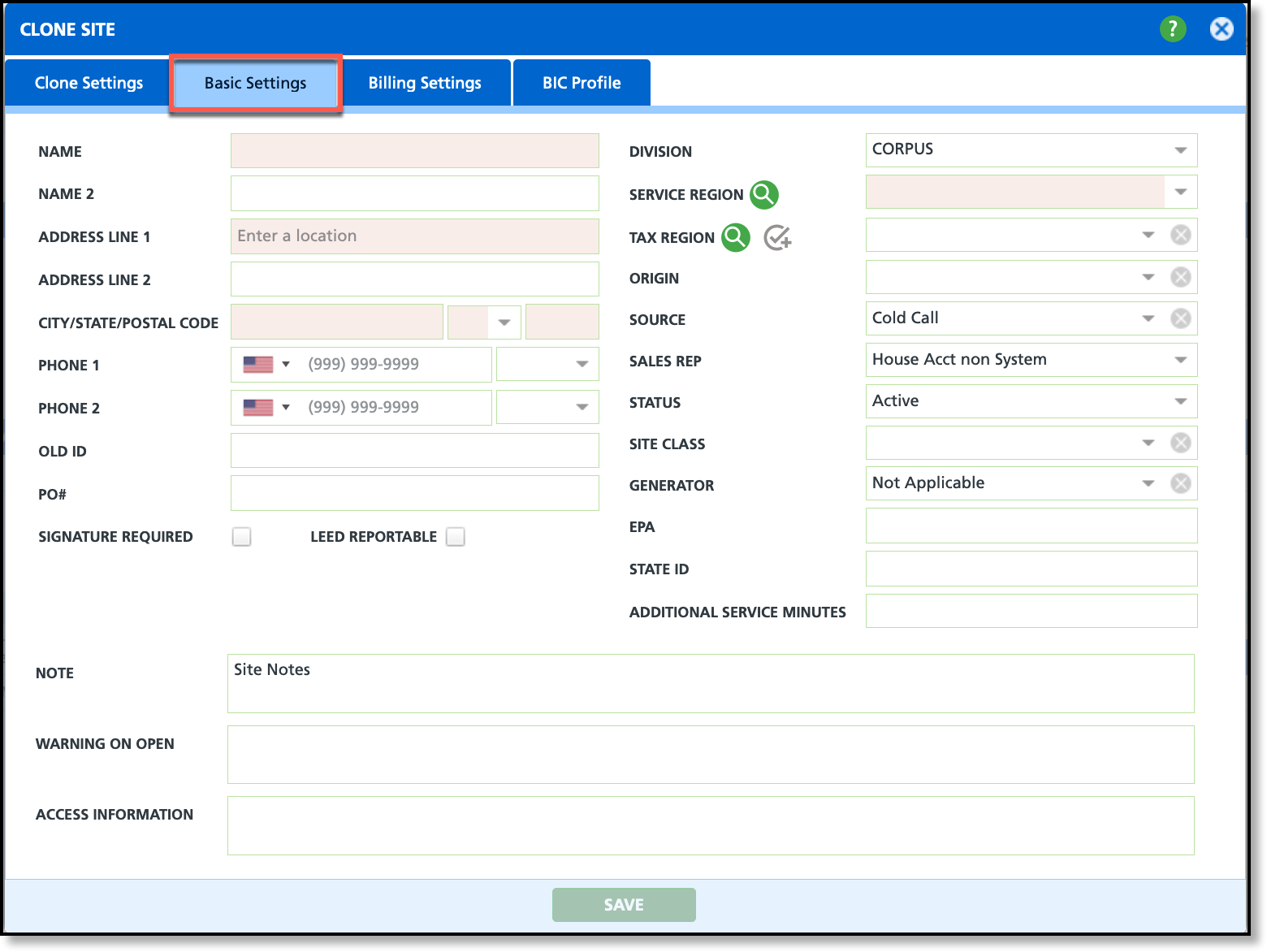
Field Descriptions
At a minimum, complete all required fields highlighted in red.
| Field | Description |
| Contact Information (Name, Address, Phone) | The contact information for the account. |
| Signature Required | If selected, requires the driver to get a signature from the service location.
|
| LEED Reportable | Indicates if the site is eligible for inclusion in Leadership in Energy and Environmental Design (LEED) certification reports.
|
| Note | Note that is specific to the site and displays in the Site Details section of the Customer Service screen.
|
| Warning On Open | Displays a warning note each time a user views the customer service screen.
|
| Access Information | Displays on the service record for the driver and in the Site Details section of the Customer Service screen.
|
| Division | Cloned from the originating site. If changed, a message is displayed warning the user to check additional set up pieces. |
| Service Region | Refers to the geographic location of the customer usually by city, town or county.
|
| Tax Region | Identifies the tax region to which the site belongs. If no tax region is selected, the site is considered tax exempt.
|
| Origin | Refers to how the site originated.
|
| Source | Refers to the method of acquiring the site, whether through referral, acquisition, or other means. This information is valuable for future marketing campaigns.
|
| Sales Rep | Indicates the sales representative responsible for the account.
|
| Status | Refers to the current status of the site. By default, this is set to 'Active.'
|
| Site Class | The classification for the site.
|
| Generator | Hazardous Waste setting that is utilized to assist in predicting the quantity of waste generated.
|
| EPA | Environmental Protection Agency (EPA). Enter the State ID or other number found in the contract.
|
| State ID | ID issued by the state.
|
| Additional Service Minutes | Route Optimization setting that factors in extra minutes when calculating the service duration for the site.
|
Billing Settings
The Billing Settings tab records the billing setup for the site, with specific fields pre-populated from the original site for user convenience.
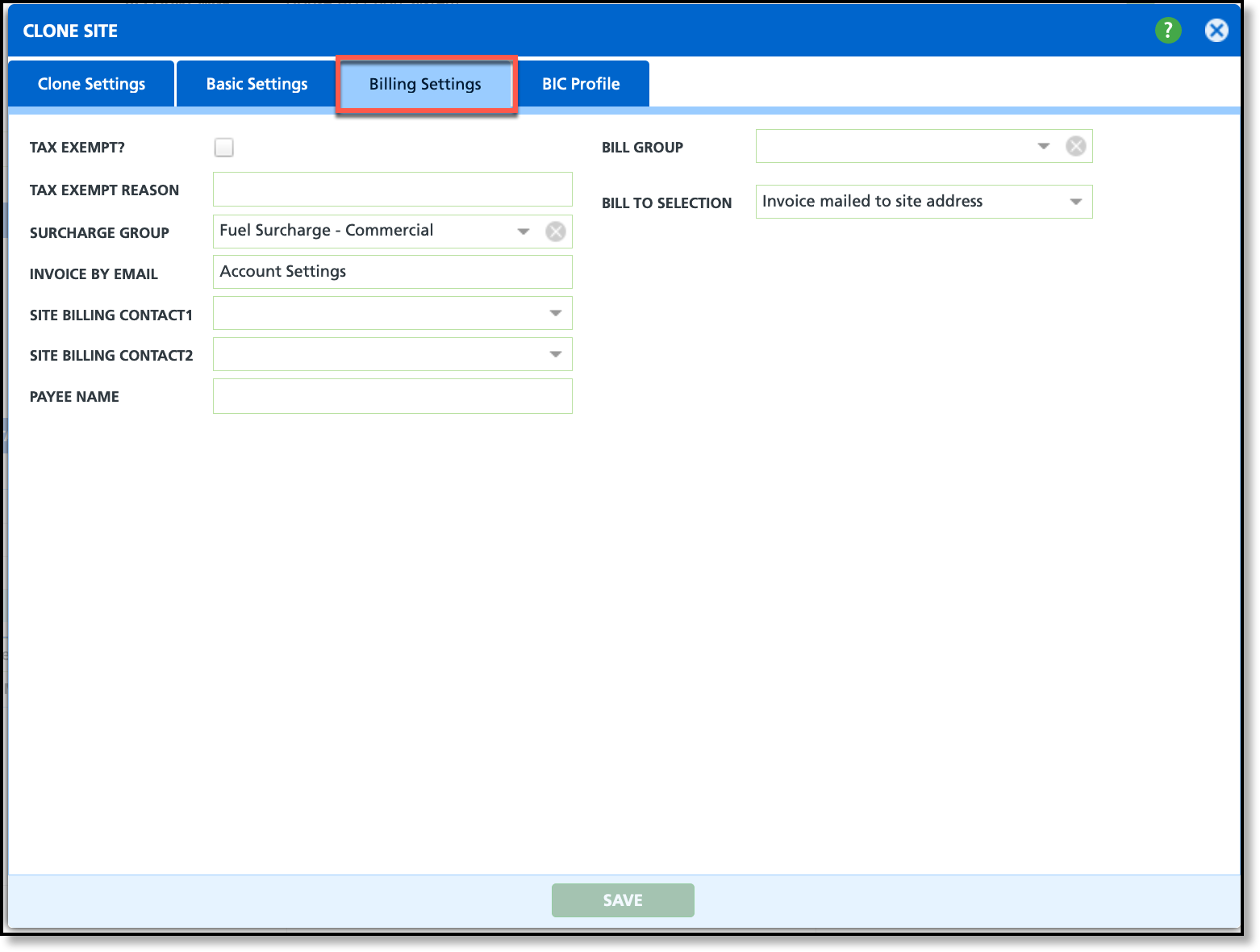
Field Descriptions
| Field | Description |
| Tax Exempt | If the site is tax exempt and no tax region was selected when the account was created, select the Tax Exempt check box. |
| Tax Exempt Reason | If the Tax Exempt box is checked, provide supporting information explaining the reason for the site's tax exemption. |
| Surcharge Group | Select a Surcharge Group if the location is subject to a surcharge.
|
| Invoice By Email | The selection applied to the original site populates this field.
|
| Site Billing Contact1 | Identifies the initial contact person for billing-related matters at the site. Account contacts are available for selection, and after the cloned site is created, site-specific contacts can be assigned later.
|
| Site Billing Contact2 | Identifies the second contact person for billing-related matters at the site. Account contacts are shown for selection, and after the cloned site is created, site-specific contacts can be assigned later.
|
| Payee Name | Refers to the name of the person or entity to whom a payment is made.
|
| Bill Group | Identifies the bill group the site will be on for all billing cycles.
|
| Bill to Selection | Provides three mailer options for where to mail invoices to.- Invoice Mailed to Site Address
- Invoice Mailed to Address Below (address fields are displayed if selected)
- Invoice Mailed to Account Address
|
BIC Profile
The BIC Profile tab pertains to commercial establishments in New York mandated by law to arrange for the collection of their putrescible waste and recyclables through a hauler licensed by the Business Integrity Commission (BIC).
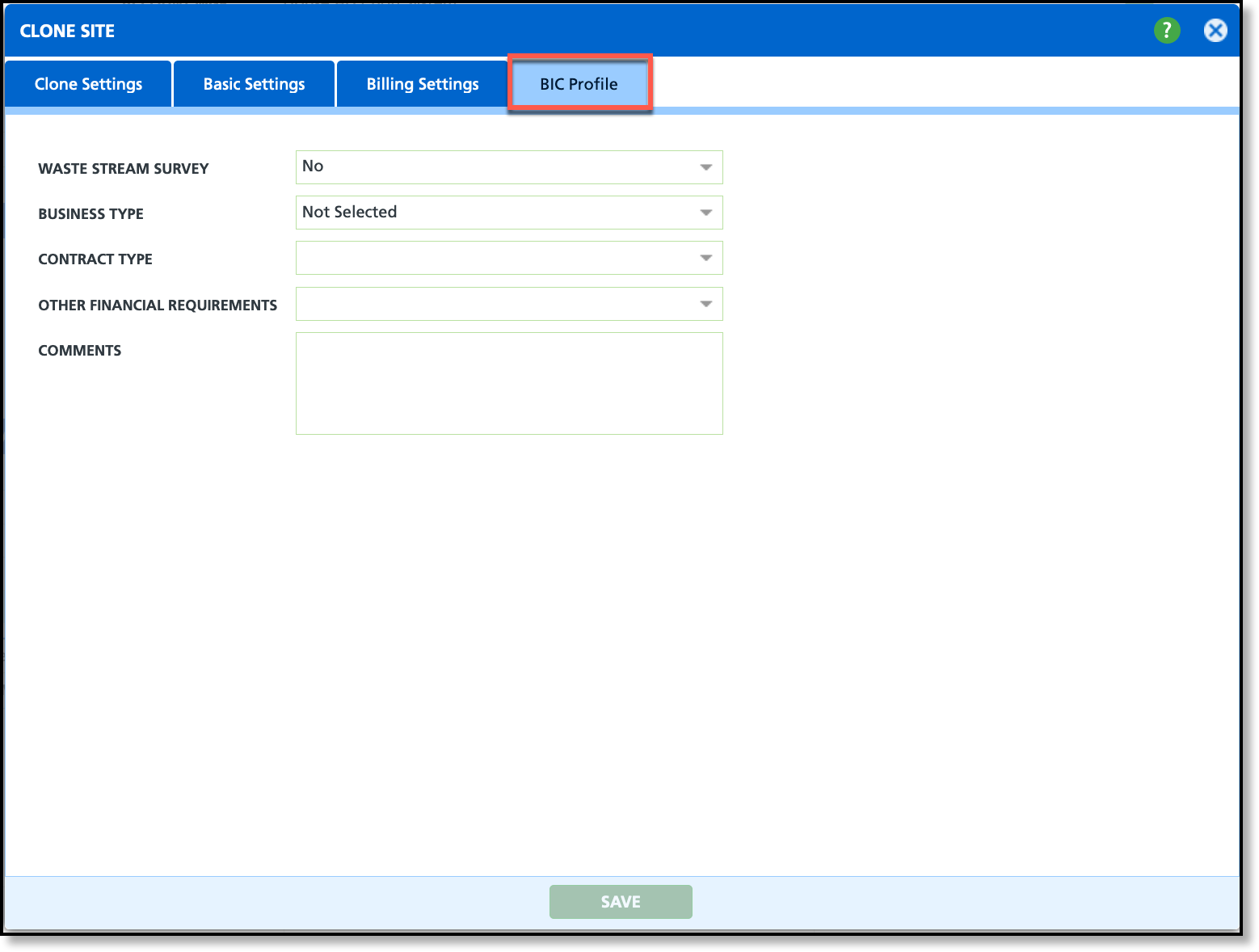
Field Descriptions
Waste Stream Survey
| Indicates if a waste stream survey was completed for the site.
|
Business Type
| Specifies the business categorization used to identify the type of waste generated by the establishment.
|
Contract Type
| Indicates if the contract between the customer and hauler was written or oral.
|
Other Financial Requirements
| Indicates if the site has other financial requirements.
|
Comments
| Option to provide addition comments regarding the site's BIC profile.
|