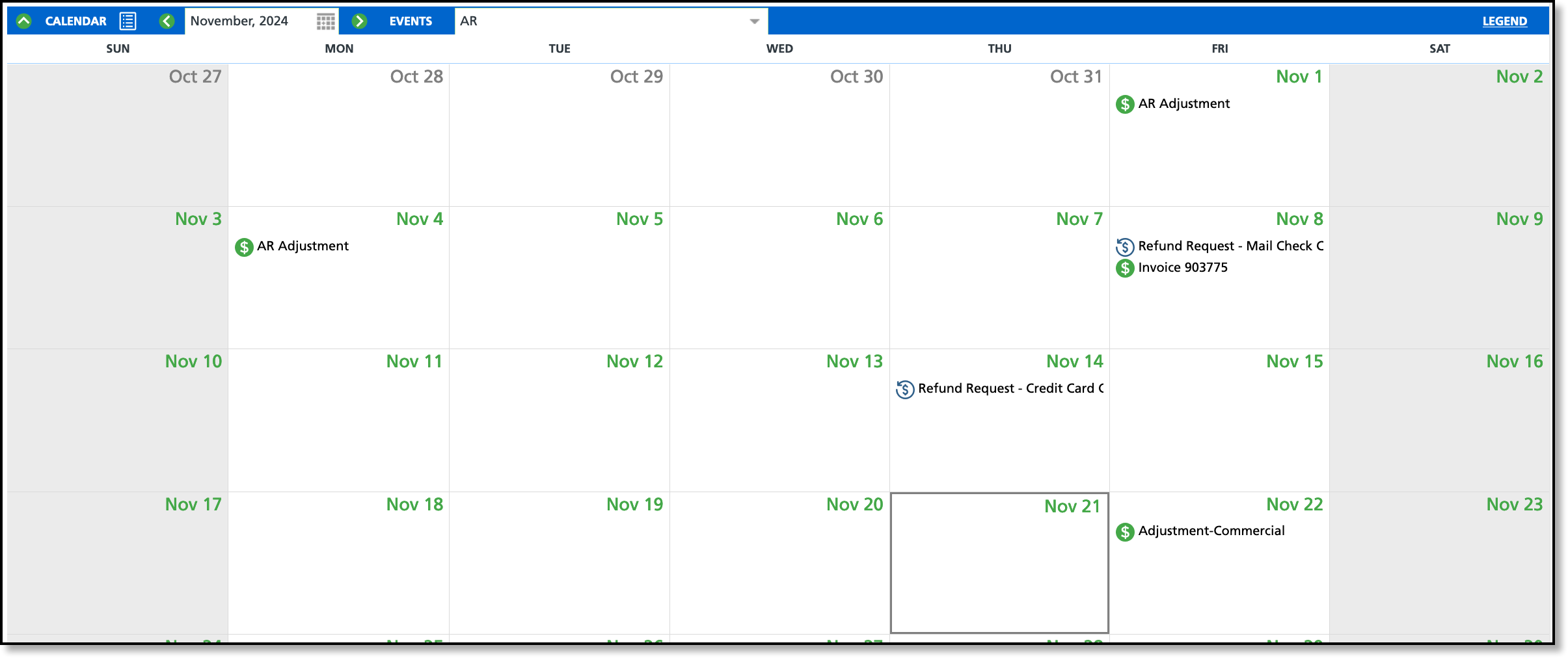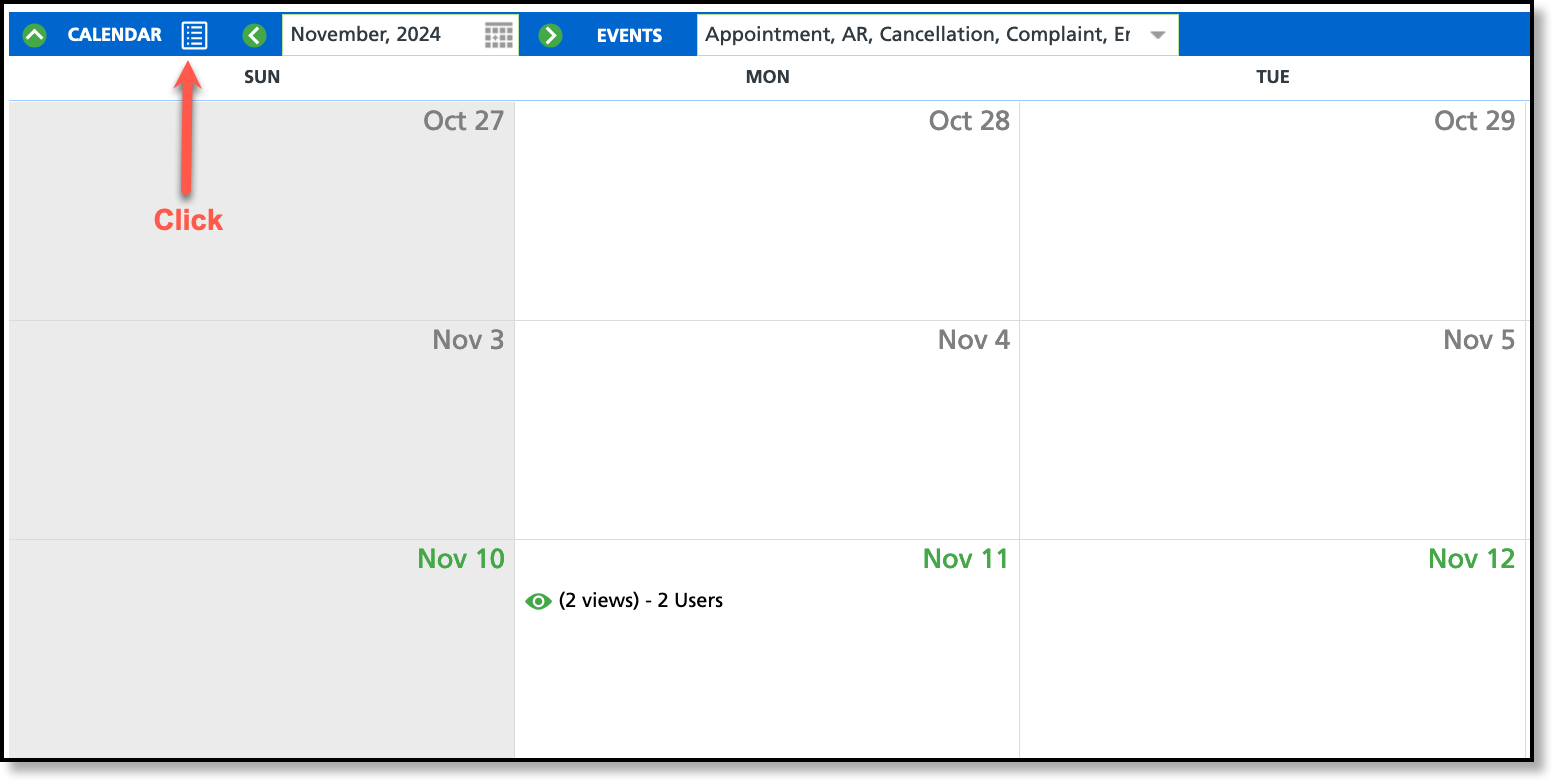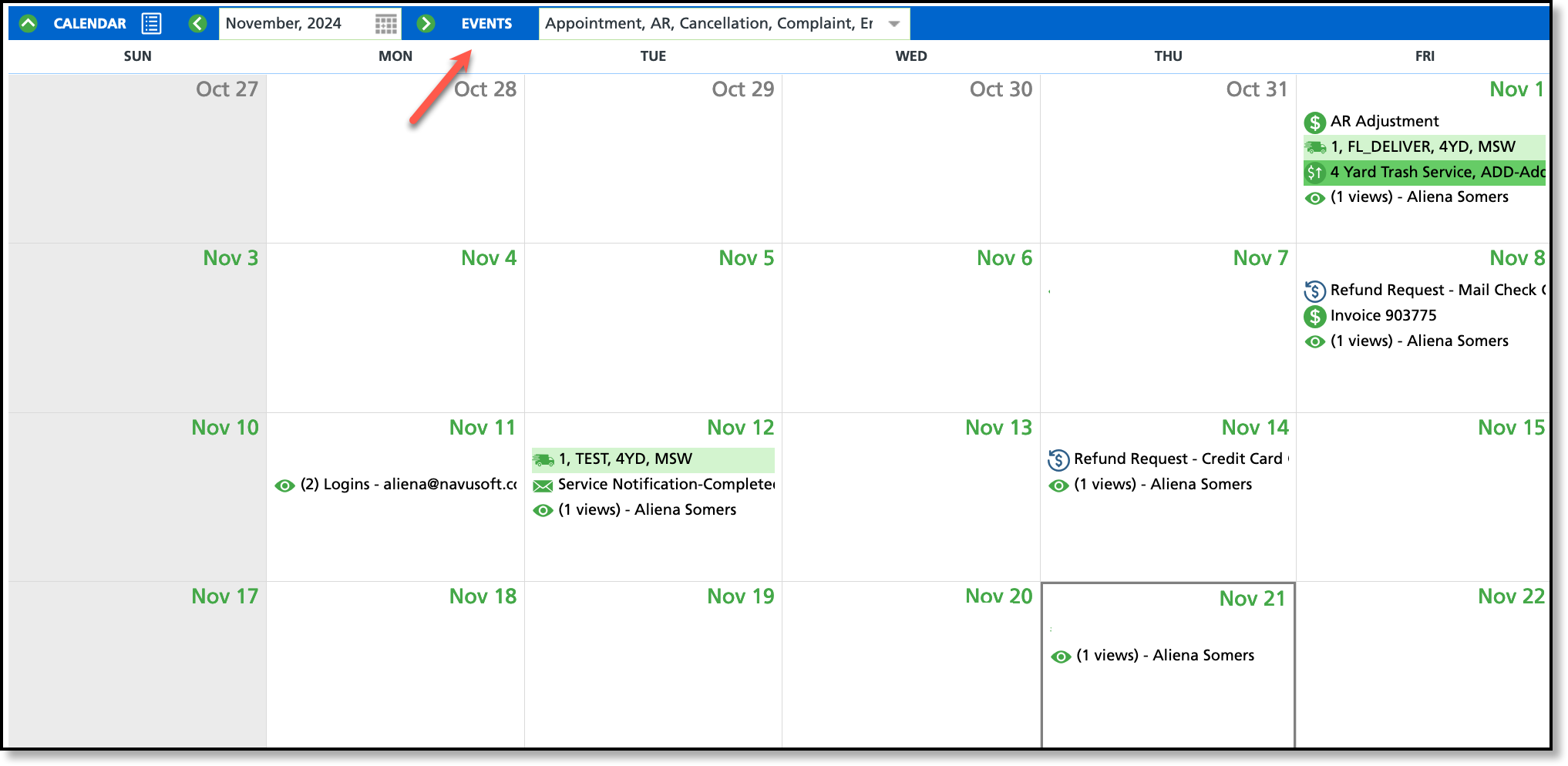Customer Service Calendar
Last Modified on 11/21/2024 10:07 am PST
Pathway: Accounts > Search (Accounts) > Calendar (Section)
The Customer Calendar tool provides a comprehensive overview of actionable items associated with an account. It tracks and displays users who have accessed the account and offers right-click functionality to perform additional actions, such as adding active services or logging customer requests. The Calendar is available in two viewing options: Calendar view and List view.
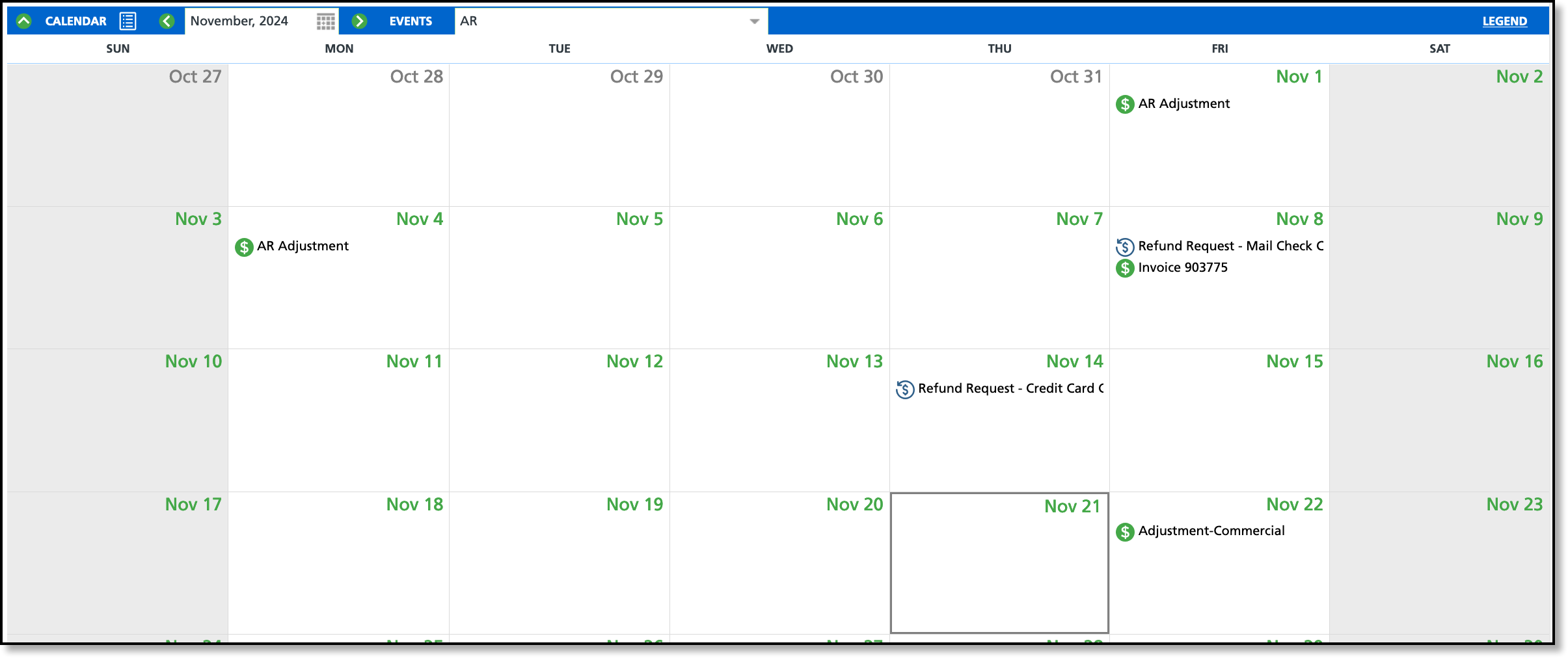
Permissions
The following permissions are necessary to view and interact with the calendar on the Customer Service screen:
| Permission ID | Permission Name |
| 5 | View Account |
| 6 | View Site |
Toggle Between Calendar Views
By default, the Calendar view displays for all accounts. To change the view, select the Calendar/List toggle located in the header section.
- Calendar View - displays in a standard calendar format and is the default view for all accounts.
- List view - displays calendar events in a listed order sorted by date.
In either view, select the Calendar Events in the drop down to filter what you would like to view.
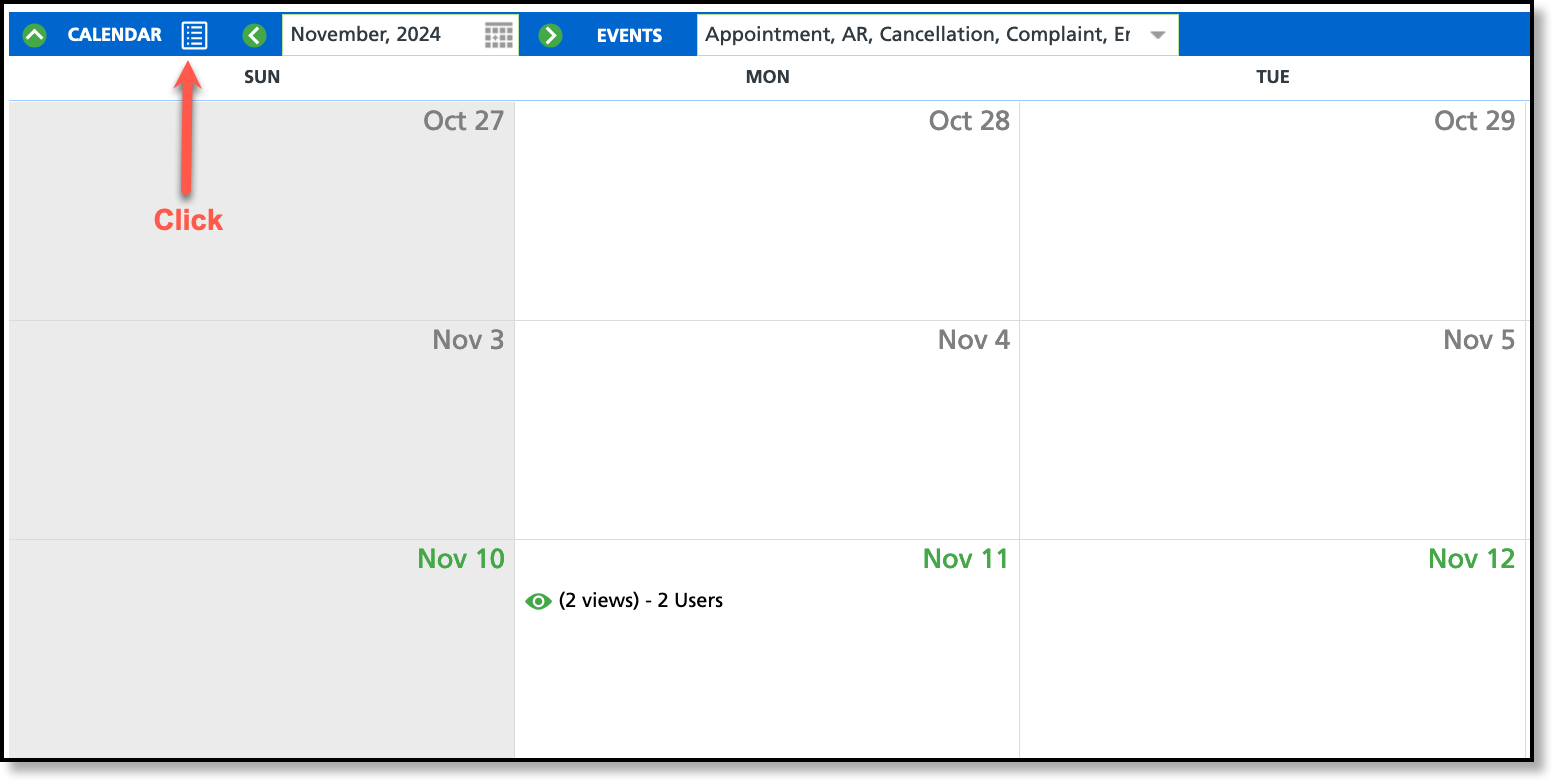
Calendar Events
The following section details the Calendar Events that are available for display.
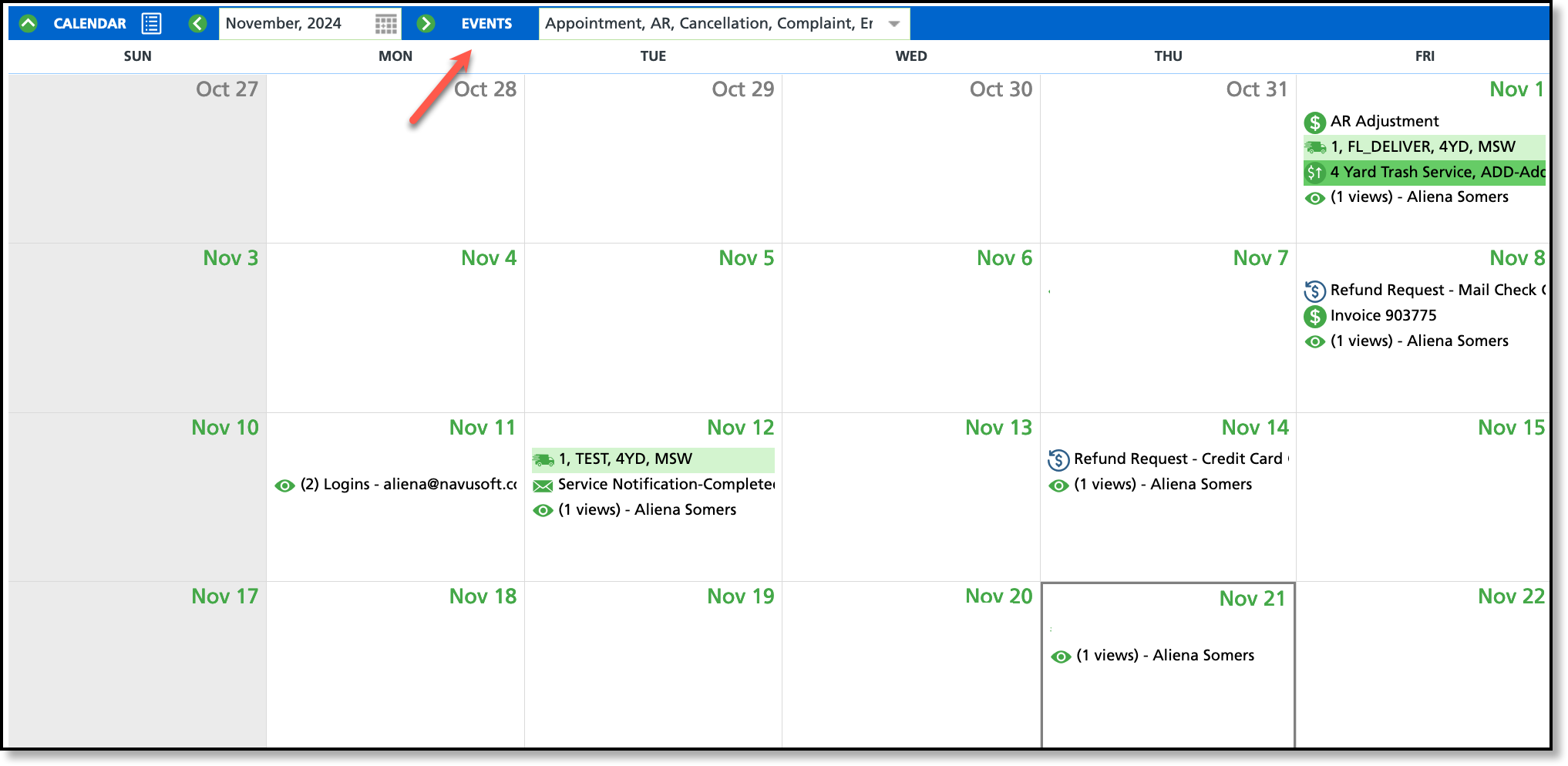
Event Types
| Calendar Event Type | Description |
All
| Displays all events on the calendar.
|
Appointment
| Displays appointments recorded for the account. When an appointment is created, the selection from the Type field displays.
|
AR
| Displays any AR related activity including refund requests and invoice adjustments.
|
Cancellation
| Displays cancellation requests on the day they were received.
|
Complaint
| Displays customer complaints on the date they were reported.
|
Email
| Displays any emails sent that day.
|
Note
| Displays notes added to an account. When the note is created, the selection from the Note Type field displays.
|
Rental Fee
| Displays when a Rental Fee has been charged to the customer.
|
Service Change
| Displays the Service Change Type on the day a change was applied.
|
| Service Records | Displays when a Service Request has been recorded on the Calendar.
|
Survey
| When a survey has been completed by a customer it is displayed on the calendar. Click on the event to see the answers.
|
System
| Displays the date a logged in employee has viewed the account or site.
|
| Task | Displays tasks created for the account. When a task is created, the selection from the Type field displays.
|
| Text Message | Displays text message generated alerts for the account.
|