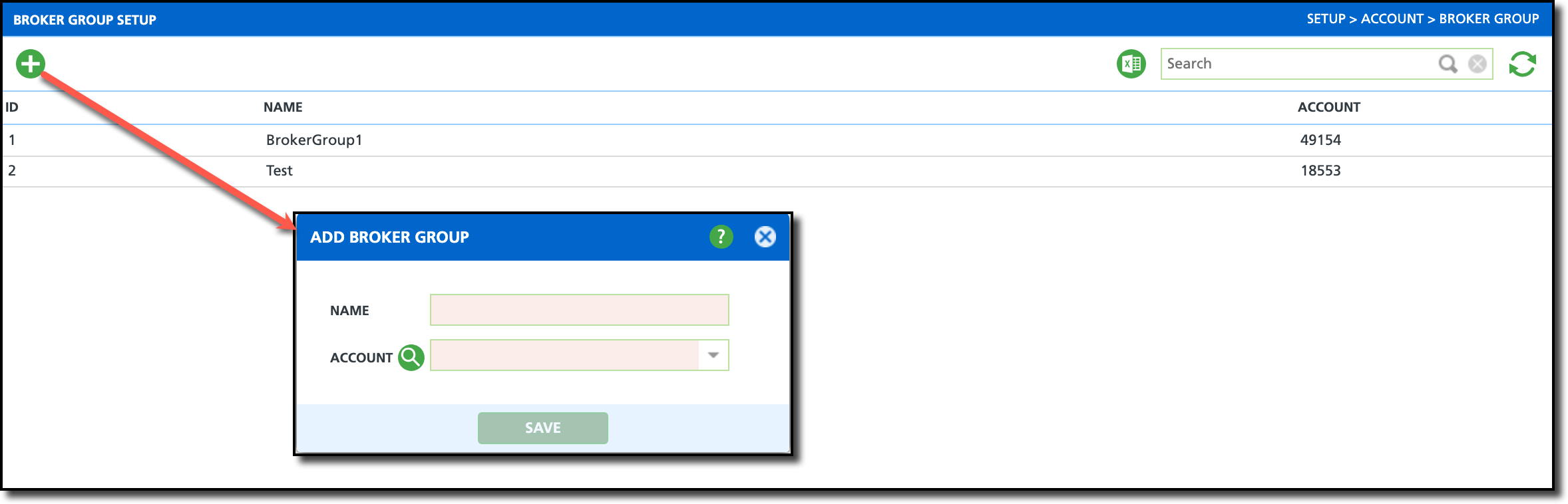Pathway: Setup > Account > Broker Group
The Broker Group Setup screen allows you to create and manage broker groups, which can be assigned to accounts categorized under the 'Broker' account class.

Broker Group Setup Field Descriptions
Add a New Broker Group
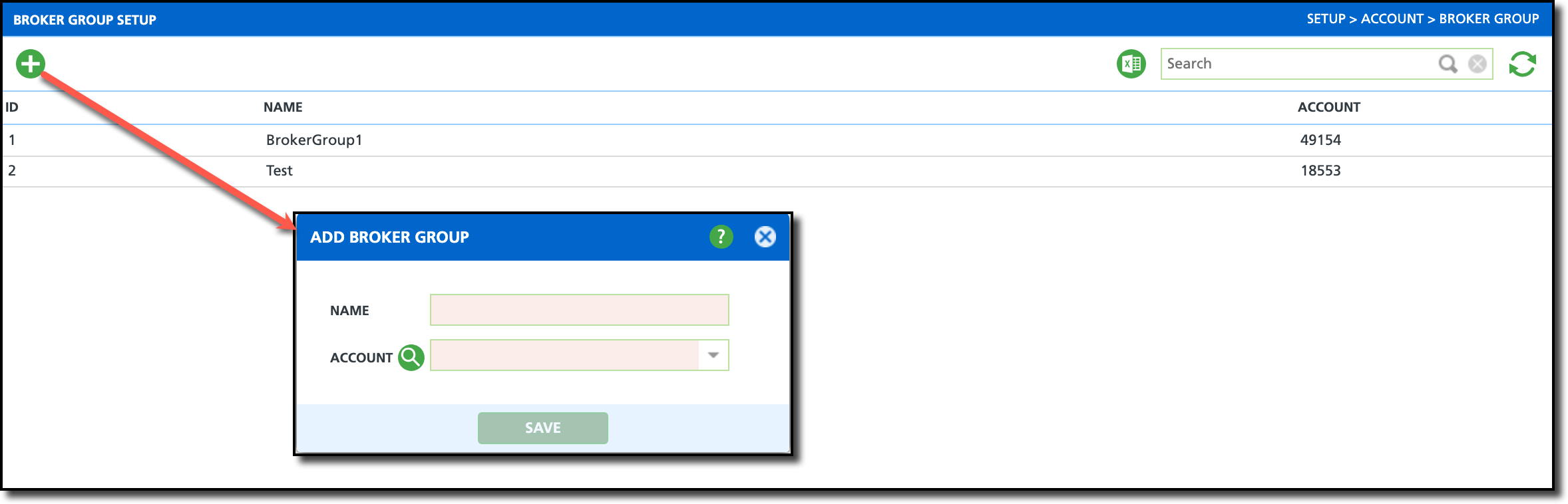
Add Broker Group
- Click the add icon to open the 'Add Broker Group' popup.
- Complete the following Required fields:
- Enter a Name the broker group.
- Search for a previously created broker Account the broker group applies to.
- Click Save to finish.
Add a Broker Group to an Account
After a broker group has been created, it will be available for selection in the Edit Account screen. For this field to display the following requirements must be met:
- In Setup > System > System Options, under the Account tab, the 'Require Broker Group For Broker Account Class Type' field must be set to "Yes."
- In Add/Edit Account, the Account Class selected must be "Broker."